How To Fix Apex Legends No Servers Found Error [New & Updated 2023]
Are you experiencing Apex Legends No servers found error while trying to go online? It’s frustrating when an error like this prevents you from enjoying the game. Fortunately, there are solutions to this issue, and we’ve compiled them for you in this article.
If you’re experiencing the “No servers found” error in Apex Legends, don’t worry. We’ve researched and gathered solutions from different sources to help you fix the problem. These solutions include checking your internet connection, restarting the game, clearing the DNS cache, disabling VPN or proxy, verifying game files, updating the game, or even reinstalling the game. By following these solutions, you can fix the error and continue playing your favorite game.
Whether you’re experiencing connectivity issues or problems with game files, we have solutions that can help. So, let’s jump in and find out why you’re getting the “No servers found” message while trying to play Apex Legends.
Common causes of Apex Legends No Servers Found error
If you’re an avid Apex Legends player, you may have encountered the “No servers found” error when connecting to the game’s servers. It’s frustrating when an error like this prevents you from enjoying the game. Here are the known possible causes of this error based on the information gathered from the sources:
Connectivity issues
A connectivity issue is one of the most common causes of the “No servers found” error. The game won’t connect to the servers if your internet connection is unreliable or slow. This can happen due to a poor Wi-Fi signal, network congestion, or ISP issues.
Game files corruption
The “No servers found” error message appears when game files get corrupted or damaged. This can happen due to incomplete or interrupted downloads, system crashes, or malware infections.
VPN or proxy interference
A “No servers found” issue may appear while using a virtual private network (VPN) or a proxy to access the game’s servers. This can happen if the VPN or proxy is not configured correctly or has a limited number of server locations.
Outdated game version
Using an outdated game version can also cause the “No servers found” error. Developers release updates to improve game performance, fix bugs, and patch security vulnerabilities. Playing an outdated version can lead to connectivity issues and errors.
Now that we know the possible causes of the “No servers found” error in Apex Legends, let’s look at some solutions to help fix the issue.
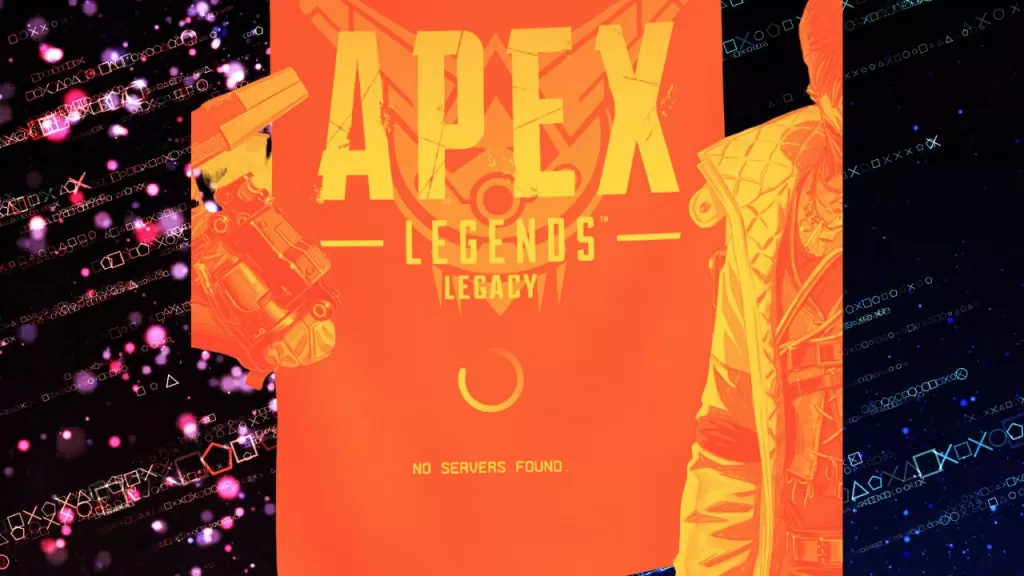
How to fix Apex Legends No Servers Found error
These are the solutions that you can try:
Solution 1: Understanding the “No servers found” error
The “No servers found” error is a common issue in Apex Legends and can happen for various reasons. The error message appears when the game cannot connect to the servers, and it can be caused by problems with the player’s internet connection, issues with the game’s servers, or problems with the game files.
Solution 2: Check Your Internet Connection
A weak or unstable internet connection is one of the most common reasons for the Apex Legends “No servers found” error. Players can check their internet connection by running a speed test or resetting their router.
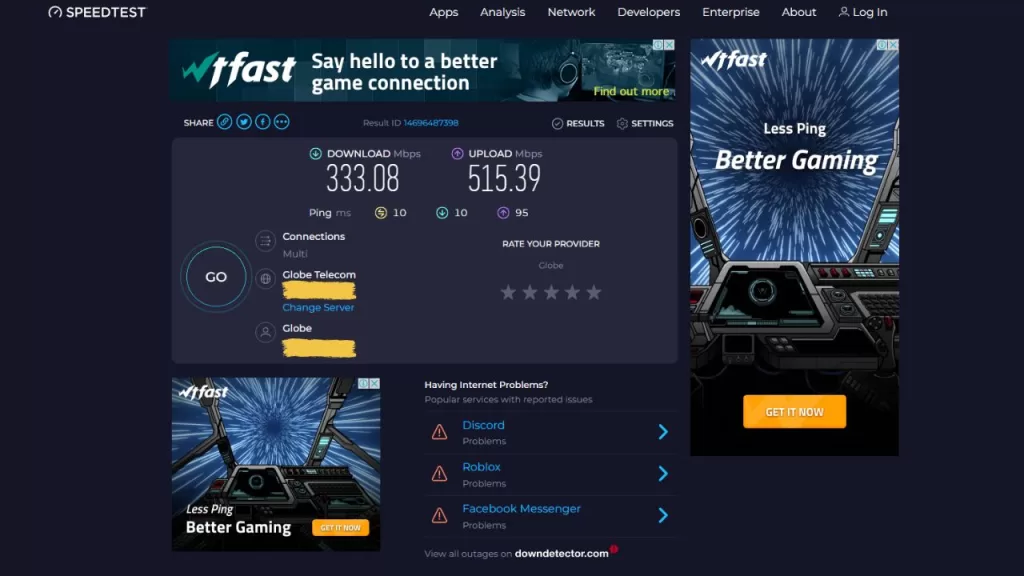
If the internet connection is unstable, it can cause the game to lose connectivity with the servers, resulting in an error message.
Solution 3: Restart the Game and Check the Servers
Sometimes, the game’s servers may be down, which can cause the “No servers found” error. Players can check the game’s server status by visiting the official Apex Legends Twitter account or the game’s subreddit. If the servers are down, players must wait for the developers to fix the issue.
Solution 4: Clear the DNS Cache
Clearing the DNS cache is a simple and effective way to fix network connectivity issues that can cause the “No servers found” error in Apex Legends. Here are the steps to clear the DNS cache:
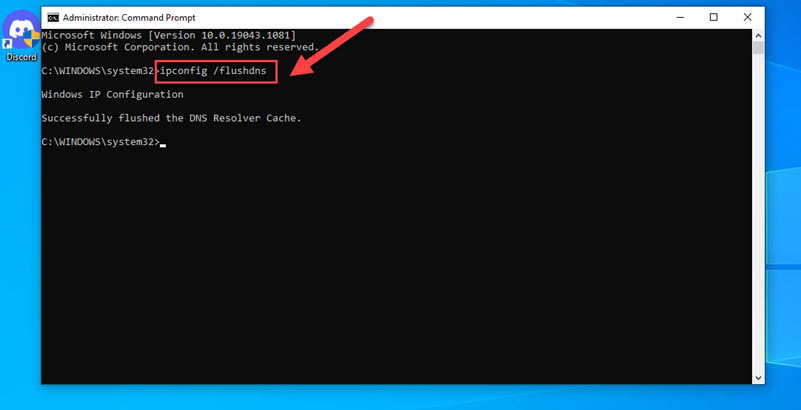
- First, try opening the Run dialog box by pressing the Windows key + R.
- Open the Command Prompt. You can do that by typing “cmd” and pressing Enter afterwards.
- Type “ipconfig /flushdns” and press Enter.
- Wait for the Command Prompt to clear the DNS cache. This may take several seconds or longer.
- Once the cache has been cleared, close the Command Prompt and restart your computer.
If you’re getting the “No servers found” error in Apex Legends and you know your internet connection is fine, try clearing your DNS cache.
Solution 5: Disable VPN or Proxy
If players use a VPN or proxy to connect to the internet, it can cause connectivity issues with the game’s servers, resulting in the “No servers found” error. Players can try disabling their VPN or proxy to see if it fixes the issue.
Solution 6: Verify Game Files and Update the Game
Players can check the game files and update the game if the aforementioned methods fail to resolve the issue. To verify the game files, players can open the Origin client, right-click on Apex Legends, select “Repair,” and follow the on-screen instructions. Any errors in the game can be fixed by downloading the latest patch.
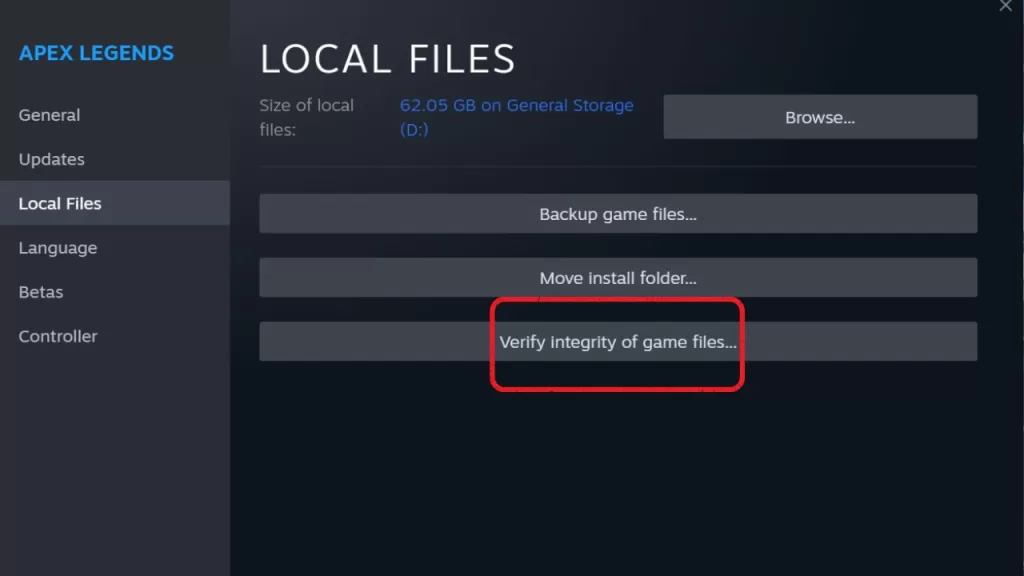
To verify game files on Steam, follow these steps:
- Open Steam and go to your Library.
- Right-click on the game that’s causing the “No servers found” error and select “Properties” from the dropdown menu.
- Click on the “Local Files” tab. Afterwards, select “Verify Integrity of Game Files.”
- Allow Steam to verify the game files.
- Once the verification process is complete, restart Steam and run Apex Legends to see if the “No servers found” error has been resolved.
Solution 7: Reinstall the Game
Players can try reinstalling the game if none of the above solutions work. Reinstalling the game can fix any corrupted files or data causing the error. Before reinstalling the game, players should back up their game data to avoid losing progress.
Final Thoughts
In conclusion, the “No servers found” error in Apex Legends can be caused by various factors, including internet connectivity issues, problems with the game’s servers, or issues with the game files. Players can try several solutions to fix the error, including checking their internet connection, restarting the game, clearing the DNS cache, disabling VPN or proxy, verifying game files, updating the game, or reinstalling it. By following these solutions, players can fix the “No servers found” error and enjoy playing Apex Legends without interruptions.
FAQs
Why am I getting the “No servers found” error in Apex Legends?
How can I fix the “No servers found” error in Apex Legends?
There are several solutions to fix the “No servers found” error in Apex Legends, including checking your internet connection, restarting the game, clearing the DNS cache, disabling VPN or proxy, verifying game files, updating the game, or reinstalling the game.
