How To Fix Apex Legends Connection To Server Timed Out Error | New in 2026
Are you getting the “connection to server timed out” error when playing Apex Legends? Worry not as this troubleshooting guide will show you the easy ways to fix this problem.
What does “connection to server timed out” error mean?
One of the common issues in Apex Legends is the “connection to server timed out.” This error message is an indication that the game client has lost communication with the game server. It’s been observed to have occurred across all platforms supported by the game — Windows, PlayStation, Xbox, Nintendo Switch, and mobile.
For some users, the connection to server timed out error happens while the game is trying to load while others reported that it can also occur in the middle of a match. At other times, a battle may proceed normally but Apex Legends freezes out of the blue and displays this network connection issue.
Causes of server timed out error on Apex Legends
If you’re experiencing the Apex Legends connection to server timed out error, it may be caused by one of the following:
Random game glitch.
Game bugs are an accepted part of today’s games. While major game-breaking bugs are addressed swiftly and often before the official release, some minor ones may remain well after weeks, months. Connection issues can be expected for all online multiplayer games like Apex Legends so if you seem to be getting this error out of the blue after playing the game for quite some time now, the problem might be caused by a random minor issue.
Server is down.
Game servers may be taken offline by the developer intentionally for scheduled maintenance but at other times, outages due to technical issues may also happen.
Slow internet connection.
The state of your own internet connection can affect the performance of your online game. Be sure to check if your internet is working normally, or if you need to troubleshoot it for, say, slow connection problem, or intermittent connection issue.
Wifi signal issue.
Wireless connection is less reliable than a wired setup. This is true whether you’re using wifi for typical browsing, or when playing an online game.
Wifi also provides slower data transfer so it’s not an ideal setup if you want to play games like Apex Legends. Wifi signals can be interrupted by a number of factors that can cause network lag, slow performance, or disconnections when playing online.
DNS issue.
DNS settings are usually provided by your ISP by default and in most cases, this is fine. However, there can be times that ISP DNS servers may go down and cause connection issues like the connection to server timed out error on Apex Legends.
Corrupted game data.
Game files may become corrupted if you interrupt your PC or console while the game is trying to “save” or when trying to install an update. Data corruption can then lead to certain game errors, which can, in turn, impact the online aspect of Apex Legends.
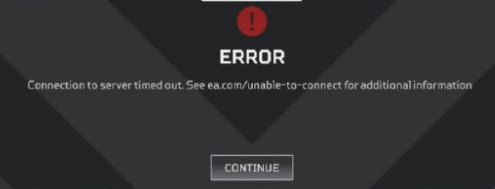
How to fix Apex Legends connection to server timed out error?
These are the solutions that you can try if you’re getting the connection server timed out error when playing Apex Legends:
Fix #1: Reboot your PC or console.
One of the simplest ways to fix game issues is to close the game and run it again. At times, this is enough to get rid of minor game glitches. Another thing that you can do is to restart your PC or console and see if that will help.
Fix #2: Power cycle the router.
If you’re troubleshooting any connection issue, it’s a basic troubleshooting step to reboot the network devices such as modem or router. Simply turn your modem or router off and and unplug it from the power source for 30 seconds. This should refresh the system and hopefully get rid of network bugs.
Fix #3: Check the game server status.
To check for problems from the server side, you can visit the official Apex Legends Twitter account for real-time server issues, other problems, and game announcements.
You can also make use of third party server outage detectors like Downdetector.
Fix #4: Run a speed test.
Make sure that your internet connection is fine and fast enough to allow online gameplay. Run a speed test on your PC or console to know if your download and upload speeds are good. You must have a minimum of 5Mbps of both download and upload to maintain a decent connection to the server. Anything slower than that can mean poor online experience, disconnection, or the connection server timed out error.
Fix #5: Use wired connection.
If you rely on wifi, try connecting your computer or console to the router directly instead. To do that, you need to use a LAN or Ethernet cable.
Fix #6: Change your DNS server.
ISP-provided DNS servers may sometimes go down. Try using more reliable third party DNS servers like the ones from Google to see if that will help.
You can also try other free DNS servers if you want.
Fix #7: Delete and reinstall.
If there’s no known server issues and none of the solutions above has helped so far, you may be dealing with possible corrupted game files. Consider deleting and reinstalling Apex Legends to see if that will work.
OTHER INTERESTING ARTICLES:
- How To Fix Xbox Party Chat Keeps Disconnecting | NEW & Updated 2021
- How To Fix The PS4 Overwatch CE-34878-0 Error | NEW & Updated 2021
- How To Fix Call Of Duty Warzone Dev Error 6635 | NEW 2021
- How To Fix Outriders Crossplay Not Working | NEW & Updated 2021
Visit our TheDroidGuy Youtube Channel for more troubleshooting videos and tutorials.