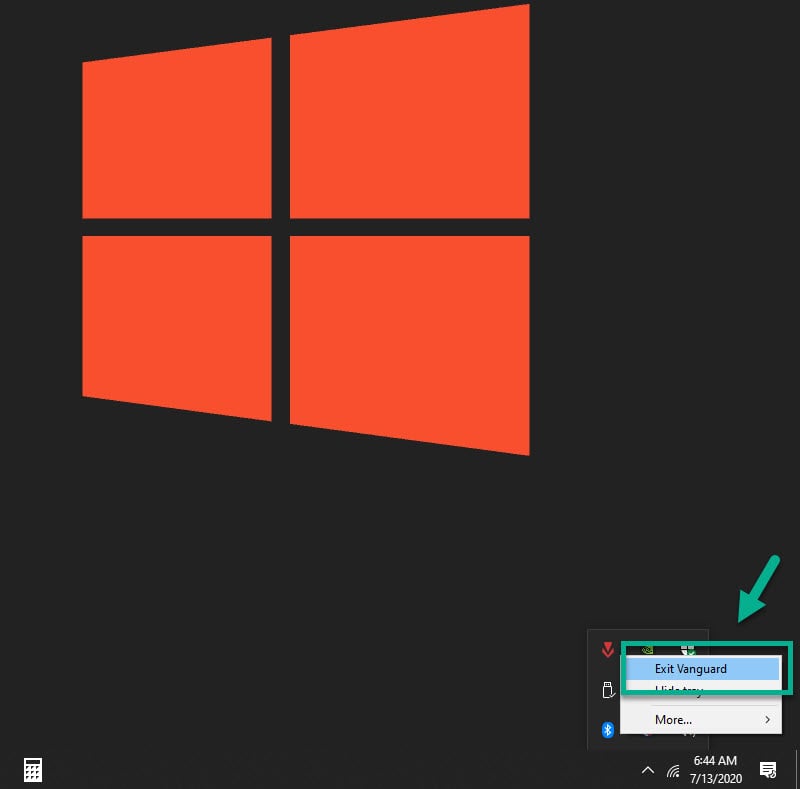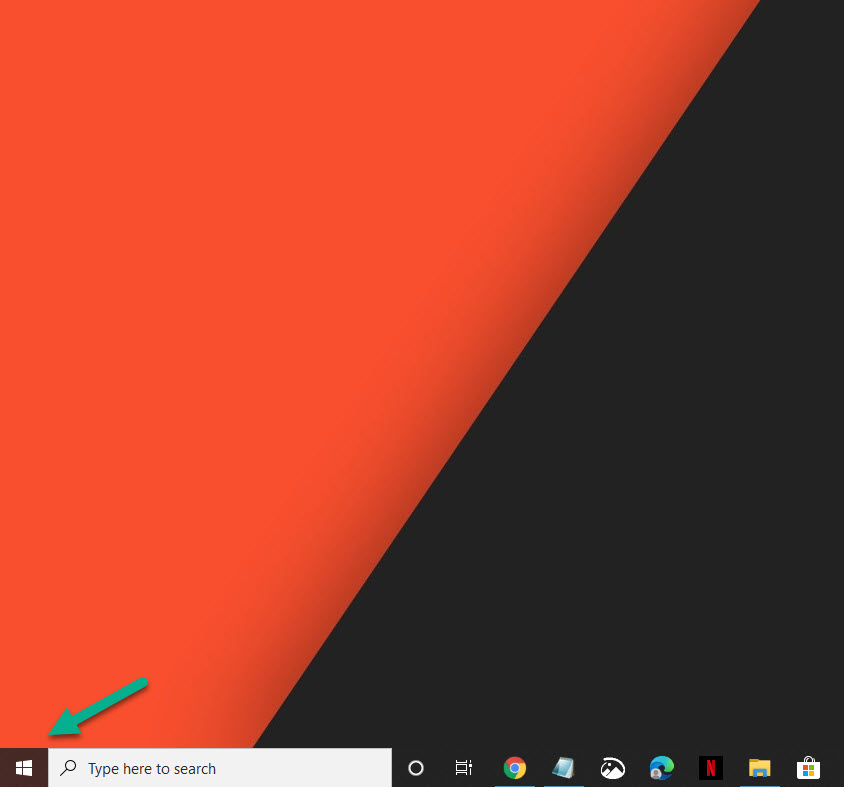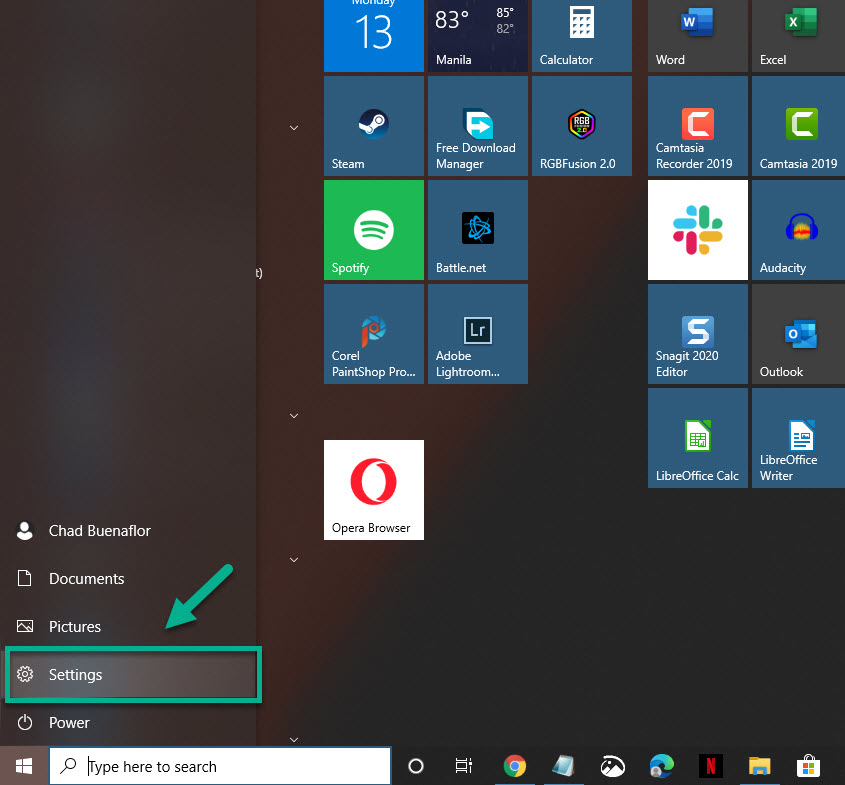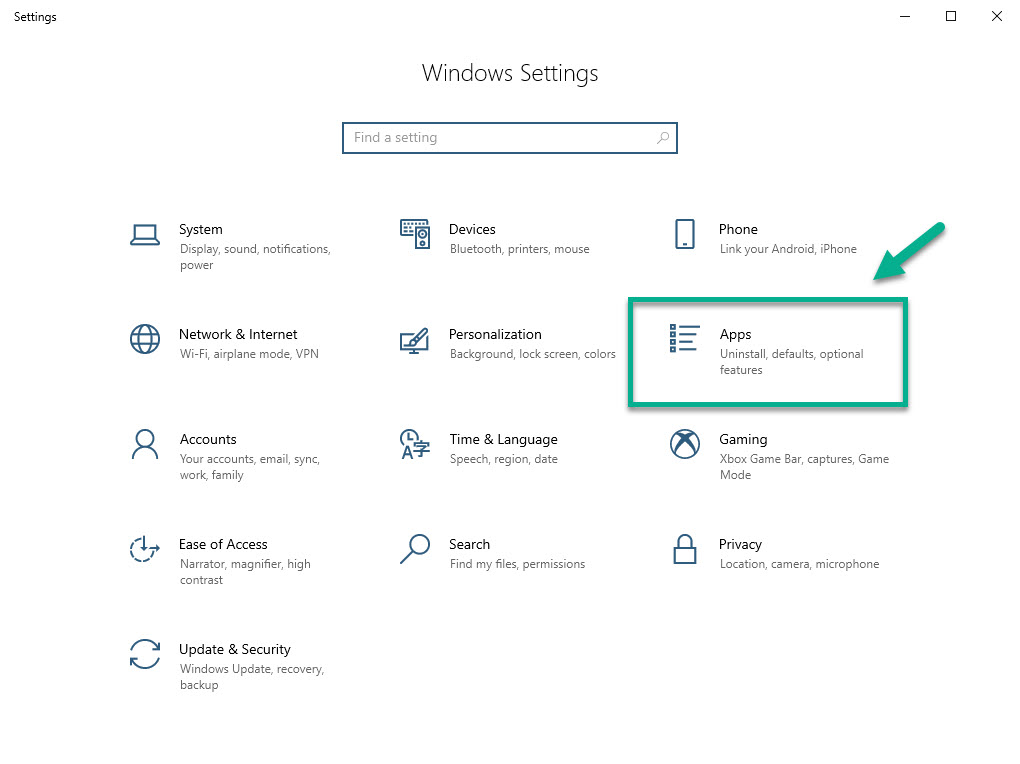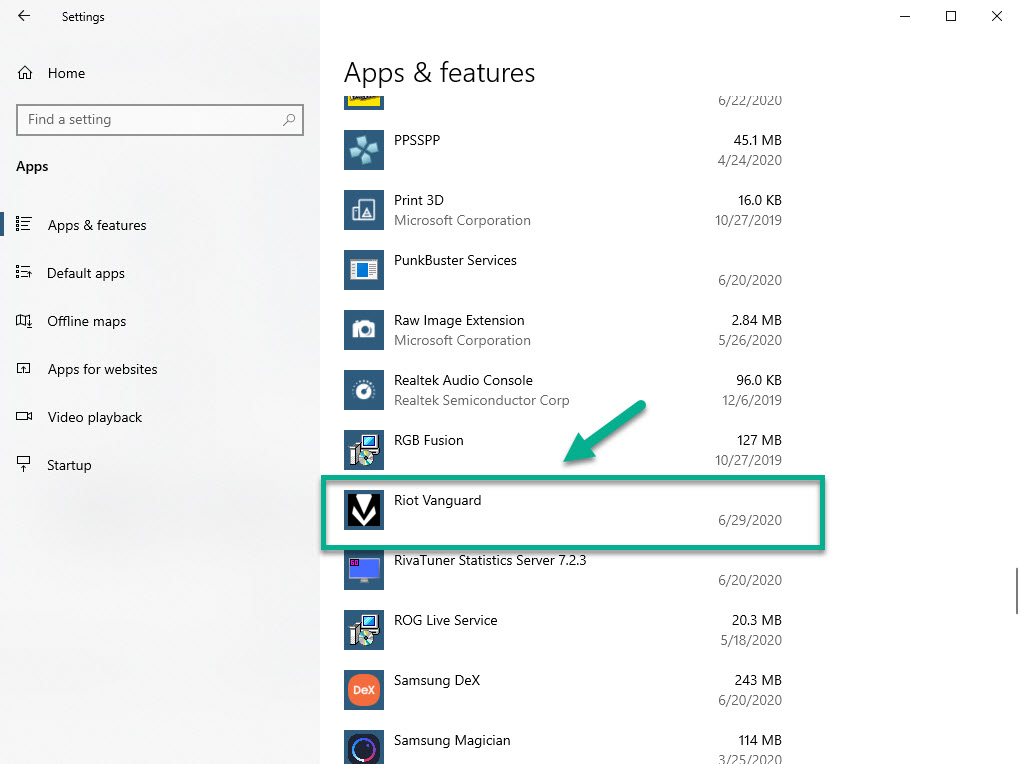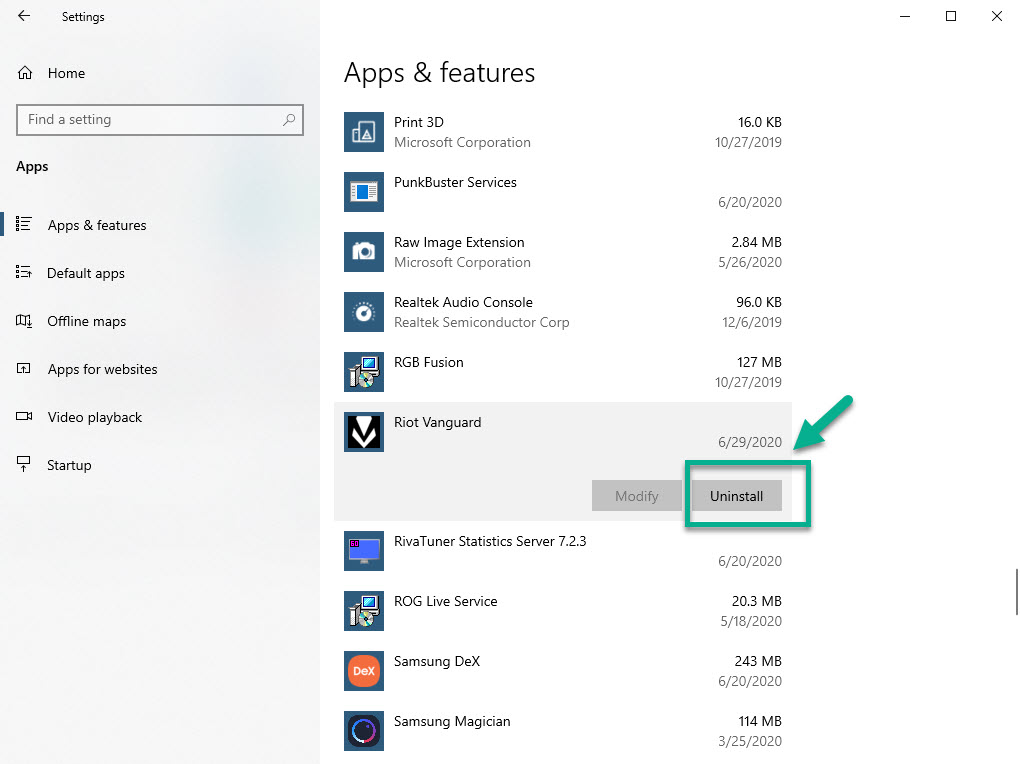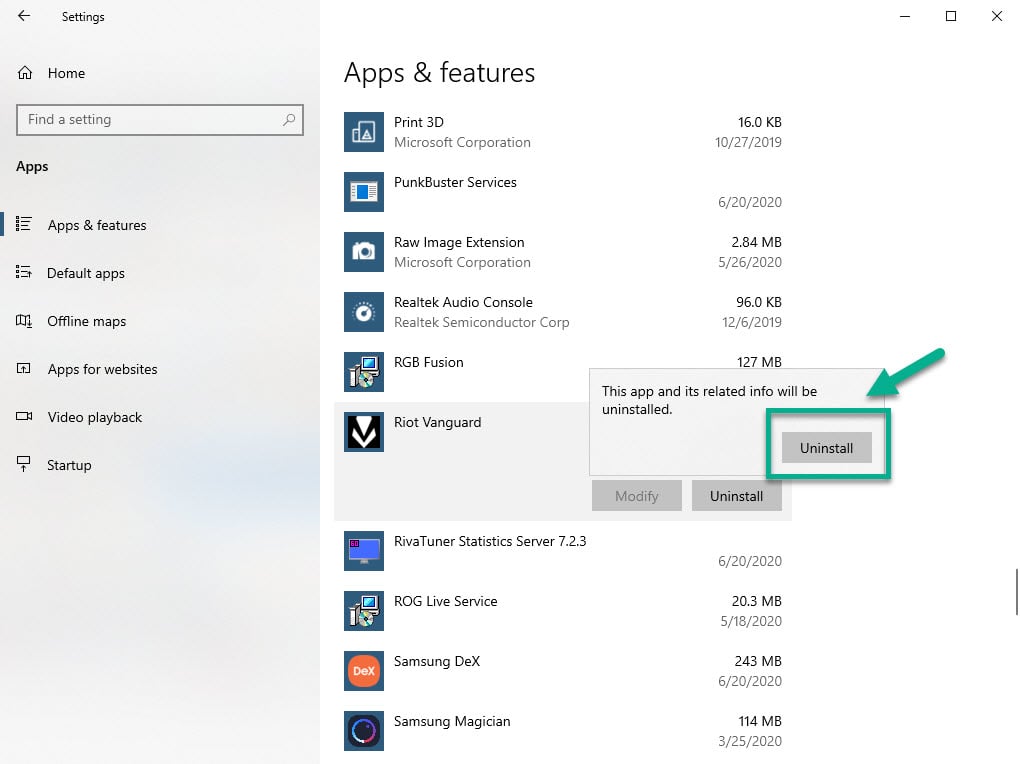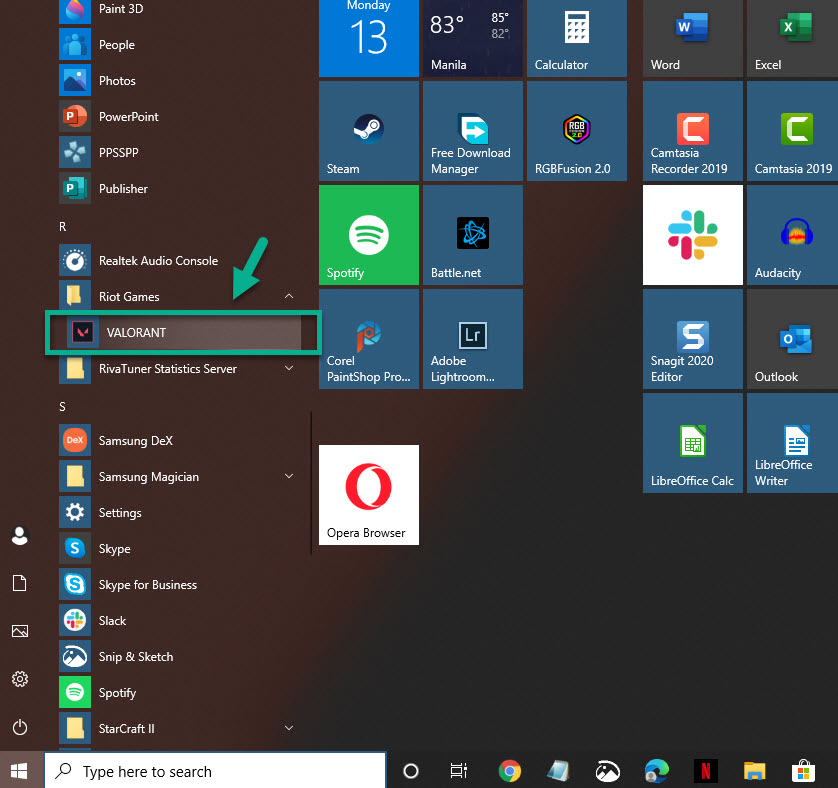Valorant Anti Cheat Error Quick and Easy Fix
The Valorant anti cheat error usually occurs due to issues with Riot Vanguard. This is an anti-cheat software that aims to protect Valorant from wallhackers and aimbotters. It is usually installed with the game. Uninstalling then reinstalling this software will usually fix the problem.
Understanding Valorant Anti Cheat Error: Comprehensive Troubleshooting
Valorant is one of the popular team-based tactical first-person shooter PC games released just recently. Developed by Riot Games, the same company behind League of Legends, it is rated highly among gamers since it is fun to play. In the standard mode, a match is played over 24 rounds and the first team to win 13 rounds wins the match. In the Spike Rush mode, the match is played over 7 rounds with the first team to win 4 rounds winning the match.
Resolving the anti cheat error in Valorant
The Valorant Anti-Cheat error, commonly encountered by players during gameplay, arises as a result of security measures integrated into the game to maintain a fair and competitive environment. This error often manifests as disruptive pop-up notifications or, in severe cases, leads to game crashes, leaving players disheartened and perplexed. It primarily occurs due to conflicts between the game’s anti-cheat software and certain system configurations, resulting in a disruptive user experience that diminishes the thrill of the game
Pre-requisites:
- Restart the computer.
- Make sure to check that Riot Vanguard is not blocked by the firewall and antivirus software.
Method 1: Reinstall Riot Vanguard to fix Valorant anti cheat issue
The best way to fix this problem is to uninstall then reinstall Riot Vanguard.
Time needed: 10 minutes.
Reinstalling Riot Vanguard
- Right click Riot Vanguard from the System Tray icon then click Exit Vanguard.
This will disable it.

- Click the Start button.
This can be found at the lower left side of the screen.

- Click Settings.
This will open the Settings window.

- Click Apps.
This will show you the list of apps installed in your computer.

- Search for Riot Vanguard.
You can do this by scrolling down the list of apps.

- Click Riot Vanguard then click the uninstall button.
This will uninstall the app from your computer.

- Click Uninstall again.
This will start the uninstall process.

- Reinstall Riot Vanguard.
You can do this by opening Valorant. Once the game detects that Vanguard is missing it will be downloaded and installed automatically.

Method 2: Contact Valorant support
If the issue still persists then you should submit a request ticket to the Valorant support page at https://support-valorant.riotgames.com/hc/en-us/requests/new.
After performing the steps listed above you will successfully fix the Valorant anti cheat error.
Prevention Measures: Safeguarding Your Valorant Experience from Anti-Cheat Errors
To safeguard your gameplay from the recurring menace of Valorant Anti-Cheat errors, adopting preventive measures is paramount. Regularly update your system drivers and the game itself to ensure compatibility and minimize the risk of conflicts. Maintain a vigilant stance on any third-party software installed on your system, ensuring they adhere to Valorant’s anti-cheat policies. Implement stringent security protocols and perform regular system scans to identify any potential threats or conflicts that might compromise the integrity of the game. Moreover, staying informed about the latest patch updates and official announcements from the Valorant development team can provide valuable insights into preemptive measures to safeguard your gameplay experience.
In conclusion, Valorant Anti-Cheat errors, while disruptive, are not insurmountable. By understanding the root causes, implementing effective troubleshooting strategies, and adopting preventive measures, players can reclaim the exhilarating gameplay experience that Valorant promises. Stay vigilant, stay informed, and let the thrill of the game triumph over any technological hurdles that come your way.
Visit our TheDroidGuy Youtube Channel for more troubleshooting videos.