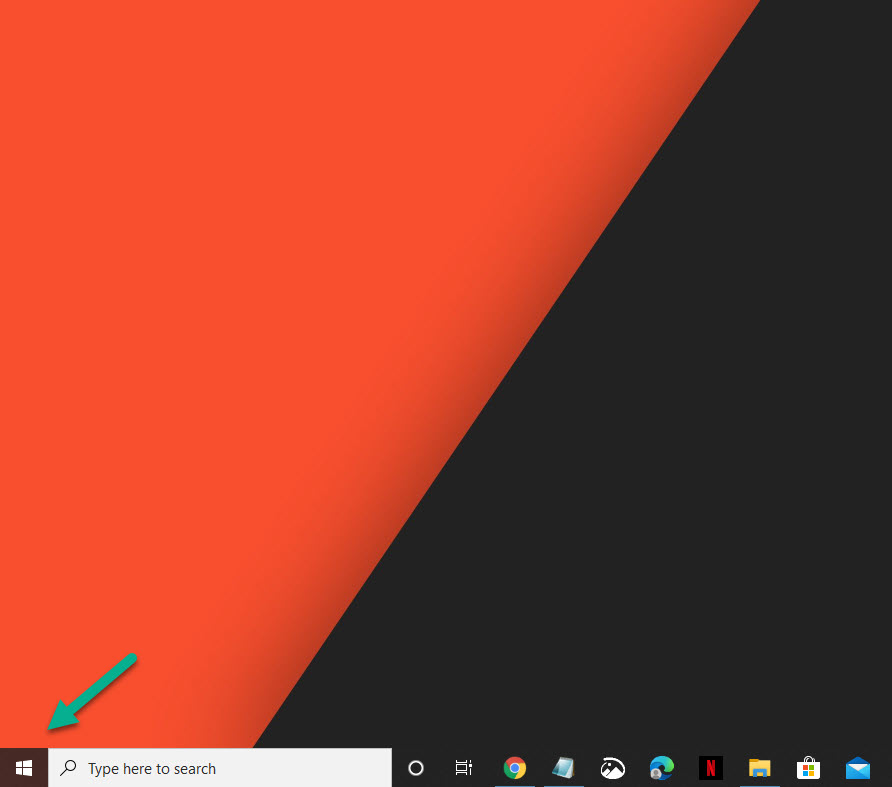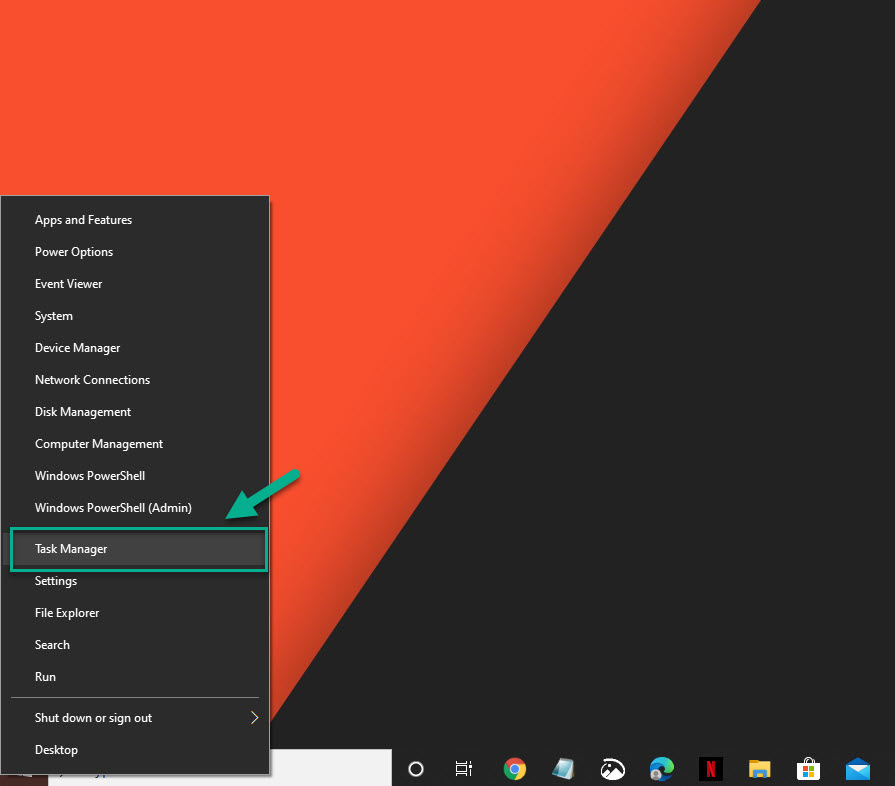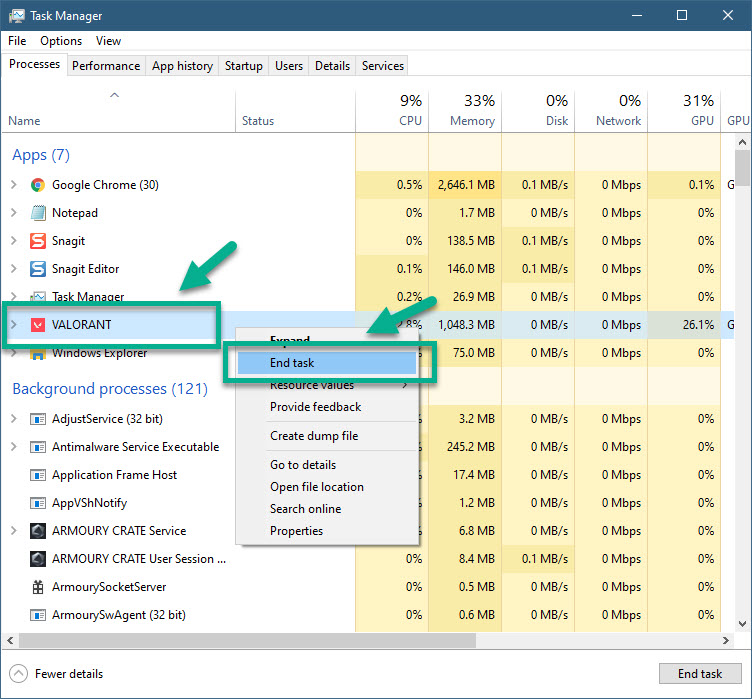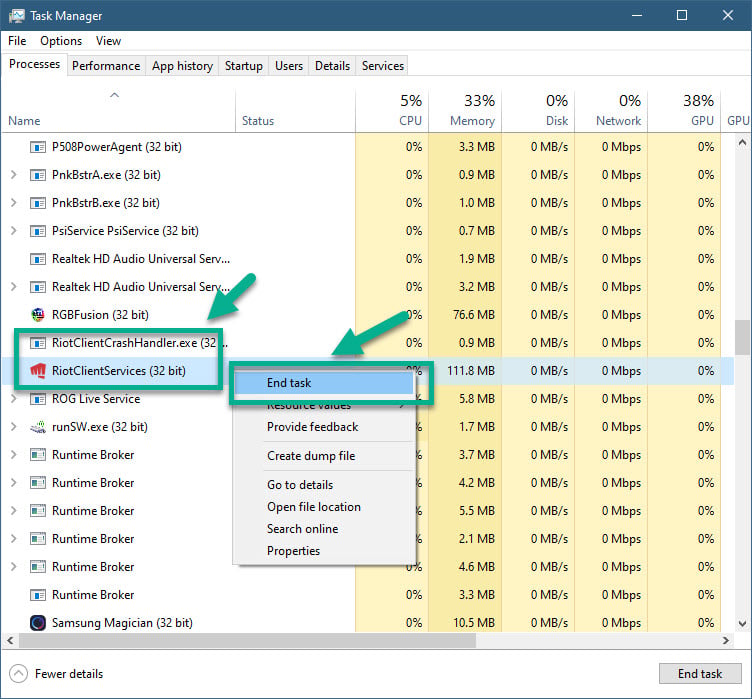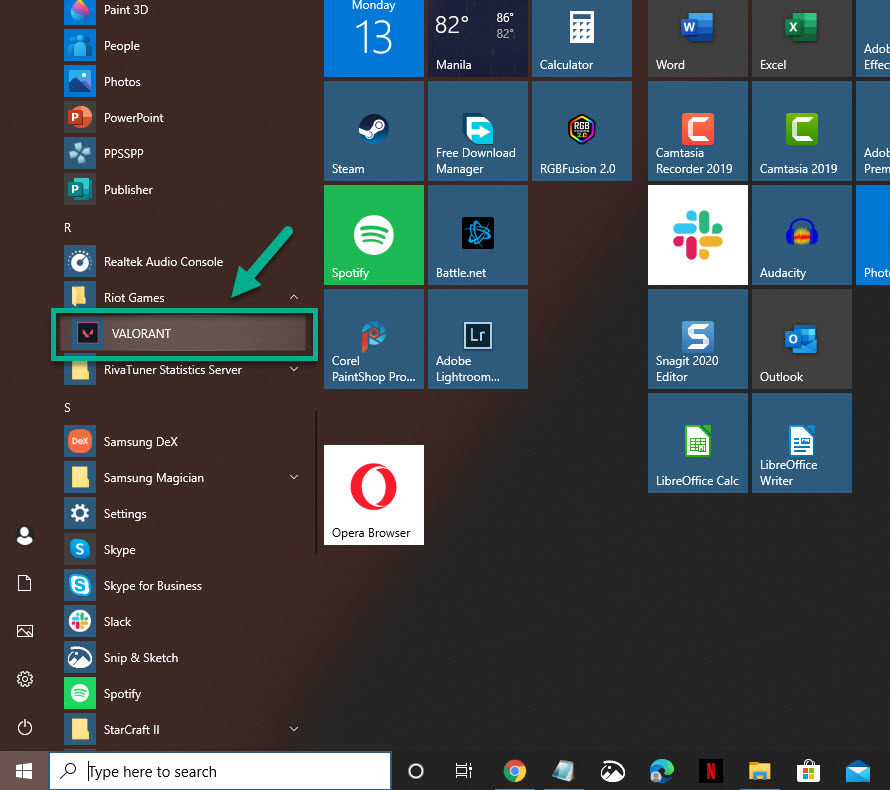Valorant Error Code 43 Quick and Easy Fix
The Valorant error code 43 “There was an error connecting to the platform. Please restart your game client” usually occurs when the game client cannot connect to the Riot game servers. This is mostly a connection related issue which can be fixed by checking your internet connection.
Valorant is a popular free-to-play multiplayer tactical first-person shooter which was released last June 2. It follows a 5V5 game format where opposing teams take turns attacking and defending. It’s a fun game that is usually compared to Valve’s Counter-Strike: Global Offensive and Blizzard’s Overwatch.
Repairing the error code 43 in Valorant
One of the common issues that you might experience when playing this game is the error code 43 problem. This can occur because the game client is not able to connect to the game servers. Here’s what you need to do to fix this.
Pre-requisites:
- Restart the computer and modem/router.
- Make sure the computer can connect to the internet.
Method 1: Restart the Valorant Application to fix error code 43
Restarting the game will re-establish its connection to the server and usually fix this problem.
Time needed: 5 minutes.
Restart Valorant
- Right click the Start button.
This can be found at the lower left side of the screen.

- Click Task Manager.
This will open the Task Manager window. If this is the first time you opened this make sure to click on the More Details option at the bottom of the window.

- Right click on Valorant then click End Task.
This will close the application.

- Search for any Riot process under the Background process section then end the task as well.
This closes any Riot processes.

- Run the game again.
You can click on its icon from the Start menu list of applications.

Method 2: Check for server related issues
There’s a possibility that the problem is caused by server maintenance or an unexpected downtime of the servers. You can check the server status by visiting http://status.riotgames.com. You can also visit the company’s Twitter account @RiotSupport for more information.
After performing the steps listed above you will successfully fix Valorant error code 43.
Visit our TheDroidGuy Youtube Channel for more troubleshooting videos.