Unturned FPS Drop Problem? Here’s how to fix it
Are you experiencing FPS drops or game lags when playing the Steam version of Unturned? This can be due to an issue with your hardware resources, a graphics settings issue, or issues with the game files. To fix this you will need to perform several troubleshooting steps.
Unturned is a zombie survival game developed and published by Smartly Dressed Games that’s free to download and available for the Microsoft Windows, macOS, Linux, Xbox One, PlayStation 4, and Xbox Series X/S platforms. There are several game modes available each with the concept of surviving the zombie hordes. The most popular mode is survival where players get spawned in a map and must search for weapons and supplies.
How to Get Better FPS on Unturned

One problem you might encounter when playing Unturned is when the fps suddenly drops. When this issue occurs you will notice that the game will slow down, stutter, or even freezes for a few seconds. This can be an annoying issue that can negatively affect your gaming experience.
Here’s what you can do to fix the Unturned low fps issue.
Solution 1: Check your PC hardware
You need to make sure that your computer is capable of running the game. The Steam store page of the game has listed the minimum as well as recommended system requirements needed for a computer to play Unturned. It’s a must that your computer meets at least the minimum requirements however to get the best possible gaming experience it has to meet the recommended requirements.
Minimum system requirements:
- OS: Windows 7 SP1+
- Processor: 3 GHz
- Memory: 8 GB RAM
- DirectX: Version 10
- Storage: 4 GB available space
Recommended system requirements:
- OS: Windows 10 64-bit
- Processor: 4 GHz
- Memory: 16 GB RAM
- DirectX: Version 11
- Network: Broadband Internet connection
- Storage: 6 GB available space
Solution 2: Update graphics drivers
One of the common causes of fps issues in a game is an outdated video card driver. You need to make sure that your graphics card has the latest drivers installed as this will come with several performance enhancements as well as bug fixes that allows your Unturned game to run better.
Update graphics driver manually
Right click on the Start button. This can be found on the lower left corner of the screen.

Click on Device Manager. This will open the device manager window.
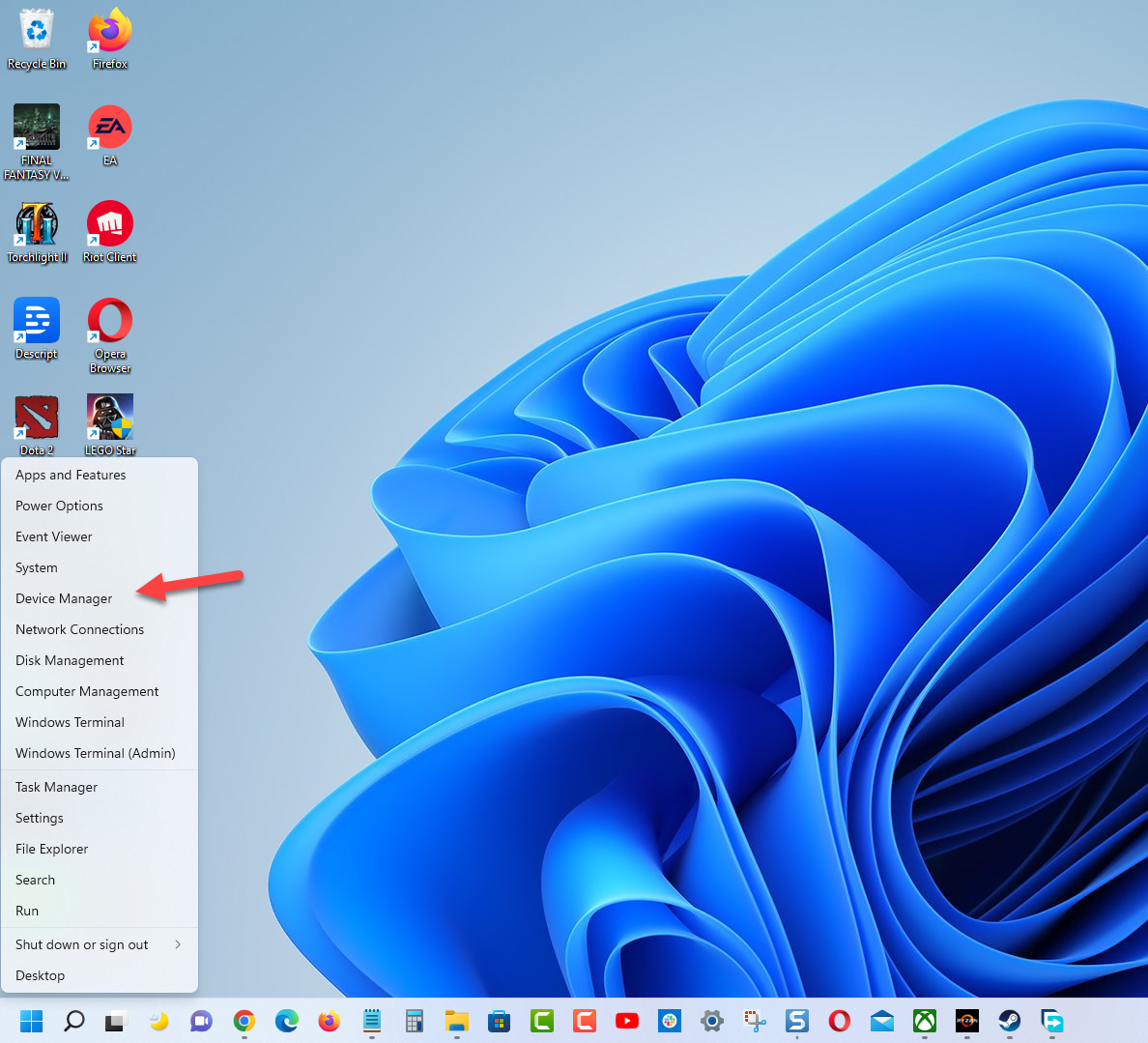
Click the arrow before Display adapters. This will show you a list of graphics cards available.
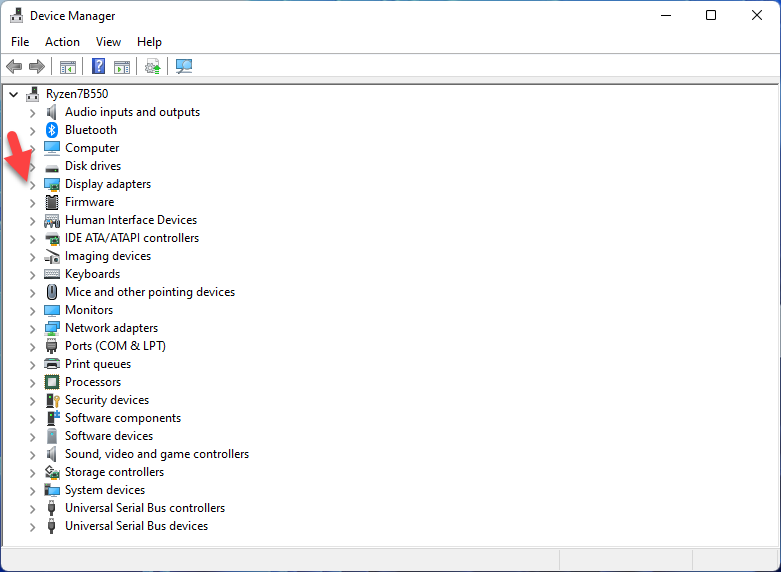
Right click on the selected graphics card then choose Update driver. This will allow you to update the driver.
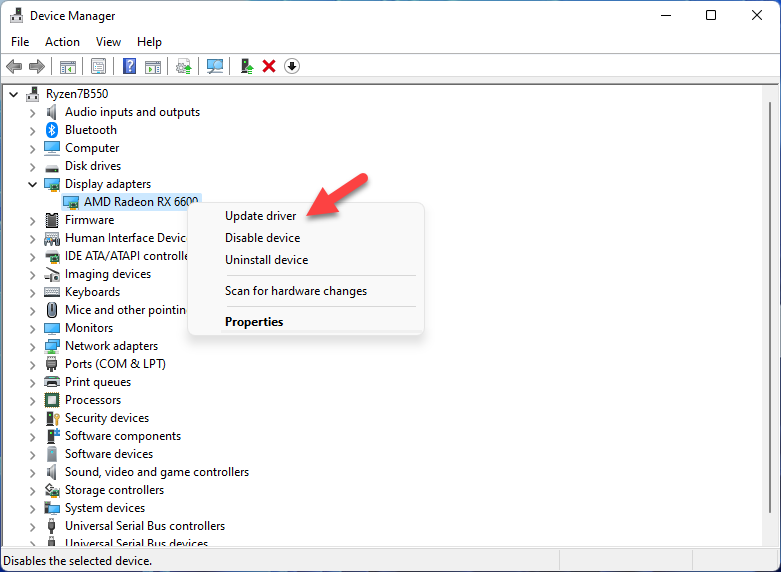
Select Search automatically for drivers. This will search automatically for the graphics driver and install it.
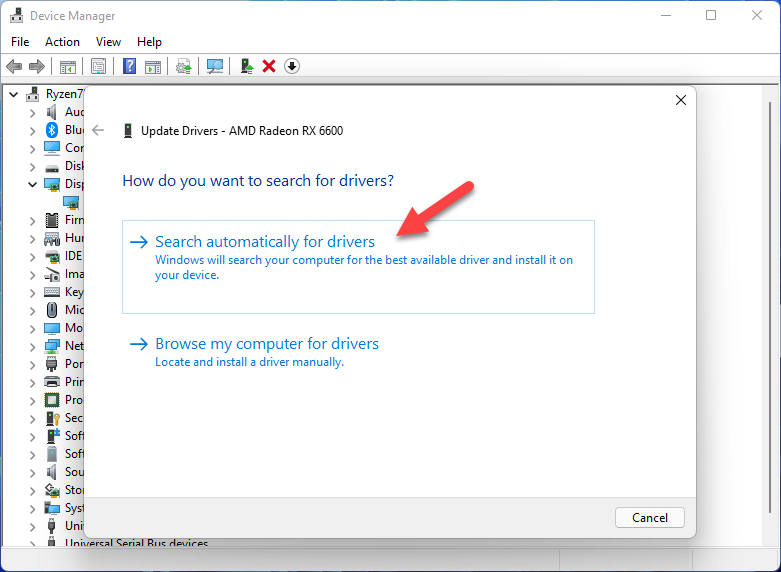
You can also update the video drivers using the Nvidia GeForce Experience app if you have an Nvidia card or the Radeon Software if you are using a Radeon card.
Once the current graphics card drivers have been updated you should restart the computer then play Unturned and check if the fps problem still occurs.
Solution 3: Check your internet connection
Does the fps problem occur when playing an online multiplayer game of Unturned? There’s a possibility that this is caused by network connection issues. You need to play the game on a good internet connection with the lowest ping possible as this will reduce lag or FPS issues.
You can check the status of your internet connection by running a speed test.
Check internet speed
- Open a browser.
- Go to speedtest.net.
- Click on Go.
Take note of the ping, download, and upload results. These results will determine if your internet connection is good.
A low ping between 50ms to 100ms is good to average. If you have a high ping then you will be experiencing Unturned lag.
Your download and upload speeds should match what you are subscribing for from your ISP.
If there are issues with your connection then you check if it is caused by your networking equipment by following these steps.
- Turn off your computer.
- Unplug your Modem and Router from the power source.
- Wait for a minute then plug your modem and router back into the power source.
- Wait until the lights turn back on.
- Turn on your computer.
- Reconnect your computer to the internet. If possible try using a wired connection instead of a wireless connection.
Tips to prevent Wi-Fi connection issues
If you are stuck on using a Wi-Fi connection then here are ways you can improve it.
- Disconnect other devices connected to the Wi-Fi router while you are playing Unturned. This will allow your computer to use the maximum internet bandwidth.
- Move your computer closer to the router. This will allow your computer to get a much stronger Wi-Fi signal.
- If you are using a dual band router try to connect to the 5Ghz band instead of the 2.4 GHz band.
In case the server connection issues still persists then you should contact your Internet Service Provider.
Solution 4: Try lowering the game graphics settings
If you are playing the game on the highest possible graphics settings on a computer that just meets the minimum system requirements then it’s likely that you will be experiencing fps issues. You need to lower the graphics settings of Unturned then check if the problem still occurs.
On the main menu of Unturned click on configuration then on graphics. Make the following changes to increase FPS.
- Anti-Aliasing: Low
- Anisotropic Filtering: Disabled
- Effect Duration: Low
- Grass density: Off
- Sun Shafts Quality: Off
- Lighting Quality: Off
- Ambient Occlusion Quality: Off
- Screen Space Reflection Quality: Off
- Planar Reflection Quality: Low
- Water Quality: Low
- Scope Quality: Off
- Outline Quality: Low
- Animation Quality: Medium (there is no low for this setting)
- Terrain Quality: Low
- Wind Quality: Off
- Tree Quality: Old Trees
- Render Mode: Deferred
Solution 5: Update your operating system
Another factor that can cause fps issues when you play Unturned is if your Windows OS is not running on the latest update. The latest version of Windows will have several performance enhancements as well as bug fixes that could make your game run better. Try checking if a new update to Windows is available then update it accordingly.
Manually download Windows updates
Right click the Start button.
Click Settings.
Click Windows Update section found on the bottom left side of the new window that appears.
Click Check for updates.
If new updates are found then click on the Install now button.
After the new Windows updates have been installed you will have to restart your computer then check if the the Unturned fps problem still occurs.
Solution 6: Close background applications running when playing Unturned
There’s a possibility that you are experiencing fps issues when playing Unturned because there are a lot of applications open and running in the background such as a window browser. You need to close these applications so that the game will be able to access most of the computer CPU, GPU, and memory resources.
Close running applications
Open task manager window by right clicking the Start button then select Task Manager.
Make sure to click on More details.
Click on the Processes tab.
Right click on the apps running and select End task.
Try to play Unturned and check if the framerate problem still occurs.
Solution 7: Check if your antivirus is causing Unturned to freeze
If your antivirus software is constantly checking the Unturned files while you are playing the game then there’s a chance that the framerate will drop . You can check if this is the culprit by disabling the antivirus software of your computer then check if the same issue still occurs. If the game does not have any fps problems with the antivirus software disabled then you will need to add the game to its exception list.
Disable the Windows antivirus software
- Click the Start button.
- Click on Settings.
- Click on Update & Security.
- Click on Windows Security.
- Click on Virus & threat protection.
- Click on Manage settings.
- Turn off the Real time protection switch.
Adding Unturned to the exception list of antivirus software
- Click the Start button.
- Click on Settings.
- Click on Update & Security.
- Click on Windows Security.
- Click on Virus & threat protection.
- Click on Manage settings.
- Click Add or remove exclusions.
- Click Add an exclusion.
- Click Folder.
- Find the folder location of Unturned and select it.
Solution 8: Get the latest update to your Unturned game
You should make sure that you are running the latest version of Unturned since this will usually have several improvements, bug fixes, and enhancements over the older version.
Getting the latest patch
- Launch Steam and sign in with your account details.
- Click on game Library option and right-click on Unturned from the left tab.
- Select Properties from the list and then click on the Updates tab.
- Make sure that the Always Keep this game up to date Option is selected under the Auto Updates option.
Solution 9: Verify the integrity of game files
A corrupted game cache or missing game files will usually cause fps problems. To fix this, you will have to verify the integrity of Unturned using the Steam game client. The client will check for any file errors and automatically download the replacement files if errors are found.
Verifying integrity of the files
- Open the Steam client.
- Click on your Steam Library.
- Find Unturned then right click it then click on Properties.
- On the new window that appears click on Local Files tab.
- Click Verify integrity of game files…
Once the game files have been fixed try to play the game and check if the problem still occurs.
Solution 10: Reinstall the game
If you are still experiencing the same issue at this point the you need to uninstall the game and reinstall it.
Uninstall Unturned
Go to the Steam Library tab.
Right click on Unturned then click on Manage then uninstall.
Click on Uninstall again to uninstall the game.
Reinstall the game
Go to the Library tab.
Right click on Unturned then click on install.
Click next to proceed with the installation.
With the game newly installed, try to play Unturned and check if the issue still occurs.
Feel free to visit our YouTube channel for additional troubleshooting guides on variou