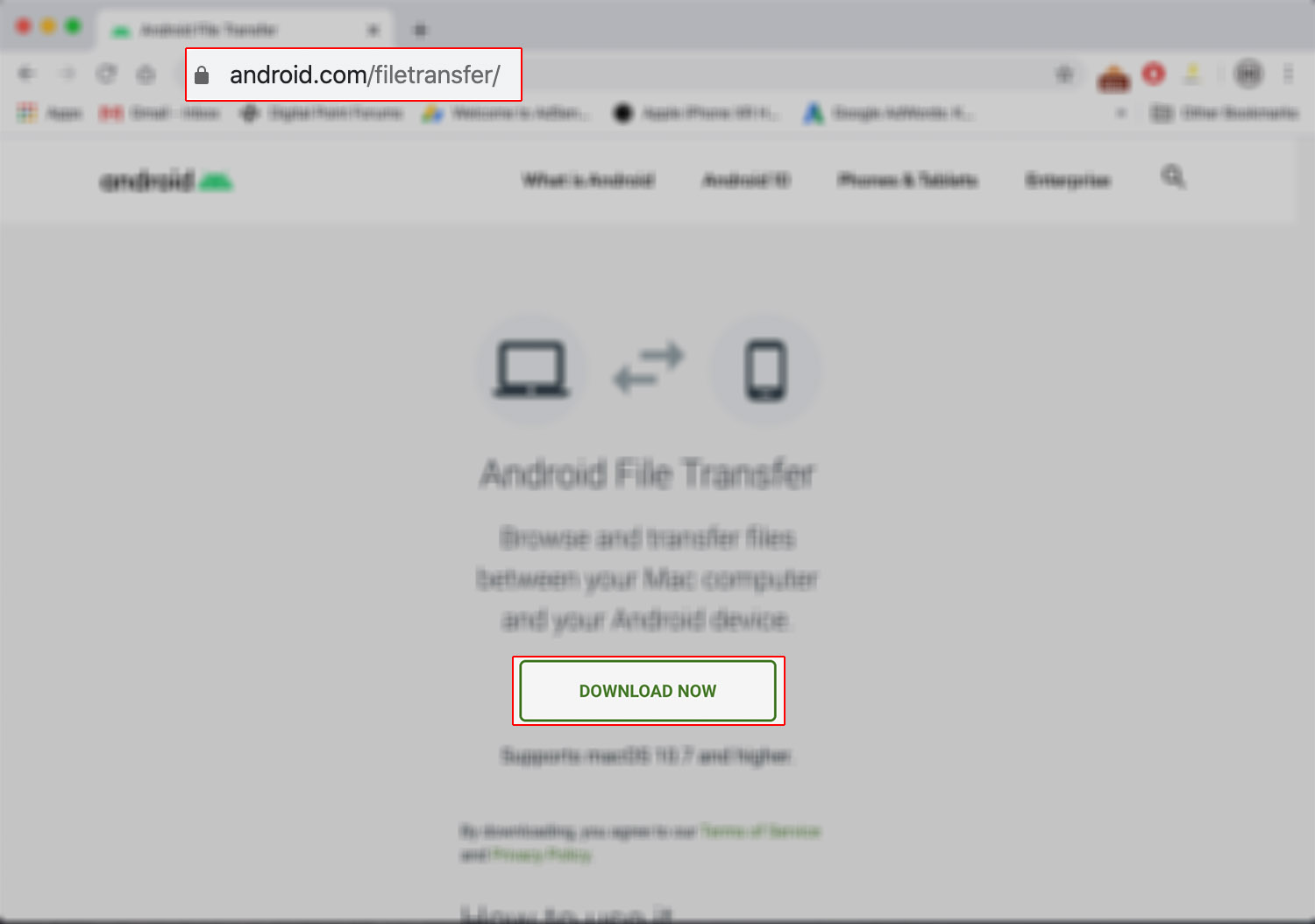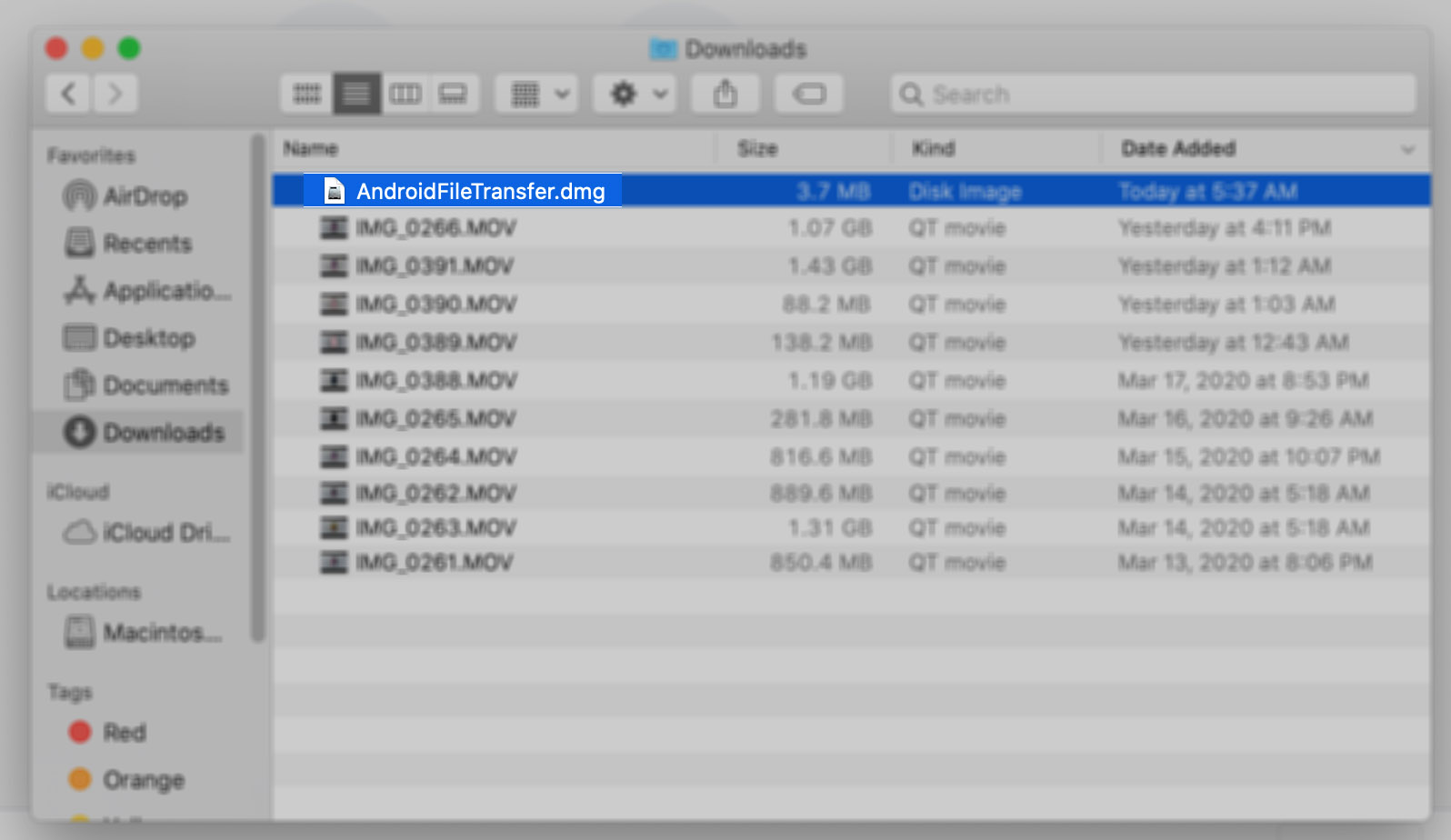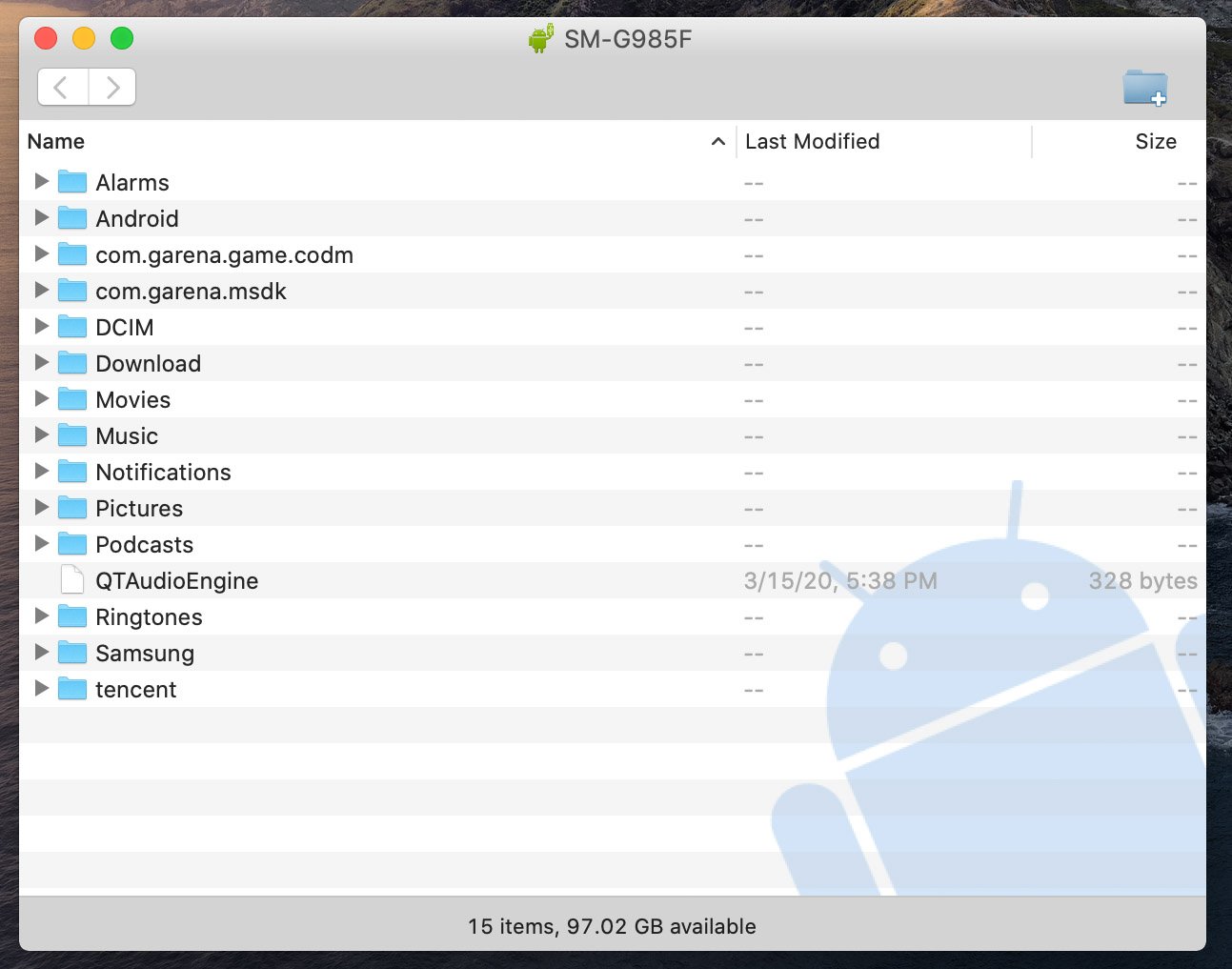How To Transfer Files From Galaxy S20 To Mac Using Android File Transfer
Transferring files from galaxy s20 to Mac has never been easy, and that includes all Android devices in General. That’s why Google developed an application dedicated to just help users do that.
If you’ve tried connecting your Galaxy S20 to your MacBook or any device running Apple’s MacOS X, there’s no way you can copy files from and to your phone. But don’t worry, there’s always something you can do about that.
Pre-requisites
Before we move on, be sure to have these things ready.
- Galaxy S20
- Mac
- USB-C cable
- USB-C to USB Adapter

Transferring Files From Galaxy S20 To Mac
Time needed: 6 minutes.
This procedure will be easy and straightforward, although you will have to install an application specially developed by Google for this purpose. With that being said, here’s what you need to do:
- Download Android File Transfer (AFT)
You need to have this application on your Mac so that you can access the files and folders on your Android. You log on to this site: https://www.android.com/filetransfer/.

- Install AFT app
Double-click on AndroidFileTransfer.dmg to run it and complete the installation. You may drag it to Applications.

- Connect your galaxy s20 To Mac
You will be using the USB-C cable, connected to the adapter and the latter, plugged into one of the ports on your Mac.

- Start transferring files
Open AFT and then browse the files and folders on your phone. You can then start transferring them to your Mac.

The purpose of this post is for you to be able to transfer files from galaxy s20 to Mac with ease. Most of the users now use their phones to take stunning photos and compile or edit them on their Macs. You can now do so with the help of Android File Transfer app.
ALSO READ: How to Send Email with Attachment on Galaxy S20
I hope that you found this post helpful in one way or the other.
Please support us by subscribing to our Youtube channel. Thanks for reading!