How To Fix Starship Troopers Extermination Won’t Launch
If you’re facing the frustrating issue where Starship Troopers Extermination won’t launch, you’re not alone. Many players of this action-packed sci-fi game have encountered this problem, preventing them from immersing themselves in thrilling battles and captivating storylines.
However, fear not; we have compiled a comprehensive guide to help you troubleshoot and resolve this issue.
In this troubleshooting guide, we’ll explore the common causes behind Starship Troopers Extermination not launching and provide step-by-step solutions to get the game up and running, ensuring you can fully enjoy its excitement.
What are the common reasons for Starship Troopers Extermination Won’t Launch problem?
When encountering the issue where Starship Troopers Extermination won’t launch, there can be several underlying causes. Identifying these common reasons is crucial for effectively troubleshooting and resolving the problem. Here are some potential factors that could be responsible for the game’s launch issue.
Outdated Graphics Drivers: One common culprit behind launch problems is outdated graphics drivers. These drivers bridge the game and your graphics card, facilitating smooth performance and compatibility. If your drivers need to be updated, it can lead to conflicts and prevent the game from launching.
Corrupted Game Files: Another common reason is corrupted game files. These files contain essential data required for the game to run correctly. If any of these files become corrupted or incomplete, it can hinder the launch process, resulting in errors or crashes.
Antivirus or Firewall Interference: Sometimes, overzealous antivirus or firewall software can mistakenly flag the game files as suspicious or potentially harmful. This can lead to the game being blocked or prevented from launching, causing frustration for players.
Incompatible Operating System: Starship Troopers Extermination may have specific system requirements, including the operating system. If your computer’s operating system is incompatible with the game, it might refuse to launch or experience stability issues.
Hardware Limitations: More hardware specifications, such as low RAM or an outdated processor, can also contribute to launch problems. If your machine does not meet the game system requirements, Starship Troopers Extermination might not launch or experience performance issues.

How to fix Starship Troopers Extermination Won’t Launch?
Follow these solutions to fix Starship Troopers Extermination won’t launch problem.
Solution 1: Verify Game Files
Verifying game files ensures that all necessary game files are present and correct. Over time, game files can become corrupted or go missing, leading to launch issues. Verifying the game files will scan the installation and replace any corrupted or missing files, allowing the game to launch properly.
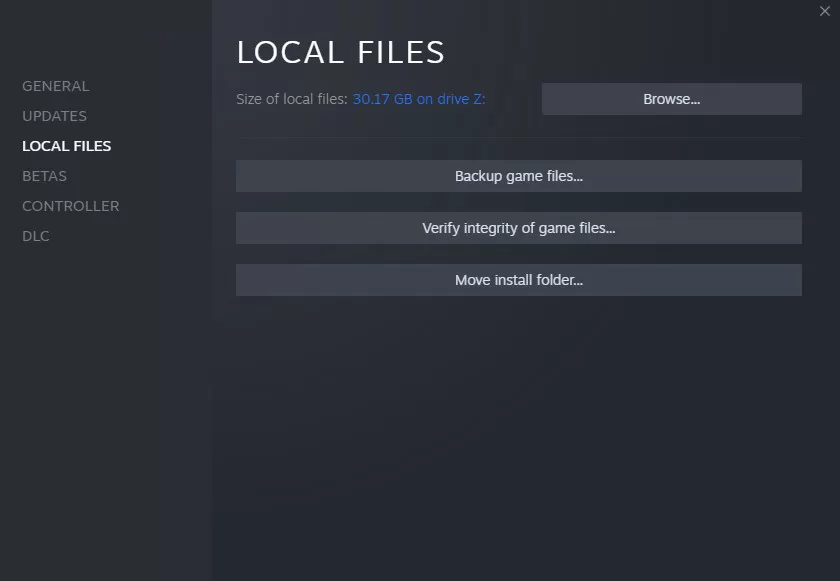
- Launch the game platform or client (e.g., Steam).
- Go to the library and locate Starship Troopers Extermination.
- Right-click on the game and select “Properties.”
- Navigate to the “Local Files” or “Local Content” tab.
- Click on “Verify Integrity of Game Files” or a similar option.
- Let the system check the files and check for Starship Troopers Extermination Won’t Launch issue again.
Solution 2: Update Graphics Drivers
Outdated or incompatible graphics drivers can often cause problems with game launching. Graphics drivers are responsible for rendering graphics in games, and having the latest drivers ensures compatibility and optimal performance. Updating the graphics drivers can resolve conflicts and enable the game to launch successfully.
- Find your graphics card’s brand and model (e.g., NVIDIA GeForce RTX 3080).
- Go to the graphics card manufacturer’s official website to find detailed information. (e.g., NVIDIA or AMD).
- Look for the “Drivers” or “Support” section.
- Feel free to use the provided tools or search options to find the latest drivers for your graphics card model.
- Download and install the updated drivers.
- Reboot your computer and give the game another go.
Solution 3: Disable Antivirus or Firewall
Antivirus or firewall software may mistakenly flag the game’s executable file as a potential threat, preventing it from launching. Disabling the antivirus or firewall temporarily allows you to determine if they are causing the issue. By temporarily disabling this software, you can check if they are interfering with the game’s launch and whitelist or add an exclusion to prevent future conflicts.
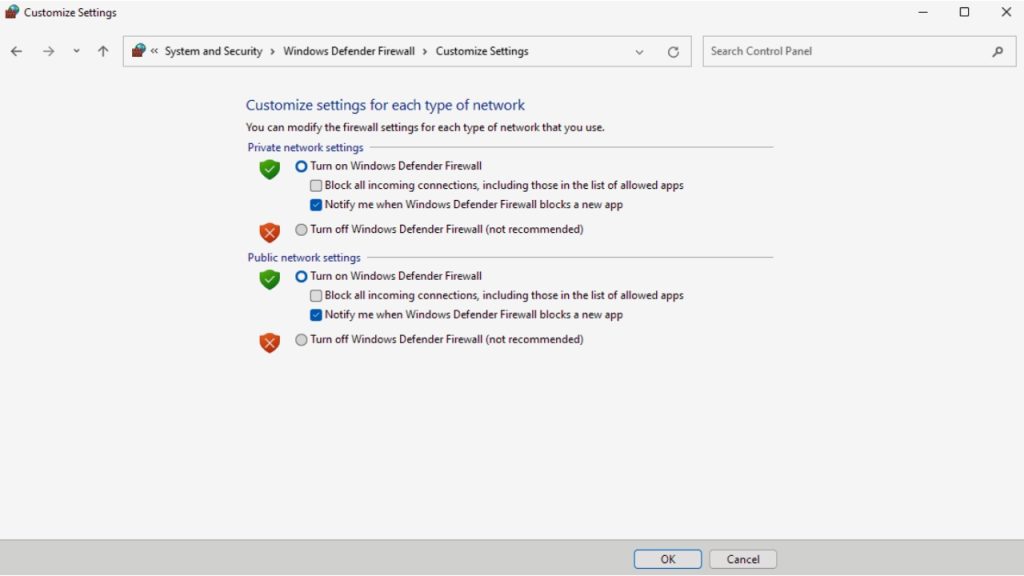
- Open the settings or preferences of your antivirus or firewall software.
- Look for options related to real-time protection, game mode, or exclusions.
- Temporarily disable the antivirus or firewall software.
- Launch Starship Troopers Extermination.
- If the game launches successfully, add an exclusion or whitelist the game executable in the antivirus/firewall settings.
- Enable your antivirus/firewall software again.
Solution 4: Update Operating System
An outdated operating system may need more updates and compatibility improvements for the game to launch. Ensure optimal compatibility with Starship Troopers Extermination by installing the most recent OS version. This guarantees the presence of the most recent system files and drivers for seamless performance.
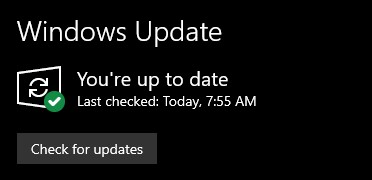
- Open the settings of your operating system (e.g., Windows).
- Go to the “Update & Security” or similar section.
- Check for available updates and install them.
- Restart your computer if necessary.
- Launch Starship Troopers Extermination.
Solution 5: Reinstall the Game
Sometimes, corrupted game files can cause launch issues that other methods cannot easily resolve. Reinstalling the game ensures a fresh installation, replacing any problematic files that might be causing the launch problem. This solution is a more extensive troubleshooting step and should be considered when other solutions still need to resolve the issue.
- Uninstall Starship Troopers Extermination from your computer.
- Restart your computer.
- Download the game installer from a trusted source like Steam or use the original installation media.
- To reinstall the game, launch the installer and follow the on-screen prompts.
- Launch Starship Troopers Extermination after the reinstallation is complete.
