How To Fix Starship Troopers Extermination Co-Op Multiplayer Not Working
Starship Troopers Extermination Co-Op Multiplayer Not Working can be a frustrating issue for players of this action-packed game. Starship Troopers: Extermination offers an immersive co-op multiplayer experience, allowing players to team up and battle against formidable enemies.
However, encountering problems where the co-op multiplayer fails to function properly can hinder the overall enjoyment and collaborative gameplay.
To fully experience the thrill of cooperative battles in the Starship Troopers universe, it is crucial to address and resolve any technical difficulties preventing the co-op multiplayer from working as intended.
In this troubleshooting guide, we’ll show you the known effective ways to fix this problem.
What are the common causes of Starship Troopers Extermination Co-Op Multiplayer not working issue
The Starship Troopers Extermination Co-Op Multiplayer Not Working issue can stem from various factors, both technical and network-related. Understanding these common causes can help in effectively troubleshooting and resolving the problem. Here are some typical culprits behind this issue:
Network Connectivity: A stable internet connection is very important for seamless co-op multiplayer gameplay. Issues such as slow internet speed, high latency, or intermittent connectivity can hinder the ability to join or host multiplayer sessions.
Server Problems: If the game’s servers are experiencing technical difficulties or undergoing maintenance, it can disrupt the co-op multiplayer functionality. Server outages or instability can prevent players from connecting or cause disconnections during gameplay.
Firewall or Antivirus Restrictions: Overly strict firewall or antivirus settings can block the necessary network connections for co-op multiplayer. These security measures may mistakenly identify the game’s communication as a potential threat and prevent it from functioning correctly.
Outdated Game Version: Running an outdated version of Starship Troopers: Extermination can lead to compatibility issues with the co-op multiplayer mode. Updates and patches often address bugs, stability, and multiplayer-related problems, so it is crucial to keep the game up to date.
Driver or Software Incompatibility: Incompatible or outdated network drivers or software can cause conflicts that impact co-op multiplayer functionality. Network adapters, graphics card drivers, and other related software should be updated to ensure compatibility with the game.

How to fix Starship Troopers Extermination Co-Op Multiplayer not working
We’ll provide step-by-step instructions to ensure a smooth troubleshooting process. Let’s dive in and get your co-op multiplayer working in Starship Troopers: Extermination!
Solution 1: Check Internet Connection
A good and stable internet is required for a smooth co-op multiplayer experience in Starship Troopers: Extermination. Make sure to check your internet connection for any issues. Here’s what you can do:

- Test your internet connection by opening a browser and going to a website.
- If your internet connection is slow or unstable, try restarting your router or modem.
- If you’re concerned about lag while playing, you might want to try utilizing a wired connection or Ethernet cable to connect your PC directly to the router.
- Disable any bandwidth-intensive applications or downloads running in the background that may be affecting your internet performance.
Solution 2: Ensure Game Servers are Operational
Starship Troopers: Extermination relies on game servers to facilitate co-op multiplayer gameplay. If the game servers are down or experiencing issues, it can result in co-op multiplayer not working.
Here’s how to find out if the game servers are up and running:
- Visit the official website or social media channels of Starship Troopers Extermination.
- Look for any announcements or posts regarding server maintenance or downtime.
- Check if other players are reporting similar issues on forums or community platforms.
- If the servers are down, you may need to wait until they are operational again. Keep an eye on official updates for more information.
Solution 3: Verify Game Files
Corrupted or missing game files can sometimes lead to Starship Troopers Extermination Co-Op Multiplayer Not Working. To resolve the problem, ensure that the game files are verified or checked for corruption. Here’s how to do it:
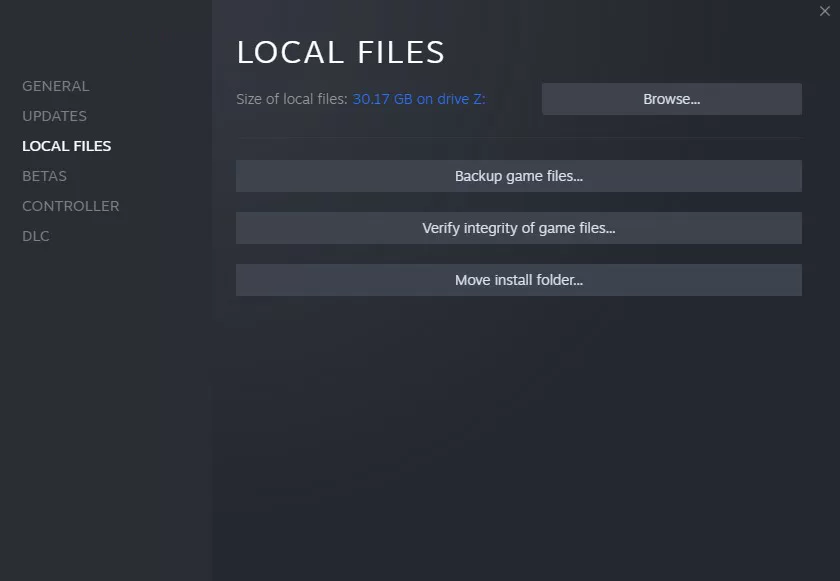
- Launch the game launcher or platform where you have installed Starship Troopers: Extermination.
- Navigate to the game’s settings or options menu.
- Look for an option to verify the integrity or repair the game files.
- Initiate the file verification process and wait for it to complete.
- Once finished, relaunch the game and check if the co-op multiplayer is functioning correctly.
Solution 4: Check Firewall and Antivirus Settings
Firewall or antivirus software on your computer may sometimes block the necessary network connections for co-op multiplayer gameplay. To ensure smooth communication between players, you should check and adjust the settings accordingly. Here’s how:
- Open the settings or control panel of your firewall or antivirus software.
- Look for options related to network connections, ports, or game exceptions.
- Add Starship Troopers: Extermination as an exception or allow it through the firewall.
- After making adjustments, save them and then reboot your PC.
- Launch the game and try the co-op multiplayer mode to see if the issue is resolved.
Solution 5: Update Game and Drivers
Outdated game versions or incompatible drivers can cause Starship Troopers Extermination Co-Op Multiplayer Not Working. It’s essential to keep both the game and your system drivers up to date. Here’s what you should do:
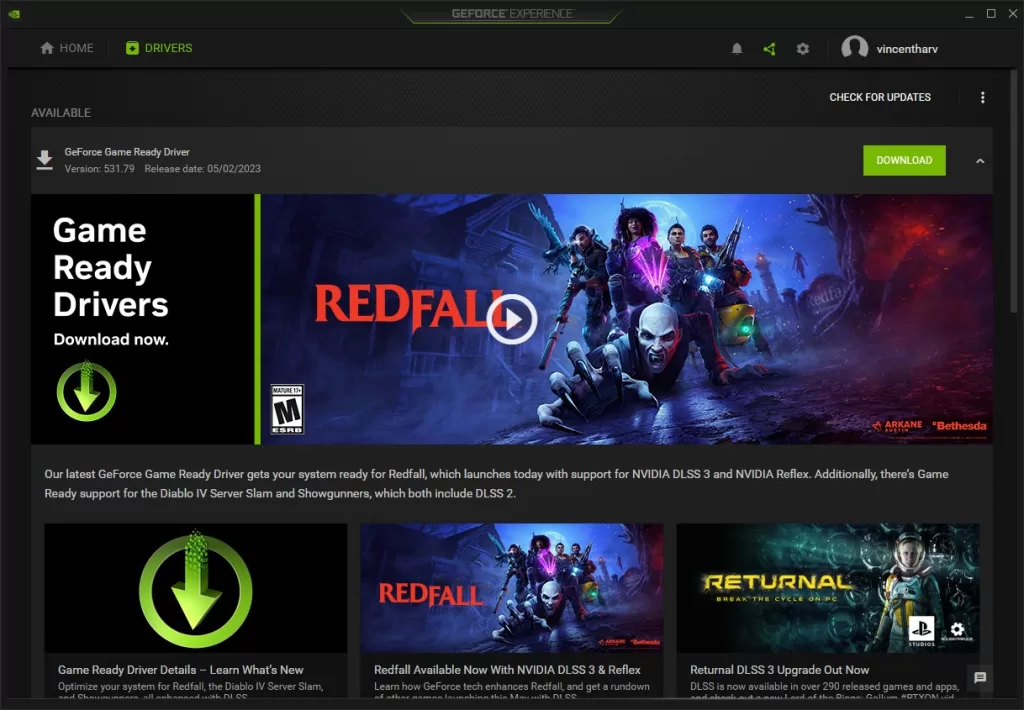
- Check for any available updates for Starship Troopers: Extermination.
- Make sure to install the most recent updates once they become available.
- Additionally, ensure that your graphics card drivers and network drivers are up to date.
- To get the most up-to-date drivers for your graphics card, check the manufacturer’s website.
- Install the updated drivers and restart your computer.
- Launch the game and check for the Starship Troopers Extermination Co-Op Multiplayer Not Working problem again.
Final Thoughts
By following the solutions outlined above, you should be able to fix the Starship Troopers Extermination co-op multiplayer not working issue. Make sure to check your internet connection, verify game files, ensure the game servers are operational, adjust firewall and antivirus settings, and update the game and drivers. With these steps, you can enjoy seamless co-op multiplayer gameplay in Starship Troopers: Extermination. Gather your friends, fight off the bugs, and have a blast in this action-packed sci-fi world!
