Spotify Premium Pauses Music on Google Pixel 5
In this video, we will show you what to do if Spotify premium pauses music on a Google Pixel 5. It seems like Spotify was having some issues in the last few weeks or months that affected the free and premium users alike. So continue reading as we may be able to help you.
Users who have subscribed to Spotify Premium can download their playlists on their phones and play the tracks offline. That should eliminate playback issues you may encounter if you’re simply streaming music. However, some users seem to have experienced some problems wherein the music just pauses or stops. If you’re one of them, then here’s what you should do about it:
First solution: Make sure you have a stable internet connection

First of all, if you didn’t enable offline playback on Spotify, there is still a tendency that the music stops or pauses if your Internet connection is not stable. So if you have this problem on your phone, then the first thing you have to look into is your Internet connection.
Just make sure you’re connected to your own network, if you’re getting on the Internet through Wi-Fi.
Also, it’s better to do a speed test to know the stability of your connection.
After doing that and Spotify still pauses the music, then move on to the next solution.
Second solution: Close Spotify and open it again

It is possible that such an issue is just due to a pretty minor app-related problem. So after ruling out the first possibility, the next thing you have to do is to close Spotify and then open it again. It usually makes things work perfectly.
- To do so, swipe up from the bottom of the screen and stop at the middle. This will show you the apps that are still running in the background.
- Now swipe up on the Spotify app to close it, and if you want, you can also close all other apps to release the RAM and CPU they’re using.
After doing that, open Spotify again and see if the pauses are gone.
Third solution: Clear the cache and data of Spotify

As long as all other apps are working properly on your device, you can always rest assured that this problem is on with Spotify. So if the first two solutions failed to fix the problem, what you have to do next is to reset the app itself. An app reset means clearing the cache and data files of the app in question.
Doing so will delete your downloaded tracks and playlists, however at this point, you don’t have much of a choice. After all, you can re-download them once the problem is fixed. So here’s how you do it:
- Pull up the app drawer and look for Spotify.
- Tap and hold on its icon until the options menu shows.
- Tap the App Info icon.
- Tap Storage and cache.
- Tap Clear cache.
- Tap Clear storage, and then tap OK to confirm.
After clearing Spotify’s cache and data, launch it and then login to your account.
Fourth solution: Uninstall Spotify and reinstall it
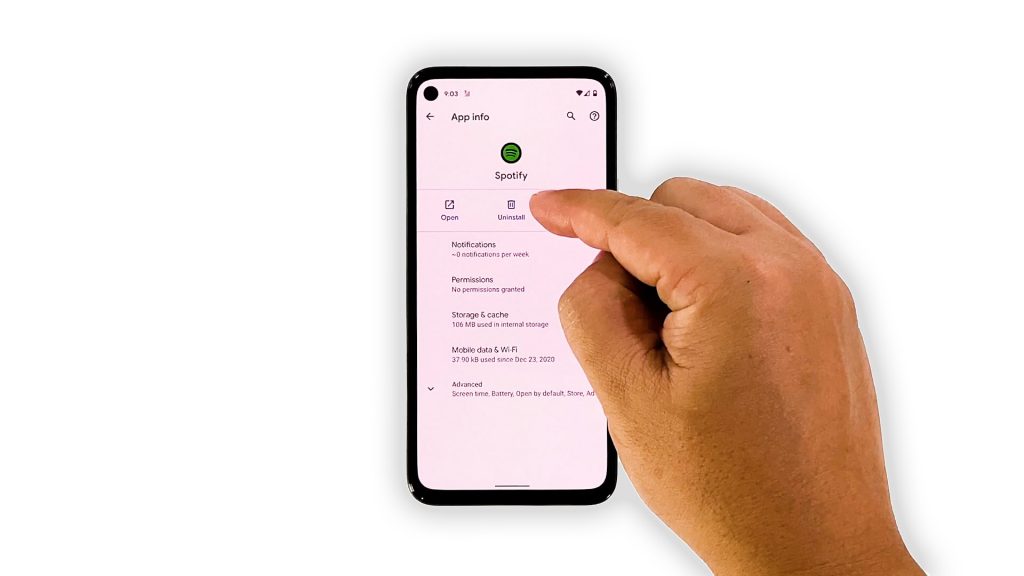
Most of the time, when you’re dealing with a minor app-related problem, the previous solution will be enough to make the app work perfectly again. However, if Spotify still pauses the music randomly even after doing it, then you have to remove it completely from your phone. This will also delete all its installation files that may have been corrupted.
After that, download a fresh copy from the Play Store to make sure you’re using the latest version. Here’s how you do that:
- Pull up the app drawer and look for Spotify.
- Tap and hold on its icon until the options menu shows.
- Tap the App Info icon.
- Tap Uninstall, and then tap OK to confirm.
- Once the app is successfully uninstalled, launch the Play Store.
- Search for Spotify, and then tap Install.
- Wait for it to be successfully installed, and then tap Open to launch it.
You may have to login to your account, and then download your playlists. At this point, the problem should already be fixed.
And that’s what you need to do if Spotify premium pauses music on Pixel 5. We hope that this troubleshooting guide can help you one way or the other.
Please support us by subscribing to our YouTube channel. We need your support so that we can continue creating helpful contents in the future. Thanks for reading!
ALSO READ: