Solutions To Samsung Galaxy S4 Text Messaging Related Issues
Welcome to our focused troubleshooting series regarding text messaging concerns on the Samsung Galaxy S4. If you own this particular model and you are having a problem sending or receiving a text message, or probably your text message takes too long to send then you have come to the right place. We will be discussing these issues in this installment of the series using real world problems sent to us by our readers through email.
If you own a Galaxy S4 or any other Android device for that matter then feel free to send us an email at [email protected]. We will be more than happy to assist you with any concern that you may have with your device. This is a free service we are offering with no strings attached. We however ask that when you do send us an email try to be as detailed as possible so that an accurate assessment can be made and the correct solution can be given.
If you would like to browse the previous parts in this series then check out this link.
Aside from sending us an email you may also reach us at our Facebook and Google+ social media accounts.
S4 Delay In Receiving Text Messages
Problem: Hi well im having problem with my phone. I send messages it sends everything is fine but when people send me messages i get tham later on the next day. I dont now whats going on with the phone hope you can help me. Because people message me and i dont get there message till the next day. Everyone that messaged me i get there messages all at the same time.
Solution: There are various factors that we can consider to be causing this issue. Let’s start with the network first. Are you receiving delayed text messages from a certain network or all networks? If you are getting delayed text messages from one particular network then it may be an interconnectivity issue. Try to contact your carrier regarding this.
If the delayed incoming messages comes from different networks then you should reset your phone connection to your network. To do this simply restart your phone.
Check if you are still getting delayed messages. If you still are then let’s isolate the problem. Take out your SIM and insert it in another phone. Check if the issue still remains. If it does then this may be account related or SIM related. Your should contact your carrier regarding this and have your account checked or your SIM replaced.
If the issue does not occur while your SIM is in another phone then the problem is with your device.
To troubleshoot your phone the first thing you need to eliminate is the possibility that a certain third party app is causing this. To do this, start your phone in Safe Mode.
- Turn off the device.
- ress and hold the following three buttons at the same time: Volume Up key, Home key, Power key
- When the phone vibrates, let go of the Power key but continue to press and hold the Volume Up key and the Home key.
- When the Android System Recovery screen appears, release the Volume Up and Home keys.
- Press the Volume Down key to highlight ‘wipe cache partition.’
- Press the Power key to select. The phone will automatically restart after the cache is wiped.
Observe your phone in Safe Mode and see if the issue still occurs. If it doesn’t then it’s likely caused by an app. Find out what app this is and uninstall it.
If the issue still persists then back up your phone data and do a factory reset.
- Turn off the device.
- Press and hold the following three buttons at the same time: Volume Up key, Home key, Power key.
- When the phone vibrates, release the Power key but continue to press and hold the Volume Up key and the Home key.
- When the Android System Recovery screen appears, release the Volume Up and Home keys.
- Press the Volume down key several times key to highlight ‘wipe data / factory reset.’
- Press Power button to select.
- Press the Volume down key until ‘delete all user data’ is highlighted.
- Press Power button to select and start the master reset.
- When the master reset is complete, ‘Reboot system now’ is highlighted.
- Press the Power key to restart the device.
S4 Not Receiving Text Messages
Problem: All day my phone had been working fine, until suddenly I wasn’t receiving any texts. I still had signal, and I had sent texts just fine. But then all of a sudden as I walk 5 feet away, I got 5 texts at the same time, and my friends said they had sent them earlier. I know it wasn’t my signal, because I have received texts from that area before. Also, I use the auto update on my phone for date and time, but all of the sudden it switched saying that it is all a day early. Like right now, it is 11:12 pm on June 30. My phone says that it is 11:12 pm on July 1st. So all of the texts and things on Instagram that I’m getting new right now, it says it is a day old. Help?
Solution: This may be an issue with a software glitch on your phone. To take out your phone battery then press and hold the power button for at least a minute. Reinsert the battery then turn on your phone. Observe if the issue still persists.
If you are still getting the same problem then I suggest you wipe the cache partition of your phone.
- Turn off the device.
- Press and hold the following three buttons at the same time: Volume Up key, Home key, Power key
- When the phone vibrates, let go of the Power key but continue to press and hold the Volume Up key and the Home key.
- When the Android System Recovery screen appears, release the Volume Up and Home keys.
- Press the Volume Down key to highlight ‘wipe cache partition.’
- Press the Power key to select.
- After the the cache wipe is complete, press the Power key to select reboot system now.
- Press the Power key to select. The phone will automatically restart after the cache is wiped.
S4 Received Text Message Appears Out Of Order
Problem: Recently when I send a text message, I am receiving the answer above my text. Very confusing and irritating if it is a multiple text conversation. I’m sure it is a simple fix. I’m not very tech savvy. I appreciate your help.
Solution: Try to check first if your phone is set for automatic date and time. If this feature is not enabled then it could be a factor in your text message not arriving in exact order.
- Slide your finger down the display starting from the top edge of your phone.
- Press the settings icon.
- Press the More tab.
- Press Date and time.
- Press Automatic date and time until the function is turned on
S4 Text Messaging Lag
Problem: Hey guys, so I’ve been experiencing some horrible texting lag. Anywhere from taking 5 to 15 seconds to open text message. Sometimes ill send a message to friend 1 and ill try to go to messages that friend 2 sent me and the name of friend 2 is there but the text from friend 1 is frozen there for a few moments. Also i have had some experinces where the whole messages will crash. Any suggestions. I do have an sd card so memory usage shouldnt be a problem. Thanks.
Solution: One of the main reasons of the lag occurring when you send out a message is because the messaging app may have accumulated a lot of cached data. You need to clear this out by following the steps listed below.
- From any Home screen, tap the Menu key.
- Tap Settings.
- Tap Application manager.
- Swipe to the All screen
- Tap the desired application
- Tap Clear data and then tap OK.
- Tap Clear cache.
If the issue still persist then proceed with wiping the cache partition of your phone.
- Turn off the device.
- Press and hold the following three buttons at the same time: Volume Up key, Home key, Power key
- When the phone vibrates, let go of the Power key but continue to press and hold the Volume Up key and the Home key.
- When the Android System Recovery screen appears, release the Volume Up and Home keys.
- Press the Volume Down key to highlight ‘wipe cache partition.’
- Press the Power key to select.
- After the the cache wipe is complete, press the Power key to select reboot system now.
- Press the Power key to select. The phone will automatically restart after the cache is wiped.
S4 Cannot Send or Receive Text Messages If Not Connected To Wi-Fi
Problem: Hello. I have a Galaxy S4 on AT&T carrier. I use Hangouts as default texting. Sometimes i cannot send/receive text messages unless wifi is available. It is very strange as there are times when i can text anyone (Android or Iphone) and sometimes i can only text to Iphones. Any suggestions? I have the most recent carrier update. This problem has been going on for a year and i have had the phone for 2 years. Thanks.
Solution: Try using the stock messaging app and see if the issue remains. If it doesn’t then there may be an issue with the Hangouts app. Try clearing the cache and data of Hangouts and see if this solves the problem.
- From any Home screen, tap the Menu key.
- Tap Settings.
- Tap Application manager.
- Swipe to the All screen
- Tap the desired application
- Tap Clear data and then tap OK.
- Tap Clear cache.
You should also consider wiping the cache partition of your phone.
- Turn off the device.
- Press and hold the following three buttons at the same time: Volume Up key, Home key, Power key
- When the phone vibrates, let go of the Power key but continue to press and hold the Volume Up key and the Home key.
- When the Android System Recovery screen appears, release the Volume Up and Home keys.
- Press the Volume Down key to highlight ‘wipe cache partition.’
- Press the Power key to select.
- After the the cache wipe is complete, press the Power key to select reboot system now.
- Press the Power key to select. The phone will automatically restart after the cache is wiped.
If however you are still experiencing the same problem with the stock messaging app then I suggest you backup your phone data and do a factory reset.
- Turn off the device.
- Press and hold the following three buttons at the same time: Volume Up key, Home key, Power key.
- When the phone vibrates, release the Power key but continue to press and hold the Volume Up key and the Home key.
- When the Android System Recovery screen appears, release the Volume Up and Home keys.
- Press the Volume down key several times key to highlight ‘wipe data / factory reset.’
- Press Power button to select.
- Press the Volume down key until ‘delete all user data’ is highlighted.
- Press Power button to select and start the master reset.
- When the master reset is complete, ‘Reboot system now’ is highlighted.
- Press the Power key to restart the device.
If the issue still persists then you should contact your carrier regarding this as there may be an issue with your account.
Feel free to send us your questions, suggestions and problems you’ve encountered while using your Android phone. We support every Android device that is available in the market today. And don’t worry, we won’t charge you a single penny for your emails. Email us at [email protected]. We read every email but can’t guarantee a quick response. If we were able to help you, please help us spread the word by sharing our posts with your friends.
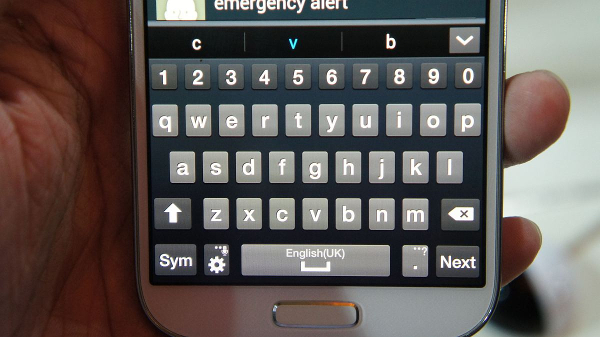
Would love to know how to back up phone data!
I have a Galaxy S4 I9500. I aIways have to download group texts. Is there any way to avoid this?
I have a samsung galaxy s4. I am on att network. I used to be able to type text messages with no problem. It isn’t the sending or receiving that is delayed just the typing. I can type about 5 words but then I can only type in 1 word and then there is about a 5 second delay before I can type the next word. It seems like there might be a background processor using up the IO. Any suggestions?
My Galaxy s4 on verison prepaid will take anywhere from minutes to hours to send or recieve text messages
Just add it in the end of your message
I WOULD LIKE TO KNOW HOW TO HAVE MY NAME
COULD U PLEASE EXPLAIN TO ME HOW TO PUT CATHY B. EITHER AT THE BEGINNING OR END OF A TEXT THAT I SEND OUT TO DIFFERENT PEOPLE . MY PHONE SENDS THE NUMBER BUT IT DOES MY NAME AND I GET PEOPLE CALLING ME ASKING WHO THIS TEXT IS FROM THEY CANT ALWAYS REMEMBER MY PHONE NUMBER . I DO NOT BLAME THEM FOR CALLING BECAUSE U NEVER KNOW WHO IS CALLING YOU IT COULD BE A SCAM. MY PHONE IS WITH WITH VIRGIN MOBILE HERE IN ONTARIO MY TEXTS ALWAYS GO THROUGH
MY PHONE IS A #SAMSUNG GALAXY S 4—REGARDS FOR ANSWERING THIS QUESTION .THIS IS THE EMAIL I USE ON MY CELL PHONE