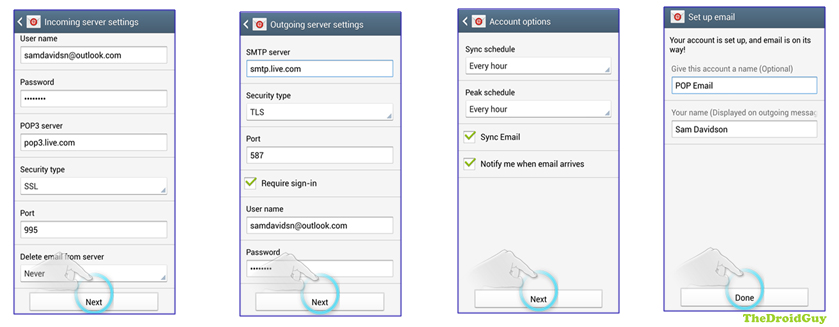Solutions for Samsung Galaxy S4 Email Problems [Part 1]
Email problems may not be as common as other problems for an S4 but they can be as perplexing to most users. We post 6 email issues below that may look similar to what you are having. If the solutions provided here does not work, kindly let us know about it so we can help you further. Our email link is provided at the bottom of the page.
You may also find this other article helpful if you have an S5: Resolving Samsung Galaxy S5 Email Sync and Account Configuration Problems helpful.
Problem #1: Samsung Galaxy S4 showing “Unfortunately, email has stopped”
Hi. I have been desperate to finding a solution for this email pop up problem. I just recently updated my phone, a Samsung Galaxy S4 to Android 4.2.2 and have been getting a pop up saying “Unfortunately, email has stopped”. When I go to the email app, I get a white screen and the app closes off by itself. I have tried every possible solution on the internet such as factory reset, clearing data and clearing cache, syncing on the data usage, removing my accounts and putting them back, rebooting and trying to clear the cache on safe mode. On safe mode, the “unfortunately, email has stopped” pop up still appears. I was wondering if you can find a solution to my problem. If you do, please email me at **********@yahoo.com. Any help would be greatly appreciated as this has been hunting me and driving me crazy for a week now. Thank you. — Dinah
Solution: Hi Dinah. Wiping the phone via factory reset usually resolves app problems like the one that you have, unless you installed the same set of apps, or if the problem does not come from third party apps at all. We suggest that you do another round of factory reset, configure your email again, and try to replicate the problem without installing any third party apps. If the issue still occurs, move on to the next troubleshooting step to isolate the true problem.
Keep in mind that sometimes, internet-based apps like your stock email app may crash if hurry it up while it tries to sync to a remote server or download something. At times, slow connection can also cause the phenomenon so you want to check this possible problem as well.
Problem #2: Samsung Galaxy S4 not receiving email messages due to sync issues
Hello.
I bought the Samsung Galaxy S4 a few weeks ago; we’re on Verizon. I have comcast.net email as primary; also use Gmail on occasion.
In my comcast.net inbox I was having an ongoing odd issue w/ “marked as read” emails repeatedly reappearing as “unread” – and then deleted items started to reappear in the inbox. Then last night dozens of old emails started appearing in the inbox at once; each time I deleted the old items, more showed up. I turned off the phone.
Now, after turning on the phone this a.m., I have not received any new emails on my phone since turning off the phone last night. I am receiving emails on my laptop. I have tried turning the phone off and on; restarting it; turning “Sync” off and on; turning Sync to Manual; turning Wi-Fi off and on…. Nothing has worked. In checking various forums on S4 email problems, one of the solutions has mentioned going to Settings, Data usage, Menu… but I don’t have “Menu” appear when I go to Data usage under Settings. I don’t know what else to do at this point.
Any advice? Has anyone else ever reported this kind of problem?
Thank you for any help you can offer. — Lisa
Solution: Hi Lisa. An issue like this happens if there are sync problems between email servers and receiving devices like your phone. What you can do here is simply reconfigure your email to your email app and everything should be back to normal. To do this, simply delete the email app’s data then setup your email again.
Problem #3: Samsung Galaxy S4 won’t send email reply but can send new email
Hi. I saw your website and thought you might be able to help.
I have issues with my email on my phone when I am on mobile data. It won’t send emails when I am replying to a mail. It will send emails if I write them anew.
I receive all emails as normal.
This problem does not occur when I am on Wi-Fi.
My service provider has reset my phone, but it has not fixed the issue. Thanks. — Karen
Solution: Hi Karen. It would have been helpful if you have provided the error message (if there is) after a sending attempt. The problem is probably isolated to the app you are using so try to reconfigure your email on it then use another email app if it doesn’t work. If you are using popular emails like Gmail, Hotmail, or Yahoo, try using their own app instead.
Problem #4: Samsung Galaxy S4 sync issue with Yahoo IMAP account
Hi. I have a Galaxy S4. recently experience what they call sudden death, so being only 16 months old I have got the mother board and battery replaced which means I have got the new Lollipop on it I did not have before. Of course I had to go through again all my nice personalized settings to have it the way I use to, including reinstalling everything and setting up all the accounts. However, some of the hidden settings were changed by default and I discovered them little by little when then phone behaved weird and differently to what I used to. There is still only one thing that gives me headache as I don’t understand the cause and I cannot solve. I have been Googling a lot and talking to geek friends but none could help me so far. This does not seem to be a common problem, but since it started when I had Lollipop installed I started to google it together and I have found people with S5 deem to have similar problem, in particular I have found one entry in your troubleshooting guide that describes exactly my problem:
Sprint Samsung Galaxy S5 does not sync email accounts, Master Sync not working
Problem: Every phone I have had in the past automatically refreshes my email accounts. I’ve played with my Sprint S5 for a couple of months now and cannot get it to automatically refresh. I have to press the refresh button to get any emails. I have synced all my accounts but it says the master sync is turned off on each of the 3 accounts. Any input would be appreciated. Thanks. ¬ Andrew
I have one Gmail account and 2 accounts on email app: one is Yahoo with IMAP settings and the other one is a Microsoft Exchange from my work. I set them up as before, they both work fine but there is a difference: my Yahoo email account does not sync automatically according to schedule, only if I do not it manually when I sync or open it, while the other does. I have checked all the sync settings, Master sync is always on, no power saving apps installed that interfere with it and so on. Everything is set up as it was on KitKat 4.4.2 but now it does not work anymore! Could it be the power saving mode? It is on, as it has always been before, but could it be a specific bug of Lollipop that affects only my Yahoo IMAP? Or could it be a Yahoo compatibility/problem? I haven’t find anyone else complaining about it?
I hope you guys can help to solve this! Thanks. — Max
PS in case it is a country/provider-related thing I am on a Swedish network, not Italian as my email address might suggest….
Solution: Hi Max. We heard of Android Lollipop incompatibility issues before with some popular emails including Yahoo email and its app but never received complaints like the one you have. Verizon users had complained about this similar problem a couple months after Lollipop was released although it looked like it was simply forgotten after some time. As the source of the problem can be on Yahoo’s side, we thought then that they may have already ironed out the issues but that’s apparently not the case.
Can you try to reconfigure your account and use POP3 instead of IMAP? We can’t think of any other potential solution that a user can do on his end. Although IMAP is a better over POP3 in terms of accessibility option, the difference may be enough to fix the glitch. You will normally be unable to “edit” your Yahoo account settings so simply delete the existing one, then create another.
Keep in mind that POP3 downloads your email to a particular computer or mobile, then deletes the copy from the server. This means that you will be unable to read the same email on another computer or mobile afterwards. This is pretty normal for POP3.
If it’s not much of a hassle for you, consider deleting the phone’s cache partition before re-creating the Yahoo account. That might clear some issues on your email app’s cache. Here are steps on how to delete the cache partition:
- Turn the phone off completely.
- Press and hold the Volume Up, Home and Power buttons.
- Release the Power button when the phone vibrates but continue holding on to the Volume Up and Home buttons.
- When the Android System Recovery screen appears, release both the Home and Volume Up buttons.
- Using the Volume Down key, highlight wipe cache partition.
- Press the Power button to select the option.
- The phone will automatically restart once cache data are wiped out.
Problem #6: Rogers Samsung Galaxy S4 unable to open emails and showing “(Error) WI-FI detected. We are unable to authenticate you as you are not currently on the Rogers or Fido Mobile Networks. Please disable your Wi-Fi connection and launch your browser to try again. Click here for Yahoo! oneSearch” error
Hi there.
All of a sudden my Samsung S4 stopped connecting to the Internet. When I click “Internet” icon a confusing message pops up: “(Error) WI-FI detected
We are unable to authenticate you as you are not currently on the Rogers or Fido Mobile Networks. Please disable your Wi-Fi connection and launch your browser to try again. Click here for Yahoo! oneSearch”
I can’t open emails either, although I see the list of emails when I click “Email” icon.
My Internet provider is Rogers and I don’t have connection problems when working on my laptop. Regards. — Eugene
Solution: Hi Eugene. Have you consulted Rogers about the issue? It appears that the error message has something to do with provisioning your account.
If the phone’s smart network switch is engaged, consider disabling it to see the difference. You may also want to turn off the Wi-Fi switch when trying to use your mobile data connection. Go over the list of things you have done differently with your phone before noticing the problem. If you installed any updates or third party apps, try to boot the phone in safe mode or simply uninstall the app or delete the update.
Again, we cannot emphasize enough the need to call your mobile service provider. Make sure that there’s no account/billing issues causing the error. The error may also be the cause why you are unable to open your emails right now.
If you cannot open new emails only, there must be some network or mobile changes that affect your email account. Resolve the error with Rogers and we think the email solution will follow.
Let us know for updates if you can so we can help you further.
Problem #6: Samsung Galaxy S4 Google accounts and Google apps stop working
Hello. I am having an issue with my Galaxy S4 phone. It seems that anything Google related does not work (white screen on my Google Play, white on most Google apps, then on Google email it loads old stuff. I still have but nothing is current and tube little circle loading thingy just keeps spinning).
So the rest of my phone works with my other apps. But nothing with Google?
The store guys say its Google’s problem I told their wrong because Google works just fine on my tablet that came with phone.
Also my phone been like this for a month, then it did an auto update then the damned thing worked fine for 2 weeks now it’s back to the white screen and not loading g thing 🙁
HELP PLEASE..
Thank you. — Range
Solution: Hi Range. Here are the things that you can do:
- Delete the phone’s cache partition
- Delete Google Services Framework update by going to Settings>Application Manager>Running tab>Google Services Framework
We hope that these solutions for Samsung Galaxy S4 email problems can help you resolve your own email problems but should you have other concerns, please send us an email using the link below.
Engage with us
If you are one of the users who encounters a problem with your device, let us know. We offer solutions for Android-related problems for free so if you have an issue with your Android device, simply contact us by email at [email protected] and we will try to publish our answers in the next posts. We cannot guarantee a quick response so if your issue is time sensitive, please find another way to resolve your problem.
When describing the problem, please be as detailed as possible so we can easily pinpoint a relevant solution. If you can, kindly include the exact error messages you are getting to give us an idea where to start.
TheDroidGuy has social network presence as well so you may want to interact with our community in our Facebook and Google+ pages.