How To Fix Sling Not Working On Firestick Issue
Are you experiencing the Sling TV app not working on your Amazon Fire TV Stick issue? There are several factors that can cause this problem such as a slow internet connection, service outage, corrupted app, or even an Amazon Fire Stick glitch. To fix this you will need to perform several troubleshooting steps.
Sling TV is one of the popular streaming services that offers live TV streaming using the internet. It’s a great alternative for consumers who want to cut their cable subscriptions yet still want to access their favorite TV channels. What’s great about this service is that all you need to do is install the Sling TV app in any of your internet ready devices such as your Fire Stick , Samsung TV, or any Smart TV to be able to watch local TV or other channels.
Problems With Sling TV App On Firestick? Try These Fixes
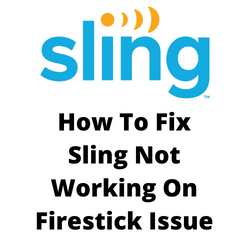
Sling TV users on the Fire Stick might experience the app not working at all. This can be a frustrating problem as no channel can be accessed when this happens.
Here’s what you need to do to fix Sling TV app does not work properly issue.
Solution 1: Power cycle your Fire TV Stick
The first thing that you need to do in this case is to restart the Fire TV Stick. This action will refresh the device and usually fix any issues you are experiencing with the Sling TV app .
There are a number of ways to perform a restart your Amazon Fire TV Stick.
You simply unplug its power adapter from the wall socket and leave it unplugged for a minute. Plug back the power adapter then turn it on.
You can also restart it from the Fire TV stick menu. Scroll up on the Amazon Fire Stick home screen on your TV and highlight the “Home” tab. Scroll to the right and click on “Settings”. Scroll to the right and click on “My Fire TV”. Scroll down and click on “Restart” and your Fire Stick will automatically restart.
You can also use the Fire Stick remote to do a restart. Hold the Select button and Play/Pause button together for at least five seconds until you see the “Your Amazon Fire TV is Powering Off” message on your TV display.
Once the Fire TV Stick has restarted try to check if the Sling TV app is now working.
Solution 1: Check your internet connection
Since Sling TV is a streaming platform it will need an internet connection to work properly. If you have a slow internet speed then there’s a possibility that the Sling TV app will experience buffering issues on your Fire TV or Samsung TV.
What you will want to do first is to check the internet speed of the network that the Sling TV app is using.
Checking your internet speed
Open a browser on your streaming device.
Go to speedtest.net. This is an online speed test tool that is free to use.
Click on Go. This will start the speed test.
In order for the Sling TV app to stream content you should have a stable internet connection. The results should match your subscription plan from your internet service provider.
The recommended speed to view shows on the the Sling app are as follows:
- 3 Mb/s or higher if using portable streaming devices such as tablets or smartphones.
- 5 Mb/s or higher for Single stream users.
- 25 Mb/s or higher for households with multiple streaming devices or multiple users.
If you have a slow or no internet then you can check if this is caused by an issue with your Wi-Fi network.
Turn off your the streaming device with the Sling app.
Unplug your Modem and Router from the power source.
Wait for a minute then plug your modem and router back into the power source.
Wait until the lights turn back on.
Turn on the streaming device.
Reconnect streaming device with the Sling app to the internet.
Try to check if the Sling TV issue still occurs.
Here’s what you can do to get a stable internet signal on Wi-Fi.
- Try to disconnect other devices connected to the Wi-Fi router while you use Sling TV. This will allow the app to use the maximum internet bandwidth.
- Move the streaming device closer to the router . This will allow the device to get a much stronger Wi-Fi signal strength.
- If you have a dual band router try to connect the Roku streaming device to the 5Ghz band instead of the 2.4.
Solution 3: Check the Sling TV servers
It’s possible that a Sling server outage is causing the problem. The Sling servers might be undergoing a maintenance or an upgrade which is why you can’t access the service. You can use a third party website such as DownDetector to check the status of the Sling servers.
Solution 4: Clear cache of Sling TV
If the Fire TV Stick gets a blank screen when you use the Sling TV app then you should try clearing the cache of the app.
Clearing cache of app
Go to the Settings screen.
Select Applications
Go to Manage Installed Applications and select the app.
Select Clear Cache, and then Clear Data.
After clearing the cache try to check if this fixes the Sling TV closes on its own or not working issue.
Solution 6: Update Sling TV
If you have an outdated version of the app installed in your device then there’s a possibility that this is what’s causing the problem. Try checking if any new updates are available then install them accordingly.
Updating Sling TV app
- Select the Apps tab from the home screen.
- All the applications installed on your Firestick will be listed.
- Select the Sling Tv app and press the Menu button on your Firestick.
- Select the More Info option.
- If there is an update available, the Update button will be displayed.
- Once you see the Update button, select it.
Solution 8: Contact Sling support
In case the above troubleshooting steps fails to fix the problem then you should contact Sling support at https://www.sling.com/help/ and report the issue that you are experiencing with your Sling subscription.
fix autoplay right now
please fix autoplay right now it has not been working at all on youtube