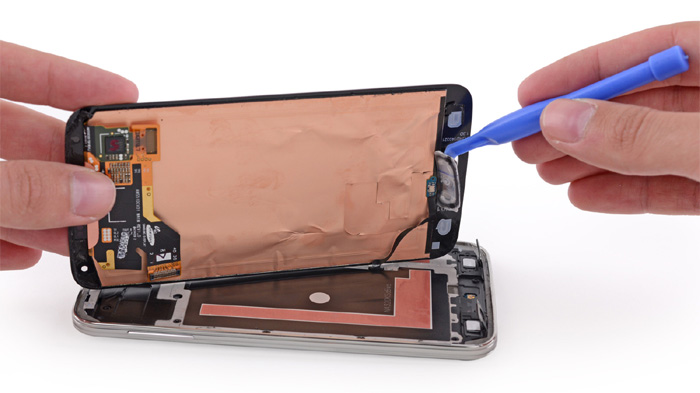Samsung Galaxy S5 Problems, Errors, Glitches and Ways To Fix Them [Part 9]
We started publishing support articles for Samsung Galaxy S5 last month but we didn’t think we’ll receive hundreds of emails after the first part. Now, we’re on the 9th part of our troubleshooter series and basing on the number of emails we have now, we may reach up to the 30th part in just a matter of two or three months. So, if you’ve already emailed us about your problem, please browse this post and the first 8 parts by visiting our Galaxy S5 Troubleshooting page to know if we’ve already addressed your concern. If you can’t find it anywhere in our site, please wait for our next posts.
For those who just tuned in, we are always open to your questions and problems. Feel free to email us via [email protected] as we provide free support and advices to your Android problems. But please provide as much details as possible so that we can easily and accurate assess your problem. If you prefer to be helped via social media, post your concerns on our Facebook wall or Google+ page.
There are ten problems addressed in this post, click a link below to jump to that problem:
- Galaxy S5 Randomly Shuts Down
- Galaxy S5 Drains Battery While Charging
- Galaxy S5 Mobile Data Not Working
- Galaxy S5 Automatically Connects To Available Networks
- Galaxy S5 Power Button Is Stuck
- Galaxy S5 S Health Has Stopped Error
- Galaxy S5 Camera Failed Error
- Galaxy S5 Screen Is Unresponsive / Frozen
- Galaxy S5 Shows Update Install Interrupted Error
- Galaxy S5 Gets Too Hot
Galaxy S5 Randomly Shuts Down
Problem: Hi droid guys! I own the new Samsung Galaxy S5. It’s a great phone with features I really like. It’s been with me for about three months now and there are times everyday that it would just shut down without warning. I mean, the screen just go dark and the phone won’t respond when I press the Power / Lock key. Of course, I will hold the Power key to turn it on again. There are times when it shuts down 3 or 2 times a day but most of the time it shuts down only ones. I know you guys need more details but this is the only information I got as I don’t have a clue what causes the problem and don’t have an idea why the phone shuts down in the first place. If you can help me with this, I would be forever grateful. Thanks guys and keep up the good work! You can help a lot of people with what you’re doing! — Joyce
Related Problem: Hi. My Galaxy S5 is acting weird lately. It will turn off on its own and I don’t know what’s causing this. There were times that it turned itself off while sitting on a table without being used and there were also times that the screen just suddenly went black while I’m using the phone. Do you know how to fix this problem? If so, please help me as it’s super annoying to have a phone that doesn’t function like it used to. Thanks. — Luke
Troubleshooting: Hello Joyce and Luke. You two, basically, have the same problem and the thing both of you don’t have any clue what’s happening with your phone. We, too, can’t figure out what’s causing the “random” shut down as there were no reported bugs that have a symptom like the one you have in your phones.
Close observation is the key to knowing what causes the problem and it would also lead to the discovering the fix. I suggest you continue using your phone but this time, be mindful of the apps you’re using when the phone turns off. After that, boot the phone in safe mode and wait for the phone to shut down on its own. In case the Galaxy S5 won’t shut down when in safe mode, try disabling the apps you were using when it turned off, one of them may be the culprit.
The thing is, if the problem won’t occur when in safe mode, it is more likely that one of the third-party apps is causing the problem. However, if the phone still has the same issues even in safe mode, it’s probably a firmware issue. In this case, a factory reset can fix the problem whether it’s caused by a third-party app or just a minor firmware glitch.
Galaxy S5 Drains Battery While Charging
Problem: Hey droid guy. So I’ve been having a couple of charging issues with my Galaxy S5. One issue was the charger (I bought a new one) the next issue was my charger port (which I tightened and it helped…. somewhat). My outstanding issue is the fact that my phone loses battery WHILE on the charger as I’m using my phone even if only one app is running. I’m sure using my phone while charging it isn’t the best idea but this wasn’t an issue between 6/7/2014 and now. I have been using my phone at the same intensity since I got it. Any and all of your help is greatly appreciated. — Mike
Related Problem: I’m not sure if you’ve already addressed this issue before but if so, please point me to that page. Anyway, my problem is that my Galaxy S5 is losing battery even if it’s being charged. I plug it in to charge at night and leave it plugged in overnight, in the morning it shows its battery is charged up to 60% only. There is obviously a problem however you look at it. Again, if you’ve addressed this issue before, just point me to the right direction. Otherwise, your advice will be appreciated. Thanks in advance! — Julius
Troubleshooting: Hey Mike and Julius. One way to look at this problem is that apps and services are draining more battery than a charger can push in. But of course, you need to verify that it’s really the case and to do that, try charging the phone without using it. If it charges normally, then the screen may be the reason why the battery drains faster.
Now, in Julius’ case wherein the phone can charge up to 60% only overnight, I suggest you boot the phone in safe mode and try charging again. When the phone is in safe mode, all third-party apps and services are temporarily disabled and that would lessen the load, which means the phone will charge quicker. If this is the case, there are apps you downloaded from the Play Store that eat up the battery faster than others. More often, game apps with enabled notifications are doing this. However, if the phone still won’t charge normally while in that state, then we’re looking at a possible hardware issue.
For Mike, it could be a battery or port issue since he already has a new charger. Julius, on the other hand, needs to try a new charger. I know our suggestions aren’t conclusive but that’s the best we can do when it comes to this problem because we can’t physically observe or troubleshoot the phone.
Galaxy S5 Mobile Data Not Working
Problem: Hello my S5 has been having this problem I barely use my mobile network but lately I’ve been using it and it’s acting weird for example it works on Facebook but doesn’t work on Whatsapp I have to restart my phone and open Whatsapp for it to work for a little I don’t know if it’s cause whatsapp have been optimized for Android Lollipop idk if that’s what’s causing the problem cause YouTube also doesn’t work so if you know something about it please help. — Saul
Related Problem: Hi. My Galaxy S5 is getting its service from Verizon but I bought my phone off eBay. The call and text functions are working properly. The only problem I have is internet connection especially when I’m using mobile data. When I’m connected to a wifi network, I can browse and receive my emails but when I use mobile data, nothing is coming through. I’m pretty sure my plan includes unlimited data so it’s not my account that has an issue. Can you help me with this please? — Jan
Solution: Hey Saul. I’m not sure if this problem is with the network or app-related but the first thing I want you to do is verify if you have an internet connection. While connected to mobile network, try to check your email or browse the web just to know if you have an active internet connection, if there is, try to force close Whatsapp and open it again. If the problem persists, clear its cache and data or uninstall it and download a fresh copy from the Play Store.
Jan, your problem has something to do with the APN settings as it was not primarily set to work with Verizon. I understand it has already been provisioned as you can now use both text and call functions but somehow, something went wrong during the process. I suggest you call Verizon and ask for correct APN for your phone. After you have the correct settings in your phone, you will be able to use data.
Galaxy S5 Automatically Connects To Available Networks
Problem: I have an S5, I’ve seen many forums talking about wifi not connecting or being slow and what not. My issue is my phone automatically connects to any available network I get near, and yes I have auto connections turned off, but doesn’t seem to help. Any ideas? — Sam
Related Problem: Hi. My Galaxy S5 always notifies me of available WiFi networks and it’s very annoying. I live is a place where every household has wifi so it’s inevitable that my phone can find new networks especially that I always delete networks that aren’t mine. How can I stop my phone from recognizing these networks? Is it even possible? Thanks. — Gill
Solution: These problems may not be the same but they can be fixed by the same solution. The following steps will disable your phone’s capability to scan for available networks. Not only can it fix the problem, it will also improve your phone’s battery life:
- Swipe down from the top of the screen with one finger.
- Tap the Settings icon on the upper-right corner.
- Tap the WiFi icon.
- Tap the Menu icon on the upper-right corner of the screen.
- Choose Advanced from the drop down.
- Uncheck the box next to “Always allow scanning”.
That’s it.
Galaxy S5 Power Button Is Stuck
Problem: Hi guys, I’ve been looking through all your S5 Errors and Glitches post. I haven’t found anyone with a similar problem to mine, so I’ve decided to send mine in in hopes of a solution. About a month ago I switched from iPhone to Android and have been enjoying my new freedom. But one problem I’m having is my power button becoming unresponsive. I can’t put my phone to sleep or turn it off, though the rest of the phone works fine. This happens about every other day or so. And the only way to fix this is to remove my battery, but that requires me to take off my extremely stubborn case. Any suggestions would be great. Keep up the awesome work guys – Jamie
Related Problem: I’ve been browsing the web for days now hoping to find a solution to my problem and I found your page. First of all, thank you so much for offering this free support. Aside from thousands of forums, yours is the only site that seeks to help its readers. Keep it up.
Now, about my problem, my Galaxy S5 won’t respond when I press the Power button; it won’t lock nor turn off. For now, I keep it a point to check every and then the battery because I’m afraid that I cannot make it to boot up once it shuts down. So, once it reaches 20%, I will charge it. It’s been more than a week now that my phone hasn’t been rebooted nor turned off and there were times when a couple of apps crashed. I was able to force close them but the phone seemed to have slowed down. Perhaps rebooting the phone can make its performance better again but the Power button just won’t function. What should I do? Thanks. — Matt
Suggestion: Jamie’s case may be just a stuck button since the problem happens sporadically. However, Matt’s is obviously a more serious issue, but still it may still be just a stuck button issue. More often, stuck Power button is caused by the case. There were also cases that button wasn’t properly aligned. Pressing the button many times can often fix the problem since it loosens the gap between the key and the case. However, if it doesn’t a difference, I suggest you immediately let the phone checked by a technician, especially in Matt’s case, because we might be dealing a damaged Power key. The key can be replaced as Galaxy S5 uses a universal Power key so you won’t have to pay much to have this problem taken care of.
Galaxy S5 S Health Has Stopped Error
Problem: Hi there! I have had a problem with the S Health app since i updated it. I am on the S5 and S Health just wont open. When I try opening the app, “S Health has stopped” pops up. This happens when i boot my phone too. I have tried clearing the memory but it is still the same.– Sindre
Related Problem: Hi guys. I’m so happy I found your site. I’ve spent two days trying to find solution to my phone. My Samsung Galaxy S5 is popping up an error message every time I open the S Health app. This feature is one of the reasons why I bought this phone since I walk for an hour daily. However, when I launch the app the error message “Unfortunately, S Health has stopped” will show and when I touch OK it will close. My phone is new, about a month old, so I’m really disappointed with this error message. If you can help me, please do. Thanks. — Mary Jo
Troubleshooting: There were a lot of reports that the S Health app crashed after their phones were rooted using Xposed and Towelroot. So, basically, there’s an issue with how the phone was rooted and if your phone has been rooted using any of these procedures, then you might consider unrooting it until the problem was addressed by developers who authored these procedures.
However, if your phones weren’t rooted and this problem happens, then it is most likely that there is an app that’s conflicting with the functions of S Health. Try to boot your Galaxy S5 in safe mode and launch S Health from there. If it runs fine with all third-party apps disabled, then one of those apps is causing the problem. However, if the problem persists, you really need to perform factory reset to bring the phone back to its default settings.
Galaxy S5 Camera Failed Error
Problem: Greetings. I bought the Galaxy S5 few months ago. The screen is stunning and it’s really a fast machine. However I always encountered problems with the camera. There are a few times when I switched on the camera it’ll say ‘Camera Failed’ or the whole screen just stuck. I missed a few great scenes because of the malfunction of the camera. I hope that I can know the solutions to the problem. Thank you.
Related Problem: Hello. I’m not sure what I did or what happened to my phone but starting yesterday, it keeps giving me an error “Camera Failed” every time I open the camera app. I’m really desperate to have this issue fixed so if you know how, please help me. Thanks.
Troubleshooting: The thing about this problem is that it could be just a glitch with the Camera and other related apps or it’s a problem with the sensor itself. The first thing you should do is clear both the cache and data of the camera app. If that doesn’t work, backup your data and perform factory reset.
Now, after the reset and the problem still persists, contact your provider or retailer about it and have it checked. There were models of Galaxy S5 that have faulty camera out of the box. It’s possible you got one of those.
Galaxy S5 Screen Is Unresponsive / Frozen
Problem: Good morning, thank you for providing this service. I just picked up an S5 on Ebay. The original owner bought the phone in July. At this point, the touchscreen is unresponsive. No matter what I do to the screen, nothing happens. I went the process of hard resetting, but now it’s stuck on the welcome screen. Is there anything I can do to fix this?
Do you have any idea what could cause this? I am set to return the phone back to the original owner, but before I go through all of that hassle, I want to see if there’s anything I can do to get the phone going. Thank you, Marcia.
Related Problem: Hi droid guy. I was using the phone today when the screen suddenly froze and touchscreen won’t function anymore. I pulled the battery out for a while then placed back in, then turn the phone back on. It was okay for a few hours then it happened again. I can’t figure out what caused it since I’ve been using the phone with the same intensity since the day I bought it. Do you know how to fix this problem? — Jason
Troubleshooting: Marcia, if the phone was like this when you got it, then there’s no reason for us to troubleshoot as it may have issues already before you bought it. However, if it was working fine but the screen became unresponsive for no apparent reason, there could be some conflicting apps or services that crashed. It’s a good thing you did factory reset. Now, since it’s stuck while booting up, I need you to boot the phone in recovery mode and wipe the cache partition and then perform factory reset from there. To return the phone to its previous owner is, of course, your call.
Jason, I believe there’s an app that causes this problem to your phone. Try booting the phone in safe mode and observe closely if the problem still happens. Factory reset may be needed should the problem happen even in safe mode, otherwise, you just need to find the app that’s causing this trouble and uninstall it.
Galaxy S5 Shows Update Install Interrupted Error
Problem: Hello, I am have a problem with updates on my Galaxy S5. I took it to the ATT store and they are unsure of what the problem was. When I try to install the new update, it tells me the update was interrupted. It goes through everything, even restarts and then does not complete. Any thoughts? There is plenty of storage so that shouldn’t be an issue. I’ve only had the phone for 3 months and have never updated. Thank you, Shannon.
Related Problem: My step son has the new Galaxy S5. The phone kept telling him he had an update and when he tried downloading and installing the update the phone would download the update but would not install it. I just got a phone call from him saying his phone just shut down and restarted and when it came back on he had lost all of his contacts. Any suggestions? — Angela
Solution: Hi Shannon. That problem resulted from the fact that AT&T allows only users to download and install updates within 24 hours. Just set the date forward (a day) and try to download the update again. If the same thing happens, clear cache and data of Download Manager and try again. That should do it.
Hi Angela, obviously the process may have deleted some data in his phone. We don’t know if the phone still turns on or boot up but let him try booting the phone in safe mode and if it can boot up successfully, have him back up all his data. After that, let him boot the phone in recovery mode and perform factory reset from there. If there is still an update notification after the factory reset, tell him to download the update before re-installing all his apps.
Galaxy S5 Gets Too Hot
Problem: I have a problem i wanted to report to you guys and there is a very drastic reason why. That reason is because it happens all the time and when it does it drains my battery and it sometimes gets so bad it starts to kind of burn my thumb. I have not yet found a way to fix this. Although i have never gotten a overheat warning or a warning telling me my phone is to hot. My S5 gets to hot and stays to hot and it drains my battery and makes me worry its going to break my SD card or make my SD card worse than it already is (my sd card is samsung 32gb and everytime I restart my phone it shows my sd card is damaged and i have to reformat it) and it makes me worry that its going to burn itself up and never work again. I just bought it maybe a little less than a year ago from AT&T. I hope u will be able to help me and the massive amount of other people experiencing this problem. I hope u will be able to respond to this but if not. Thank you for taking your time to read this. — Dacota
Troubleshooting: Hi Dacota, if you’re always getting the prompt telling you that the microSD card is damaged, then the phone is having trouble reading it and there is a chance it’s the reason why it gets too hot. I suggest you remove the microSD card first and observe the phone closely to know if it still gets hot. If so, boot it in safe mode and observe it again and in case the problem persists even in that state, then the processor may always be in hyper-drive and that’s what causes the phone to overheat. Since we don’t know for sure which function, app or service that’s causing this trouble, backup your data and just perform factory reset. However, if the problem was fixed when you removed the microSD card, then it’s time you bought a new one.
Engage with us
Feel free to send us your questions, suggestions and problems you’ve encountered while using your Android phone. We support every Android that is available in the market today. And don’t worry, we won’t charge you a single penny for your emails. Email us via [email protected] any time. We read every email but can’t guarantee a response.