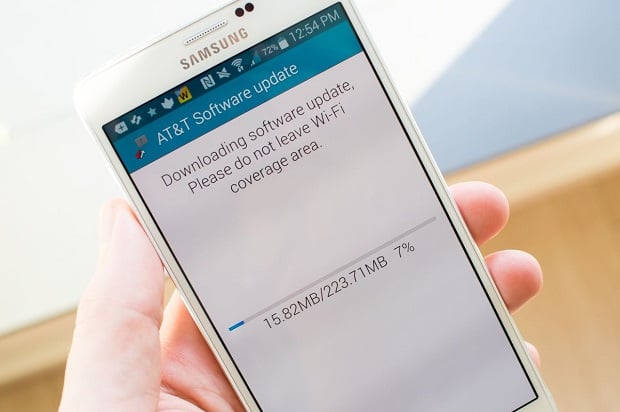Samsung Galaxy Note 5 Software Update Is Temporarily Unavailable Issue & Other Related Problems
Welcome to another installment of our troubleshooting series where we aim to help our readers fix the issues that they are experiencing with their #Samsung #Galaxy #Note5 device. Today we will tackle the Galaxy Note 5 software update is temporarily unavailable issue & other related problems. What happens in this case is that when checking if a new update is available this error message will occur. We will take a look at what can be done to remedy this issue. We will also tackle the other software related problems that have been sent our way by our readers.
If you own a Samsung Galaxy Note 5 or any other Android device for that matter then feel free to contact us using this form. We will be more than happy to assist you with any concern that you may have with your device. This is a free service we are offering with no strings attached. We however ask that when you do contact us try to be as detailed as possible so that an accurate assessment can be made and the correct solution can be given.
If you would like to browse the previous parts in this series then check out this link.
You may also reach us at our Facebook and Google+ social media accounts.
Note 5 Software Update Is Temporarily Unavailable
Problem: I have recently changed service providers from Verizon to AT&T. When I go into settings, system updates and check for system updates this message gets displayed “Software update is temporarily unavailable. Try again later.” -Baseband version is N920VVRS3BQB1. -Android version 6.0.1. I am wondering if it is an AT&T issue or not because when I look up the baseband version it shows up as a Verizon update for security. I have seen that I would need my old SIM card in order to update my phone to the latest update Nougat. Looks like the Verizon update was from February 28, 2017. Called : Verizon Galaxy Note 5 February 2017 Security Update to N920VVRS3BQB1
Solution: When a phone that was previously locked to a certain network gets unlocked and is used on a different network what usually happens is that it will have problems getting any software updates. The reason behind this is that the update must come from the servers of the original network which in most cases it is notable to access right now due to the fact that it is running on a different network. Other requirements for the device to get the official updates is that it must not be rooted and it must not be running on a custom software.
In your particular case what you should do is to try to get a Verizon data SIM on your phone then check for the update. If this is not possible then follow the troubleshooting steps listed below.
- Backup your phone data then do a factory reset.
- Check for the update. If the update is still not available then try using Smart Switch to update your phone.
If the above steps fails to fix the problem then you should consider flashing the updated stock firmware file to your phone. You can find the updated firmware file of your phone in this link https://www.sammobile.com/firmwares/galaxy-note-5/SM-N920V/ . You will also get the instructions on how to flash your phone in that website.
Note 5 Your Software Is Up To Date Error
Problem: hello! i am facing android 7 update problem in my note 5 SM-N920C. everyone else’s note 5 has updated android 7. but my note 5 is showing that ” your software is up to date android 6.0.1. why is that so what should i do?
Solution: There are certain conditions that your phone must meet in order for it to get the official software updates which we have listed below.
- Your phone must not be rooted.
- Your phone must not be running on a custom software.
- If you had your phone unlocked then it should be running on its original network.
In case your phone meets the conditions listed above and it still isn’t getting any updates then you will have to backup your phone data then do a factory reset. Once the reset is complete try to use Smart Switch to update your phone.
If the above steps fails to update your phone software then you should consider manually flashing the update to your phone. You can download the firmware of your phone from this link https://www.sammobile.com/firmwares/galaxy-note-5/SM-N920V/ . You will also find the instructions on how to flash your phone in that website.
Note 5 Screen Often Freezes
Problem: I have galaxy note 5 dual SIM N9208. The screen is often freezes and can not be operated by finger touch but when i remove the s pen and touching with the s pen on the screen then it responds. I made a soft reset and updates, but it did not help. I also switch the screen and it did not help.I would be very happy to receive your help in solving this problem.
Solution: If the phone does not work when you use your finger but works when you use an S Pen then there’s a possibility that this is already caused by a faulty digitizer. To fix this problem I recommend that you backup your phone data then do a factory reset. Once the reset is complete immediately check if the issue still occurs. If it does then you will need to bring your phone to a service center and have it checked. It’s very likely that the digitizer of the phone is not working.
Note 5 S Pen Not Responding
Problem: Hi I have a note 5 and my s pen isn’t responding to my screen but works on detection on air command . I bought a new one and it will not work either but I can use my fingers on my screen. Please help me
Solution: Just like the issue that we have addressed above this looks like it is caused by a faulty digitizer. What you should do in this case is to backup your phone data then do a factory reset. Once the reset is complete try to check if the issue still occurs. If it does then you will need to bring your phone to a service center and have it checked since this is most likely a digitizer related problem already.
Note 5 Crashes When Performing A Software Update
Problem: i have samsung note 5 sm-n920c running on marshmallow 6.0 everytime i try to update it to nougat update crashes at 31% everytime i try downloading it always crashes at the same %
Solution: It’s possible that this problem is caused by a software glitch. To fix this problem I recommend that you backup your phone data then perform the following steps.
- Wipe the cache partition of your phone from the recovery mode
- Perform a factory reset
Once the above steps have been completed proceed with doing the factory reset again.
Note 5 Screen Is Gray And Unresponsive
Problem: I have a note 5 and am getting a gray screen that looks like sandpaper and the phone becomes unresponsive. If I hold the power and volume to reset it rarely works. The indicator light is on. Sometimes the screen stays on so long the phone overheats. I have done 2 factory resets. The second time I did not restore my apps.and the problem continued. I do not know what android version I have, should be current
Solution: If a factory reset fails to fix the problem then this is most likely a hardware related issue caused by an internal component that is failing to work. The best way to proceed in this scenario is to bring your phone to a service center and have it checked.
Note 5 Sim Card Error Invalid SIM
Problem: My sprint note 5 is unlocked. I was using art gophone service on it no problem. I switched to boost mobile for the better data plan. And when I put the card in. I get a data signal after a little bit. And then it just says sim card error them invalid sim
Solution: The first thing that you need to do in this particular case is to check if the SIM card you are using is causing the problem. Remove this SIM card and insert it in another phone. If the issue is the same then the SIM is most likely damaged or voided by the carrier. You will need to get a new SIM if this is the case.
If however the SIM card works on a different phone then the issue is with your device. Follow the troubleshooting steps listed below if this is the case.
- Make sure that the SIM slot of the phone is free of any dirt. If necessary, clean the SIM slot using a can of compressed air.
- Backup your phone data then do a factory reset. Once the reset is complete check if the issue still occurs.
- Try inserting a Sprint SIM card in your phone. If the issue does not occur then your phone has a problem with its unlocked status.
If the above steps fails to fix the problem then you will need to bring your phone to a service center and have it checked.
Feel free to send us your questions, suggestions and problems you’ve encountered while using your Android phone. We support every Android device that is available in the market today. And don’t worry, we won’t charge you a single penny for your questions. Contact us using this form. We read every message we receive can’t guarantee a quick response. If we were able to help you, please help us spread the word by sharing our posts with your friends.