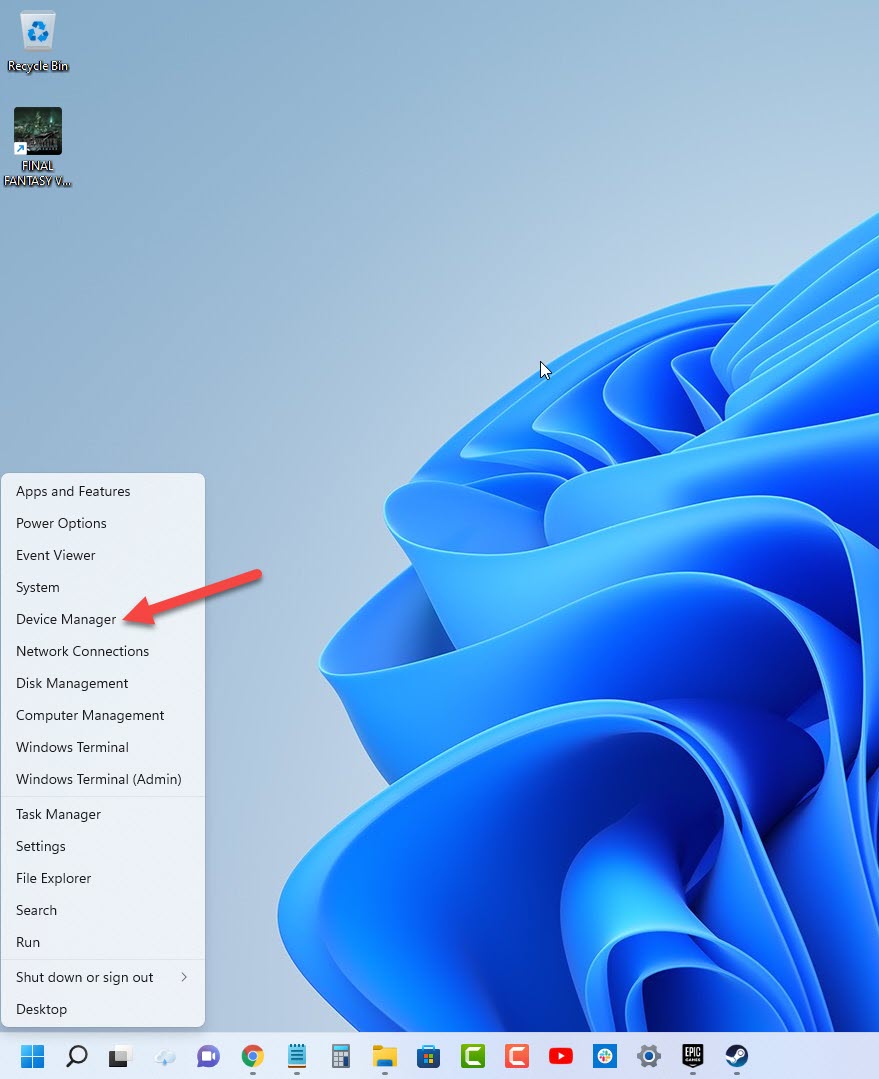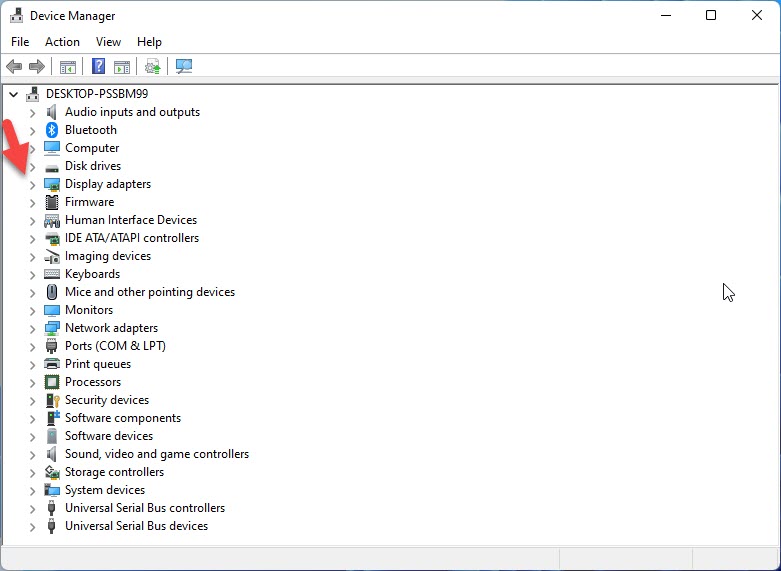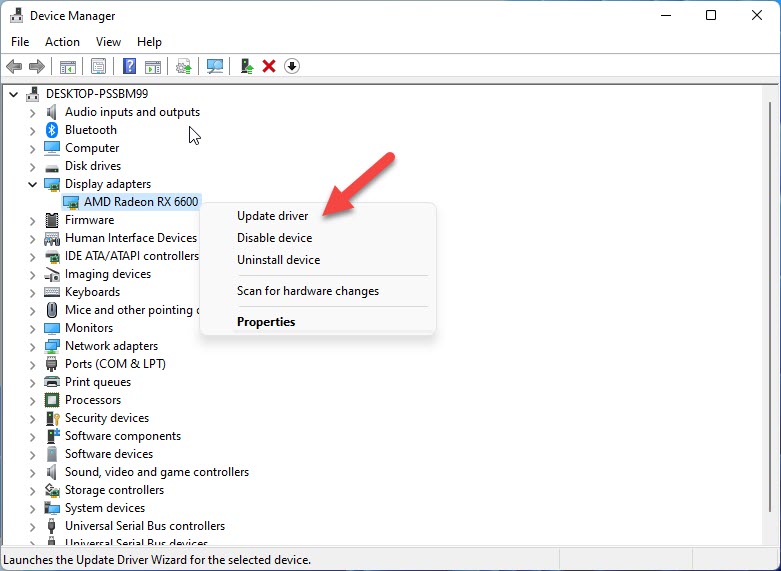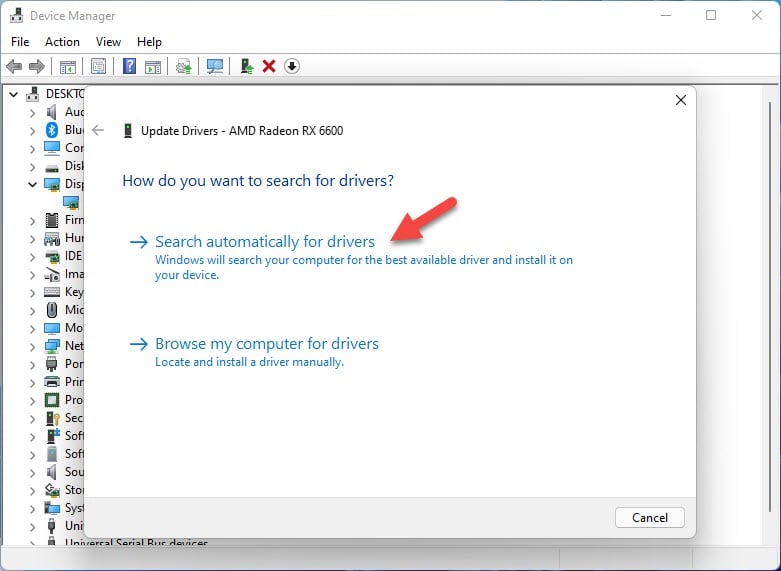How To Fix Risk of Rain 2 Keeps Crashing Issue
There are several factors that can cause the Risk of Rain 2 crashing issue on your computer. This is usually caused by a outdated graphics card driver, corrupted game file, or compatibility issues, just to name a few. To fix this, you will need to perform a series of troubleshooting steps.
Risk of Rain 2 is a third person shooter roguelike game developed by Hopoo Games that’s available for the PC, PS4, Switch, and Xbox One. In this game, you control a survivor who crash lands into a planet. You kill as many monsters as you can while collecting several items to improve your offensive and defensive capabilities. As the game progresses, the monsters become more powerful and difficult to kill. You can play this solo or with up to 4 friends in online multiplayer mode.
Why does my Risk of Rain 2 keep crashing?

One issue that you might experience when playing Risk of Rain 2 is when the game crashes. This issue usually occurs before you start the game or in the middle of the game. There are various factors that can cause this problem such as
- PC hardware requirements to play the game are not met
- Outdated graphics driver
- Outdated Windows OS
- Outdated game version
- Blocked by Windows security
- High graphics settings
- Corrupted game files
- Game needs to be reinstalled
Here’s what you need to do to fix this problem.
Solution 1: Make sure your computer hardware meets the game system requirements
The first thing you need to do when experiencing game crashes is to make sure that your computer meets the system requirements of Risk of Rain 2. It’s best to be able to meet the minimum system requirements however to get the best possible gaming experience it’s best to target the recommended system requirements.
Minimum system requirements
- OS: Windows 7 or newer, 64-bit
- Processor: Intel Core i3-6100 / AMD FX-8350
- Memory: 4 GB RAM
- Graphics: GTX 580 / AMD HD 7870
- DirectX: Version 11
- Network: Broadband Internet connection
- Storage: 4 GB available space
Recommended system requirements
- OS: Windows 7 or newer, 64-bit
- Processor: Intel Core i5-4670K / AMD Ryzen 5 1500X
- Memory: 4 GB RAM
- Graphics: GTX 680 / AMD HD 7970
- DirectX: Version 11
- Network: Broadband Internet connection
- Storage: 4 GB available space
Solution 2: Update your graphics card driver
If your computer has outdated graphics drivers then this is one of the possible factors that can cause the crashing issue. Outdated graphics drivers are usually not optimized well to run games and will usually have some bugs. It’s best to use the latest graphics drivers to avoid any random crashes in your games.
Time needed: 5 minutes.
Update graphics drivers
- Right click on the Start button.
This will show you several options.
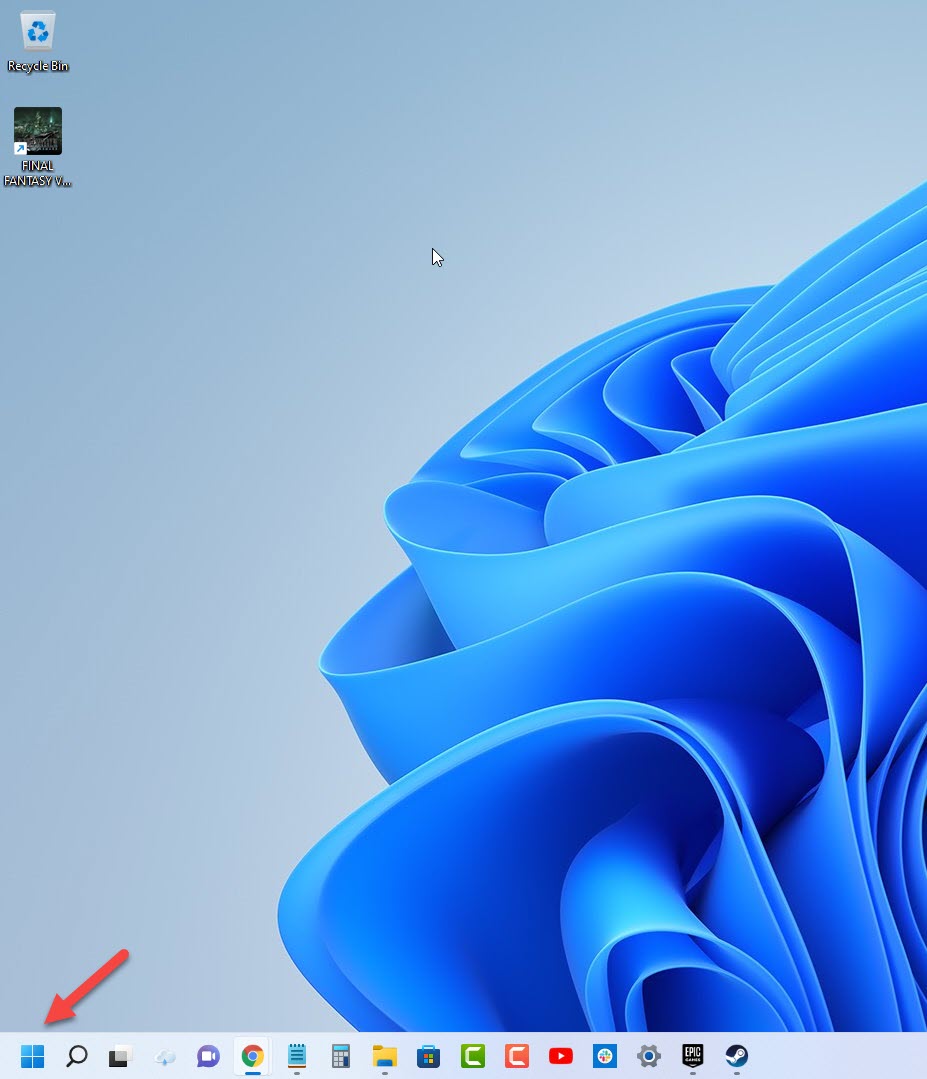
- Click on Device Manager.
This will open the device manager window.

- Click the arrow before Display adapters.
This will expand the display adapter list.

- Right click on the selected graphics card then choose Update driver.
This will allow you to update your driver.

- Select Search automatically for drivers.
This will search online for any new drivers and install it.

After the new drivers have been installed restart your computer then check if the Risk of Rain 2 crashing issue still occurs.
Solution 3: Update your Microsoft Windows operating system
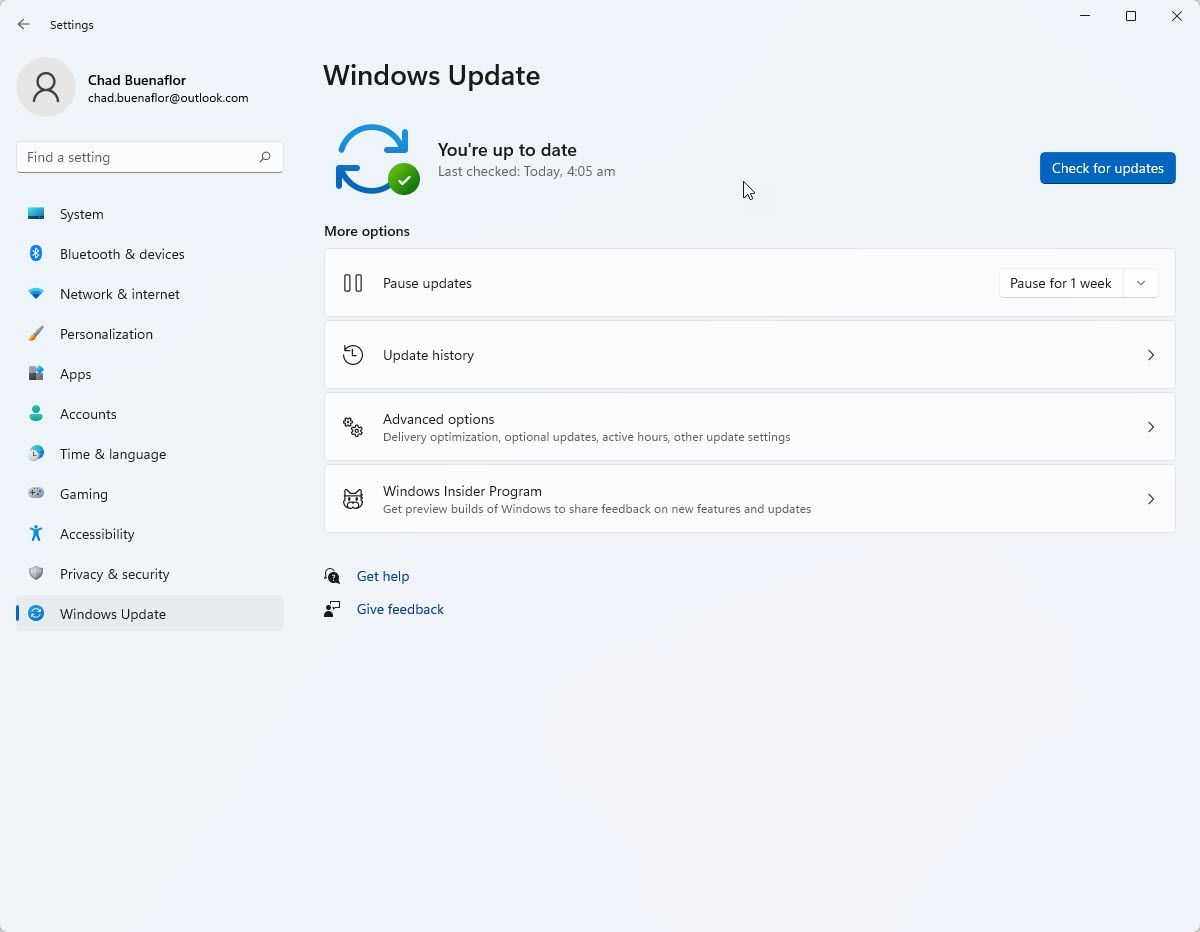
You should make sure that your Windows operating system is updated so that it will have all the necessary components needed for the game to run. The latest Windows version will have several performance enhancements and bug fixes that will improve your Risk of Rain 2 gameplay experience.
Manually download Windows updates
- Right click the Start button.
- Click Settings.
- Click Windows Update section found on the bottom left side of the new window that appears.
- Click Check for updates.
- If new updates are found then click on the Install now button.
After the new updates have been installed proceed with restarting your computer then check if the Risk of Rain 2 game still crashes.
Solution 4: Update Risk of Rain 2 to the latest version
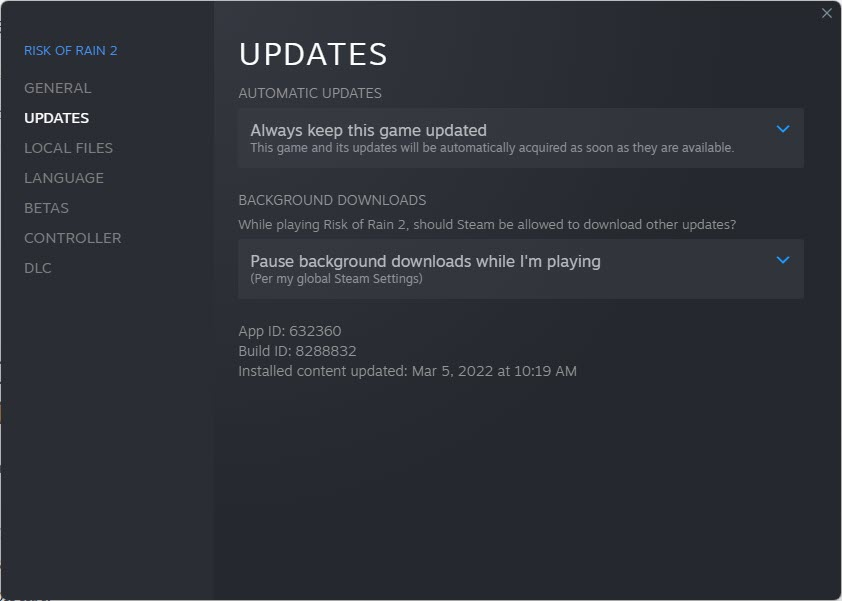
It’s best to make sure that you are playing the latest version of the game as the older version might have some bugs that’s causing it to crash on your computer.
Update the game
- Open the Steam client
- Click on the Library tab.
- Right click Risk of Rain 2.
- Click Properties.
- Click Updates.
- On the Automatic Updates section make sure that “Always keeps this game updated” is selected.
Solution 5: Check if your Windows security is causing the Risk of Rain 2 to crash
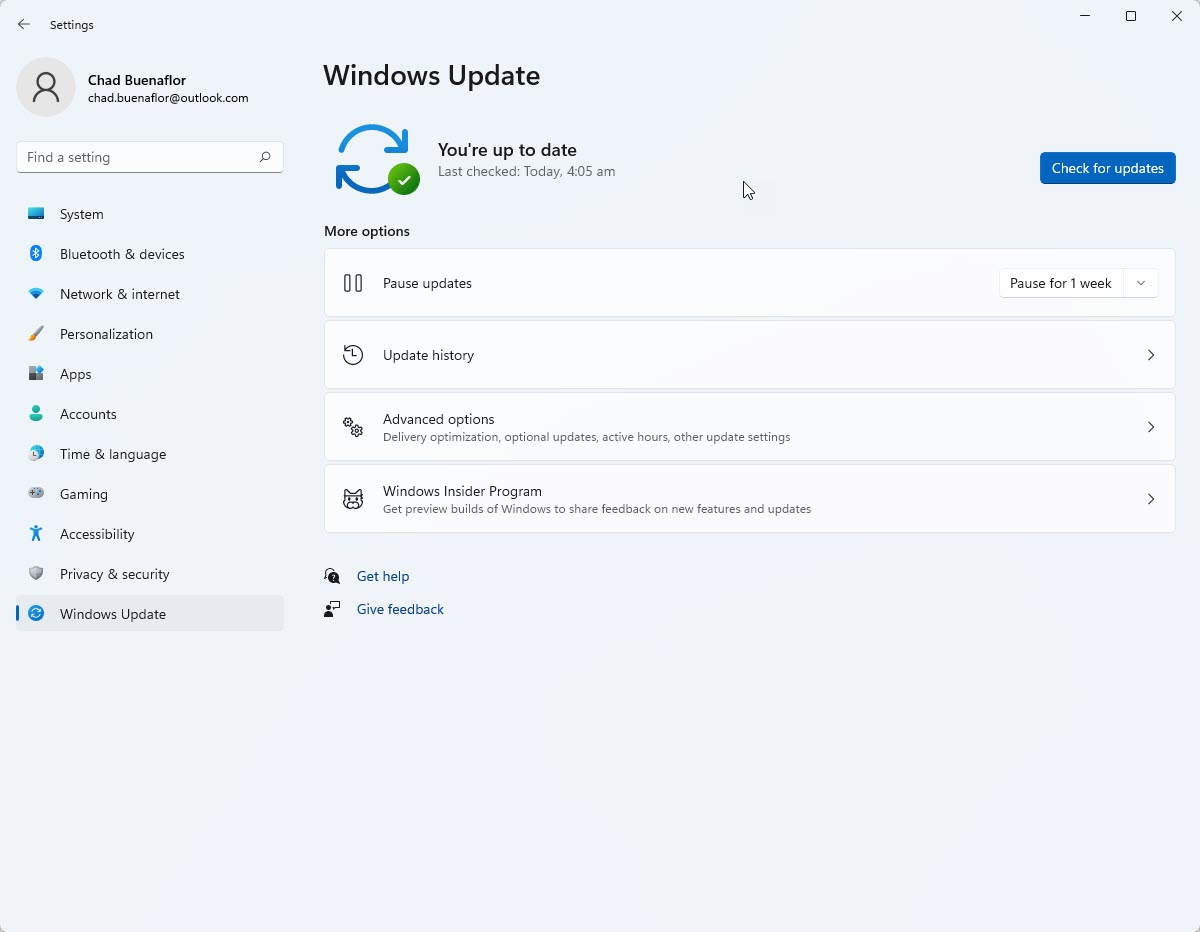
If your antivirus program is overly aggressive in checking the game files even when you are playing then this could be one factor that can cause the crashing issue. You can check if this is the culprit by disabling the antivirus software of your computer then try playing Risk of Rain 2. If the game does not crash with the antivirus software disabled then you will need to add Risk of Rain 2 in its exception list.
The steps listed below are for Windows security software.
Disable the Windows antivirus software
- Click the Start button.
- Click on Settings.
- Click on Update & Security.
- Click on Windows Security.
- Click on Virus & threat protection.
- Click on Manage settings.
- Turn off the Real time protection switch.
Adding Risk of Rain 2 to exception list of antivirus software
- Click the Start button.
- Click on Settings.
- Click on Update & Security.
- Click on Windows Security.
- Click on Virus & threat protection.
- Click on Manage settings.
- Click Add or remove exclusions.
- Click Add an exclusion.
- Click Folder.
- Open file location of Risk of Rain 2 and select it.
Solution 6: Lower the Risk of Rain 2 graphics settings
If your computer only meets the minimum system requirements and you are playing the game in its maximum graphics settings then there’s a possibility that the crashing issue will occur. This can be caused by the graphics card unable to render the high quality images quickly enough. You should try playing Risk of Rain 2 in much lower graphics settings.
Lower game Graphics setting
- Click Settings on the main game menu.
- Click the Graphics tab.
- Change all High and Ultra Settings to Medium.
- Change Texture Resolution to Half.
- Change Shadow Cascades value to 1.
Solution 7: Verify the integrity of Risk of Rain 2 game files
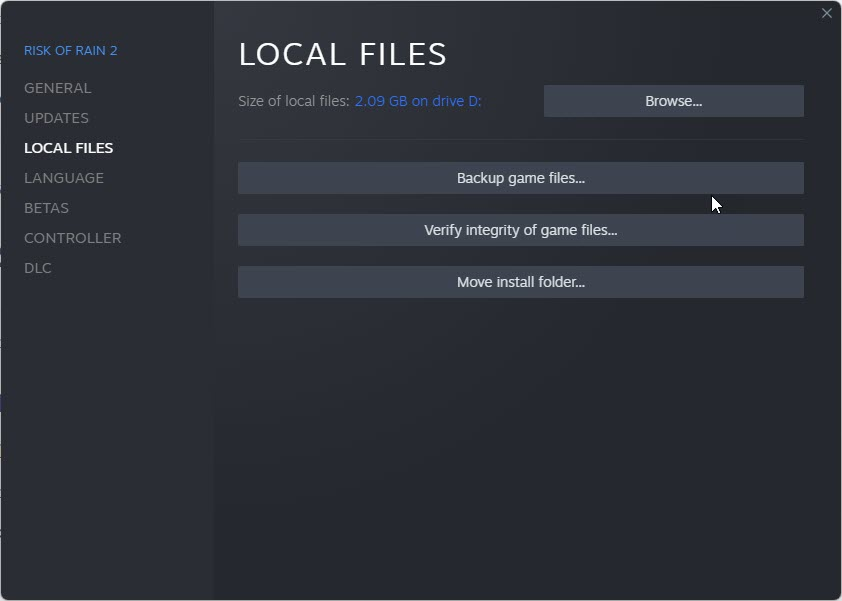
There’s a possibility that the crashing issue is caused by corrupted Risk of Rain 2 game files. In order to fix this you will need to verify the integrity of the game files using the Steam client. Any missing or corrupted file will be replaced with new ones downloaded from the servers.
Verifying integrity of the game files
- Open the Steam client.
- Click on your Steam Library.
- Find Risk of Rain 2 then right click it then click on Properties.
- On the new window that appears click on Local Files.
- Click Verify integrity of game files…
Once the game files have been fixed try checking it the game crashing issue still occurs.
Solution 7: Reinstall Risk of Rain 2
In case the above troubleshooting steps fails to fix the problem then you should consider uninstalling the game then install a fresh version.
Feel free to visit our YouTube channel for additional troubleshooting guides on various devices.