How to Program a Universal Remote to Emerson TV
Imagine the convenience of operating all your devices with just one remote. Well, it’s possible through programming and using the right codes. Read on and explore how to program your Emerson TV with a universal remote, providing you with the key to a more streamlined and enjoyable entertainment experience.
Need help programming your Emerson TV with a universal remote? Follow these simple steps: ensure your TV and remote are powered on, point the remote at your TV, press and hold the SETUP button, and enter the corresponding code for your Emerson TV. Once the correct code is entered, a small indicator light will confirm success. Remember to test the remote’s functionality by trying out various buttons. With persistence, you’ll soon enjoy the convenience of controlling all your entertainment devices with just one remote.
Say goodbye to the hassle of multiple remotes and embrace the simplicity of a universal remote for your Emerson TV. You can effortlessly control your TV and other devices with the right programming and codes. No more searching for different remotes or dealing with complicated setups. Streamline your entertainment experience and enjoy the convenience of a single remote control. Let’s dive into the world of universal remotes and unlock the power of simplicity for your Emerson TV.
Universal Remote Codes for Emerson TVs
So, what are these codes for? They are unique combinations designed to work with a particular brand and type of device. A plethora of codes are available, and they are provided on various websites for your convenience.
Before programming, it’s highly recommended that you peruse the code list and note those that correspond to your Emerson TV. This will make it easier to input the correct code when prompted during the procedure.

Here are some examples of 2 and 4-digit universal remote control codes for Emerson TVs.
Emerson TV 2 Digit Remote Codes:
- 01, 03, 04, 23, 32, 34, 35, 77, 83, 84
Emerson TV 4 Digit Remote Codes:
- 0181, 0198, 0205, 0207, 0263, 0490, 0650, 3005, 3008, 3010, 3011, 3012, 3013, 3015, 3025, 3031, 3186, 3203, 3204, 3218
Now that you have the codes and know the general process let’s dive deeper into the step-by-step instructions for programming your Emerson TV using the universal remote control code.
Programming an Emerson TV with a Universal Remote (Auto-Code Search)
To program your Emerson TV with a universal remote, follow these steps:

- Ensure your Emerson TV is switched on and your universal remote is in good working condition to prevent interruptions.
- Point your universal remote towards your Emerson TV. Press and hold the SETUP button to begin programming. Wait for the red light to flash before releasing the button.
- A column labeled “remote codes” will appear on your TV screen. Scroll down and select a code from the list provided on the website you are using. Enter the code using the number keys on your remote control.
- If you enter the code correctly, a small light will blink four times as an indicator. If the light does not blink, choose a new set of codes and try again. Repeat this step until the light blinks four times, indicating success.
- To verify that your remote control is functional and programmed, test a few buttons and ensure they perform their specific commands.
Remember that there are several reasons why the codes may not work initially, such as deteriorating batteries or obstructions in the room.
Keep trying new codes until you find one that works. With persistence, you’ll soon enjoy the convenience of operating all of your entertainment devices with just one remote.
How to Program Emerson TV using the Universal Remote Control Code
Using the code(s) provided above, program the remote control directly using the following steps:
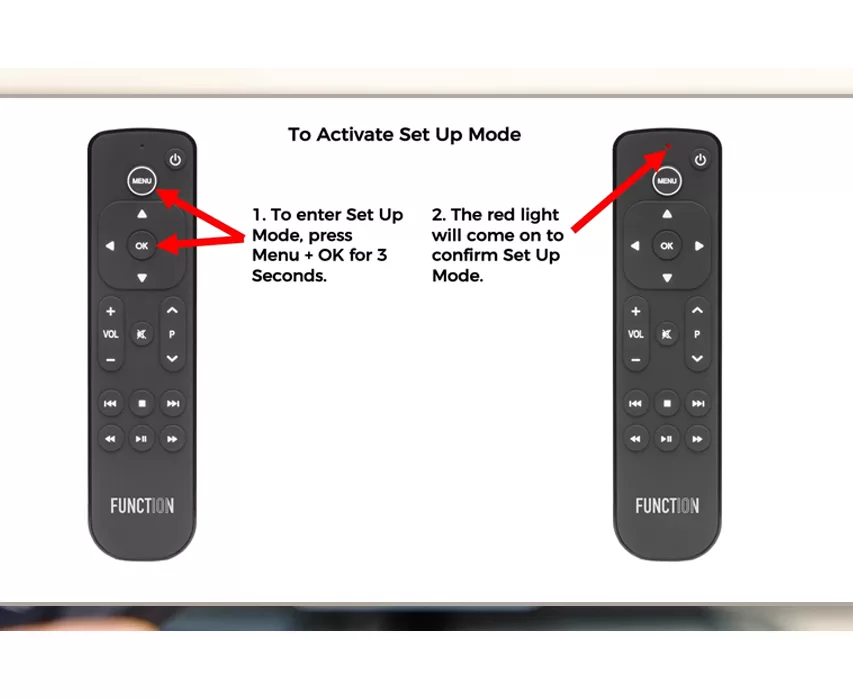
- Enter Setup Mode: Press and hold down the SETUP button on the remote until the red light on the remote turns on. Release the SETUP button. The red light will remain on.
NOTE:
- The red light may be a small light at the top of the remote or the power on/off button.
- Press the device type button: Press and release the device button on the remote for the device you wish to control. The red light will blink once and remain on.
- A column labeled “remote codes” will appear on your TV screen. Scroll down and select a code from the list provided on the page you are using. Enter the code using the number keys on your remote control.
- After entering the code, press the power button on the remote control. If your Emerson TV turns off, the code is successfully programmed. If not, repeat steps 3 and 4 with a different code from the list until you find the correct one.
- Once the code is successfully programmed and the TV turns off, press the SETUP button again to save the code. The red light on the remote control will blink twice to indicate that the code has been saved.
- Test the remote control by pressing different buttons to ensure all functions work correctly. Repeat the programming process with a different code if any button does not work.
If you have other devices you want to program with the universal remote, repeat steps 2-6 for each device, using the appropriate codes for each device.
These steps will allow you to program your universal remote to work with your Emerson TV. Enjoy the convenience of controlling your TV and other devices with just one remote!
Frequently Asked Questions
What are remote control codes for Emerson TVs?
Where can I find the remote control codes for my Emerson TV?
How do I program a universal remote for my Emerson TV?
Ensure your Emerson TV is switched on and your universal remote works well.
Point the remote towards your Emerson TV and press and hold the SETUP button.
Release the SETUP button when the red light on the remote remains on.
Enter the remote control code for your Emerson TV using the number keys on the remote.
If entered correctly, a light on the remote will blink four times to indicate success.
What should I do if the remote control codes don’t work for my Emerson TV?
Make sure the batteries in the remote control are fresh and properly inserted.
Ensure that there are no obstructions between the remote and the TV.
Try entering different codes from the list provided until you find one that works.
Can I access Netflix with this remote