How to Program a Universal Remote to a Toshiba TV
Universal remotes are a convenient way to control multiple devices without separate remote controls. If you own a Toshiba TV and want to program a universal remote to control it, this post will guide you through the process.
If you have the right codes, programming a universal remote for your Toshiba TV is a breeze. This quick guide will provide a comprehensive code list to program your Toshiba TV’s universal remote. Whether you’ve misplaced your original remote or it’s not working, using a universal remote is convenient. We’ll also guide you through programming your remote control to work with your Toshiba TV. Say goodbye to the hassle of multiple remotes and enjoy seamless control over your TV!
No more fumbling with multiple remotes – enjoy the convenience and simplicity of controlling your Toshiba TV with just one remote! So, let’s dive in and discover how to program your Toshiba TV with a universal remote control.
Steps to Program a Universal Remote Control to a Toshiba TV
Following the steps outlined below, you can synchronize your universal remote with your Toshiba TV and enjoy the convenience of a single remote control for all your entertainment needs.
Step 1: Gather the Necessary Information
Before you begin programming your universal remote, gathering some information about your Toshiba TV is important. Look for the following details:
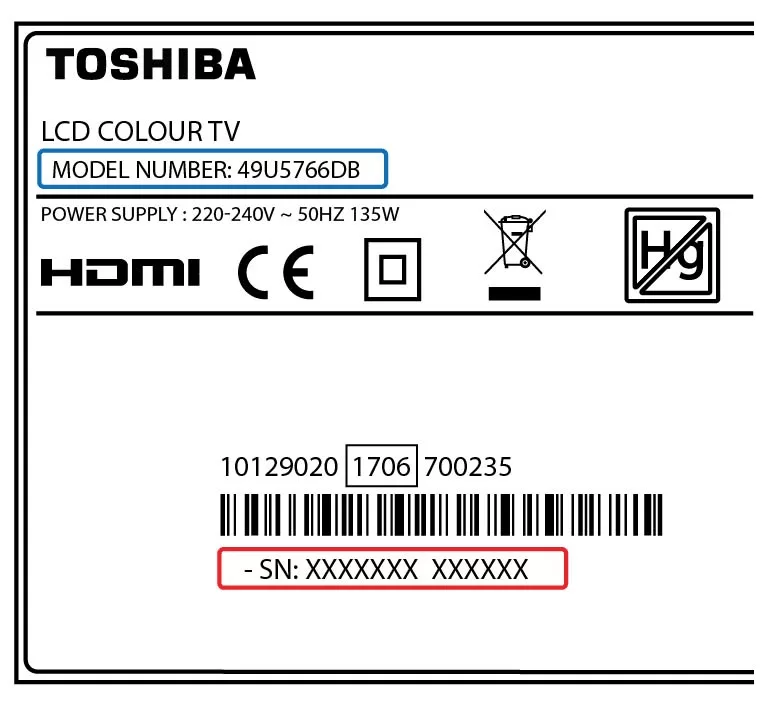
- The model number of your Toshiba TV: This information is usually located on the back of the TV or in the user manual. It will help you identify your specific model’s correct remote control codes.
- The brand and model of your universal remote: Different universal remotes have different programming methods and code databases. Knowing the make and model of your remote will ensure you follow the correct instructions.
Step 2: Find the Correct Remote Control Codes
With the information gathered in Step 1, you can now search for the correct remote control codes for your Toshiba TV. These codes are unique to each TV model and are required to program the universal remote. There are a few ways to find the codes:
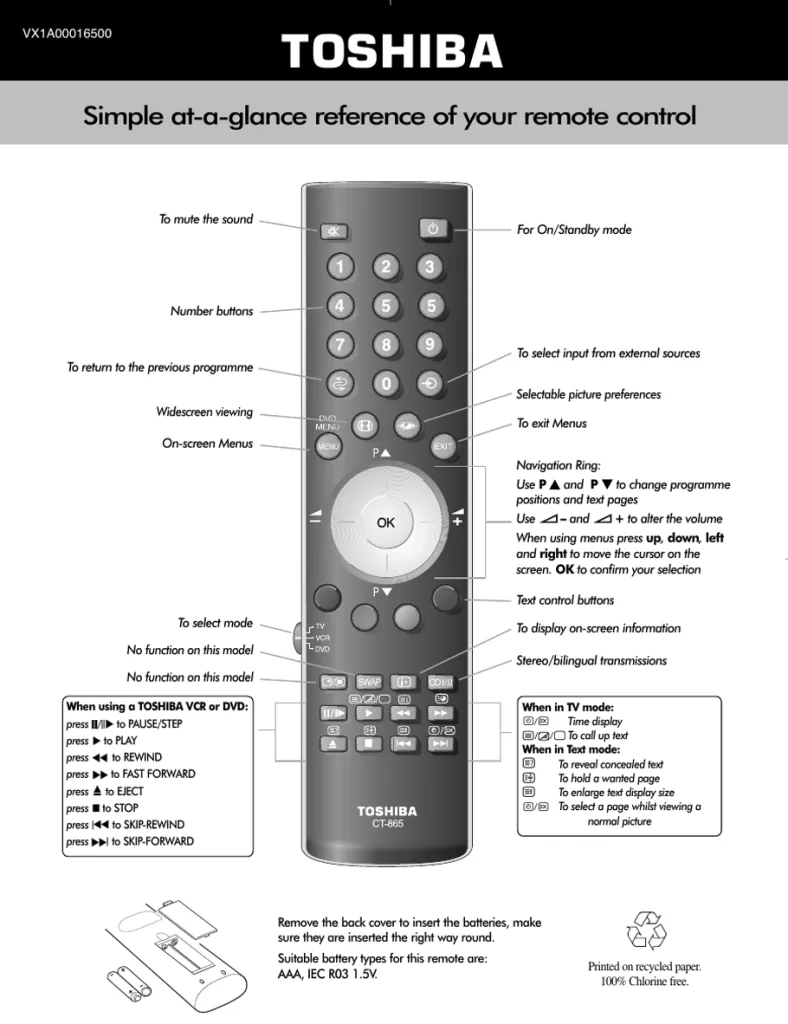
- User Manual: Check the user manual that came with your universal remote. It often includes a list of remote control codes for various TV brands, including Toshiba.
- Online Databases: Visit the manufacturer’s website or search online for databases that provide remote control codes. Some popular websites offer comprehensive code databases where you can search for Toshiba TV codes based on your remote control model.
- Direct Code Entry: Many universal remotes allow for a direct code entry method if you cannot find the specific codes. This involves entering a series of numbers using the remote’s keypad until the correct code is found.

Step 3: Program the Universal Remote
Once you have the correct remote control codes, it’s time to program your universal remote to work with your Toshiba TV. The programming process may vary slightly depending on the remote control model, but the general steps are as follows:
- Turn on your Toshiba TV manually. Just locate the Power button and turn the TV on as usual. Also, make sure to position yourself and the universal remote to face the TV.
- Enter Setup Mode. Locate the “TV” option on your universal remote. Then press the “Setup” or “Program” button on your universal remote. Press and hold the button until the indicator light or LED starts blinking. This will activate the learning mode of the remote.
- Find/Enter the Correct Code. Enter the first remote control code for Toshiba TVs you obtained in Step 2. This is usually done by typing the numbers using the remote’s keypad. If the code is accepted, the indicator light should stop blinking.
Alternatively, refer to the Toshiba TV universal remote codes below. The codes are categorized into five digits, four-digits, and three digits. It would help if you found the code corresponding to your Toshiba TV model or brand.

If multiple codes are listed, try them individually until you find the one that works. And take note of the correct code for future reference.
If the code is accepted, the tiny light on the remote will blink four times. You can test the remote by pressing some buttons, such as volume up/down or channel up/down, to ensure the TV responds correctly.
If the TV responds to the commands, the programming is successful. Otherwise, repeat Step 3 with the next code from the list until you find the one that works.
Once you have successfully programmed the remote, press the “Setup” or “Program” button again to exit the programming mode.
Universal Remote Codes for Toshiba TV
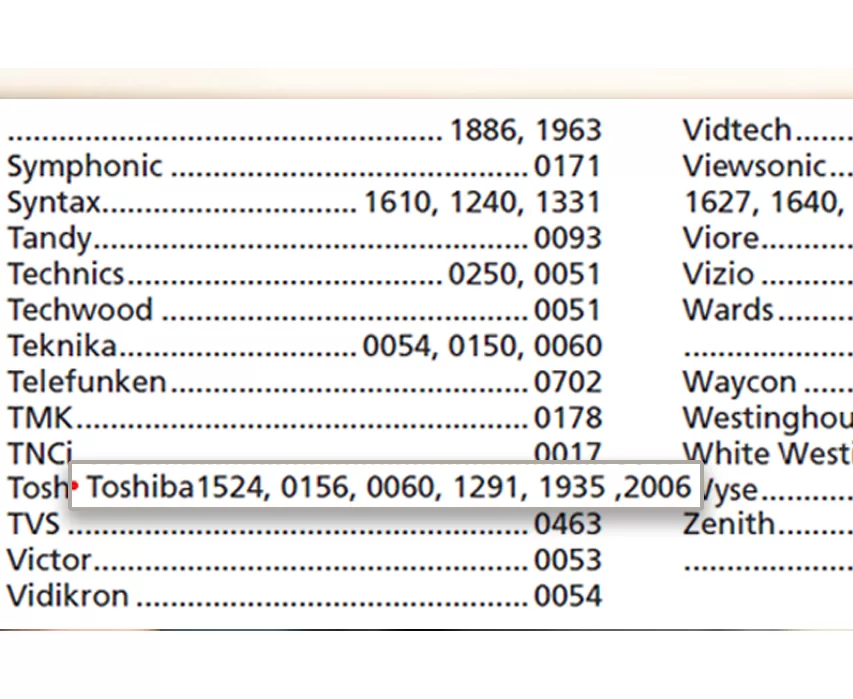
5 Digits Universal Remote Codes For Toshiba TV:
- 15716 11524 11356 10149 11916 10736 12724 10856 18016 11325 11935 10845 11210 19114 18418 12305 11959 10822 15355 10650 10003 15412 11256 11343 11936 15532 10093 12109 10060 10154 13403 19443 11265 11918 18206 12615 10036 11743 13504
4 Digits Universal Remote Codes For Toshiba TV:
- 0983 0924 0260 0398 0394 1121 0156 1191 0120 3675 0508 1667 0037 1916 0009 2598 5137 0715 1160 1063 0111 1340 0095 1704 1265 0924 0419 0613 1050 1356 5035 1196 1343 1294 1118 5096
3 Digits Universal Remote Codes For Toshiba TV:
- 120 117 013 049 159 178 109 105 089 044 785 014 170 018 260 108 394 071 077 090 044 866 902 688 757 243 909 117 118 000 012 394 137 149 851 909
Basic Troubleshooting (in case you encounter programming problems)
If you have followed the steps above and are still having trouble programming your universal remote to your Toshiba TV, here are a few troubleshooting tips:
- Double-check the remote control codes: Ensure you have entered the correct ones for your Toshiba TV model. Even a single-digit error can prevent the remote from functioning properly.
- Try different code search methods: If the direct code entry method didn’t work, try other code search methods provided in your remote’s user manual. These methods involve cycling through all possible codes until a match is found.
- Reset the remote: Some universal remotes have a reset button that restores the default settings. Refer to your remote’s user manual to learn how to reset. After resetting, follow the programming steps again to set up your Toshiba TV.
- Check the batteries: Ensure that the batteries in your universal remote are fresh and properly inserted. Weak batteries can cause intermittent issues with the remote’s functionality.
- Contact customer support: If you have exhausted all troubleshooting options and cannot program your universal remote to your Toshiba TV, it’s advisable to contact the customer support of your universal remote manufacturer. They can provide further assistance and guide you through the process.
Final Thoughts
Programming a universal remote to control your Toshiba TV can simplify your entertainment experience by eliminating the need for multiple remote controls. Whether you’ve lost your Toshiba remote or it’s no longer functional, a universal remote can be a convenient solution.
By following the steps outlined in this article and gathering the necessary information about your Toshiba TV and universal remote, you can easily program them to work together.
Remember to find the correct remote control codes, follow the programming instructions, and troubleshoot any issues. Enjoy the convenience of a single remote control for your Toshiba TV and other devices!
Frequently Asked Questions (FAQs)
Are all universal remotes compatible with Toshiba TVs?
How can I find the model number of my Toshiba TV?
Can I use a universal remote to control other devices with my Toshiba TV?
What should I do if my universal remote doesn’t work with my Toshiba TV?
Double-check the remote control codes to ensure you entered the correct code for your Toshiba TV model.
Make sure the batteries in the remote are fresh and properly inserted.
Try resetting the universal remote to its default settings and then reprograming it.
Contact customer support for the universal remote manufacturer for further assistance.