How to Program a Universal Remote to a Sylvania TV
Do you want to avoid dealing with multiple remote controls for your various devices? Programming a universal remote control can simplify your life. This post will provide the essential information and codes to program your Sylvania TV with a universal remote. Whether you’re wondering how to program a universal remote to a Sylvania TV or how to program a Magnavox remote to your Sylvania TV, we’ve got you covered.
Are you looking to program your Sylvania TV with a universal remote? You can start by trying the auto-search method. Turn on your TV and the remote, and follow the instructions to find the correct remote code. Alternatively, you can use the manual method by entering the specific keycode for your Sylvania TV model. If neither of these methods works, you can use the code search mode to let the remote find the correct code for your device. With these programming options, you’ll enjoy the convenience of a single remote control for your Sylvania TV.
Say goodbye to juggling multiple remote controls and simplify your TV viewing experience. Read on and refer to this comprehensive guide on programming a universal remote for your Sylvania TV and control your TV effortlessly.
How does Universal Remote Control Programming Work?
Programming a universal remote control is a useful skill that allows you to consolidate the control of multiple devices into a single remote.
Universal remote control programming is necessary because it allows users to control multiple devices with a single remote, such as TVs, DVD players, and sound systems. It eliminates the need for multiple remotes and simplifies the overall user experience.
Programming a universal remote involves inputting specific codes corresponding to the devices you want to control. These codes are typically found in the remote’s manual or online.
Once programmed, the remote emits infrared signals that match the commands of each device, enabling seamless control over various electronics.
Sylvania TV Universal Remote Codes
Before we delve into the programming methods, having the correct remote codes for your Sylvania TV is essential.
Here are the Sylvania TV universal remote codes categorized by digit count:
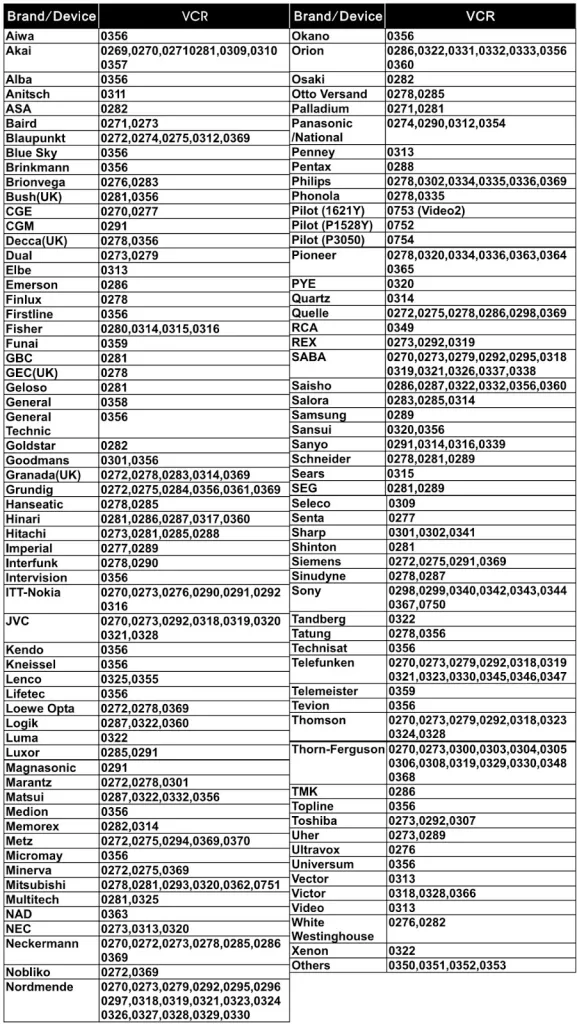
4-Digit Codes:
0002, 5309, 1132, 1196, 1886, 5001, 1334, 1165, 5014, 0030, 0068, 0321, 0054, 1060, 1279, 0807, 0171, 1134, 0502, 5205, 1665, 1059, 1056, 5285, 1006, 1051, 1059, 1483, 0096, 0701, 0919, 1102, 1199, 0008, 5018, 5151, 1082, 1074, 5155, 1128, 1028
3-Digit Codes:
456, 068, 030, 598, 160, 559, 074, 035, 353, 164, 006, 060, 699, 668, 666, 196, 723, 621, 632, 020, 007, 027, 011, 712, 004, 353, 621, 127, 694, 134, 019, 173, 010, 699, 567
Magnavox Universal Remote Codes for Sylvania TV:
0034, 0081, 0023, 0018, 0078, 0067, 0079, 0020, 0048, 0080, 0041, 0051, 0072, 0057
Philips Universal Remote Codes for Sylvania TV:
0919, 0717, 0502, 0520, 0715, 0402, 0807, 0002, 0247, 0408, 0324, 0115, 0109
GE & One-For-All Universal Remote Codes for Sylvania TV
If you have a GE or One-For-All universal remote control and want to program it to work with your Sylvania TV, here are the codes you can try:
- 0004, 0141, 0068, 0008, 0075, 0009, 0227, 0135, 0189, 0062, 0456, 0183, 0161
Steps to Program a Universal Remote to a Sylvania TV
Here are the steps on how to program a universal remote control to a Sylvania TV:
The first thing you should do is to locate the Sylvania TV code. You can refer to the codes given earlier or find a list of Sylvania TV codes online or in the manual that came with your universal remote. Once you’ve got everything set, follow these steps:
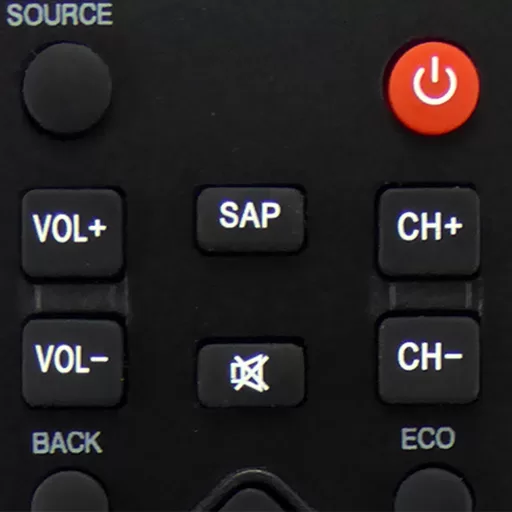
- Turn on your TV.
- On your universal remote, press and hold the Code Search button.
- While still holding the Code Search button, press the button corresponding to the device you are programming (in this case, the TV button).
- Release the Code Search button.
- Enter the Sylvania TV code you found in Step 1.
- Press the Power button on your universal remote.
- If your TV turns off, the code you entered is correct. Repeat steps 3-7 with a different code if your TV does not turn off.
Here are some additional tips:
- Refer to the instruction booklet with your remote control for specific steps to enter the code and program the remote.
- Remember, if the first code you try doesn’t work, you can try the other codes listed until you find one that successfully programs your Sylvania TV with the remote control.
- If you have a newer Sylvania TV, you may not need to use a code. Many newer TVs are compatible with universal remotes without a code.
Need Help with Programming Your Universal Remote Control?

If you have trouble programming your universal remote, use the Auto Code Search feature. This feature will automatically search for the correct code for your TV.
To use the Auto Code Search feature, follow these steps:
- Turn on your TV.
- On your universal remote, press and hold the Code Search button.
- While still holding the Code Search button, press and release the TV button.
The universal remote will start searching for the correct code. Your TV will turn off when the universal remote finds the correct code.
Frequently Asked Questions
How do I program a Sylvania universal remote to my TV?
What are the Sylvania TV universal remote codes for a 4-digit setup?
Can I use a Magnavox universal remote to control my Sylvania TV?
Are there Philips universal remote codes available for Sylvania TV?
How do I program a Sylvania universal remote using the auto-search method?
Turn on the device (e.g., TV) you want to program.
Press and hold the remote’s device button (e.g., TV) for 3 seconds until the LED light turns on.
Point the remote at the device and press the “CH+” or “CH-” buttons to initiate the auto search. The remote will send on/off signals to the device.
Once the device turns off, press the “Power” button to verify the code. If the device turns on, you can save the code by pressing the “device” button on the remote.