How to Program Dynex Remote in 3 Ways
Do you own Dynex TV and looking to program it with a universal remote? Finding the right remote codes can be a hassle, but worry not! We have got you covered. Discover the universal remote codes and step-by-step instructions to program your Dynex TV.
Programming your Dynex TV with a universal remote is a breeze. You have three methods: Keycode, Programming via Universal Remote Code Search, and Manual Setup. With the Keycode method, you’ll enter a specific code to program the remote. Programming via the Universal Remote Code Search method involves the remote scanning codes until it finds the right one. Finally, the Manual Setup method uses a keycode and the “Power” button to program the remote.
Say goodbye to multiple remotes and embrace the convenience of a single universal remote control for your entertainment needs! Follow our detailed instructions to program your Dynex TV and enjoy the convenience of universal remote control.
Dynex Universal Remote Codes List
Before we proceed with the programming methods, here is a list of Dynex universal remote codes that you can use:
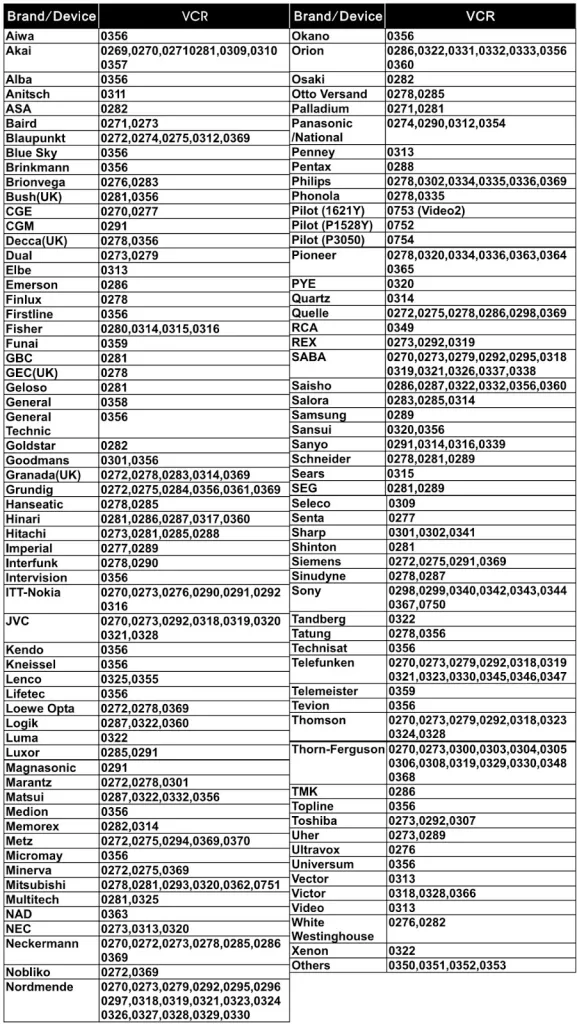
- Dynex 4 Digit Universal Remote Codes: 2049, 2184, 1463, 5311, 3141, 3161, 0371, 2891, 1040, 1181, 1171, 0135, 1718, 0115, 5421
- Dynex 5 Digit Universal Remote Codes: 10180, 10178, 10171, 10623, 11963, 10096, 10463, 10154, 10236, 10463, 12049, 12184, 11463, 11780, 11785, 11810, 12288, 11631, 13700, 18924, 13153, 11435
- Dynex 3 Digit Universal Remote Codes: 720, 001, 538, 533, 834, 632, 256, 583, 585, 701, 706, 698, 726, 500, 220, 908, 587, 333, 603, 221, 115, 503, 666, 800, 120, 650, 844, 724, 200
1st Method: Program Dynex Universal Remote With Auto-Search
The auto-search method allows the universal remote to scan all the codes to find the correct one for your Dynex TV.

Follow these instructions:
- Turn on the device you want to program, such as your Dynex TV.
- Press and hold the device button (e.g., TV, DVD, CBL) on the universal remote for about 3 seconds until the LED light turns on, indicating it is ready to program.
- Point the remote towards your device and press the “CH+” and “CH-” buttons. The remote will start sending on/off signals. Keep pressing either the “CH+” or “CH-” button until your device turns off.
- Once your device turns off, press the “Power” button to verify if the code is correct. If your device turns on, it means the remote is programmed correctly.
- Finally, press the “Device” button to save the code. The LED light on the remote will blink twice to confirm that the code has been stored.
2nd Method: Program Dynex Universal Remote With Manual Method
The manual method involves using the keycode to program the universal remote. Here’s how to do it:

- Turn on your Dynex TV.
- Press the “TV” button on your Dynex universal remote.
- Press and hold the “Setup” button on the universal remote until the LED light flashes, indicating it is in “Learning mode.”
- Enter the keycode for your Dynex TV using the number pad on the remote. You can find the keycode in the programming guide or instructions booklet that came with the remote.
- Point the remote at your TV and press and hold the “Power” button. Keep holding the button until the screen on your TV turns off.
- Release the “Power” button. Your TV should be programmed and ready to use with the universal remote control.
If it doesn’t work, you can repeat the procedure with a different keycode from the same part of the reference table.
3rd Method: Program Dynex Universal Remote With Code Search
If you can’t find the correct keycode for your device, you can use the code search mode on your universal remote.
Follow these steps:

- Turn on the device you want to program.
- Press and hold the “Setup” button on the universal remote.
- Enter the code “9-9-1” using the number pad.
- Hold down the “Power” button on the remote and press the “Channel Up” button repeatedly until your device (in this case, your TV) turns off.
- Once your device turns off, your remote should be programmed. Finding the correct code using this method may take some extra time, but it is an important step.
Test your remote by using various functions. If everything works properly, your Dynex TV should now be programmed with the universal remote.
That concludes our guide on programming your Dynex TV with a universal remote. If any provided codes don’t work for your remote, you can try the next code in the list.
Furthermore, if you have any additional codes not mentioned in this article, please leave them in the comments section below.
Frequently Asked Questions
How do I program my Dynex TV with a universal remote?
Where can I find the universal remote codes for my Dynex TV?
What are the Dynex 4 Digit Universal Remote Codes?
How do I program my Dynex Universal Remote using the Auto Search method?
Turn on the device you want to program (e.g., TV).
Press and hold the device button (e.g., TV) on the remote for 3 seconds until the LED indicates it’s ready to program.
Point the remote at the device and press the “CH+” or “CH-” buttons until the device turns off.
Verify the code by pressing the “power” key. If the device turns on, change the channel to confirm proper programming.
Save the code by pressing the “device” button. The device’s LED will blink twice to confirm the code is stored.
Trying to control my TV with my phone, I have no controller for it