How to Program a Chevy Car Remote [Updated]
The convenience of a car remote cannot be underestimated. It lets you lock and unlock your Chevy car and perform other functions, such as activating the panic alarm. However, if your Chevy car remote is not working, or you purchased a new one, you must program it into your vehicle.
Unlock the convenience of your Chevy car remote with easy programming steps. This guide will walk you through the process, from locating the programming connector to pressing the remote programming button. Say goodbye to manual locking and hello to effortless control over your Chevy car.
Get ready to take control of your Chevy car with a perfectly programmed remote. No more fumbling with keys or struggling to lock or unlock your vehicle. Let’s dive in and unlock the convenience at your fingertips!
Preparing for Programming
Before you begin programming your Chevy car remote, there are a few things you will need the following:

- Working Key Fob: Ensure that you have a working key fob. If you have a new key fob, you may need to have it programmed by a dealer or a professional locksmith.
- Ignition Key: Keep your ignition key handy, as it will be required during the programming process.
- Vehicle Manual: Consult your Chevy vehicle manual for specific instructions for programming the remote for your particular model and year.
Steps to Program a Remote Car for Chevy
Here’s how to program your Chevy car remote and ensure a seamless experience with your trusted companion:

Step 1: Locate the Programming Connector
- The location of the programming connector may vary depending on the model and year of your Chevy car. Generally, it can be found under the driver’s side dashboard or in the glove compartment. Refer to your vehicle manual or consult a professional if you are still looking for it.
Step 2: Insert the Ignition Key
- Insert your ignition key into the ignition cylinder and turn it to the “On” position. Make sure the vehicle’s engine is not running.
Step 3: Press the Remote Programming Button
- Press and hold the “Lock” and “Unlock” buttons simultaneously on your existing working key fob for about 15 seconds. Release the buttons when the vehicle’s door locks cycle to confirm that the remote programming mode has been activated.
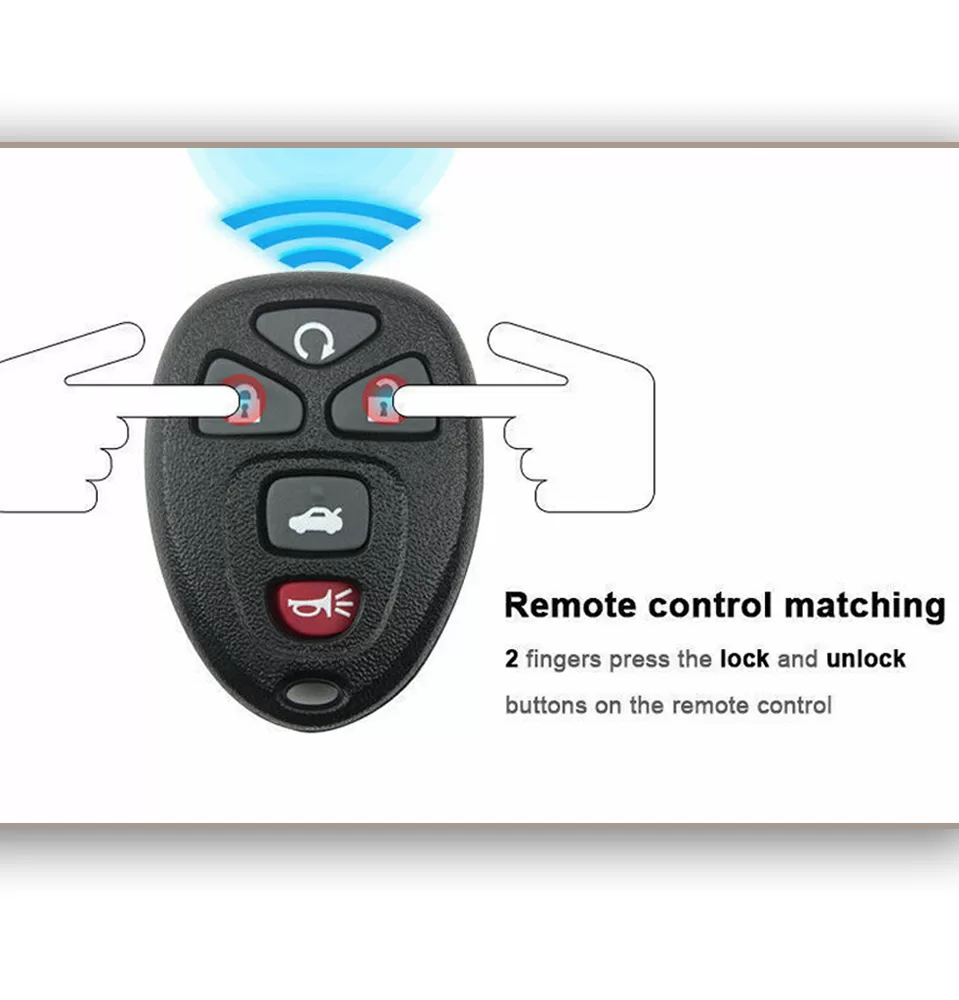
Step 4: Program the Remote
- Take the new key fob you want to program and press and hold both the “Lock” and “Unlock” buttons simultaneously for approximately 15 seconds. Release the buttons when the door locks cycle again, indicating that the programming was successful. Repeat this step for any additional remotes you want to program.
Step 5: Exit Programming Mode
- Turn the ignition key to the “Off” position and remove it from the ignition cylinder. Test each programmed remote by pressing the buttons to ensure they work correctly. Once confirmed, you can exit the programming mode.
Now, you should be all set to control your Chevy car and take advantage of the following remote features.
- Locking and unlocking doors: The most basic function of a Chevy car remote is to lock and unlock the doors. This can be done by pressing the lock or unlock button on the remote.
- Remote start: Many Chevy vehicles come with remote start, which allows you to start the engine from a distance. This is a convenient feature for warming the car on a cold day or cooling it down on a hot day.
- Remote trunk release: Some Chevy vehicles have a remote trunk release, which allows you to open the trunk without getting out of the car. This is a convenient feature for loading and unloading groceries or other items.
- Panic button: The panic button on a Chevy car remote can be used to sound the car’s alarm. This is a useful feature for deterring thieves or alerting others to a problem.
- Valet mode: Valet mode allows you to deactivate some of the features on your Chevy car remote, such as remote start and trunk release. This security feature can be used when you leave your car with a valet or other person.
In addition to these basic features, some Chevy vehicles may have additional remote features, such as:
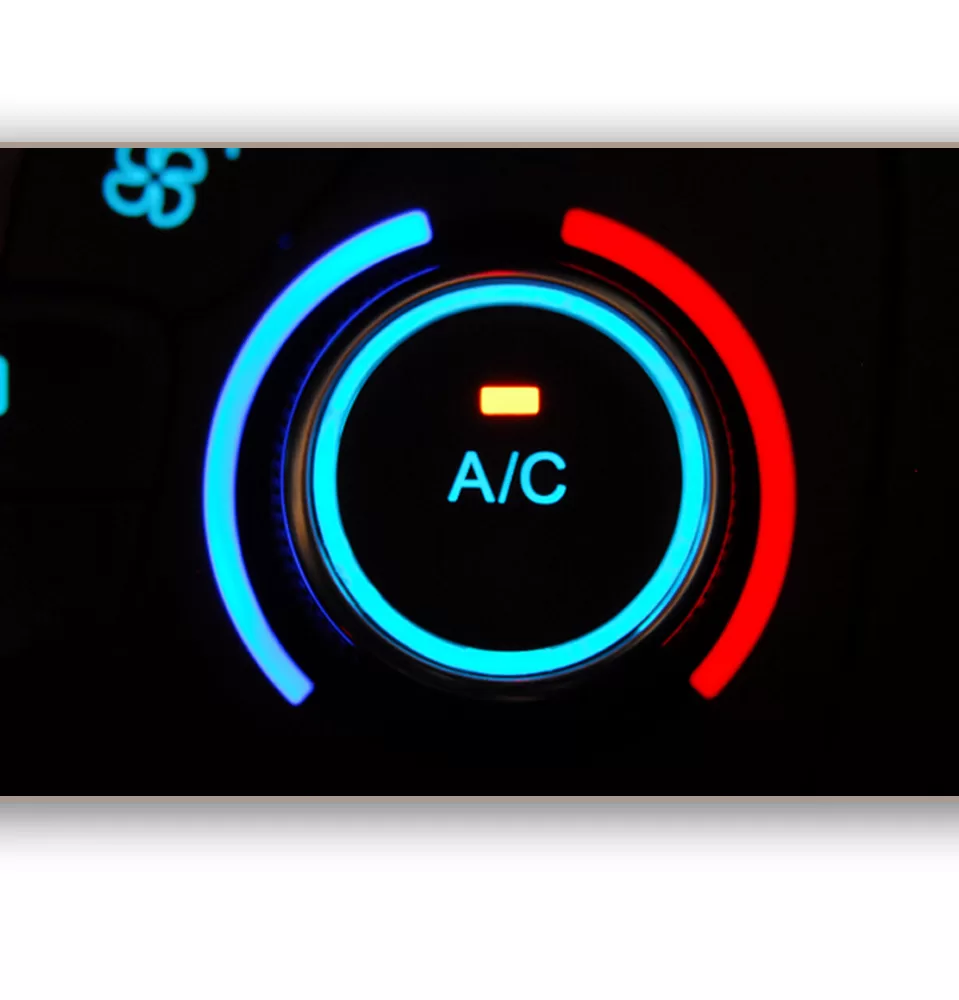
- Remote window operation: This feature allows you to roll up or down the windows from a distance.
- Remote climate control: This feature allows you to pre-set the climate control system in your car before you get in.
- Remote tracking: This feature allows you to track the location of your car using a smartphone app.
The specific remote features available on your Chevy car will vary depending on the model and year of your vehicle. You can find more information about the remote features of your car in the owner’s manual.
Programming Problems?
Here are some common problems that you may encounter when programming a Chevy car remote:
- The key fob does not beep or flash when you press the buttons. This could be a sign that the batteries in the key fob are dead. Try replacing the batteries and then try programming the key fob again.
- The key fob does not work after you have programmed it. This could be a sign that the key fob is defective. Try programming a different key fob or take your car to a dealership or locksmith for assistance.
Troubleshooting Tips: Remote Not Programming
If your Chevy car remote does not program successfully, try the following troubleshooting steps:
- Battery: Ensure that the battery in the remote is properly installed and has sufficient charge. Replace the battery if necessary.
- Distance: Move closer to your vehicle during programming to ensure a strong signal between the remote and the car.
- Repeat Steps: Repeat the programming steps from the beginning, ensuring you follow each step accurately.
Additional Programming Tips
Here are some additional tips for programming a Chevy car remote:
- Make sure that you are using the correct key. If you use a spare key, ensure it has been cut and programmed by a dealership or locksmith.
- If you have multiple key fobs, you must program each one individually.
- If you have trouble programming the key fob, repeat the steps above. If you are still having trouble, you may need to take your car to a dealership or locksmith for assistance.
Seek Professional Assistance
If you need help programming the remote, it is recommended to seek professional assistance from a Chevy dealership or a qualified automotive locksmith. They will have the necessary tools and expertise to program the remote for you.
Final Thoughts
Programming a Chevy car remote is a straightforward process that can be easily accomplished by following the steps outlined in this article. By having a working remote, you can enjoy the convenience and added security features that come with it.
Remember to consult your Chevy vehicle manual for specific instructions related to your model and year. If you encounter any difficulties, do not hesitate to seek professional assistance.