How to Program Blackweb Remote
Blackweb makes both remote controls and universal remote controls. The main difference is that a Blackweb remote can only control one device, while a Blackweb universal remote can control multiple devices.
Learn how to program your Blackweb remote in a few simple steps. From TVs to DVD players and audio systems, this remote offers the convenience of controlling all your devices from one remote.
Ready to take control of your entertainment system with a single remote? Discover how to program your Blackweb remote and unlock the power of seamless control over your devices using this comprehensive guide.
Before Programming
Before you start programming your Blackweb remote, there are a few things you need to do:
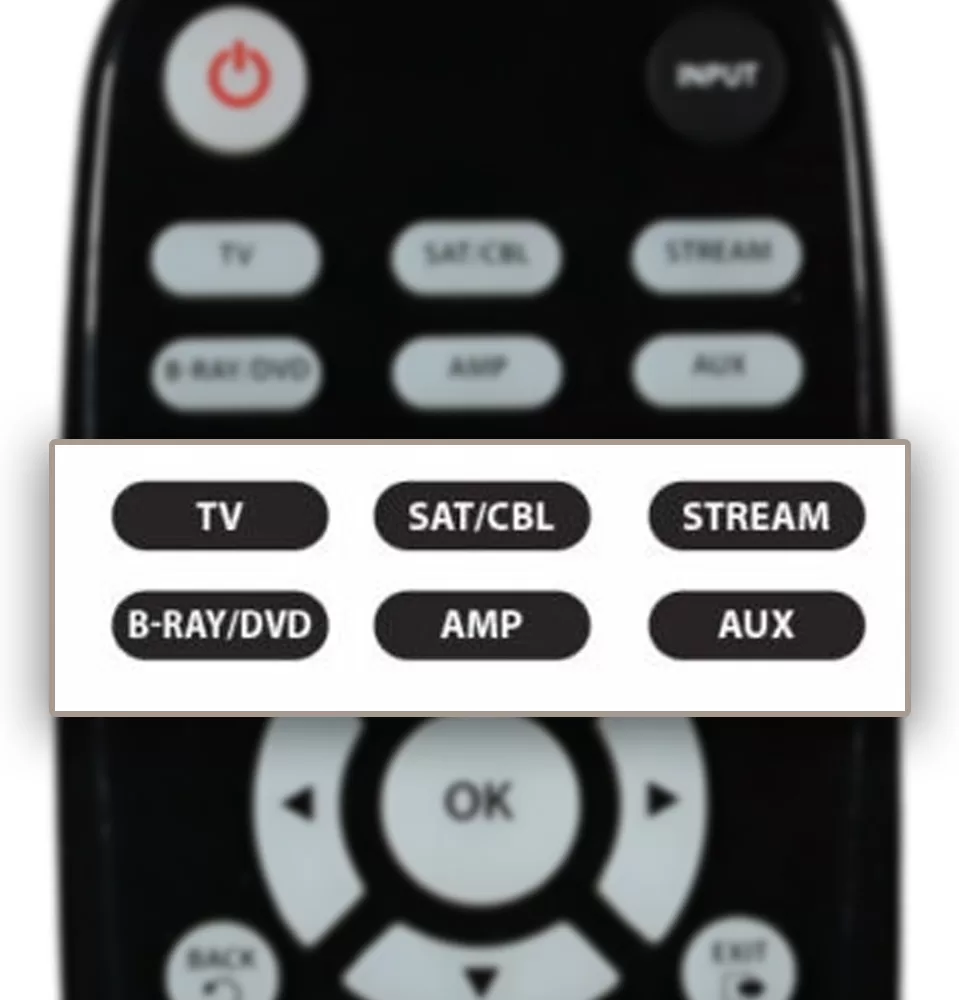
- Check Compatibility: Ensure your Blackweb remote is compatible with the devices you want to control. Most universal remotes support a wide range of devices, but double-checking compatibility’s always a good idea.
- Gather Information: Gather the necessary information about the devices you want to program into your Blackweb remote. This includes the brand and model numbers of the devices. You can usually find this information on the back or bottom of the devices or in the user manuals.
Programming Methods
The Blackweb remote is a popular universal remote that allows you to control multiple devices from a single remote control, such as TVs, DVD players, and audio systems. Programming the Blackweb remote may seem daunting, but it can be a straightforward process with the right instructions.
Two common methods to program a Blackweb remote are code entry and code search. We will explain both methods in detail below.
1st Method: Code Entry
The code entry method involves entering a specific code for each device you want to control using your Blackweb remote.
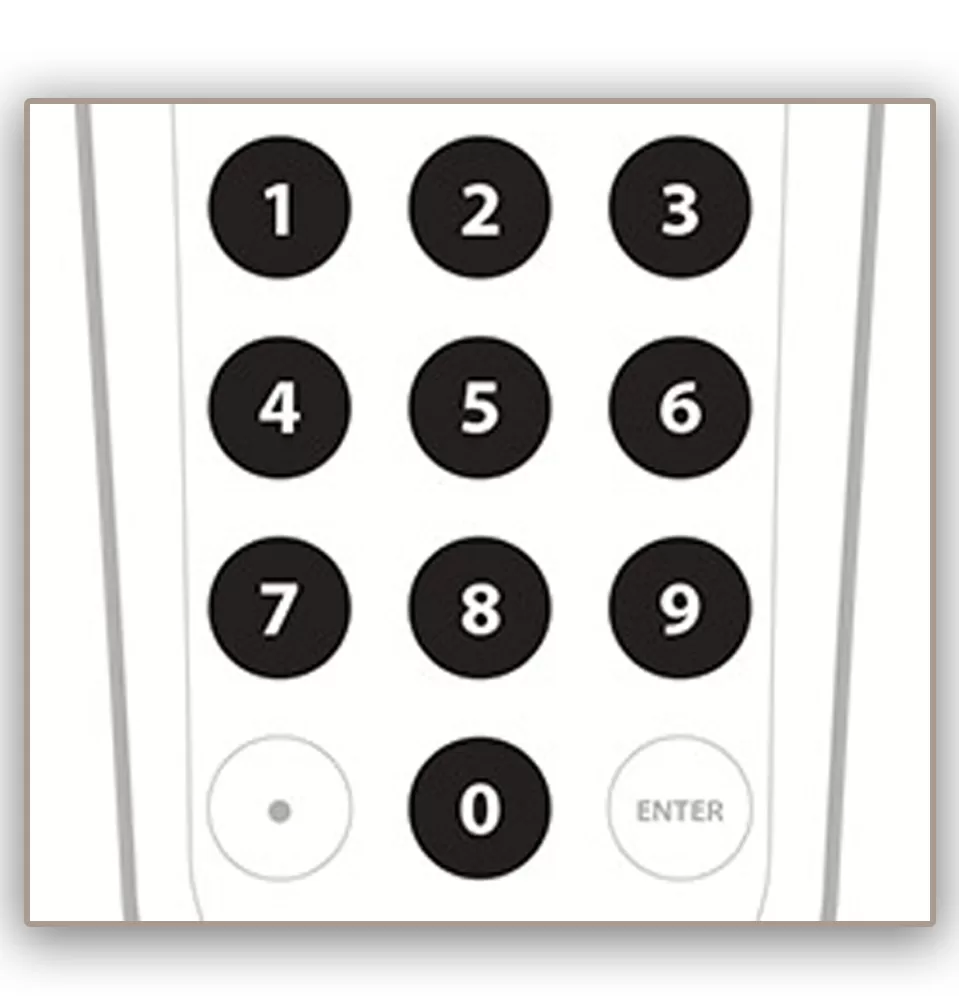
Here’s how you can program your Blackweb remote using the code entry method:
- Power on the Device: Turn on the device you want to control with your Blackweb remote, such as your TV or DVD player.
- Locate Code List: Look for the code list with your Blackweb remote. It contains a list of codes for various devices.
- Enter Code: Press the “Setup” button on your Blackweb remote until the LED light turns on. Then, enter the corresponding code for your device using the number buttons on the remote. The LED light should blink twice to indicate a successful code entry.
- Test the Remote: Point your Blackweb remote towards the device and press the power button. If the device turns off, it means the code was programmed successfully. If not, repeat the process with a different code from the list until you find the correct one.
- Store the Code: Once you find the correct code, press the “Setup” button again to save the code. The LED light should blink twice to confirm the code has been stored.
2nd Method: Code Search (Automatic)
You can use the code search method if you don’t have the specific code for your device or if the code entry method doesn’t work.
Follow these steps to program your Blackweb remote using the code search method:
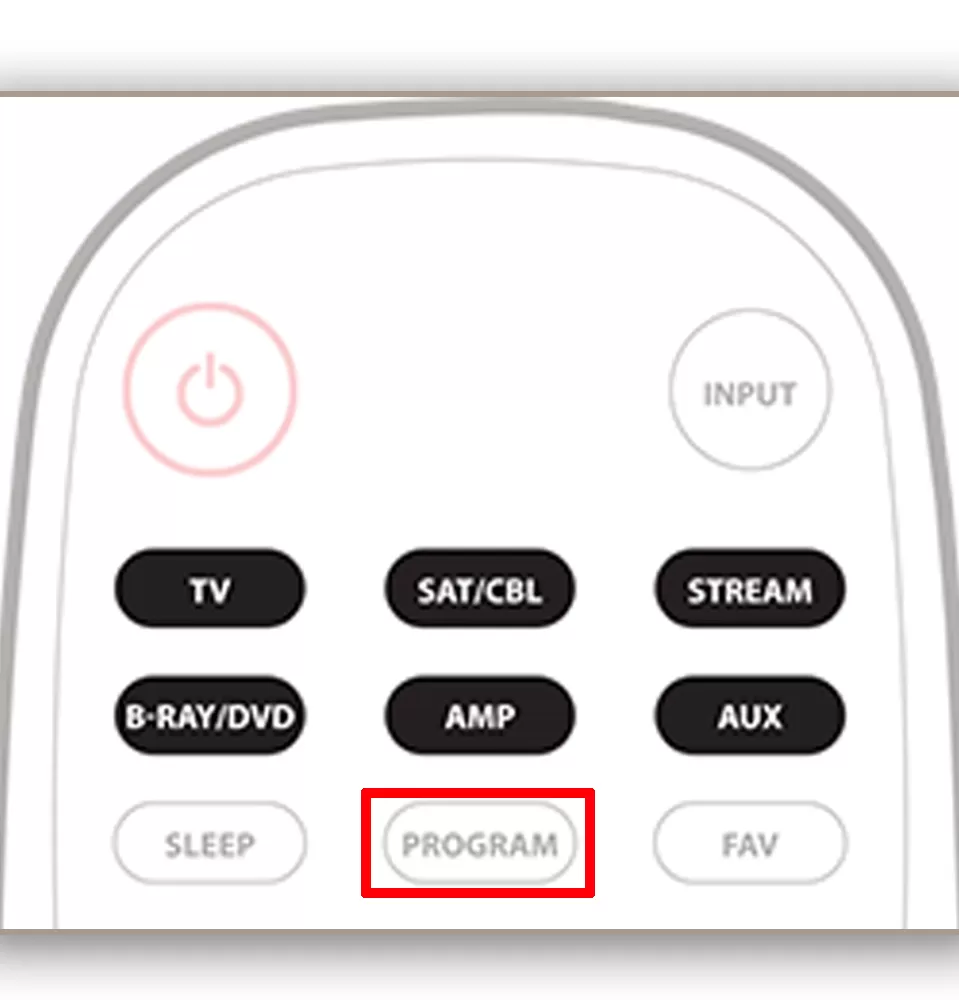
- Power on the Device: Turn on the device you want to control with your Blackweb remote.
- Enter Code Search Mode: Press the “Setup” button on your Blackweb remote until the LED light turns on. Then, release the “Setup” button.
- Start Code Search: Press the “TV” (or the corresponding device button) on your Blackweb remote. The LED light will blink once and then remain lit.
- Initiate Auto Search: Point your Blackweb remote towards the device and press the power button. The LED light will turn off and then turn on again.
- Test the Remote: Point your Blackweb remote towards the device and press the power button. If the device turns off, the correct code has been found. If not, press the power button again. Repeat this process until the device turns off.
- Store the Code: Press the “Setup” button to store the code once the device turns off. The LED light should blink twice to confirm that the code has been stored.
Troubleshooting Blackweb Remote Programming Issues
If you encounter any issues while programming your Blackweb remote, here are some troubleshooting tips:
- Try Different Codes: If the code entry method doesn’t work, use different codes from the code list. Sometimes, multiple codes are provided for the same device, so experiment with different options.
- Reset the Remote: If you’re experiencing persistent issues, you can try resetting your Blackweb remote to its factory settings. Look for the reset button or check the user manual for instructions on how to perform a reset.
- Check Batteries: Ensure that the batteries in your Blackweb remote are properly installed and have sufficient charge. Replace the batteries if necessary.
- Verify Line of Sight: Make sure there are no obstructions between the Blackweb remote and the device you’re trying to control. Ensure that you have a clear line of sight for proper signal transmission.
Additional Suggestions
If you are having trouble programming your Blackweb remote, here are a few things to check:
- Make sure that the device you are trying to control is turned on.
- Make sure that you are entering the code correctly.
- Using the Direct Code Entry method, use the correct code for your device.
- If you use the Automatic Code Search method, ensure you have waited a few minutes for the remote to finish searching.
If you have checked all these things and still need help with programming your Blackweb remote, you may need to contact customer support for assistance.
Things to consider when choosing between a Blackweb remote and Blackweb Universal remote
If you only have one device you need to control, then a Blackweb remote is a good option. However, a Blackweb universal remote is a better choice if you have multiple devices you need to control.
Here are some other things to consider when choosing between a Blackweb remote and a Blackweb universal remote:
- The number of devices you need to control. A Blackweb remote is a good option if you only have one device. However, a Blackweb universal remote is a better choice if you have multiple devices.
- The price. Blackweb remotes are typically less expensive than Blackweb universal remotes.
- The programming method. If you are uncomfortable programming a remote, choose a Blackweb universal remote that can be programmed automatically.
Ultimately, the best way to choose between a Blackweb remote and a Blackweb universal remote is to consider your individual needs and preferences. Program it and enjoy the convenience of controlling your devices with a single remote using your Blackweb remote!