How to Fix Mobile Suit Gundam Battle Operation 2 Failed Matchmaking Error
The Mobile Suit Gundam Battle Operation 2 failed matchmaking error can be attributed to several factors. One possible cause is an insufficient player population, resulting in limited matchmaking options. Additionally, technical issues within the game’s servers or network connectivity problems could contribute to the error.
Fixing Mobile Suit Gundam Battle Operation 2 Failed Matchmaking
Mobile Suit Gundam Battle Operation 2 offers an exhilarating multiplayer experience where players can pilot powerful mechs and engage in epic battles. However, encountering a failed matchmaking error can be a source of frustration for players. Here’s how to fix Mobile Suit Gundam Battle Operation 2 failed matchmaking issue.
Fix #1 Reset or Change the Match
To address the Mobile Suit Gundam Battle Operation 2 failed matchmaking, one potential solution is to implement a reset or change mechanism for matches. This will allow players to restart the matchmaking process if it fails to find suitable opponents. By introducing such a feature, players can have a better chance of finding balanced and enjoyable matches, enhancing their overall gaming experience.
- Exit the matchmaking queue
- Wait for a few moments
- Restart the matchmaking process or search for a different match
Fix #2 Check Server and Connection Issues
To resolve and fix Mobile Suit Gundam Battle Operation 2 Failed Matchmaking Error, it is crucial to investigate server and connection issues. By conducting thorough checks on the game’s servers, developers can identify and address any technical problems hindering the matchmaking process. Optimizing network connections and ensuring stable connectivity can eliminate potential barriers to successful matchmaking, allowing players to engage in seamless and enjoyable battles.
Verify Server Status

- Visit the game’s official website or social media channels
- Check for ongoing server issues or maintenance
Check Your Internet Connection
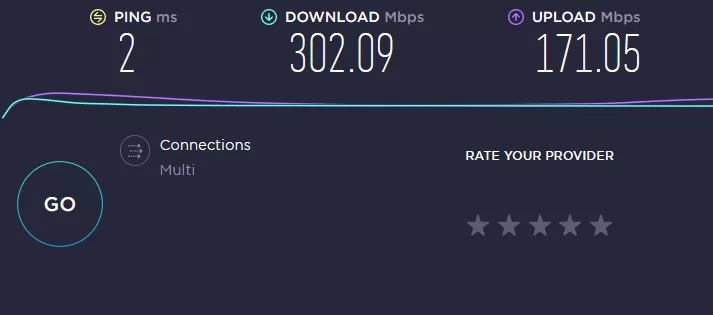
- Test your internet connection speed
- Connect your gaming device directly to the router using an Ethernet cable
- Check for network congestion or other devices consuming excessive bandwidth
Fix #3 Restart Your Gaming Device
If you encounter Mobile Suit Gundam Battle Operation 2 Failed Matchmaking Error, one potential solution is to restart your gaming device. Restarting can help clear any temporary glitches or conflicts that may be affecting the matchmaking process. By doing so, you give your device a fresh start, potentially resolving the issue and allowing for successful matchmaking in the game. One potential solution is to restart your gaming device. Restarting can help clear any temporary glitches or conflicts that may be affecting the matchmaking process. By doing so, you give your device a fresh start, potentially resolving the issue and allowing for successful matchmaking in the game.
- Power off your gaming device completely
- Wait for a few seconds before powering it back on
- Launch Mobile Suit Gundam Battle Operation 2 and try matchmaking again
Fix #4 Update the Game
Updating the game can be a fix to address the Mobile Suit Gundam Battle Operation 2 Failed Matchmaking Error. By regularly updating the game, developers can introduce bug fixes and improvements that may resolve underlying matchmaking errors. Keeping the game up to date ensures that you have the latest patches and enhancements, increasing the likelihood of successful matchmaking experiences.
- Access the game launcher or platform (e.g., PlayStation Network, Xbox Live, Steam)
- Navigate to Mobile Suit Gundam Battle Operation 2 in your game library
- Look for available updates and install them
- Launch the updated game and attempt matchmaking
Fix #5 Disable VPN or Proxy Services
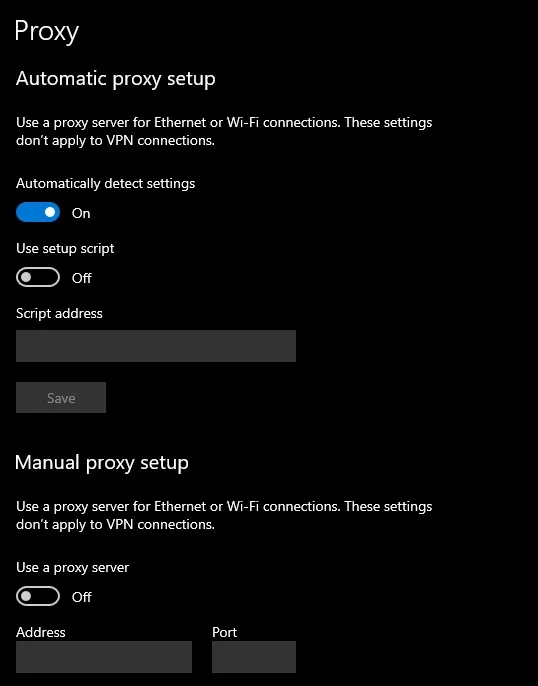
One potential solution to address the Mobile Suit Gundam Battle Operation 2 Failed Matchmaking Error is to disable VPN or proxy services. These services can sometimes interfere with the game’s matchmaking process, causing connectivity issues. By temporarily disabling VPN or proxy services, players can potentially eliminate any obstacles and improve their chances of successful matchmaking in the game.
- Disable any VPN (Virtual Private Network) or proxy service you are using
- Attempt matchmaking without these services
Fix #6 Reinstall the Game
Reinstalling the game is a potential solution to fix the Mobile Suit Gundam Battle Operation 2 Failed Matchmaking Error. By uninstalling and reinstalling the game, you can ensure that any corrupted or missing files are replaced, which may be causing the matchmaking error. This fresh installation can help resolve any underlying issues and improve the matchmaking functionality of the game.
- Uninstall Mobile Suit Gundam Battle Operation 2 from your gaming device
- Reinstall it from the official source
- Launch and check if the error persists after reinstalling