How to Fix Mobile Suit Gundam Battle Operation 2 Disconnected from Server
Mobile Suit Gundam Battle Operation 2 is a popular multiplayer game enabling players to engage in epic battles with giant robots called Mobile Suits. However, many players need help with server disconnections, which prevent them from fully enjoying the game and its features. This article will explore various troubleshooting steps to help you resolve the Mobile Suit Gundam Battle Operation 2 Disconnected from Server issue for an improved gaming experience.
What Causes Mobile Suit Gundam Battle Operation 2 Disconnected from Server Issue?
The Mobile Suit Gundam Battle Operation 2 disconnected from server can occur due to various factors. One possible cause is a weak or unstable internet connection, which can result in frequent disconnects from the server. Another reason could be server-related problems or maintenance, leading to temporary interruptions in the game’s online services. Finally, issues with the player’s device, such as outdated software or incompatible hardware, can also contribute to disconnections during gameplay.
Fixing Mobile Suit Gundam Battle Operation 2 Disconnected from Server Issue
The disconnection from the server in Mobile Suit Gundam Battle Operation 2 can be resolved by addressing factors that may cause interruptions in gameplay and online services. By identifying and addressing these factors, players can enjoy a smoother and uninterrupted gaming experience.
Fix #1 Reset or Change the Match
The initial step is to refresh the matchmaking process or switch to another match when encountering a Disconnected from Server issue in Gundam Battle Operation 2. To do this:
1. Exit the current matchmaking queue or terminate the ongoing matchmaking process.
2. Pause for a few moments to let the game reset its matchmaking status.
3. Retry the matchmaking process or search for an alternative match.
This action could resolve temporary problems by refreshing the matchmaking parameters.
Fix #2 Verify Server and Connection Issues
Possible reasons for Mobile Suit Gundam Battle Operation 2 Disconnected from server include a server issue or connection problems. Use these steps to address such issues:
Check Official Server Status

Visit the official Gundam Battle Operation 2 website or social media channels to confirm whether ongoing server problems affect your gameplay.
Test Your Internet Connection
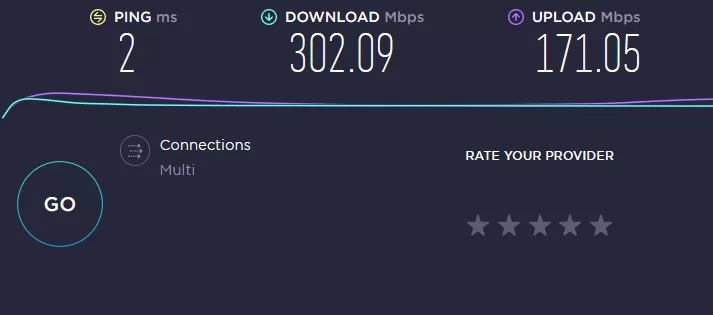
Make sure that your internet is functioning correctly by following these steps:
- Check your connection speed via websites like Fast.com or Speedtest.net.
- Use an Ethernet cable or wired connection to connect your gaming device directly to the router.
- Check network congestion and reduce bandwidth usage by other devices on your network.
Restarting your device can resolve temporary glitches causing matchmaking errors.
Fix #3 Update the Game
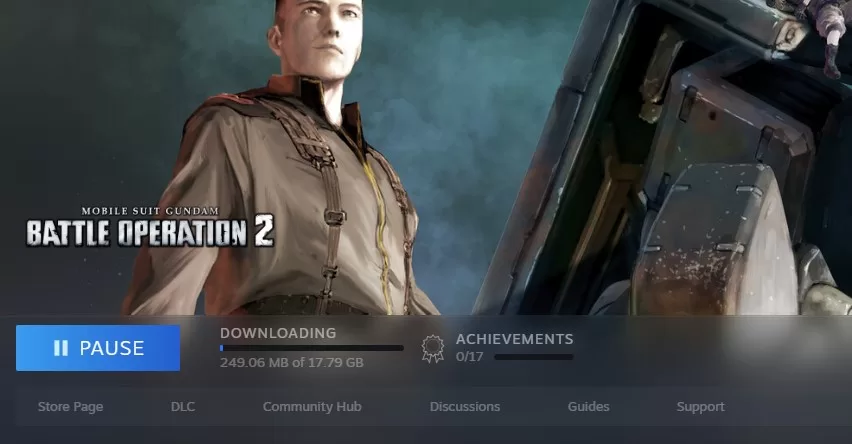
Outdated game versions may lead to compatibility issues, resulting in errors such as Mobile Suit Gundam Battle Operation 2 Disconnected from Server. To check for updates:
1. Access your platform-specific game launcher (e.g., PlayStation Network, Xbox Live, Steam).
2. Navigate to Gundam Battle Operation 2 in your game library.
3. Install any available updates.
Fix #4 Disable VPN or Proxy Services
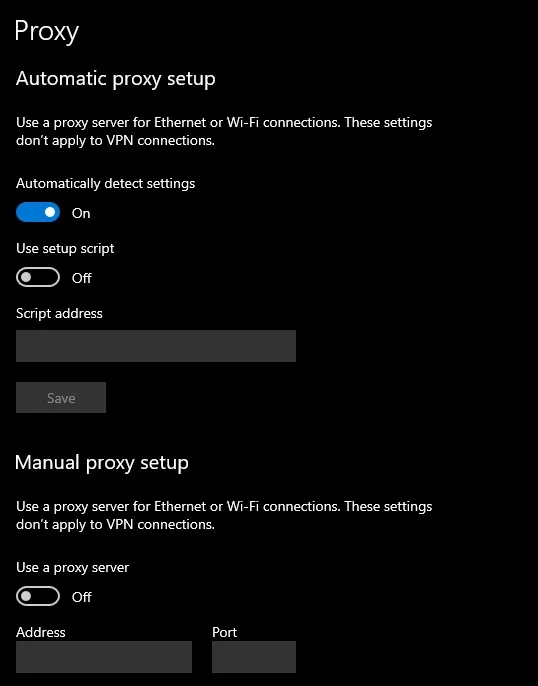
Virtual Private Networks (VPNs) and proxies can interfere with matchmaking and cause errors in Gundam Battle Operation 2. Turn off these services and retry without them to fix Mobile Suit Gundam Battle Operation 2 Disconnected from Server issue.
- Open the settings menu on your device.
- Look for the “Network” or “Internet” settings option.
- Within the network settings, locate the VPN or Proxy settings.
- Disable or turn off any active VPN or Proxy services.
- Save the changes and exit.
- Restart your device to ensure the changes take effect.
- Launch Mobile Suit Gundam Battle Operation 2 and check if the disconnection persists.
Fix #5 Reinstall Gundam Battle Operation 2
If none of the previous troubleshooting methods resolve the issue, try reinstalling the game as it might fix Mobile Suit Gundam Battle Operation 2 Disconnected from Server issue :
- Launch the Steam application on your computer.
- Go to the “Library” tab at the top of the Steam.
- Right-click on the game you want to reinstall from the list of installed games.
- Select “Manage” or “Manage Installation” from the drop-down menu.
- In the pop-up window, click the “Uninstall” or “Delete Local Content” option.
- Confirm the uninstallation process by following the on-screen prompts.
- Once the game is uninstalled, go to the Steam Store.
- Please search for the game title and navigate to its store page.
- Click the “Play” or “Install” button to initiate reinstallation.
- Follow the prompts and instructions provided by Steam to complete the game installation.
- After the game is successfully reinstalled, launch it from your Steam library.
This action ensures a clean installation, eliminating issues from corrupted game files.
Final Thoughts
If you’ve diligently followed the steps outlined above and still face server disconnection issues in Gundam Battle Operation 2, consider contacting the game’s support team for personalized assistance. Remember to provide details about the specific error you’re facing and any troubleshooting measures you’ve already tried.