How to Fix Mobile Suit Gundam Battle Operation 2 FPS Drop
If you encounter Mobile Suit Gundam Battle Operation 2 FPS Drop, then this article can assist in resolving the issue. Several factors may contribute to this problem. To fix the fps drop issue, you must follow several troubleshooting steps.
Experience the immersive world of “Mobile Suit Gundam Battle Operation 2,” a team battle action game set in the captivating universe of the “Mobile Suit Gundam” series from the Universal Century. Engage in thrilling 6v6 online battles across realistic landscapes, whether on land or in space. As a pilot, you can unleash destruction with your preferred Mobile Suit or contribute to the cause as infantry, capturing vital objectives.
Expand your arsenal by earning DP from matches or acquiring tokens from weekly Supply Drops, allowing you to obtain new Mobile Suits. Customize and enhance your Mobile Suits in the hangar, unlocking powerful abilities and upgrading specific parts and weapons. Connect with players worldwide through the online lobby, and strengthen your MS in the base camp while interacting with fellow warriors along the way.
What Causes Mobile Suit Gundam Battle Operation 2 FPS Drop Issue?
Several factors can influence the Mobile Suit Gundam Battle Operation 2 fps drop. These factors include outdated drivers, problems with overlay applications, issues with fullscreen optimization, and corrupted game files. By identifying and addressing these potential causes, players can effectively tackle the FPS drop problem in the game.
Fixing Mobile Suit Gundam Battle Operation 2 FPS Drop Issue
Mobile Suit Gundam Battle Operation 2 fps drop will affect gameplay performance. Resolving this issue requires identifying and addressing factors contributing to the FPS drop. Players can enhance their gaming experience in Mobile Suit Gundam Battle Operation 2 by understanding and resolving these elements.
Here’s how to fix Mobile Suit Gundam Battle Operation 2 fps drop issue.
Fix #1 Check System Requirements
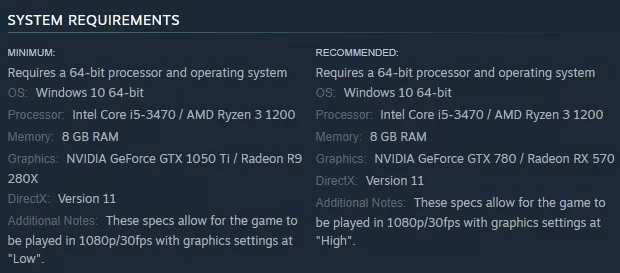
To fix Mobile Suit Gundam Battle Operation 2 fps drop during gameplay, verifying your PC’s compatibility with the game is essential. This involves reviewing the minimum and recommended system requirements provided by the game. It is recommended to have a computer that meets or exceeds the minimum specifications to ensure a seamless gaming experience.
Fix #2 Update Graphics Card Drivers
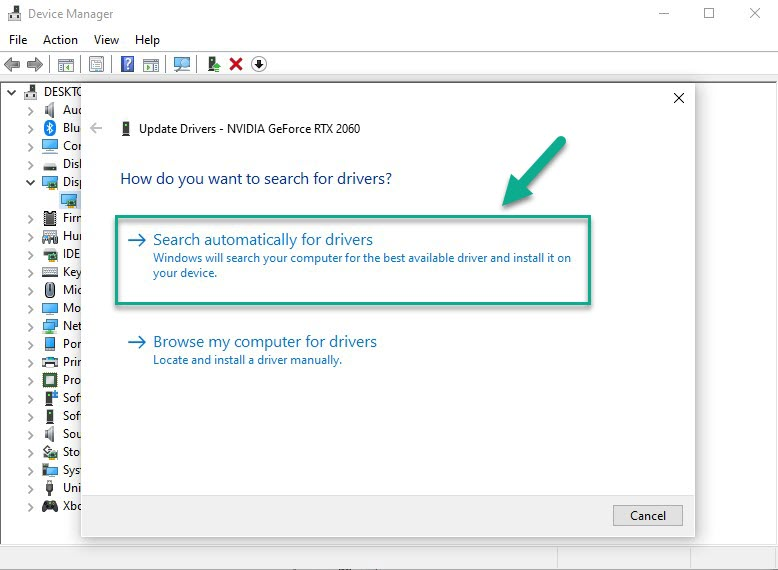
An outdated graphics driver is a prominent factor behind Mobile Suit Gundam Battle Operation FPS drop on PC. If you want to improve the FPS when playing a game, updating your graphics drivers to the most recent version is important. These driver updates often include performance enhancements and bug fixes that effectively address any performance-related concerns.
- Press the Windows key + X on your keyboard and select “Device Manager”.
- Expand the “Display adapters” category within the Device Manager window to find your graphics card. It is typically labeled with the manufacturer’s name (such as NVIDIA, AMD, or Intel).
- Right-click the graphics card, then select “Update driver” from the contextual menu. Opt for the option that allows Windows to search for the latest driver version automatically.
- Follow the prompts provided on-screen to complete the driver update process. It will be downloaded and installed if Windows identifies a newer driver version. If necessary, restart your computer to ensure the changes take effect.
Fix #3 Close Background Programs
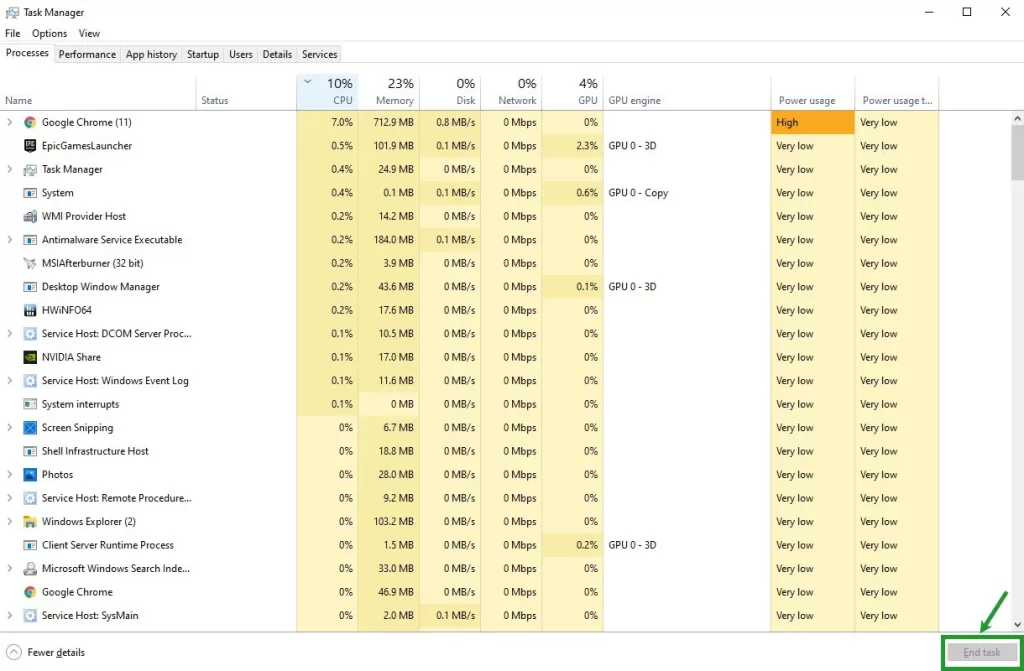
Playing the game while simultaneously running resource-intensive background programs can result in Mobile Suit Gundam Battle Operation 2 FPS Drop, as the game may need more resources for smooth gameplay. It is important to close any unused applications on your computer to prevent software conflicts and ensure sufficient CPU, GPU, and RAM resources for the game. This action will help free up memory and disk space and reduce GPU usage, ultimately enhancing the game’s performance.
Fix #4 Adjust Graphics Settings
If you still experience Mobile Suit Gundam Battle Operation 2 FPS drops, modifying the game’s graphics settings to low or medium may be necessary. More computer specifications to support high graphics settings can lead to performance problems. Adjusting the graphics settings to a lower level can optimize the game’s performance, resulting in a more seamless gaming experience.
Fix #5 Disable Fullscreen Optimizations
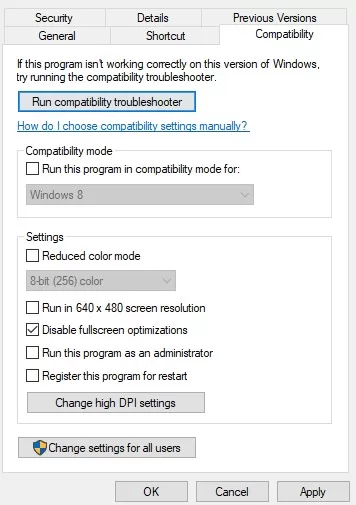
The performance of the game on your computer may be impacted by full-screen optimizations, potentially leading to a Mobile Suit Gundam Battle Operation FPS drop. To resolve this concern, an option to consider is turning off full-screen optimizations and assessing whether the issue persists. You can troubleshoot and improve the game’s performance by turning off this feature.
Fix #6 Verify Game Files
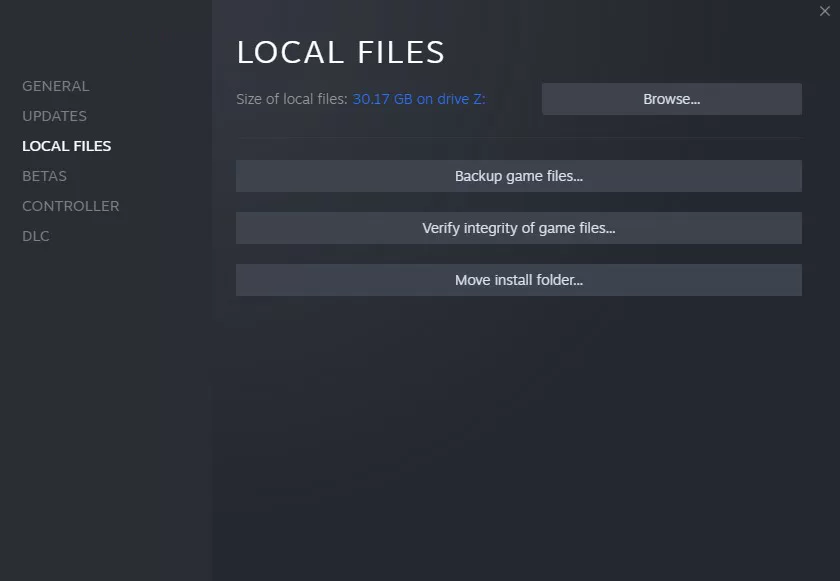
Mobile Suit Gundam Battle Operation 2 fps drop during gameplay can occur if files within the installation folder are corrupted. To address this problem, you can utilize the “verify game files” feature in the Steam client. This function will identify any files that require fixing or replacement. Steam will automatically download and install any missing or corrupted files, which can effectively resolve the FPS drop issue in Mobile Suit Gundam Battle Operation 2.
- Launch Steam: Open the Steam client on your computer.
- Access Library: Click on the “Library” tab at the top of the Steam window to view your list of installed games.
- Select Game Properties: Right-click on “Mobile Suit Gundam Battle Operation 2” in your game library and choose “Properties” from the drop-down menu.
- Verify Game Files: In the Properties window, go to “Local Files” tab, then click “Verify Integrity of Game Files” button. Steam will then analyze the game files and compare them with the official versions, replacing or repairing any corrupted or missing files.
Final Thoughts
In conclusion, experiencing Mobile Suit Gundam Battle Operation 2 fps drop can be attributed to various factors such as outdated drivers, overlay application complications, fullscreen optimization issues, corrupted game files, or running resource-intensive background programs. By addressing these potential causes and implementing troubleshooting steps like updating graphics drivers, turning off full-screen optimizations, verifying game files, and optimizing system resources, players can enhance the game’s performance and enjoy a smoother gaming experience. Ensure your computer meets the game’s minimum system requirements and regularly check for updates to maintain optimal performance.