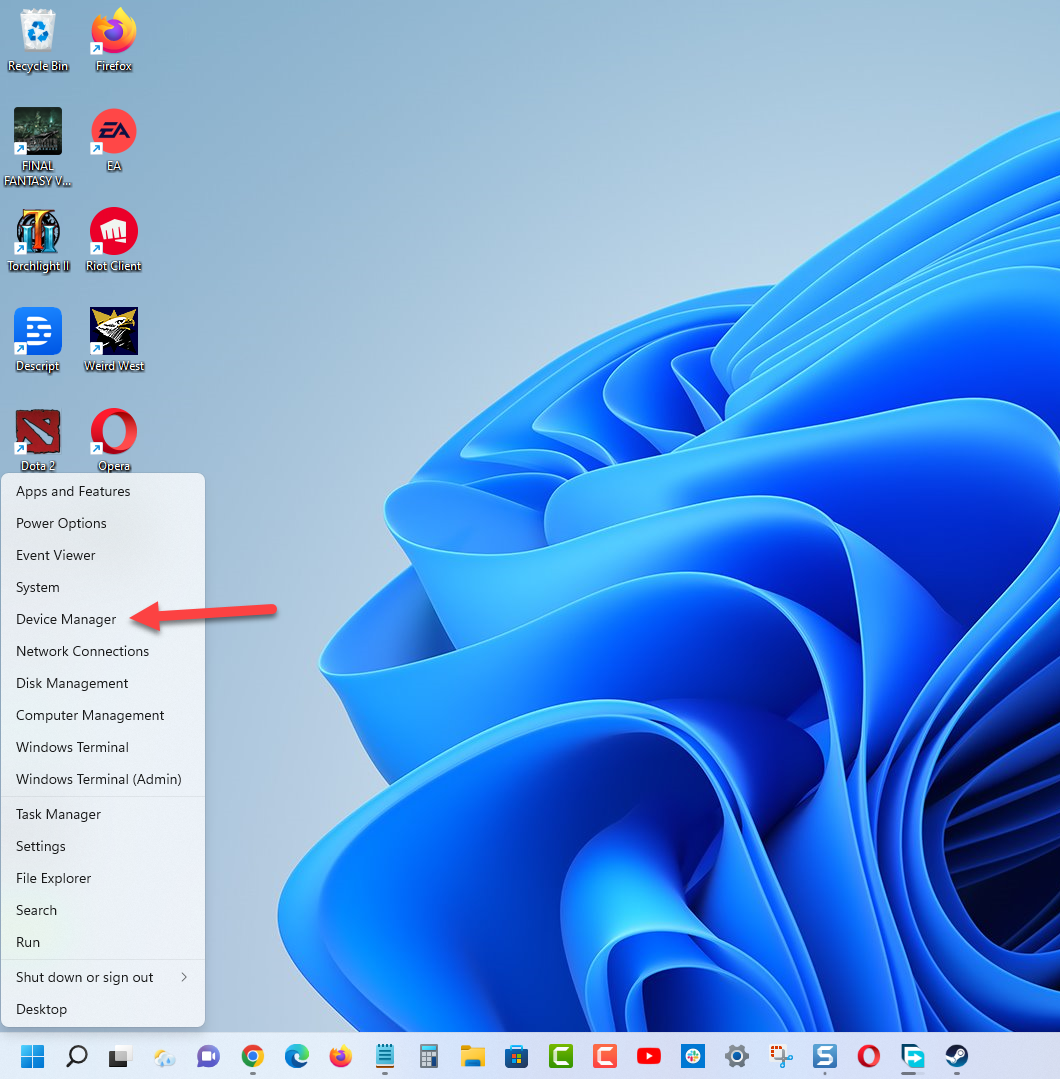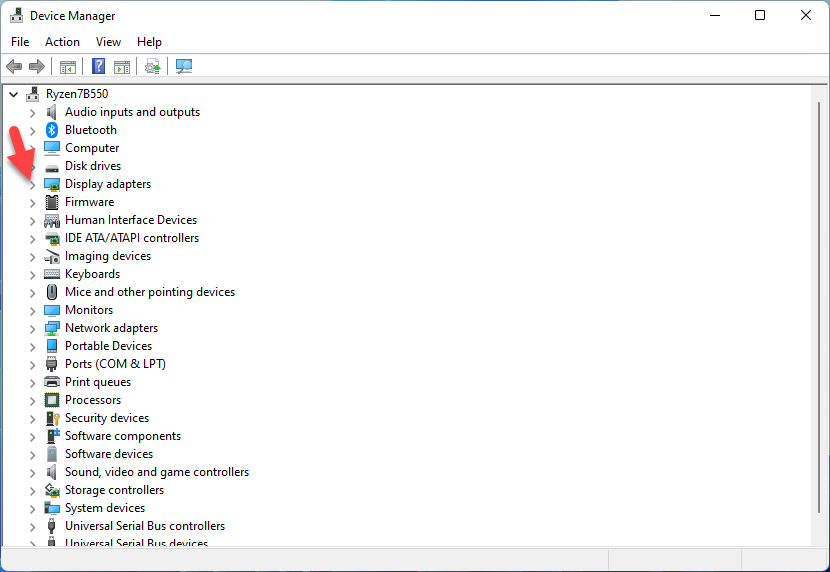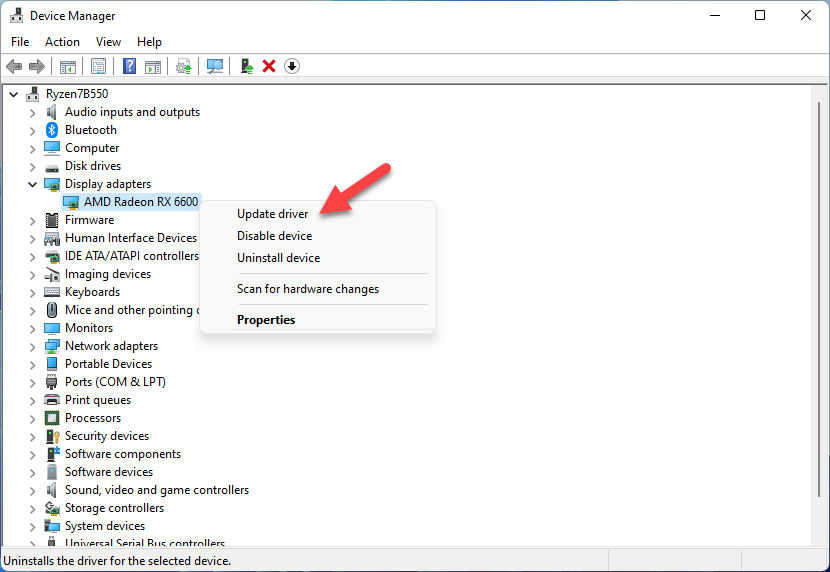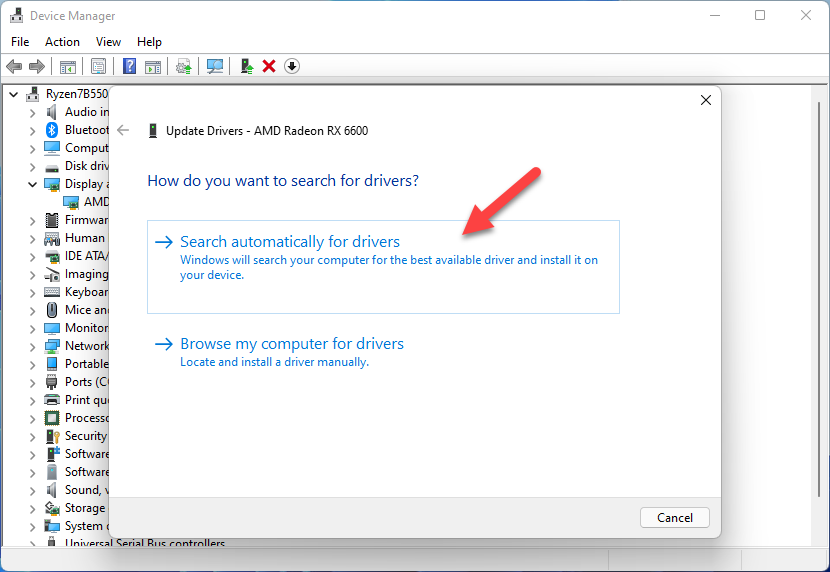How To Fix Lego Star Wars The Skywalker Saga Keeps Crashing
There are several factors that can cause the Steam version of Lego Star Wars The Skywalker Saga to crash. This can be caused by a corrupted game file, outdated drivers, or compatibility issues. To fix this, you will need to perform a series of troubleshooting steps.
Lego Star Wars The Skywalker Saga is an action adventure game that allows you start playing from any of the nine Star Wars films. Each episode has five story missions each making it a total of 45 missions which you have to complete. There are over 300 characters you are able to control and 23 planets to explore making this one of the best Star Wars related game to come out.
Fix Lego Star Wars The Skywalker Saga Crashing Issue

One issue that you might experience when playing Lego Star Wars The Skywalker Saga on your computer is when the game keeps on crashing. This can happen before you start the game or in the middle of the gameplay. Since this is a new game it might still have a few bugs that needs to be ironed out first by the game developers. This can however be a frustrating experience as you won’t be able to enjoy the game.
Here’s what you need to do to fix the Lego Star Wars Skywalker Saga crashing problem.
Solution 1: Make sure your computer meets the necessary system requirements to play Lego Star Wars The Skywalker Saga
The first thing you need to do is to make sure that your computer meets at least the minimum system requirements to play the game. This way you can eliminate the possibility of the problem being caused by an underpowered computer. If you want to play the game at the highest possible graphics settings without having a decreased framerate then your computer should meet the recommended system requirements.
Minimum system requirements:
OS: Windows 10 64-bit
Processor: Intel Core i5-2400 or AMD Ryzen 3 1200
Memory: 8 GB RAM
Graphics: GeForce GTX 750 Ti or Radeon HD 7850
DirectX: Version 11
Storage: 40 GB available space
Recommended system requirements:
OS: Windows 10 64-bit
Processor: Intel Core i5-6600 or AMD Ryzen 3 3100
Memory: 8 GB RAM
Graphics: GeForce GTX 780 or Radeon R9 290
DirectX: Version 11
Storage: 40 GB available space
Solution 2: Update your graphics card drivers
You are most likely to experience performance related issues on your PC games such as framerate drops, freezing or crashing issues if your graphics card driver is not updated. It’s always best to check if new updates are available as this will have several performance enhancements as well as bug fixes that could fix the problem you are experiencing with Lego Star Wars The Skywalker Saga.
Time needed: 5 minutes.
Update graphics driver
- Right click on the Start button.
This can be found at the lower left side of the screen.

- Click on Device Manager.
This allows you to manage your PC devices.

- Click the arrow before Display adapters.
This will show you the graphics card you are using.

- Right click on the selected graphics card then choose Update driver.
Your computer will search for the latest updates available.

- Select Search automatically for drivers.
Your computer will search for the best driver available and install it.

One the latest graphics driver has been installed restart the computer then check if the Lego Star Wars Skywalker Saga crashing issue still occurs.
Another thing to consider is if your computer has a dedicated graphics card and an integrated graphics card then you should make sure that the preferred graphics processor to be used by the Lego Star Wars The Skywalker Saga is the dedicated graphics card. You can set this from your Windows settings or form the Nvidia control panel if you are using an Nvidia graphics card.
Solution 3: Update Windows operating system
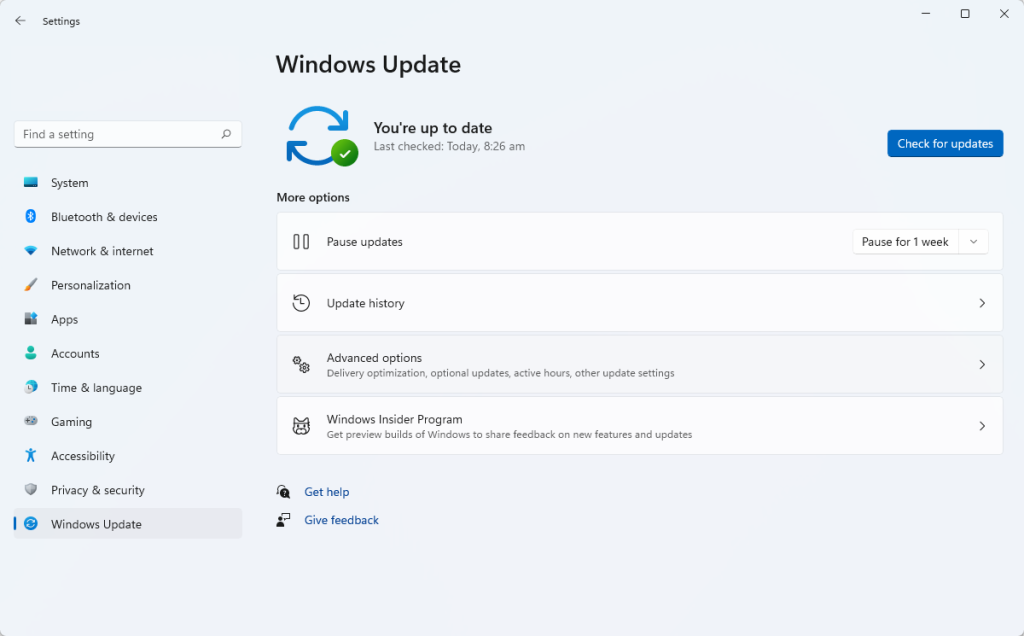
It’s always a good idea to make sure that your Windows operating system is updated. The latest updates will have several performance enhancements, bug fixes, as well as improved security measures that will usually improve your gameplay experience.
Check for Windows updates
Right click the Start button.
Click Settings.
Click Windows Update section found on the bottom left side of the new window that appears.
Click Check for updates.
If new updates are found then click on the Install now button.
If updates have been downloaded and installed then you should restart your computer and check if the Lego Star Wars The Skywalker Saga crashing issue still occurs.
Solution 4: Try running Lego Star Wars The Skywalker Saga as an administrator
There’s a possibility that Lego Star Wars The Skywalker Saga is crashing because it can’t access certain Windows components due to restrictions. Try running the game as an administrator so that it will have full access to the components it needs.
Run game as administrator
Right click on the Lego Star Wars The Skywalker Saga exe file from its Steam installation folder.
Select Properties.
Click on the Compatibility tab.
Make sure to place a check mark on the Run this program as an administrator box.
Click on Apply then Ok.
Try checking if the Skywalker saga crashing problem still occurs.
Solution 5: Close other running applications when playing Lego Star Wars The Skywalker Saga
If you have a lot of applications open while playing Lego Star Wars The Skywalker Saga then the game will not be able to utilize the whole system resources it needs. You should close any running application while playing the game from the task manager.
Close other running applications
Right click on the Start button then open Task Manager.
Make sure to click on More details found at the bottom left part of the window if it appears.
Click on the Processes tab.
Right click on the apps running and select End task. Do this for all apps except Lego Star Wars The Skywalker Saga and the Steam client.
Try to check if this fixes the Skywalker saga crashing problem.
Solution 6: Try to disable Antivirus and Firewall software
There’s a possibility that your antivirus and or firewall software is interfering with the Lego Star Wars The Skywalker Saga causing it to crash. To check if this is what’s causing the problem try to disable your antivirus and firewall and check if the crashing issues still occurs. If it still does, then these are not what’s causing the problem. You need to turn them back on again.
To disable the Windows antivirus program
Click the Start button.
Click on Settings.
Click on Update & Security.
Click on Windows Security.
Click on Virus & threat protection.
Click on Manage settings.
Turn off the Real time protection switch.
To disable the Windows firewall
Click the Start button.
Click on Settings.
Click on Update & Security.
Click on Windows Security.
Click on Firewall & network protection.
Select the active network connection. This can either be the Domain, Private, or Public network with the active label.
Turn off the Microsoft Defender Firewall switch.
If the Lego Star Wars The Skywalker Saga does not crash when either the antivirus or firewall is off then you need to add the game to the exception list of either the antivirus program or firewall.
Adding Lego Star Wars The Skywalker Saga to exception list of antivirus
Click the Start button.
Click on Settings.
Click on Update & Security.
Click on Windows Security.
Click on Virus & threat protection.
Click on Manage settings.
Click Add or remove exclusions.
Click Add an exclusion.
Click Folder.
Navigate to the Lego Star Wars The Skywalker Saga folder and select it.
Allowing Lego Star Wars The Skywalker Saga through firewall
Click the Start button.
Click on Settings.
Click on Update & Security.
Click on Windows Security.
Click on Firewall & network protection.
Click Allow an app through firewall.
Click change settings.
Place a check mark on all boxes for Lego Star Wars The Skywalker Saga.
Click OK.
Solution 7: Verify integrity of Lego Star Wars The Skywalker Saga game files
There’s a possibility that Lego Star Wars The Skywalker Saga is crashing because of corrupted or missing game files. In order to fix this you will need to verify the integrity of the game files using the Steam client. Any missing or corrupted file will be replaced with new ones downloaded from the servers.
Verify integrity of the game files
Open the Steam client.
Click on your Steam Library.
Find Lego Star Wars The Skywalker Saga then right click it then click on Properties.
On the new window that appears click on Local Files tab.
Click Verify integrity of game files…
Once the game files have been fixed try checking it the crashing issue still occurs.
Solution 8: Reinstall Lego Star Wars The Skywalker Saga
In case the above troubleshooting steps fails to fix the problem then you should consider uninstalling the game then install a fresh version.
Uninstalling the game
Go to the Steam Library tab.
Right click on Lego Star Wars The Skywalker Saga then click on Manage then uninstall.
Click on Uninstall again to uninstall the game.
Installing the game
Go to the Library tab.
Right click on Lego Star Wars The Skywalker Saga then click on install.
Click next to proceed with the installation.
Feel free to visit our YouTube channel for additional support and troubleshooting guides on various devices