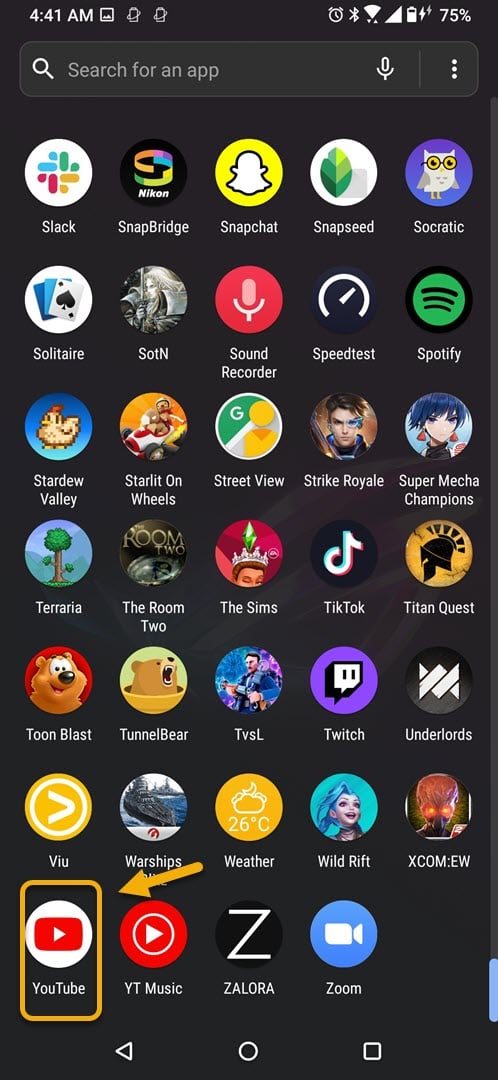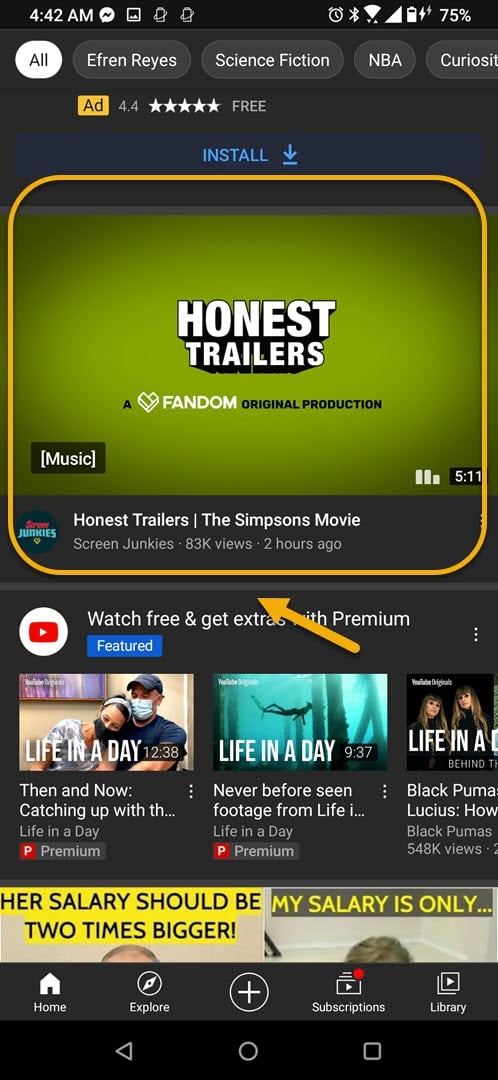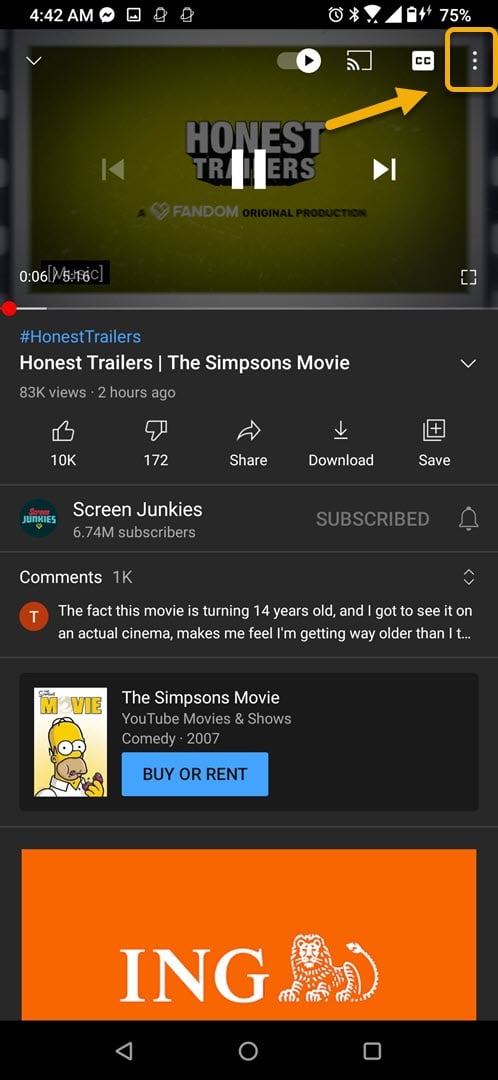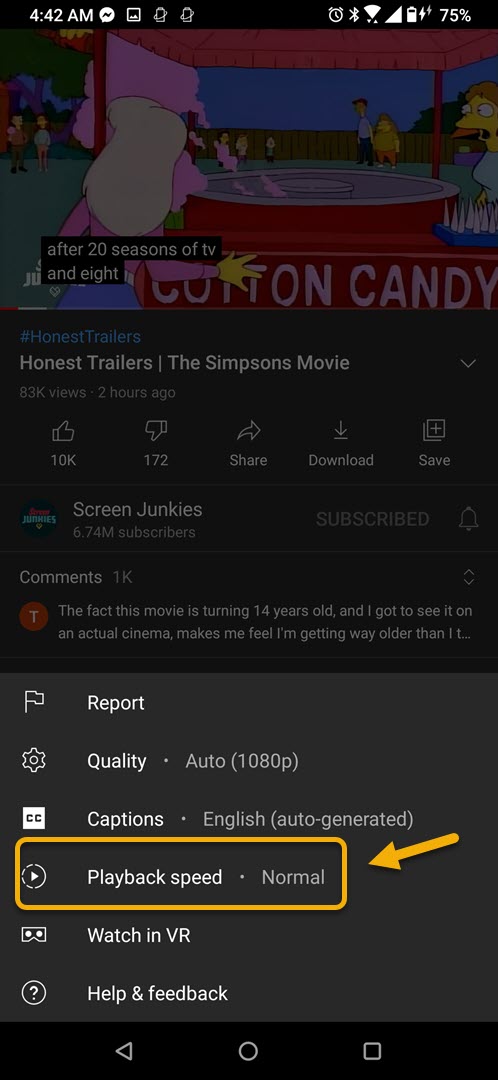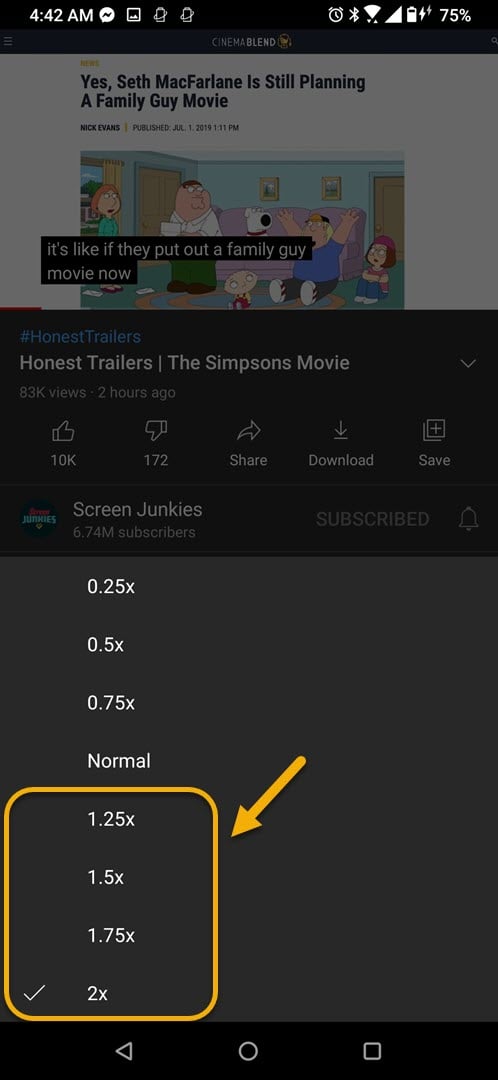How To Speed Up YouTube Videos On Android Phone
You can easily speed up YouTube videos on Android phone by as much as twice the normal speed. This allows you to get all information presented in the video at a lesser amount of time. This is better than skipping a section of the video as you might miss important details.
YouTube is a popular video streaming website that allows subscribers to upload their created videos as well as view videos uploaded by others. Created in 2005, it has grown to become the second most visited website in the world having more than 2 billion unique monthly visitors. People can log in to their accounts from a computer browser or by using the mobile app from their Android phone.
Changing the speed of YouTube videos on your Android device
If you are in a hurry to get information from a particular YouTube video then you can speed it up so that it will play at a much faster speed. You can choose between 1.25x, 1.5x, 1.75x, or even 2x the normal playing speed. You can also slow down the video to 0.75x, 0.5x, or 0.25x the normal speed. Here’s how to do it.
Time needed: 2 minutes.
Adjusting playback speed of YouTube videos
- Open the YouTube app.
You can do this by swiping up from the home screen then tapping on the app icon.

- Open a video.
This is the video you want to change the playback speed.

- Tap more.
This is the three vertical dots located on the upper right part of the video.

- Tap Playback speed.
This is where you can adjust the playback speed of the video.

- Tap desired speed.
You can choose from 0.25x, 0.5x, 0.75x, normal, 1.25x, 1.5x, 1.75x, or 2x.

After performing the steps listed above you will successfully speed up YouTube videos on Android phone.
Visit our TheDroidGuy Youtube Channel for more troubleshooting videos.