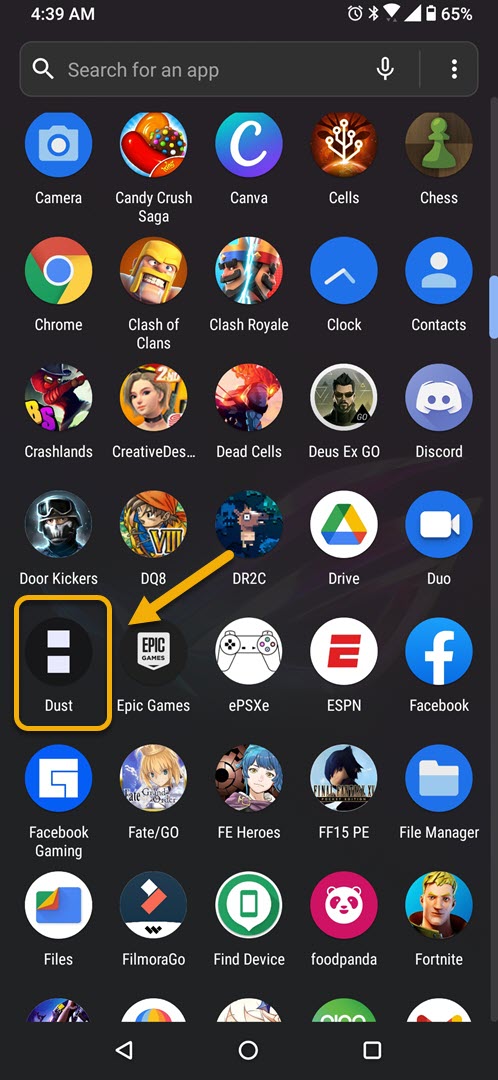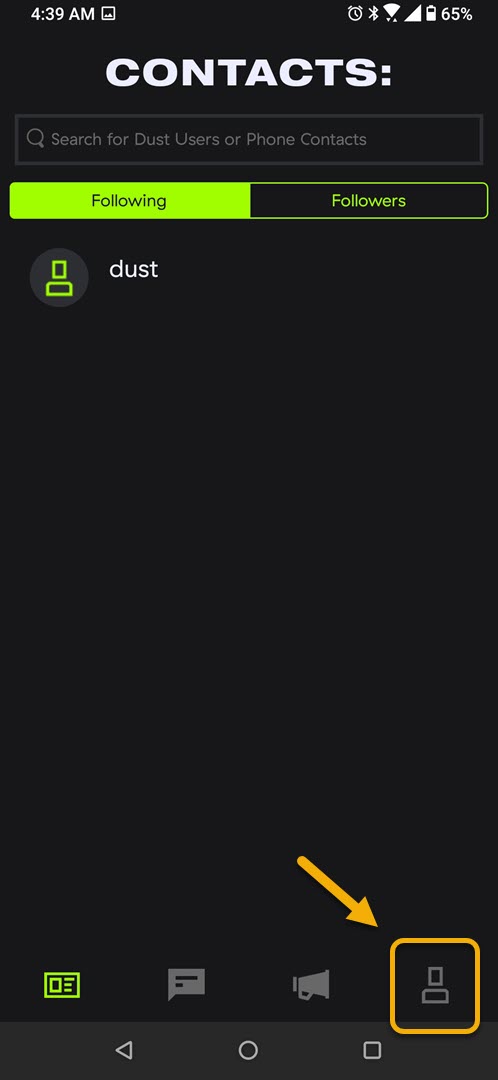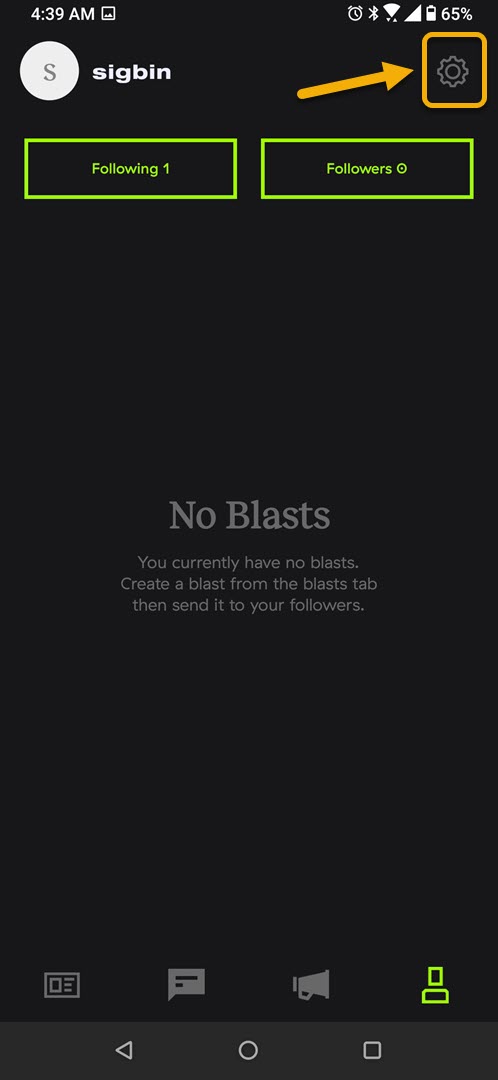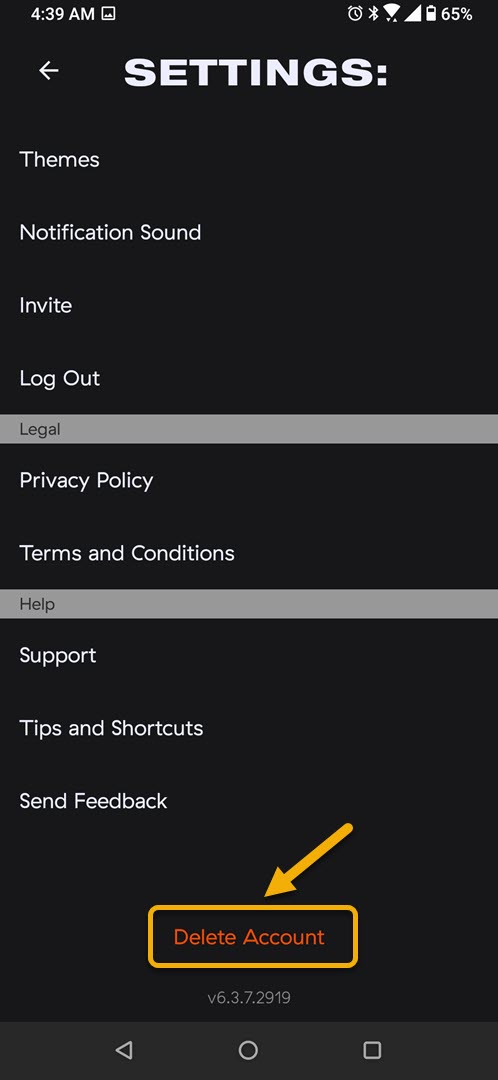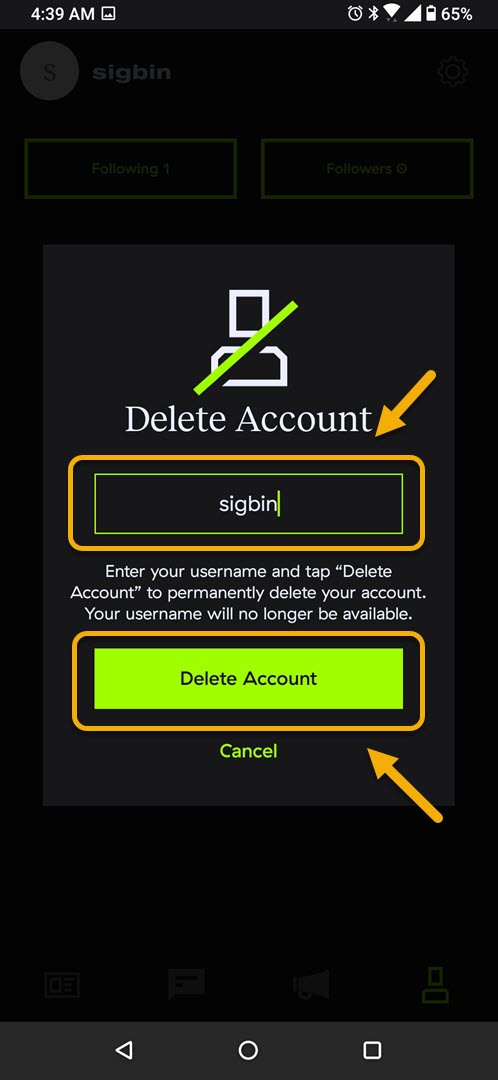How To Permanently Delete Dust Account On Android
You can permanently delete Dust account account from the settings of the app. You just need to enter your username then click on the delete button. Once completed your username will no longer be available. Your contacts on the app will no longer be able to send you messages.
Dust is a secure messaging app that can be downloaded for free from the Google Play Store. Information such as text messages, photos, passwords, or bank information can be shared to your friends and family safely as it is going to be encrypted. You will also have the ability to unsend a message anytime, know when a screenshot is being made or even automatically delete the message.
Delete your Dust account using your Android phone
Deactivating your Dust account is an easy task. This can be done from the app settings. Take note that once deleted, your contacts on the app will not be able to send you messages. Data from the account cannot be restored once the process is completed. Here’s what you need to do.
Prerequisite: The app must be installed in your phone to do this. If you have already uninstalled it then you should download it again from the Google Play Store.
Time needed: 2 minutes.
Deactivating Dust account
- Open Dust.
You can easily do this by swiping up from the home screen and tapping the app icon.

- Tap Profile.
This can be found at the bottom right side of the screen.

- Tap Settings.
This can be found at the upper right side of the screen.

- Tap Delete Account.
This can be found at the very bottom of the screen.

- Enter your username then tap on Delete Account.
This will permanently delete the Dust account.

After performing the steps listed above you will permanently delete Dust account using your Android phone.
Visit our TheDroidGuy Youtube Channel for more troubleshooting videos.