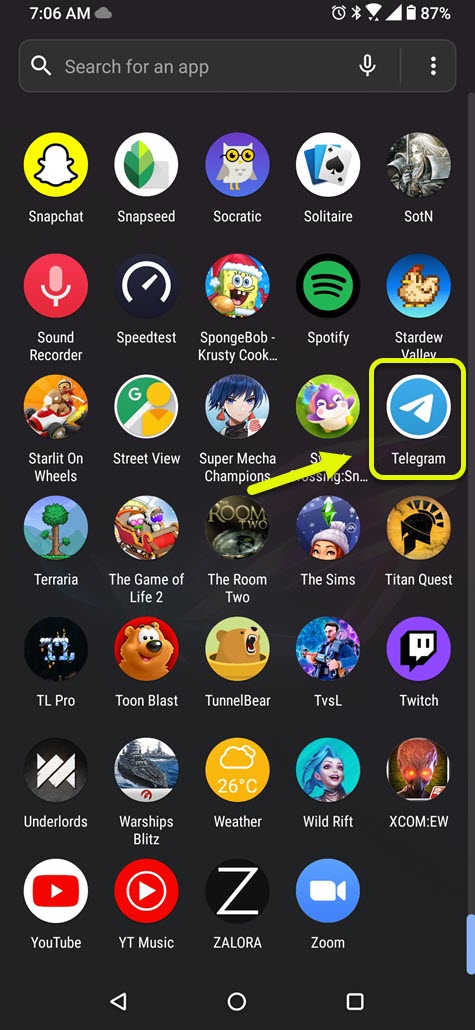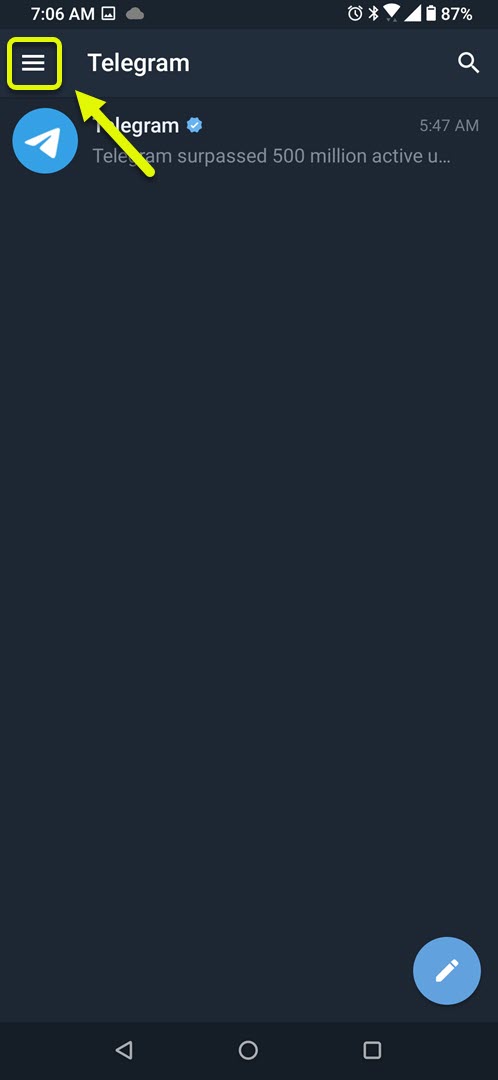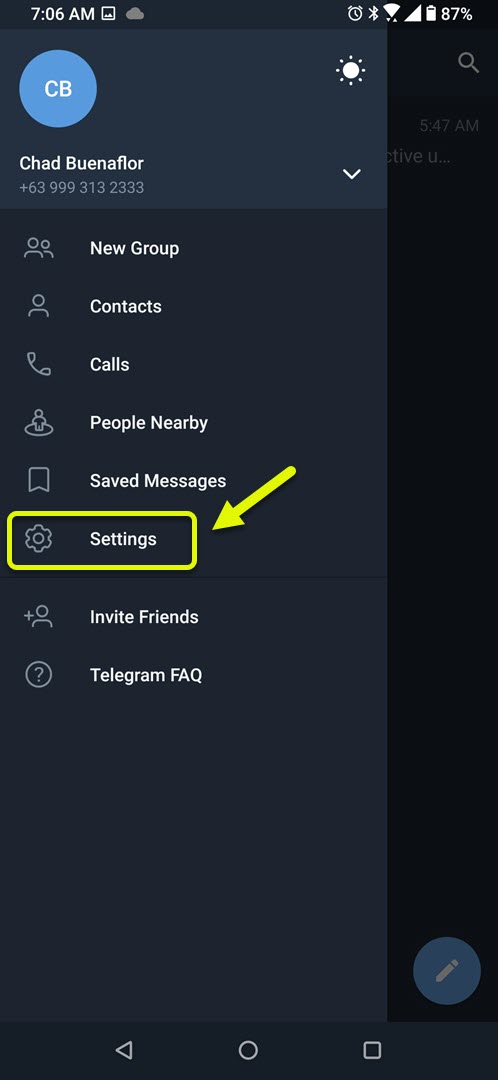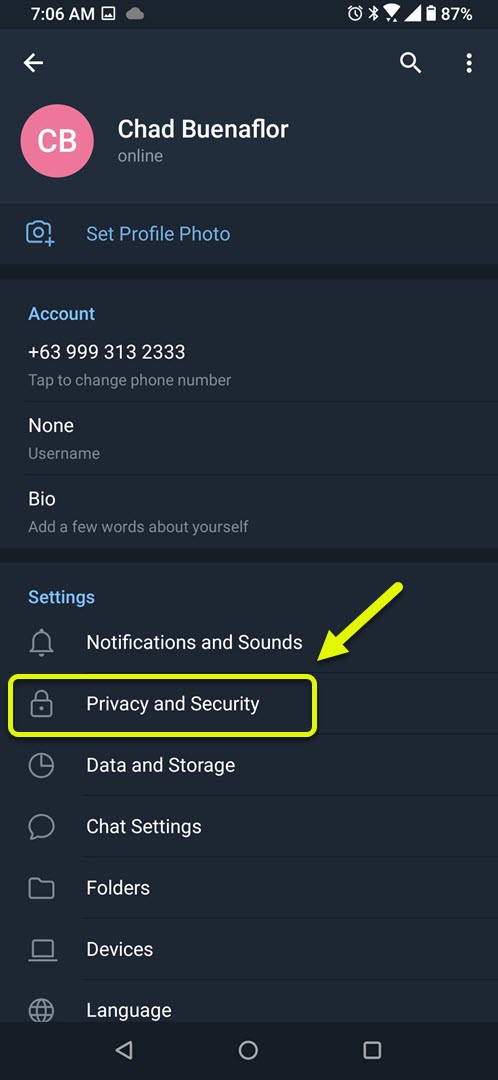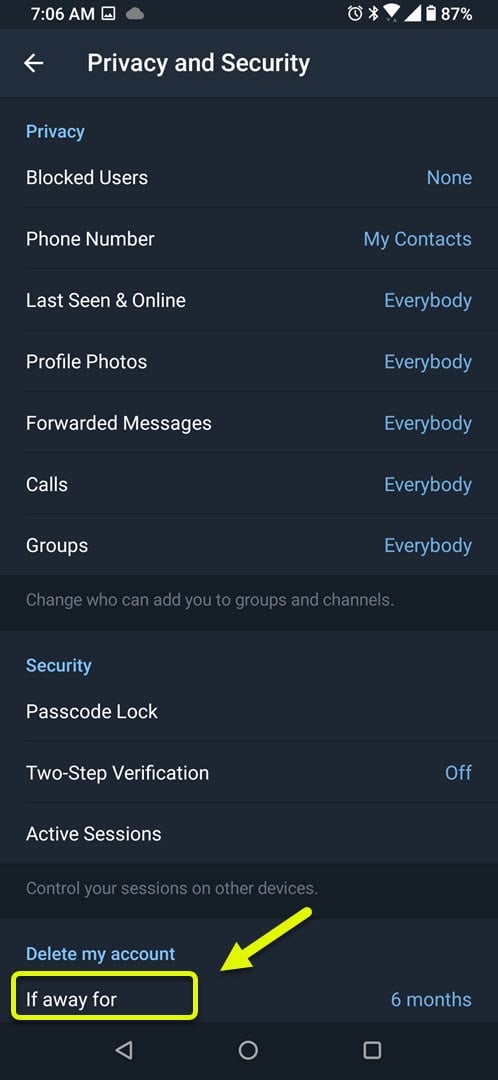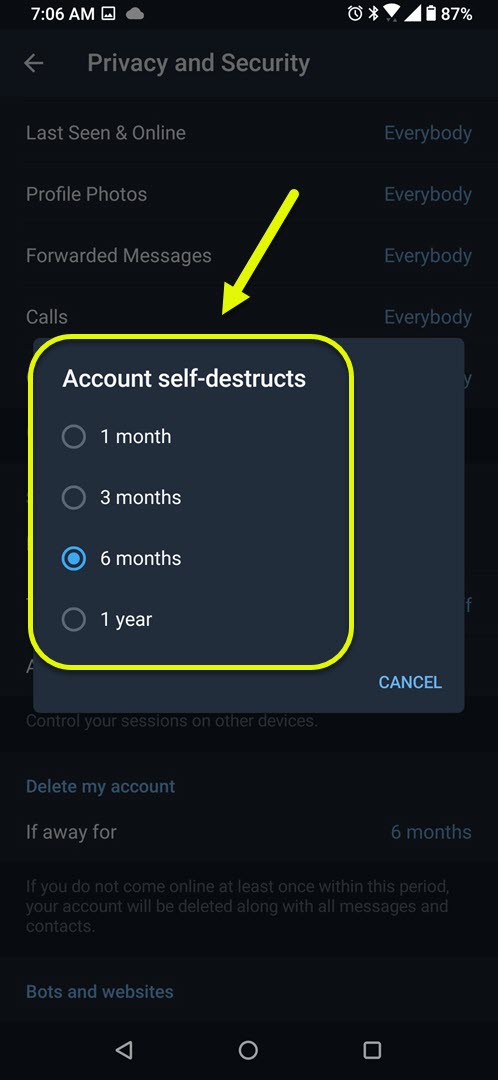How To Permanently Delete Telegram Account
You can permanently delete Telegram account using your Android phone from the privacy and security settings of the app. Aside from deleting the account this will also remove all your messages and contacts on the app. Take note, if you want to use the app you will need to register again.
Telegram is an online messaging app that works just like Facebook Messenger or WhatsApp. What sets this apart is that it prioritizes your security as communications is encrypted from end to end. This means that only you and the receiver can view messages or listen to calls. First released in 2013, it now has more than 500 million monthly active users.
Permanently deleting your Telegram account from your Android phone
There are times when you will want to delete your Telegram account such as when you want to use another secure messaging app or when your contacts are using a different app. By default, your account will be deleted if it is inactive for 6 months. You can however change how long this will take. Here’s what you need to do.
Prerequisite: The app must be installed in your phone to do this. If you have already uninstalled it then you should download it again from the Google Play Store.
Time needed: 2 minutes.
Delete Telegram account
- Open the Telegram app.
You can easily do this by swiping up from the home screen and tapping the app icon.

- Tap on Menu.
This is the three horizontal lines on the top left side of the app.

- Tap Settings.
This will allow you to access the various app settings.

- Tap Privacy and Security.
This will allow you to manage your account security settings.

- Tap “if away for” option.
This allows you to set when your account will be deleted.

- Choose your preferred time frame.
You can choose from 1 month, 3 months. 6 months, or 1 year.

After performing the steps listed above you will permanently delete Telegram account using your Android phone.
Visit our TheDroidGuy Youtube Channel for more troubleshooting videos.