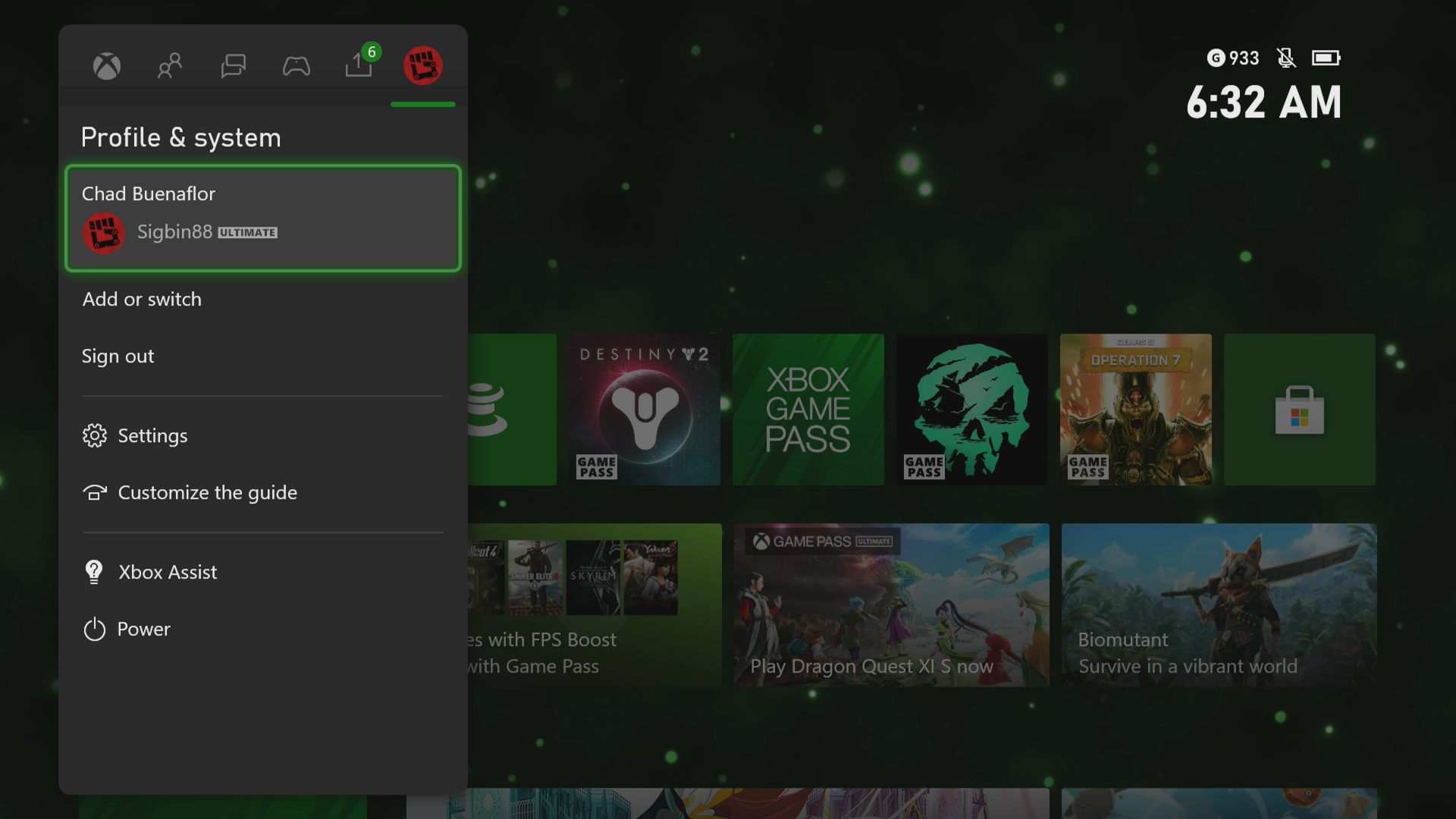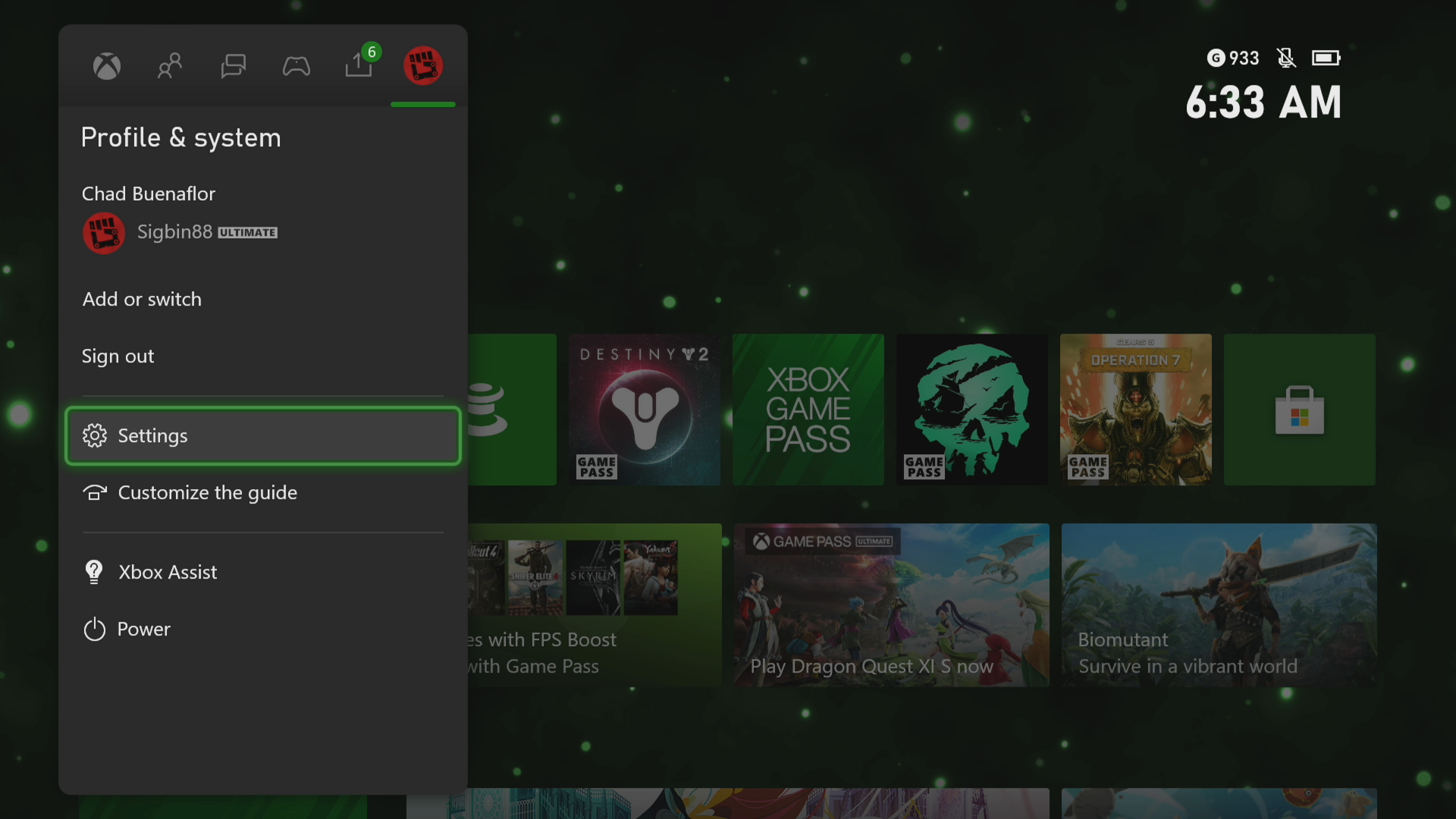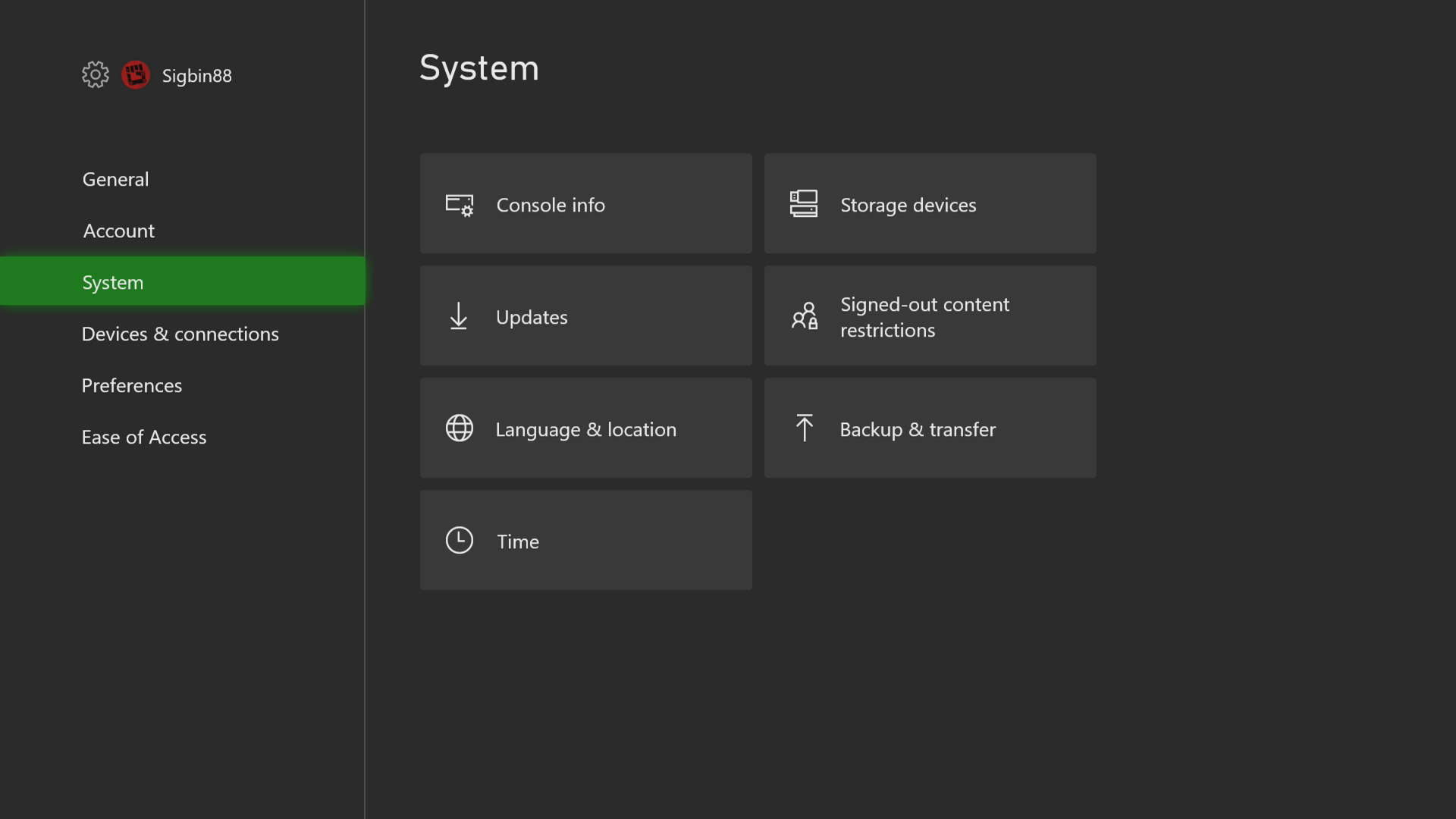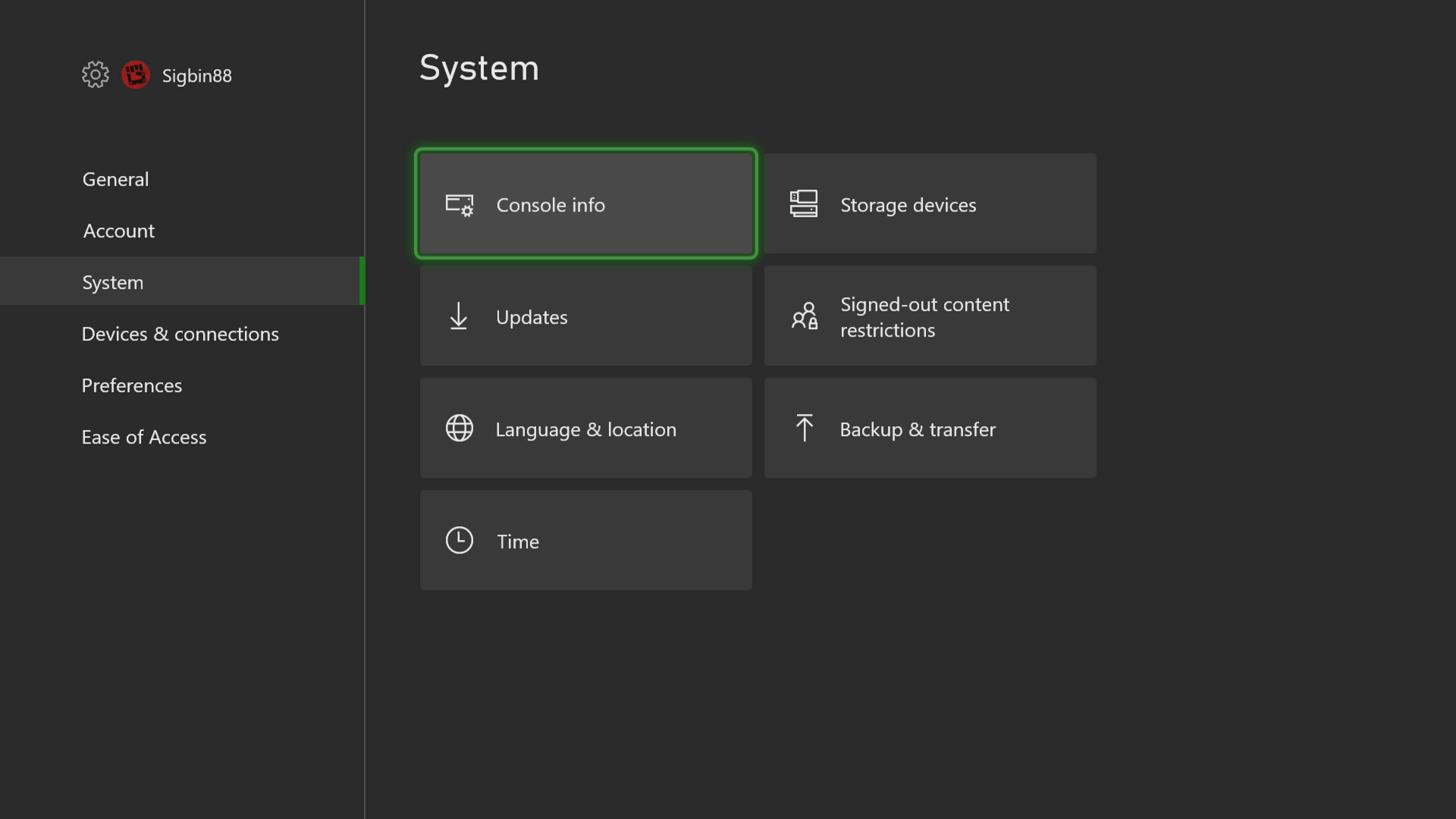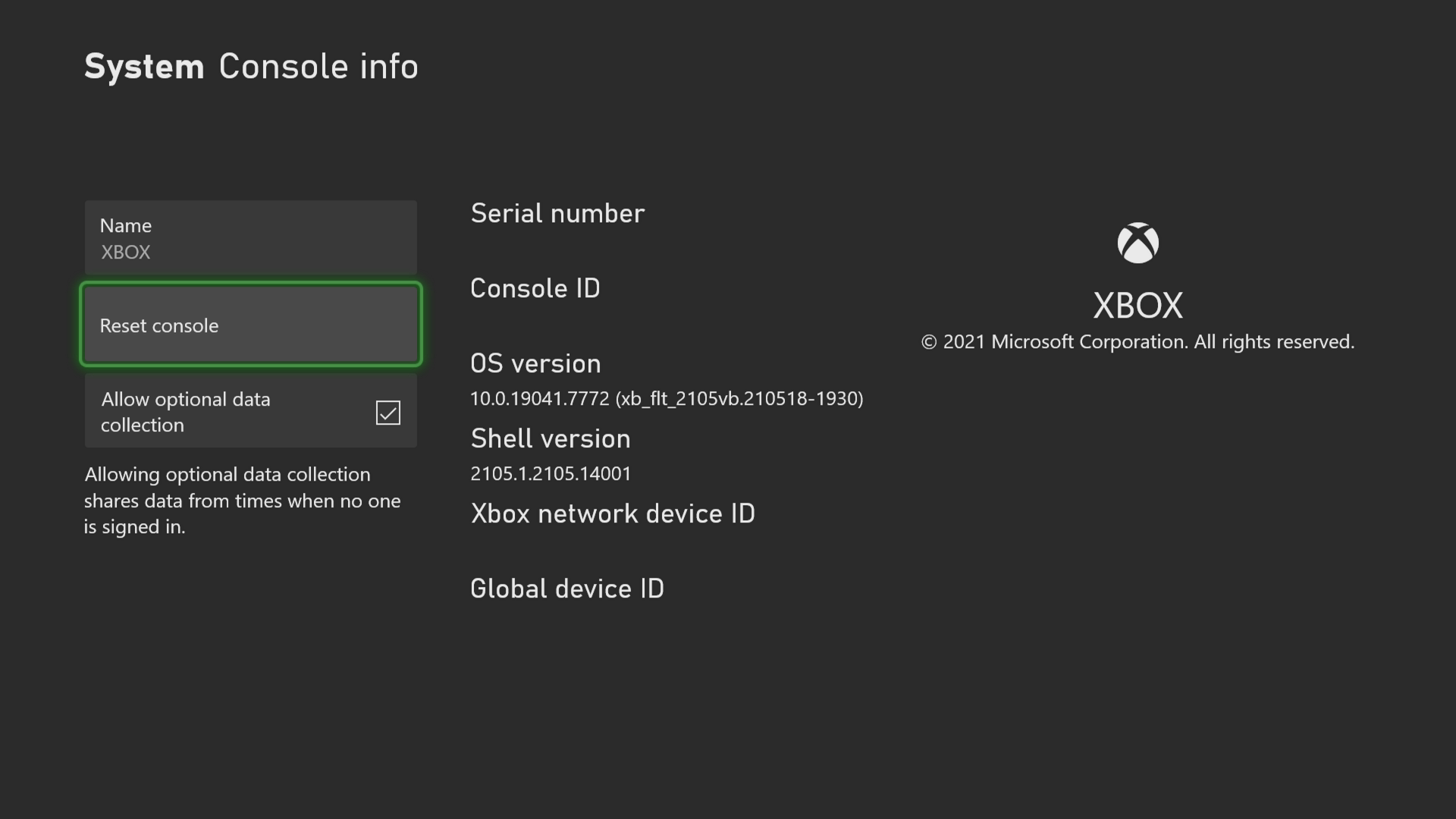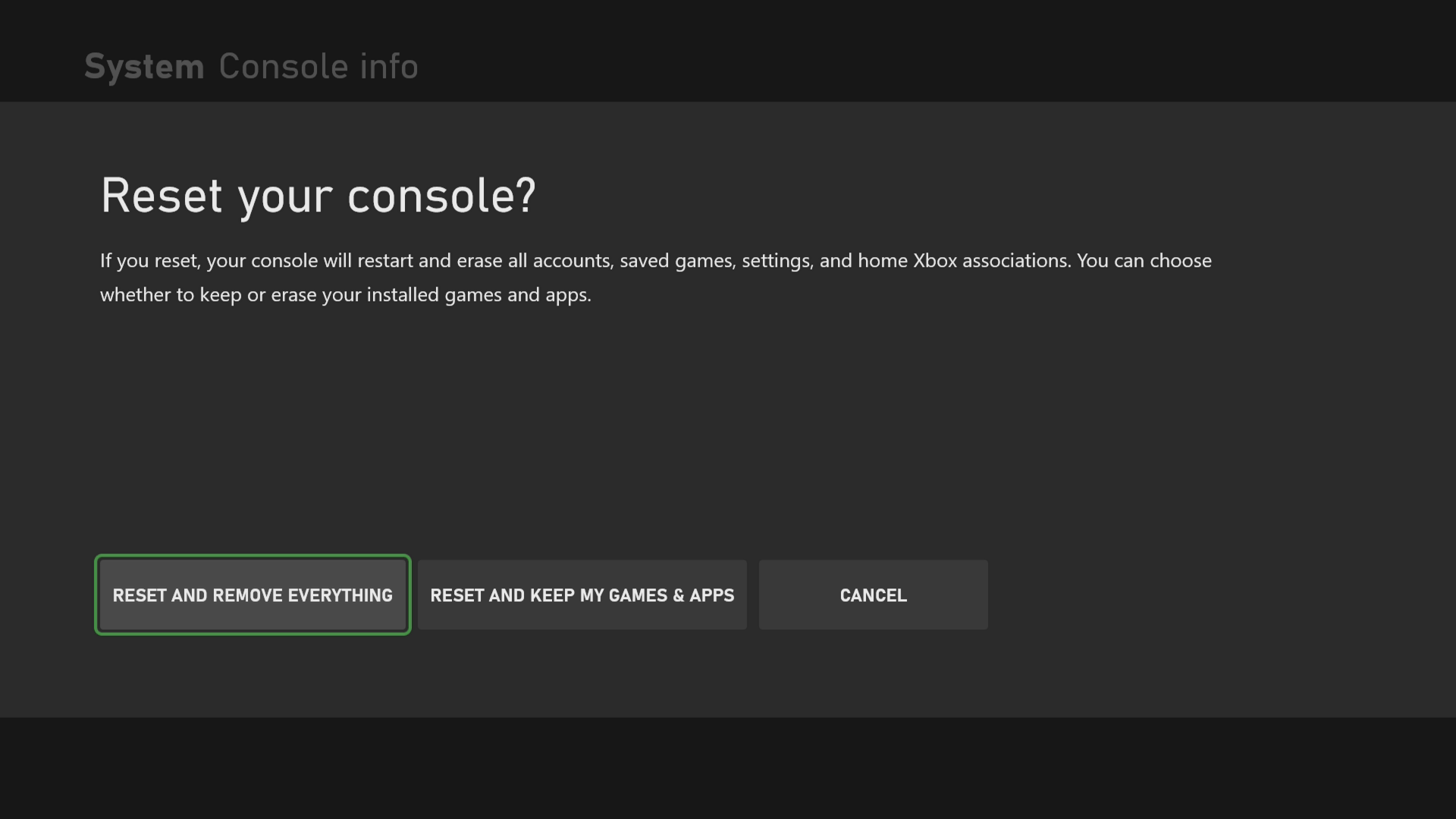How To Fix Xbox Series X Stuck On Animation Screen Issue
The Xbox Series X stuck on boot screen issue usually occurs when you start the console. This can be caused by a glitch in the operating system or a corrupted software data. To fix this you will need to perform several troubleshooting steps on this console.
The Xbox Series X is a next generation gaming console developed and released by Microsoft last November 2020. It is the successor to the popular Xbox One X which comes with improved hardware specs. Inside this console is a n 8 core custom Zen 2 processor combined with a 12 TFLOPS GPU and 16 GB of GDDR6 RAM. It’s able to play games of up to 4K resolution and 120 FPS.
What to do when our Xbox is stuck on black screen during startup
One of the issues that you might encounter with your console is when it does not seem to get past the startup animation screen. It just keeps on loading without proceeding to the next screen. This can be an annoying experience as you won’t be able to play any of your favorite games. Here’s what you need to do to fix this problem.
Solution 1: Perform a power cycle
There’s a possibility that the problem is caused by a random software glitch which can be fixed by restarting the Xbox. This action will refresh its operating system and usually get rid of any corrupted data stored in the RAM of the console that could be causing this issue.
Press the Xbox button for at least 10 seconds. This can be found on your console. After the console has turned off unplug its power cord then wait for a minute before plugging it back in. Turn on the Xbox then check if the screen of death problem still occurs.
If after 10 minutes the Xbox transitions to another screen then you should perform a factory reset.
Time needed: 10 minutes.
Factory reset the Xbox
- Press the Xbox button.
You can find this button on your controller.

- Select Profile & system.
This is the last tab on the side menu.

- Select Settings.
This brings up your console settings.

- Select System.
This brings up the system settings.

- Select Console info.
This shows your console information.

- Select Reset console.
This will reset the device.

- Select Reset and remove everything.
This also removes any Xbox app or game.

Once the reset is complete try to check if the issue still occurs.
If after waiting for 10 minutes the console is still booting and stuck on the black screen then proceed to the next troubleshooting step.
Solution 2: Perform an offline system update
The offline system update will allow you to update the Xbox software manually. You will need a Windows 10 computer with access to the internet and a USB flash drive with at least 6GB of storage space that’s formatted as NTFS.
You can visit this link for instructions on how to perform the offline update.
Having the Xbox Series X can’t get past the animation screen issue can be a frustrating experience. Hopefully these recommended fixes will be of help to you.
Visit our TheDroidGuy Youtube Channel for more troubleshooting videos.