What To Do If Your PS4 Randomly Turns Off Overheating in 2026
It can be incredibly frustrating when you turn on your PlayStation 4, only to have it turn off unexpectedly after just a few minutes. There are several potential causes for a PS4 that keeps randomly shutting down on its own, but thankfully there are also a number of troubleshooting steps you can take to get your console working properly again.
In this comprehensive guide, we’ll outline the most common reasons a PS4 might be turning off randomly, and provide actionable solutions to address each cause. Whether it’s a power issue, hardware malfunction, software bug or overheating, we’ve got you covered with step-by-step instructions to get your PS4 running smoothly.
Causes of a PS4 Randomly Turning Off
Before we can fix the problem, it’s important to understand why a PS4 might be turning itself off in the first place. Here are the most common culprits:
Power Connection Issues
One of the first things to check is your PS4’s power connection. If the power cable is loose, damaged, or experiencing surges/drops from the outlet, this can cause the PS4 to randomly lose power and shut off.
Faulty Hard Drive
The hard drive stores all of your PS4’s system files and game data. If it has bad sectors or connection issues, it can trigger shutdowns during operation. Reseating or replacing the hard drive may resolve random shutdowns.
Overheating
The PS4 will automatically power off to protect itself if components overheat. Insufficient ventilation, clogged vents, or a faulty fan can all cause overheating. Keeping it cool may prevent random shutdowns.
Accelerated Processing Unit (APU) Issues
The APU contains the CPU and GPU. Poor soldering during manufacturing can cause connection problems leading to random shutoffs. Unfortunately this requires replacement from Sony.
Corrupt System Software
Bugs, crashes or incompatibility issues with system software can also cause shutdowns. Updating to the latest firmware may help resolve software-related shutdowns.
Wi-Fi Interference
In rare cases, wireless interference from the WiFi module has been known to trigger shutdowns. Switching to wired ethernet may alleviate wireless-related power issues.
Now that we’ve identified the most likely reasons for the problem, let’s go through each solution one-by-one to get your PS4 working properly again.

Fix a PS4 That Keeps Randomly Turning Off
Follow these troubleshooting steps to stop your PS4 from shutting down unexpectedly:
Check Power Connections
Start by thoroughly inspecting all power connections to your PS4. Unplug the power cable from both the back of the console and the wall outlet.
Visually examine the entire length of the cable and check for any frays, cuts, or damage. If the cable appears faulty, replace it with a new PS4 power cable designed for your console model.

Test the cable in a different outlet, preferably directly in the wall rather than in a power strip which could cause surges. Ensure the power cable is firmly inserted into the back of the PS4. Remove any debris or dust buildup in the power port connection.
If other high-powered devices like amplifiers are plugged into the same outlet, try disconnecting some to avoid overloading the circuit. After checking the cable and connections, plug the PS4 directly into the wall and power it on to see if the issue is resolved.
Improve Ventilation
Insufficient airflow and overheating are common causes of PS4 failure.
First, position the console in an open, well-ventilated area without any clutter blocking the air intake vents or restricting airflow. Maintain several inches of clearance on all sides. Do not place it enclosed tightly inside an entertainment center or cabinet.
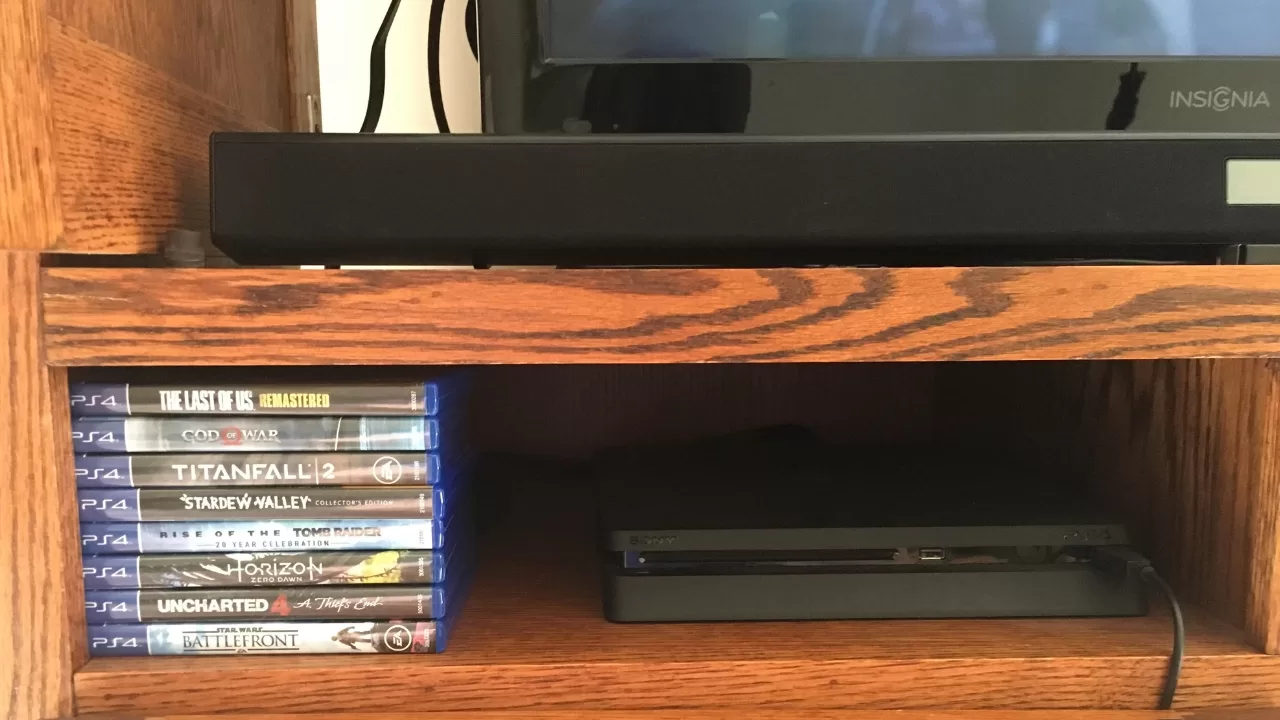
If possible, point a fan directly at the PS4 to improve cooling. Use compressed air to thoroughly clean any accumulated dust buildup out of the vents on the back and sides of the console. If you notice the internal fan is making abnormal grinding or buzzing noises, the fan may be failing and require replacement.
Turn off the PS4, unplug power, then open the case and inspect the fan for any obstruction. Reseat the fan power connection or replace the fan module if faulty. Proper cleaning and ventilation should help prevent overheating shutdowns.
Check and Replace the Hard Drive
The hard drive is susceptible to corruption or mechanical failure that could cause random PS4 shutdowns. Turn off and unplug the console, then slide the shiny hard drive bay cover off the side to access the drive.
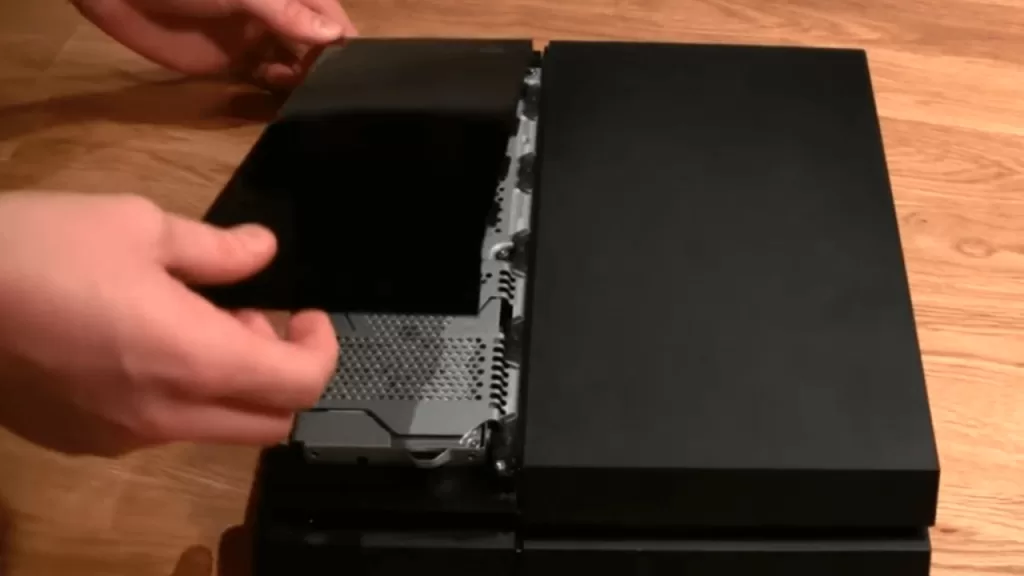
Check that the hard drive is properly seated in its bay and that the SATA and power connectors are firmly plugged into the drive without any slack or obstruction. Loose connections can interrupt power to the drive. If the drive seems firmly connected, download and run the Seatools diagnostic program from Seagate to scan your PS4 hard drive for any errors.
If bad sectors are detected, you may need to back up your data and replace the faulty hard drive. Replacing the hard drive will wipe all data, so be sure to back up your game saves and important files first. After replacing the hard drive, you’ll need to download the PS4 system software from Sony and reinstall it fresh on the new drive.
Update System Software
Corrupted or outdated PS4 system software is a common cause of stability issues and random shutdowns. Sony releases frequent system software updates to fix bugs, so keeping your PS4 up-to-date is important.
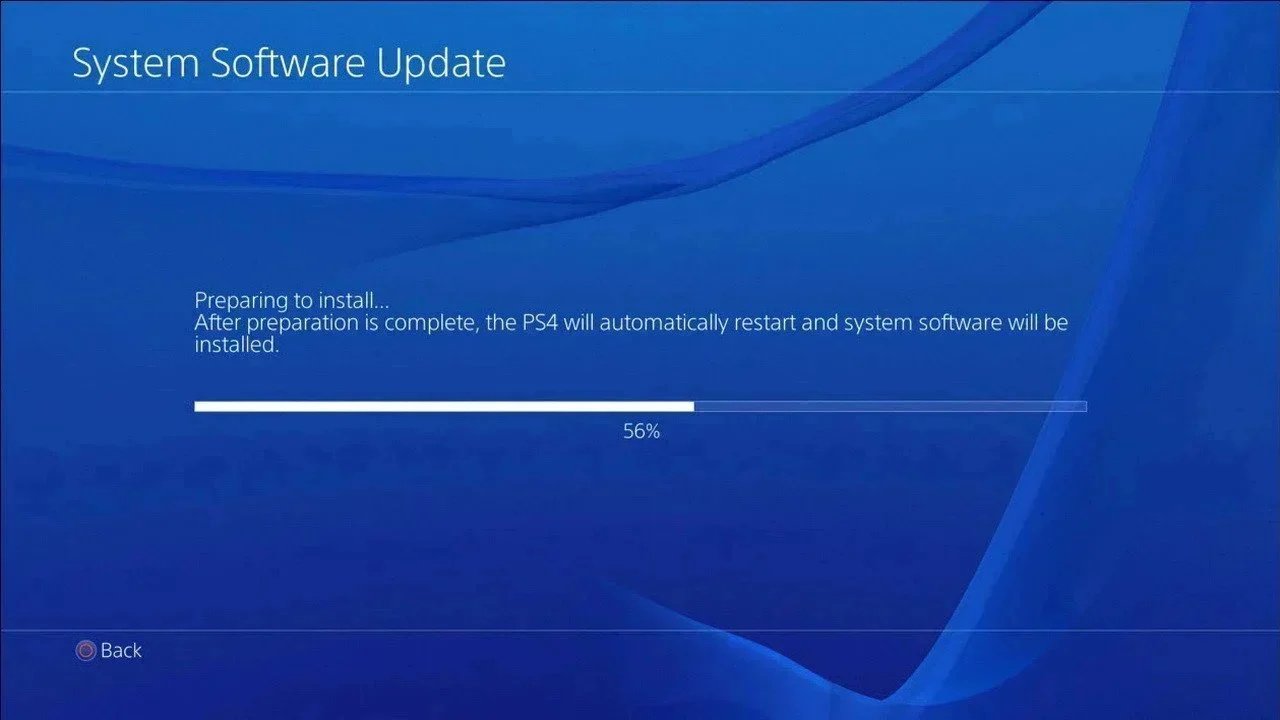
Start by downloading the latest PS4 system software package directly from Sony’s website. Save the update file to a USB flash drive that is formatted to FAT32 or exFAT. The flash drive should have at least 400MB of free space after downloading the update. Insert the USB drive into your PS4.
Then fully power down the console and enter Safe Mode by pressing and holding the power button for 7 seconds, listening for a second beep. This boots the console in a minimal mode for troubleshooting.
Using a controller wired directly to the PS4 through USB, navigate to the Safe Mode 3. Update System Software option. This will allow you to perform a fresh install of the system software update downloaded to your flash drive. Follow the on-screen prompts to complete the update process. The new software may resolve any bugs or incompatibilities causing the random shutdowns.
Rebuild PS4 Database
Rebuilding the PS4 database scans your hard drive for corrupted data and fixes any errors it finds. Start the console in Safe Mode using the 7 second power button method mentioned above.
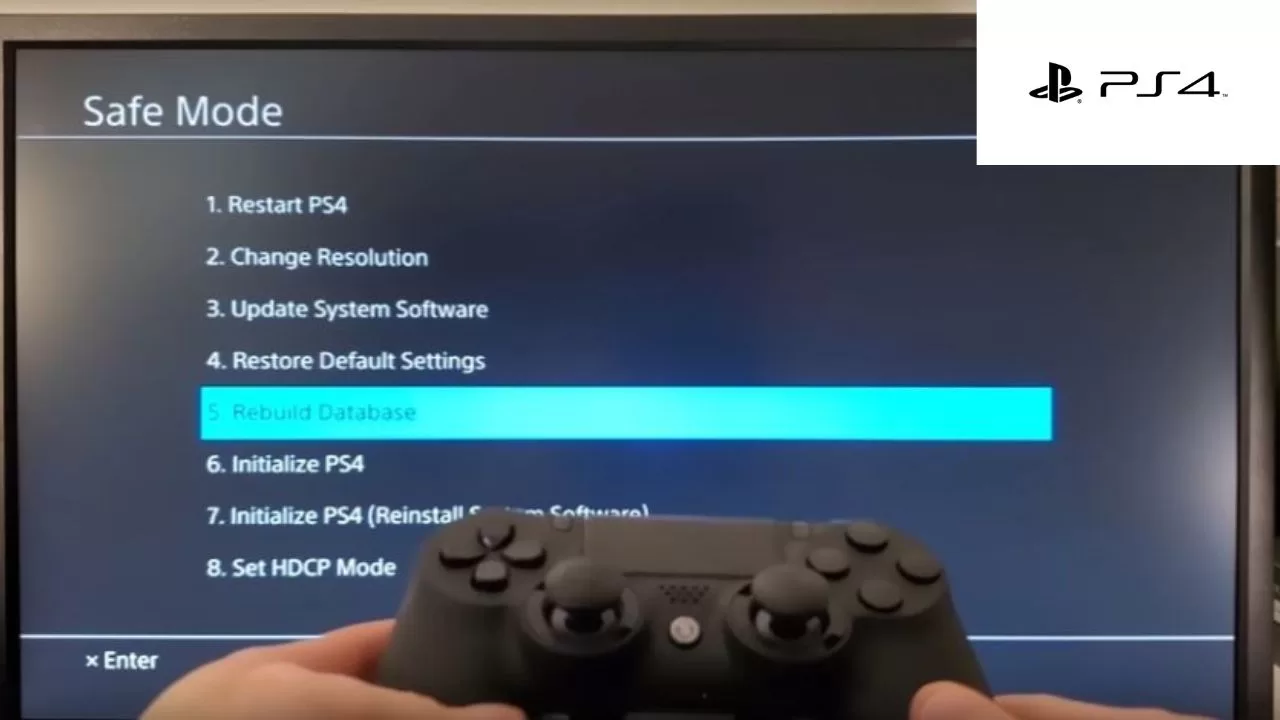
Connect a controller to the PS4 using a USB cable, then press the PS button to sync it. In the Safe Mode menu, select option 5. Rebuild Database. This will initiate a scan of your drive to identify and repair any errors corrupting your system software, game data, saved profiles or settings. It may take several hours to fully scan and rebuild the database.
The PS4 will automatically reboot itself when finished. Rebuilding can fix software errors causing stability issues and random shutdowns in some cases.
Initialize PS4
If rebuilding the database does not resolve your shutdowns, the next step is initializing (factory resetting) your PS4. This erases everything and fully reinstalls the system software to scrub any corrupted data.
First, you’ll want to backup any game saves, profiles, screenshots and other data you want to keep. Copy these to either cloud storage or a USB drive. With your data backed up, enter Safe Mode again and select option 7. Initialize PS4. This will begin the initialization process, erasing the hard drive and resetting everything to default.
After initialization completes, your PS4 will reboot and walk you through initial setup again. You can restore your data after initializing and reinstalling the latest system software updates.
Disable HDMI Device Link
Your PS4’s HDMI Device Link feature can sometimes cause power syncing issues that lead to random shutdowns. To rule this out, you can disable the syncing feature in your system settings menu.
From the main home screen, go to Settings > System > HDMI Device Link. Toggle the switch for this feature into the off position to disable it. This prevents your PS4 from powering on or off in sync with your television.
If the issue stems from HDMI Device Link, disabling this should prevent any further random power offs.
Switch to Wired Internet
In very rare cases, wireless interference from your router can disrupt the PS4’s WiFi module and cause stability issues or sudden shutdowns.

To test for potential WiFi or network conflicts, switch your PS4’s internet connection from wireless to wired. Plug in an ethernet cable directly from your router to the back of the PS4 for a hardwired network connection.
Then go to Settings > Network > Set Up Internet Connection and choose Use a LAN Cable. Disable WiFi and any wireless connections so the PS4 is forced to use the stable, wired network. Configure a static IP address if needed.
The wired connection should resolve any network/WiFi related causes of random shutdowns.
Check for Hardware Failure
If you still experience random PS4 shutdowns after trying all other software troubleshooting, the issue may be a hardware defect or component failure.
Carefully inspect the console and listen closely for any abnormal noises like buzzing from a faulty capacitor or clicking/grinding from a broken fan. Look for any visible signs of failure like burnt marks on the motherboard or warped/melted plastic on the case exterior. If possible, try swapping components like the power supply or fan with known working ones to test each part.
Ultimately, you may need professional repair by Sony’s support team to diagnose and replace the specific failed hardware causing your PS4 to randomly shut down.
Contact Sony Support
If all else fails, you can seek additional troubleshooting help or begin the repair process through Sony’s PlayStation customer support channels. The PlayStation Support website provides FAQs, live chat, and support ticket creation to get your issue addressed directly by Sony’s experts.
You can also call the PlayStation support line to speak with a representative for troubleshooting assistance. If your PS4 is still under warranty, any repair costs may be fully or partially covered. Sony can properly diagnose the specific hardware fault causing shutdowns and give you an estimate for repair costs. As a last resort, they can initiate a replacement process if your console cannot be fixed.
Frequently Asked Questions About PS4 Randomly Turning Off
Here are answers to some common questions about fixing a PS4 that keeps powering down on its own:
What are the most common reasons a PS4 turns off randomly?
Power issues, overheating, hard drive failure, software bugs, and hardware defects are the most likely culprits. Check each possibility systematically.
Why does my PS4 keep turning off a few seconds after turning it on?
This immediate shutdown is often caused by hardware failure. Contact Sony support to diagnose the specific faulty component and repair option.
My PS4 turns off randomly while playing games. How can I fix this?
Overheating is the first thing to check when it shuts off during gaming. Also update system software, rebuild the database, and scan the hard drive for errors.
Is there a way to troubleshoot PS4 shut off issues without opening the console?
Yes, you can try reseating cables, power cycling, Safe Mode software fixes, and disabling HDMI Device Link without opening the case. But hardware tests will require removing covers.
Can corrupted data cause my PS4 to turn off by itself?
Yes, corrupted system files or game data can definitely cause stability issues leading to random shutdowns. Rebuild database, re-initialize, or reformat the hard drive to fix data corruption.
My PS4 won’t stay on long enough to do any troubleshooting. What should I do?
If it won’t stay on long enough to get into menus, immediately shutting down indicates a hardware problem. You’ll need to get support from Sony for a repair.
Random shutdowns can stem from a number of issues, but methodically working through these troubleshooting steps should help identify and correct the underlying problem. With some time and testing, you will likely be able to get your PS4 running smoothly again after it was turning off unexpectedly.