How To Fix Samsung Galaxy S5 Not Making Calls & Other Related Issues
Welcome to another of our focused troubleshooting series where we aim to resolve issues concerning the #Samsung #GalaxyS5 not making calls. As we all know the call functionality of a phone is its main feature. When you lose this you will be missing a lot. Sure you still can send a text message or communicate using a variety of Internet apps but nothing beats calling a person directly.
In this latest installment of our troubleshooting series we have selected a couple of issues of this nature that have been sent to us by our readers seeking our assistance. We will provide the necessary troubleshooting steps for each issue which hopefully will lead to a resolution.
If you own a Galaxy S5 or any other Android device for that matter then feel free to contact us using this form. We will be more than happy to assist you with any concern that you may have with your device. This is a free service we are offering with no strings attached. We however ask that when you do contact us try to be as detailed as possible so that an accurate assessment can be made and the correct solution can be given.
If you would like to browse the previous parts in this series then check out this link.
Aside from sending us an email you may also reach us at our Facebook and Google+ social media accounts.
S5 Not Making Calls
Problem: My s5 is originally from AT&T.. I no longer use at&t and have gotten the phone unlocked. Well i also had a prepay phone from verizon (lg transpyre) and have the $45 monthly plan on it. Once i got my Samsung Galaxy unlocked i wanted to use it instead of my transpyre and put my sim card from the transpyre into the galaxy and entered these apn settings which will only let me get online, i cannot make calls or send txts. Apn- vzwinternet mmsc-https://mms.vtext.com/servlets/mms Mms port- 80 Apn type- default,supl,mms So far this is the only setting that will actually save to my phone. Other ones that have different apn types will not save at all. Please help. Thanks
Solution: I think the problem here is that you are using a phone that was previously under a GSM network (which is AT&T) to a CDMA network (which is Verizon). Although most Verizon phones have a SIM this is only used to access the high speed mobile data network (LTE). This is probably the reason why you can get online. The call and text feature of Verizon phones don’t need the SIM to work since the network uses electronic serial numbers which is in the handset itself to identify subscribers. You will have to contact Verizon regarding this matter and see if they can reprogram your phone to gain full access to their network. Your phone however will work fine if used in any other GSM network assuming that it was unlocked properly.
S5 Phone Does Not Ring
Problem: My phone does not ring. I removed battery and sim, switched on and off but still does not work. All other functions are working. I can also make calls just not receive any. Phone go directly into voicemail. Thank you.
Solution: If your phone goes directly to voicemail then chances are you might not have any phone reception when the call came in. Try checking first if your phone is getting any signal at all. You should also verify if this issue occurs in only one particular location or in any location that you go to. No if you determine it is a signal related issue then try to check if there are any interferences in your general area like a building perhaps or some electronic equipment like a microwave. You should also contact your carrier and inquire if there any network related issues in your particular area.
Once you have determined that the network and signal are fine then proceed with troubleshooting the phone. The initial troubleshooting steps that you did were actually what needs to be done initially in cases like this. Since the problem still persists then the next thing you should do is to check your phone settings and see if you have diverted or forwarded all your incoming calls to voicemail. If this feature is enabled then disable it.
You should also check if this issue is caused by an app installed in your phone. To do this you have to start your phone in Safe Mode. Once in this mode have someone call you then check if the call still goes to voicemail. If you can now get calls then the issue may be caused by an app installed in your phone. You need to find out what app this is and uninstall it.
If however the same issue persists even in Safe Mode then you need to back up your phone data and do a factory reset to eliminate any software related problems that may be causing this to occur.
S5 Phone Stopped Error During Calls
Problem: When i try to make a phone call i recieve an error message saying phone stopped. The call is subsequently dropped. I also loose sound. When i tap keys i do not hear any sound. It’s as if it is muted. I have to restart phone to get the sound back. I have followed the steps you have recommended. Even performed a factory restart. Still have the same problem. Now what. This problem has started about 2-3 days ago. I have not download any apps recently however i am always overwhelmed with updates. Any suggestions?
Solution: In most cases such as this a factory reset will have resolved the problem. Since the issue still persists then try checking if there are any new software updates available for your phone and apply them immediately. These updates may contain the fix for the issue that you are facing with your phone.
S5 Can’t Be Heard During Calls After Lollipop Update
Problem: Every since I upgraded to the lollipop software, I have problems talking on the phone. I can always hear whom I’m talking to, but they can’t hear me. Just like the phone is muted. I have found out that when this happens if I close all of the windows I have open it will help for a short period of time. I have tried having the phone wiped but that did not help with the problem. Please help me with this my phone is nearly useless the way it is.
Solution: When you said you wiped your phone did you do a factory reset or did you wipe the cache partition of your phone? If you haven’t done a factory reset yet then I suggest you do it now. Just make sure to back up your phone data before proceeding.
If after doing the factory reset the issue still persists you should then check if the microphone of your phone has a problem. To do this just open your voice recorder app and record a short voice message. Playback the recorded file and try to listen if you can hear your voice. If you can’t then this may already be a hardware related problem. I suggest you bring your phone to an authorized service center for checking.
Engage with us
Feel free to send us your questions, suggestions and problems you’ve encountered while using your Android phone. We support every Android device that is available in the market today. And don’t worry, we won’t charge you a single penny for your questions. Contact us using this form. We read every message we receive can’t guarantee a quick response. If we were able to help you, please help us spread the word by sharing our posts with your friends.
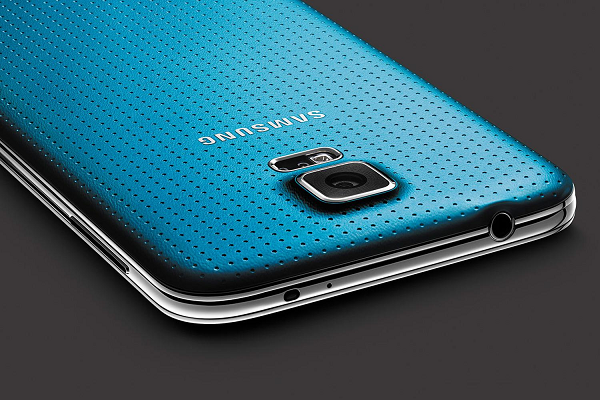
S5 can make and receive calls everywhere else except from our home – not sure why but very frustrating
Works fine however just not when i am at home
Partners phone works fine however she only has a s4
Please please help
austen same like u what u do
My phone is nearly new, SIM card in placed correctly. My phone recieves calls and I can text but when I place a call it looks like it’s ringing (no sound) then drops. I’ve tried everything….help
After making a call I end the call, but the phone then immediately rings back the number of the phone that I just called. This is happening constantly and is a real pain as I have to apologise to the caller
My Samsung galaxy s5 has just started nor showing home screen. As long as I’m using the phone or the app it’s fine but when I click the on and off button when I’m finished using the phone and I click it to use it again it won’t show the home screen again. Then after a long time it comes back on until it closes out again. I was wondering why it’s doing this and if it’s something I can fix.
I recently switched to a Verizon Samsung S5. I have an AT&T Sim in it. Everything is working fine after a visit to the AT&T store to get the correct APN entered into the phone. Only problem is, all of my contacts now have a + in front of the area code (not a +1) so I cannot make outgoing calls without either adding the 1 after the + or removing the +.
Any ideas? Not crucial, but I would like to be able to make calls directly from my directory without having to edit the number each time.
Im having the same problem as the 1st one up there except in reverse. Its a Verizon s5 now using it on ATT prepaid. I can receive calls but when I try to make them it says “My balance is too low”. Im on the $45 plan (Unl talk & text). I could make calls then suddenly I couldnt between 2 back to back calls. Ive tried all APN settings
Samsung Galaxy s5 The keypad does not function when selecting options. For example during a call “Press 1 for operator Press 2 for support or Press 5 for operator. I need a simple easy to understand solution to this annoying problem as most switchboards work this way