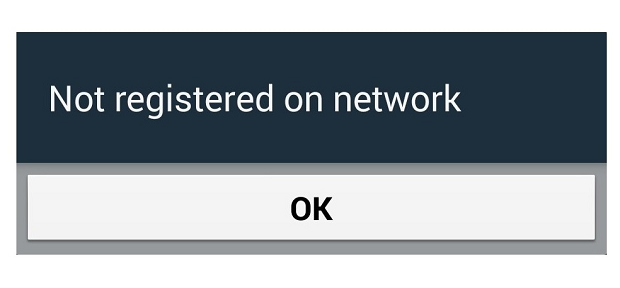How To Fix Samsung Galaxy Note 4 No Signal Issues
Welcome to the latest installment in our focused troubleshooting series where we try to resolve the #Samsung Galaxy #Note4 no signal issues. This is one of the most critical issues that can affect a #GalaxyNote 4 since without a signal the phone owner will not be able to make or receive phone calls and text messages. Although this is not a widespread problem we have been receiving this type of issue from our readers seeking our assistance.
We will be selecting some of these no signal issues sent to us and will be providing the appropriate troubleshooting steps that needs to be done to resolve the issue.
If you own a Samsung Galaxy Note 4 or any other Android device for that matter then feel free to contact us using this form. We will be more than happy to assist you with any concern that you may have with your device. This is a free service we are offering with no strings attached. We however ask that when you do contact us try to be as detailed as possible so that an accurate assessment can be made and the correct solution can be given.
If you would like to browse the previous parts in this series then check out this link.
Aside from sending us an email you may also reach us at our Facebook and Google+ social media accounts.
Note 4 No Signal Issues
Problem: Good morning. I have a problem with my Note 4. Every time I get no signal for some reason ( getting out of a tunnel for example) and then come back, I can’t make calls, says I have no connectivity and I have to restart the phone so I can make calls. Is there any solution without me having to take the smartphone for technical assistance? And have a small problem with the stock email app that comes with Samsung, that all the time I have to introduce my password because it says ” failure on logging in on your gmail email ” then I introduce my password and it’s OK for sometime and comes back, any solution? Android KitKat 4.4.4. Quadcore Version. 32GB. 3GB RAM
Solution: For this no signal issue, since you mentioned that you have to restart the phone in order to make calls then there is a big possibility that this problem is caused by some form of corrupt data in your phone. Start the troubleshooting by wiping the cache partition of your phone then check if the problem still persists. If the problem still persists then I suggest you backup your phone data then do a factory reset. The factory reset may also help resolve the email issue that you are having.
Note 4 No Network Signal
Problem: I bought this use phone. Is a Verizon phone. I try to get it activated but the people at Verizon said is something wrong with it. The problem is that it don’t have any signal no signal at all. They said may be its lock or something. Wifi works ok. It have a new SIM card but it won’t to connect to a network it have a x on top of the signal bars. Please help. Thank you
Solution: Since the guys over at Verizon say that there is something wrong with the phone then it may already be a hardware related problem. You should however check if this is a software problem by doing a factory reset. If you have any personal data saved in the phone then make sure to make a backup copy before doing a factory reset. If the factory reset fails to resolve the problem then I suggest you bring the phone to an authorized service center and have it checked.
Note 4 Low 4G Signal After Lollipop Update
Problem: Since the first update to Lollipop my 4G signal has been cut in half. I can rarely get full bars and the phone is slow on any downloads. I have not changed any cases or installed any apps that would affect this only the update.
Solution: Try checking first if this issue occurs in only one particular area or if it happens in any area you go to. If it is only in one area then the problem may either be with the network or the signal from the network is blocked.
If however the problem occurs in any area you go to then the issue may be caused by your update to Lollipop. There may still be some data left from the KitKat software which is now causing this issue. What you need to do is to backup your phone data then do a factory reset.
Feel free to send us your questions, suggestions and problems you’ve encountered while using your Android phone. We support every Android device that is available in the market today. And don’t worry, we won’t charge you a single penny for your questions. Contact us using this form. We read every message we receive can’t guarantee a quick response. If we were able to help you, please help us spread the word by sharing our posts with your friends.