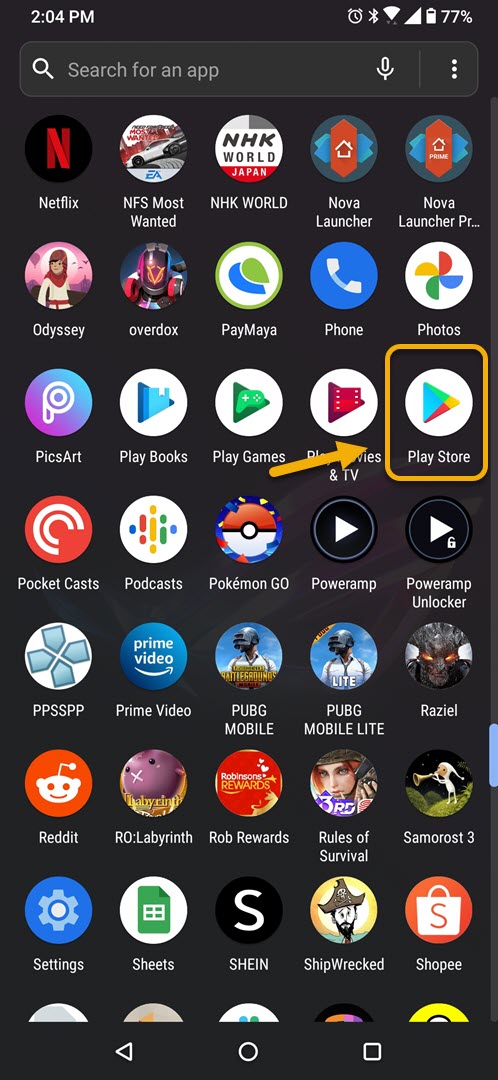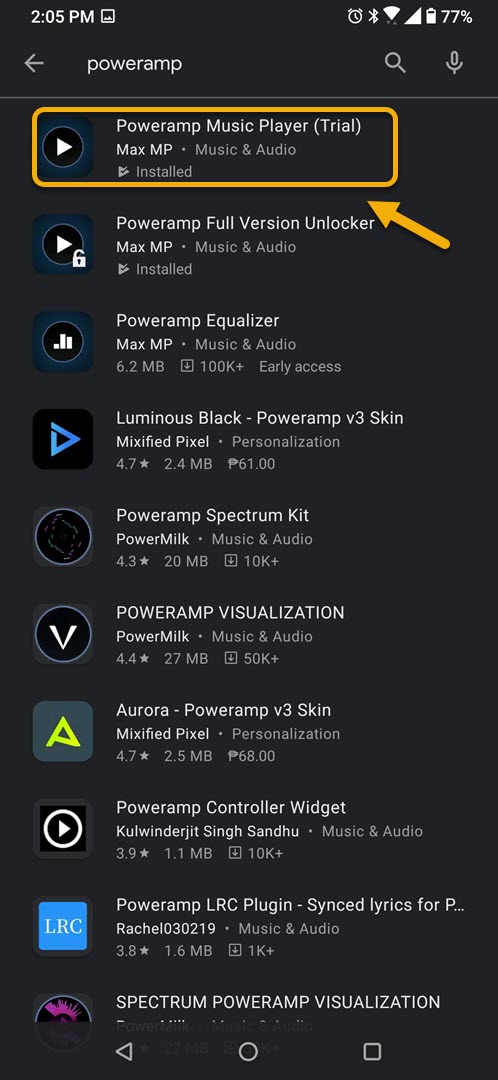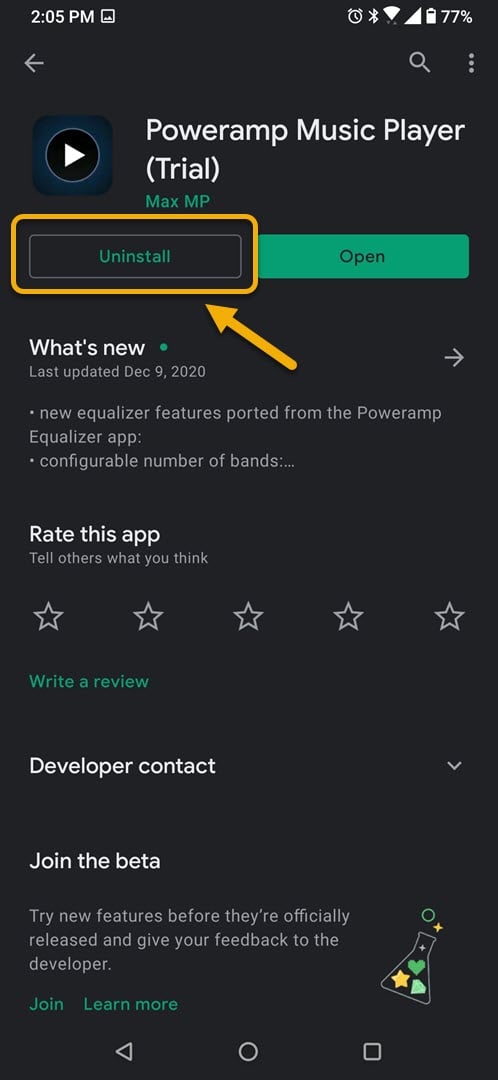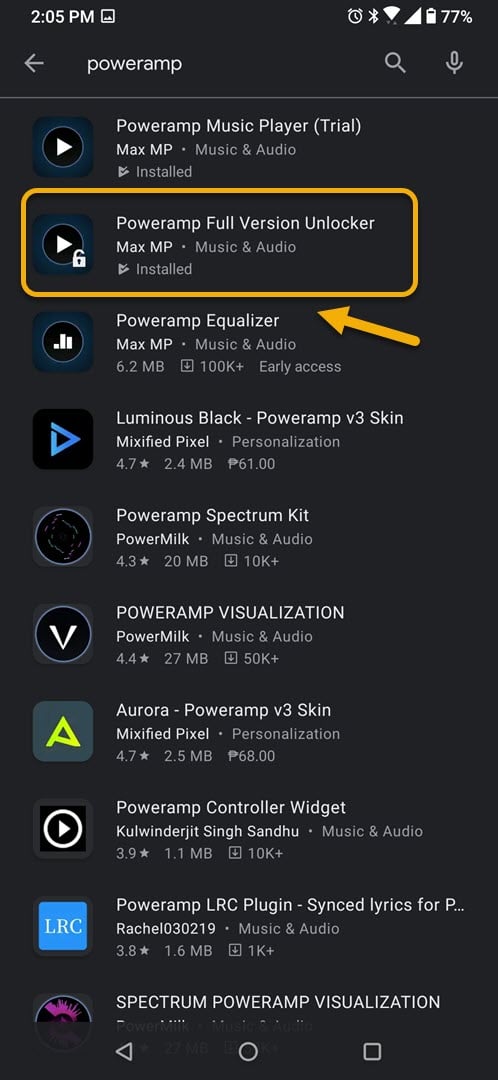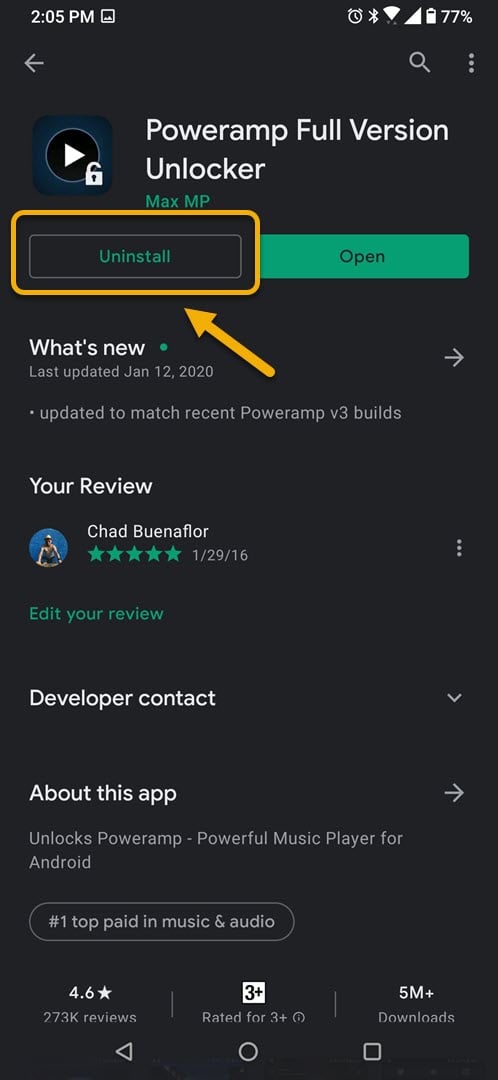How To Fix Poweramp Failed To Verify License Error On Android Device
The Poweramp failed to verify license error that occurs on your Android phone is caused by the app unable to verify your purchase. To fix this you need to uninstall the Poweramp app and the Poweramp Full Version Unlocker app then install a fresh version from the Google Play Store.
Poweramp is one of the best offline music players that you can use on your Android phone. You can download the trial version for free over at the Google Play Store which should allow you to use the app for 15 days after which you just need to play US$5 to keep on using it. This app allows you to play your FLAC or MP3 music collection on your phone at the best audio quality possible.
What to do when you get the Poweramp can’t verify the purchase through Google Play license Verification/APM error
Once in a while the app will perform a Google Play license check and if it can’t contact the server or if the app license somehow got corrupted then this error usually occurs. Here’s what you need to do to fix this.
Things to do first:
- Restart the phone.
- Make sure your phone is running on the latest software version.
- Make sure the Poweramp Music Player app is updated to the latest version.
- Make sure the phone has a good internet connection.
Uninstall then reinstall both the Poweramp and Poweramp Full Version Unlocker app
The best way to fix this problem is to uninstall both apps then install a fresh version from the Google Play Store.
Time needed: 5 minutes.
Reinstall Poweramp
- Open the Google Play Store.
You can do this by swiping up from the home screen then clicking its icon.

- Search for Poweramp then open it.
Just type the app name on the search bar then open the Poweramp Music Player (Trial) app.

- Click uninstall.
This will uninstall the app from your phone.

- Search for Poweramp then open it.
Just type the app name on the search bar then open the Poweramp Full Version Unlocker.

- Click uninstall.
This will uninstall the app from your phone.

After both apps have been uninstalled you should install them both again.
After performing the steps listed above you will successfully fix the Poweramp failed to verify license error on your Android phone.
Visit our TheDroidGuy Youtube Channel for more troubleshooting videos.