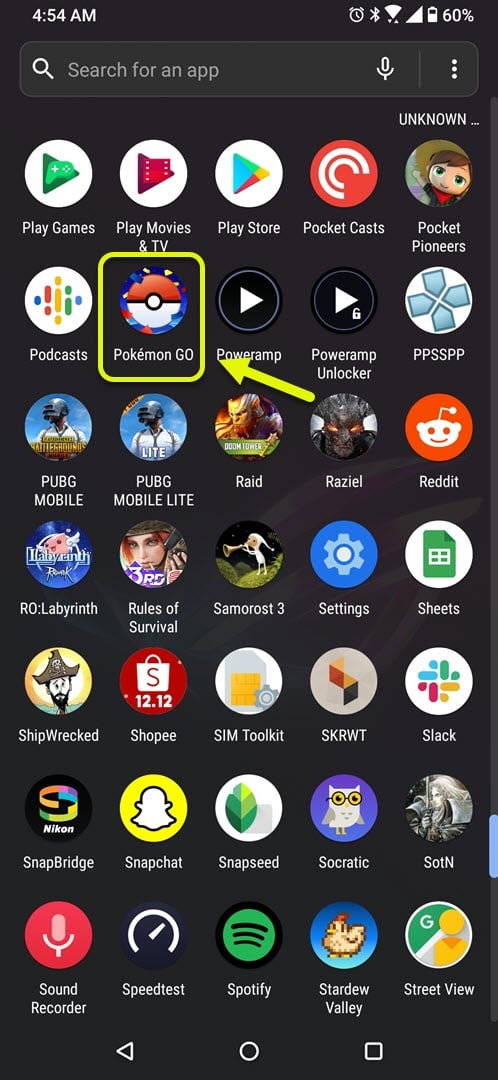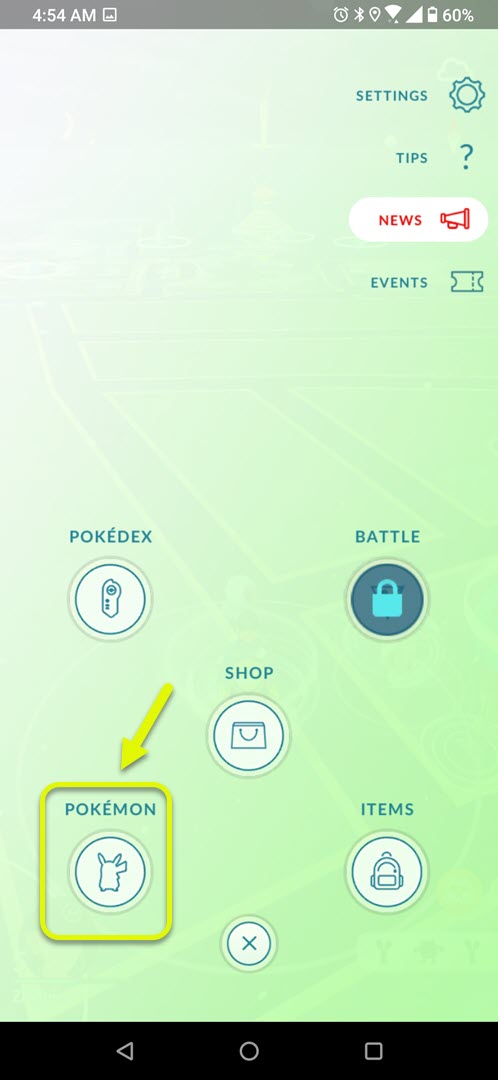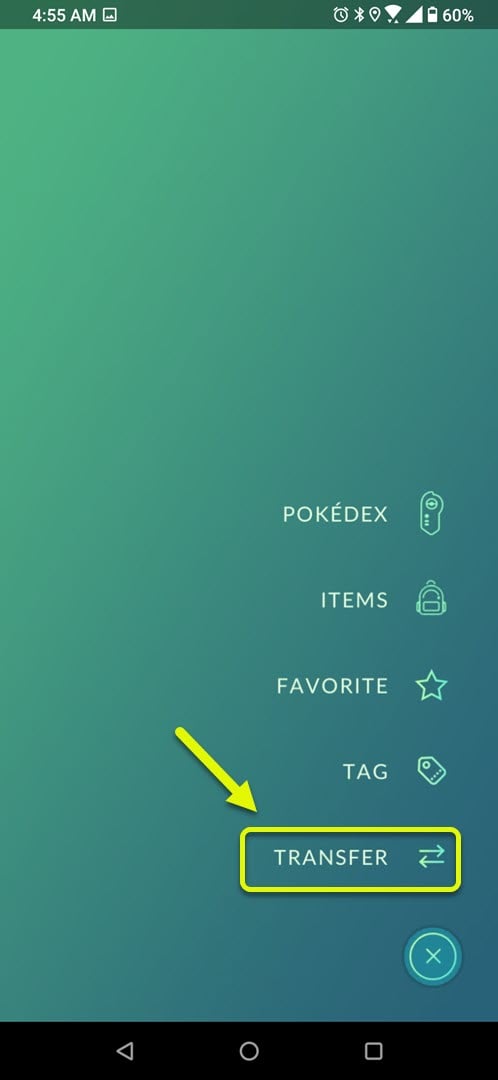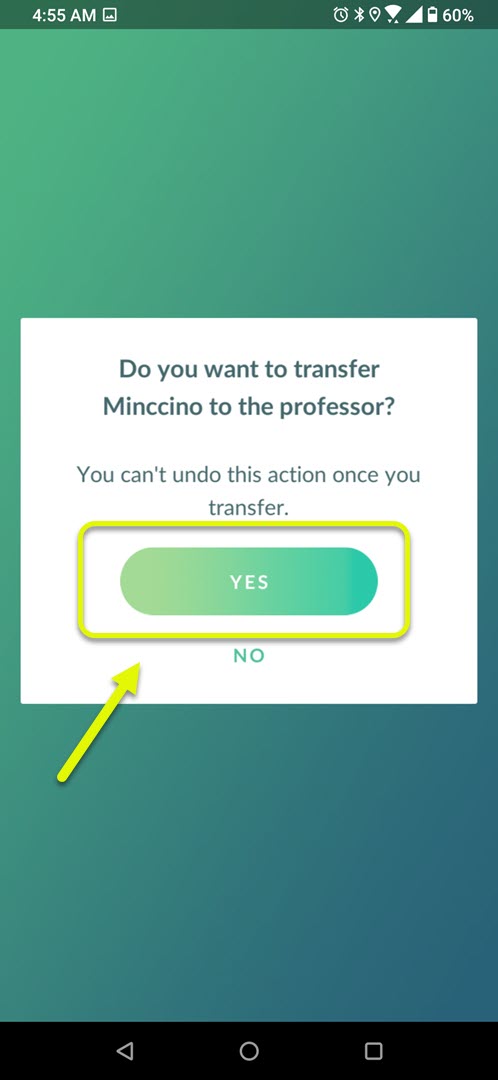How To Fix Pokemon Go Error Code 26
The Pokemon Go error code 26 occurs when a player is kicked out of a gym combat scene. It is usually caused by a sync issue between the server and your phone due to a lag in the connection or a corrupted game data.
Pokemon Go is an augmented reality game that’s free to download over at the Google Play Store. It was first released in 2016 and ever since then has been downloaded over a billion times earning the game developer over US$4 billion in player spending. The aim of the game is to catch Pokemon in different areas of your surroundings.
What to do when you get the error code 26 on Pokemon Go
One of the issues that you might encounter while playing this game on your Android device is the error 26 server lag issue. This usually occurs when the phone is having a problem communicating with the game server. Here’s what you need to do to fix this.
Things to do first:
- Make sure the phone has a good internet connection. You can run a speed test to check this.
Method 1: Delete the Pokemon that caused this issue to fix error 26
The first thing you will need to do is to delete the Pokemon that started this issue then catch it again later on.
Time needed: 3 minutes.
Delete a captured Pokemon from Pokemon Go
- Open Pokemon Go.
You can do this by swiping up from the home screen then tapping on its icon.

- Tap the Poke Ball button
This can be found at the bottom of the main screen when on Map View.

- Tap on Pokemon.
This will open a list of all the Pokemon that you have caught.

- Tap the Pokemon that’s causing the error.
You should make sure to check the name, date, and time description.

- Tap on Menu.
This is the three horizontal lines at the bottom right part of the Pokemon description.

- Tap on Transfer.
This will delete the Pokemon that you have caught.

- Tap on Yes.
This will confirm your action which can’t be undone.

After deleting the Pokemon try to check if the problem still occurs.
Method 2: Clear the cache and data of the Pokemon Go app
Sometimes this issue can be caused by a corrupted app cached data. To fix this you will need to clear the cache and data of the game.
- Tap on Settings.
- Tap on Apps & Notifications.
- Tap on See all apps.
- Tap on Pokemon Go.
- Tap on Storage & Cache.
- Tap on Clear Storage and Clear Cache then make sure to confirm your action.
You will need to setup the game again then check if the issue still occurs.
Method 3: Reinstall Pokemon Go
There’s always the possibility that a corrupted game file is causing this error to occur. If this is the case then you should uninstall the game from your phone then reinstall a fresh version from the Google Play Store.
After performing the steps listed above you will successfully fix the Pokemon Go error code 26 problem.
Visit our TheDroidGuy Youtube Channel for more troubleshooting videos.