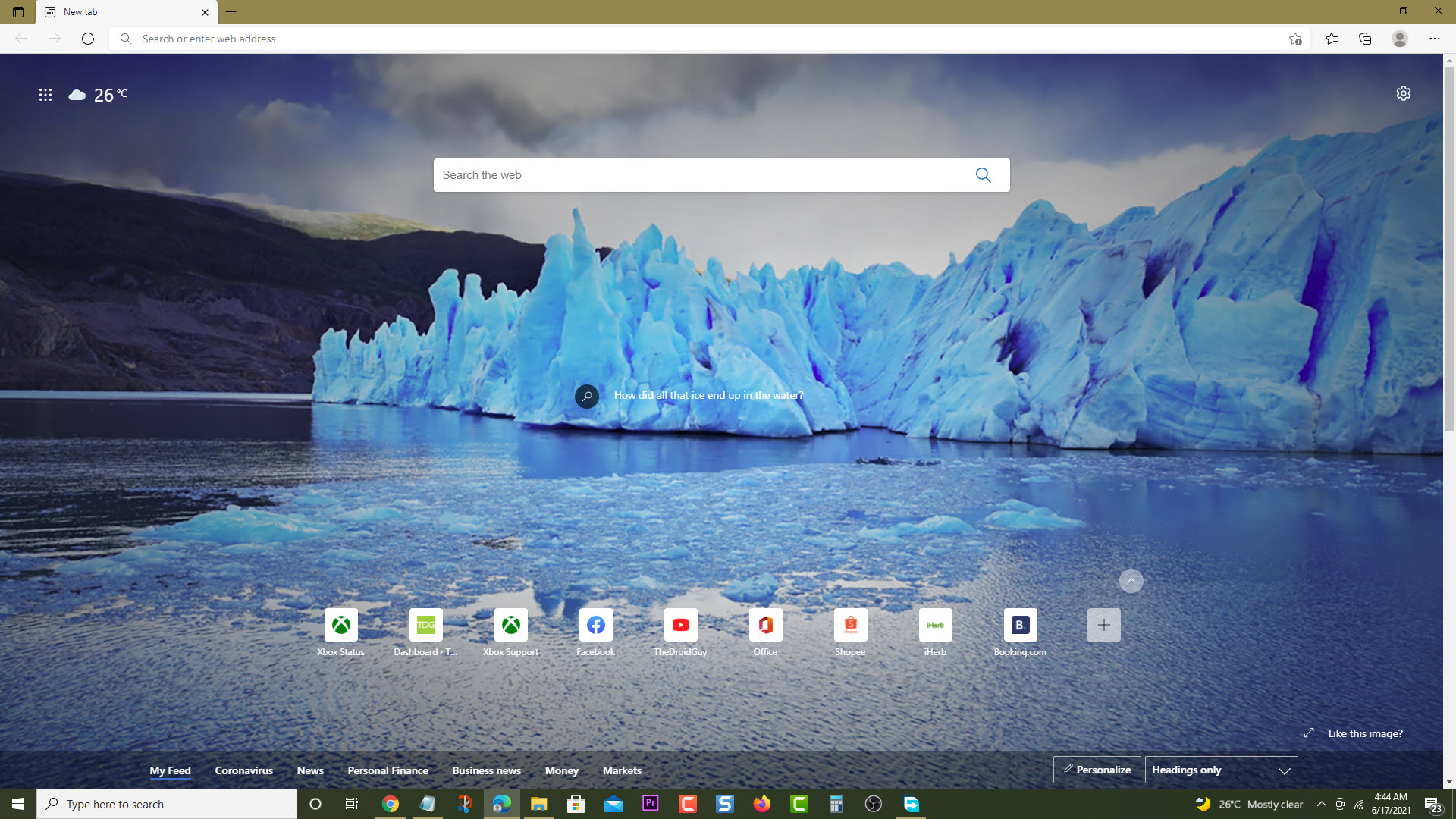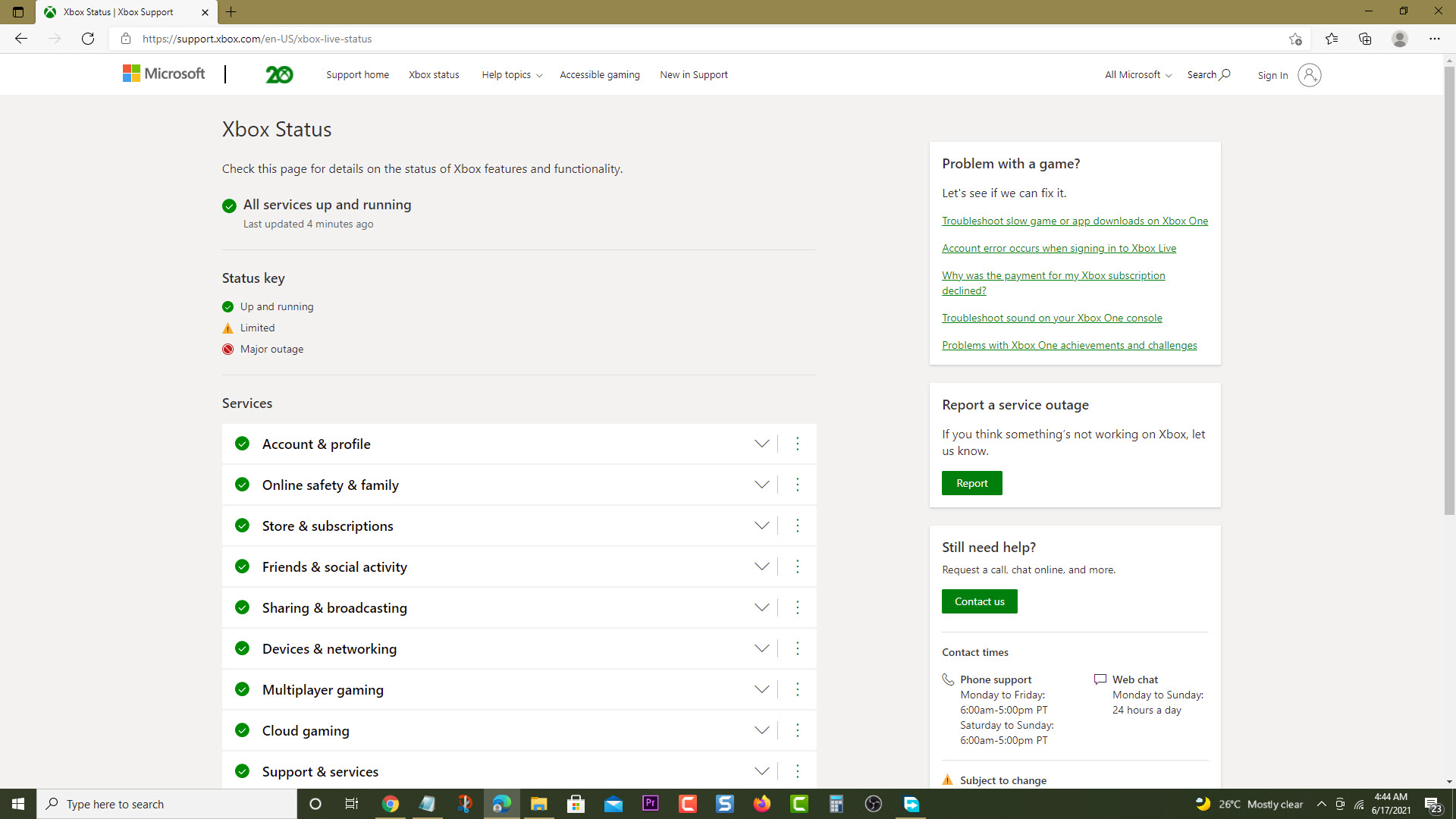How To Fix Error 0x97DD001E On Xbox Series X
The error code 0x97DD001E on your Xbox Series X occurs when you try to connect to Xbox Live. This indicates that the console can’t connect to Xbox services due to server or internet connection issues. To fix this you need to delete the game and install it in offline mode.
The Xbox Series X is the latest gaming console of Microsoft first launched last November 2020. As a next generation console it is built with powerful hardware components such as an 8 core custom Zen 2 processor, a 12 TFLOPS GPU, and 16 GB of GDDR6 RAM . It’s capable of delivering a true 4K gaming experience at up to 120 fps.
What to do when you get the error code 0x97DD001E on your Xbox Series X
One of the issues that you might experience with your Xbox is when you can’t connect to the Xbox Live service. When this happens you won’t be able to play some of your online games. Here’s what you need to do to fix this problem
Solution 1: Check for any Xbox Live service outages
The first thing you have to do in this case is to check if there is any reported outage on the Xbox server that could be causing this error code. If there are any issues on the server then this might be what’s causing the 0x97DD001E error. Here’s what you need to do to check if there is a server outage.
Time needed: 5 minutes.
Check status of Xbox server
- Open a web browser.
You can do this from your computer or from your Xbox console.

- Go to the Xbox server status home page.
You can check details on the status of Xbox server issues if any from here.

If an outage is reported on the Xbox servers then there’s not much you can do aside from waiting for the issue to be resolved.
Solution 2: Perform a network test
To verify that the Xbox is getting a good internet connection so that it can access the Xbox Live server the next thing you should do is to run a network test.
- Press the Xbox button on your controller.
- Select Profile & system.
- Select Settings.
- Select General.
- Select Network settings.
- Select Test network connection.
- Select Continue.
- Select Test network speed & statistics.
Compare the results you get with Microsoft’s recommended speed for online gaming.
- Minimum download speed of 3 Mbps (or 3,000 Kbps)
- Minimum upload speed of 0.5 Mbps (or 500 Kbps)
- Ping of less than 150 milliseconds
Solution 3: Power cycle the Xbox Series X
Restarting Xbox Series X will refresh its system and remove any corrupted temporary data that could be causing this error code to occur. To do this, just press the Xbox button on the console for 10 seconds or until it turns off. Unplug the power code then wait for a minute before plugging it back in. Try turning on the Xbox after a few seconds then check if the issue still occurs.
Having the error 0x97DD001E on your Xbox Series X can be a frustrating experience. Hopefully, this solution will help you fix the problem.
Visit our TheDroidGuy Youtube Channel for more troubleshooting videos.