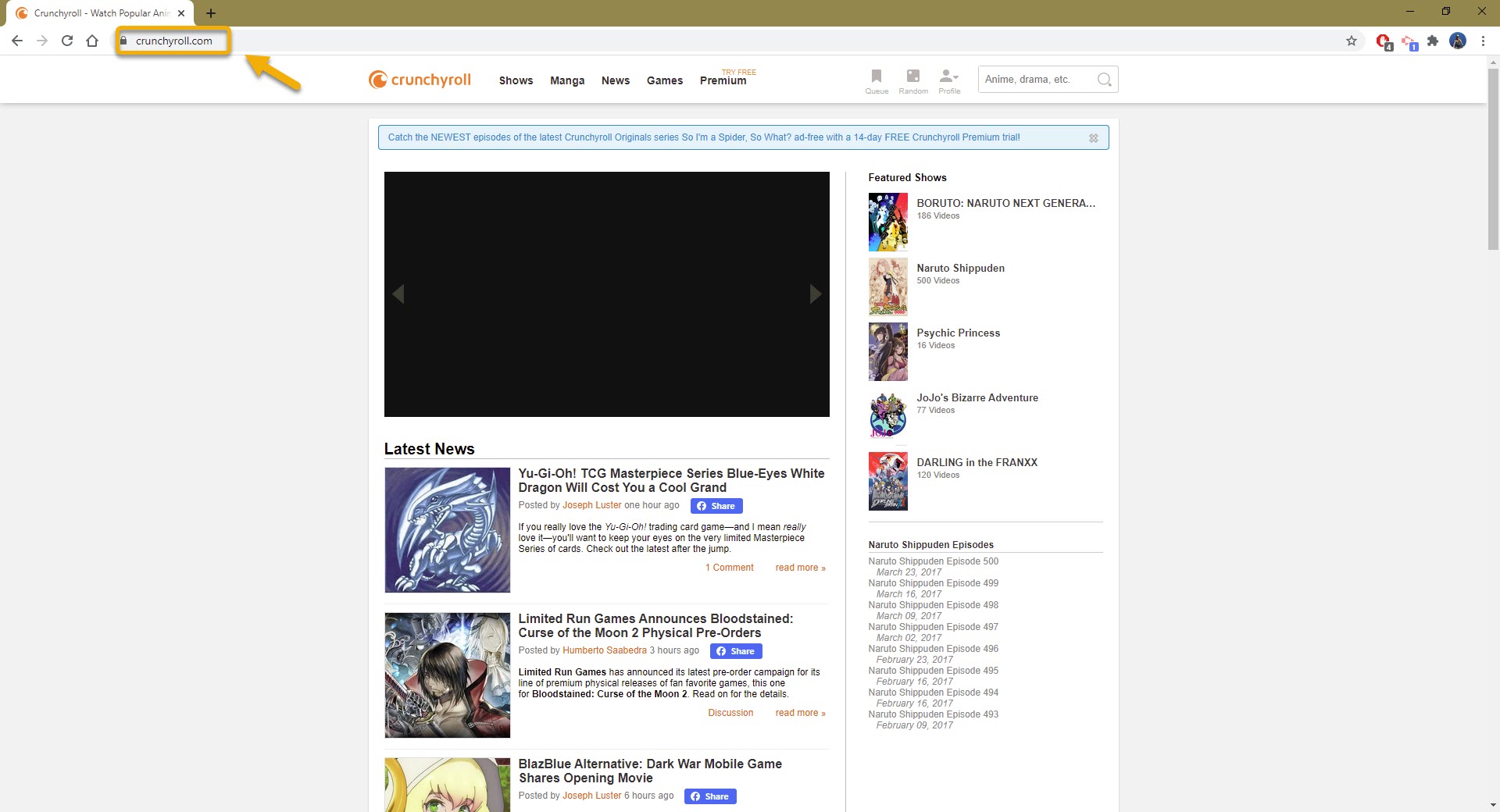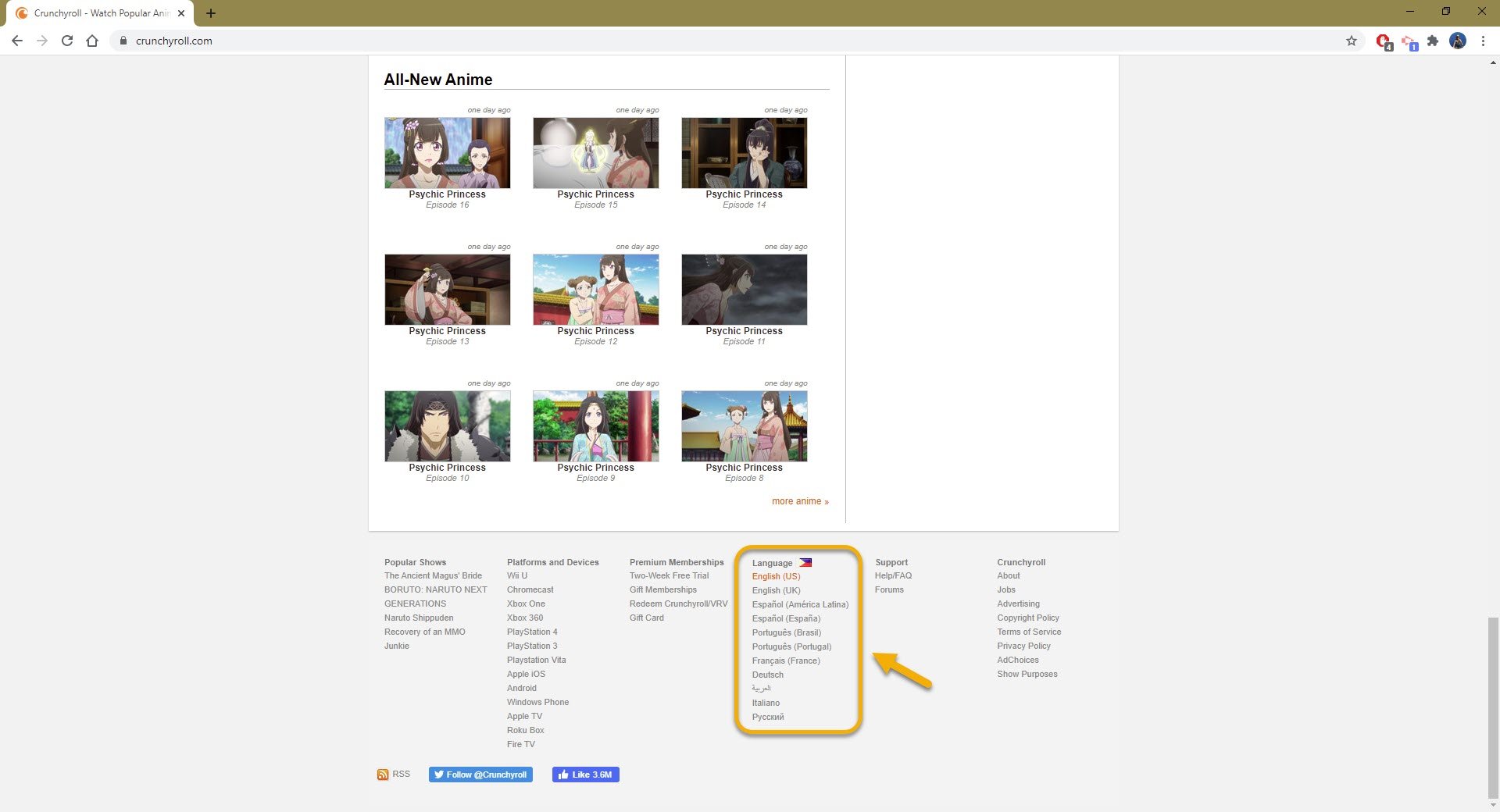How To Fix Crunchyroll Video Is Not Playing On Android Device
There are several factors that can cause the Crunchyroll video is not playing error on your Android phone. This can be caused by a wrong app language setting, an unstable internet connection, or even a corrupted app data. To fix this you will need to perform a series of troubleshooting steps.
Crunchyroll is the best source of all the latest anime and manga coming from Japan. You can stream your favorite episodes in HD on your phone by using the app which can be downloaded for free from the Google Play Store. Some of the shows that you can watch include Attack on Titan, Death Note, Fullmetal Alchemist: Brotherhood, One-Punch Man just to name a few. If you would like an ad free experience then I highly recommend you subscribe to their monthly plan.
What to do when video is not playing on Crunchyroll app of Android phone
One issue that you might encounter when using this app is when a certain video fails to play. Here’s what you need to do to fix this.
Things to do first:
- Restart the phone.
- Make sure your phone is running on the latest software version.
- Make sure the Crunchyroll app is updated to the latest version.
Method 1: Check the language preference of the app
If you are trying to view a video that has been dubbed to a language other than what is set in your phone then you will usually get the “unable to load video” error. You can try changing your preferred language setting to the one the video is using if you want to watch it. The best way to do this is by logging in to your account from a computer browser.
Time needed: 3 minutes.
Changing the default language
- Go to https://www.crunchyroll.com/ using your computer browser then login to your account.
I recommend that you use Google Chrome.

- Scroll to the bottom then change the language setting.
Make sure to choose the language the video is dubbed in.

Once this is done restart the Crunchyroll app on your phone then check if the video will play.
Method 2: Check your internet connection
Since this is a streaming service it will require a good internet connection to play HD quality videos. Try checking if your phone internet connection is stable.
- Open the phone browser.
- Go to Google.com then search for “speedtest”.
- Tap on the RUN SPEED TEST button.
If the results are not good then try connecting your phone to a different Wi-Fi network. You can also try using your mobile data subscription if no other Wi-Fi network is available.
Method 3: Clear the cache and data of the Crunchyroll app to fix the video is not playing error
There are instances when a corrupted cached data can cause this problem. To fix this you will need to clear the cache and data of the app.
- Tap on Settings.
- Tap on Apps & Notifications.
- Tap on See all apps.
- Tap on Crunchyroll.
- Tap on Storage & Cache.
- Tap on Clear Storage and Clear Cache then make sure to confirm your action.
After performing the steps listed above you will successfully fix the Crunchyroll video is not playing error on your Android phone.
Visit our TheDroidGuy Youtube Channel for more troubleshooting videos.