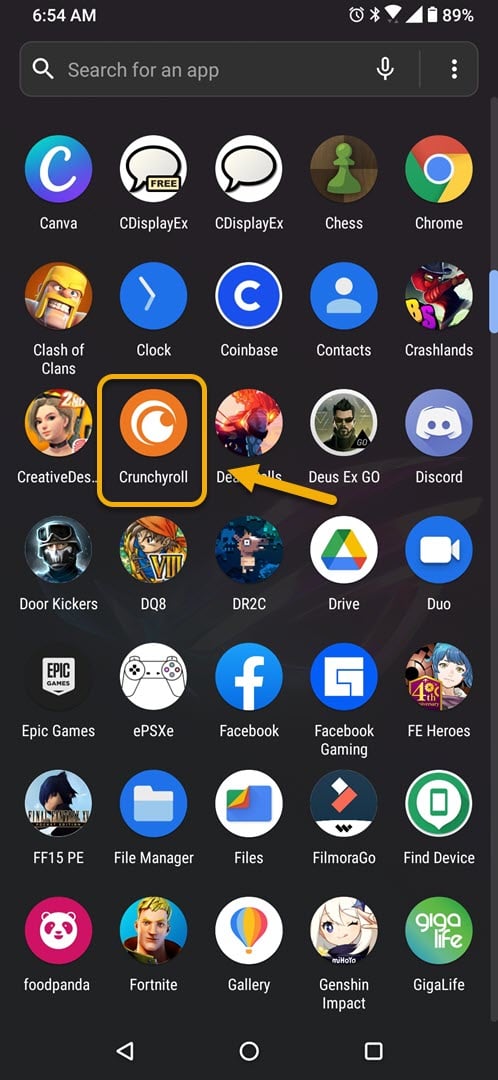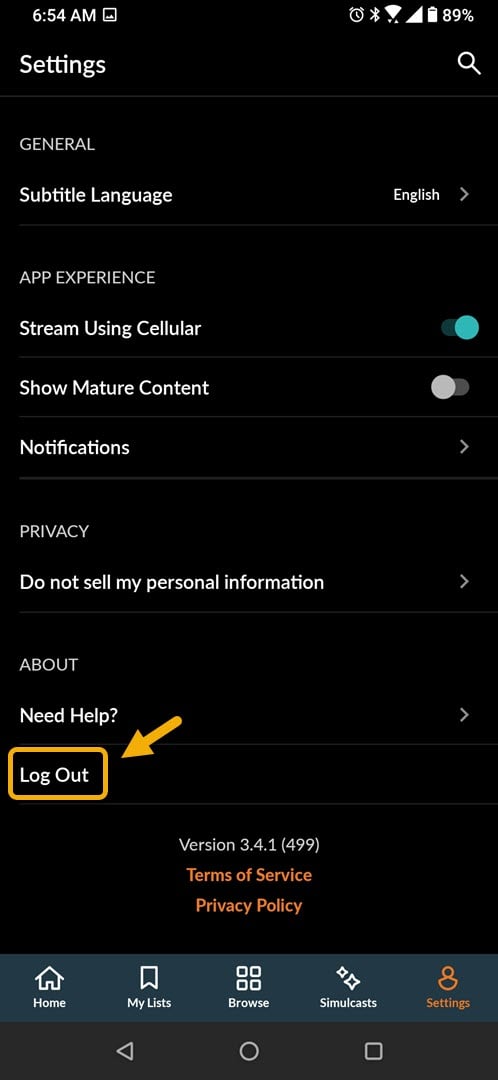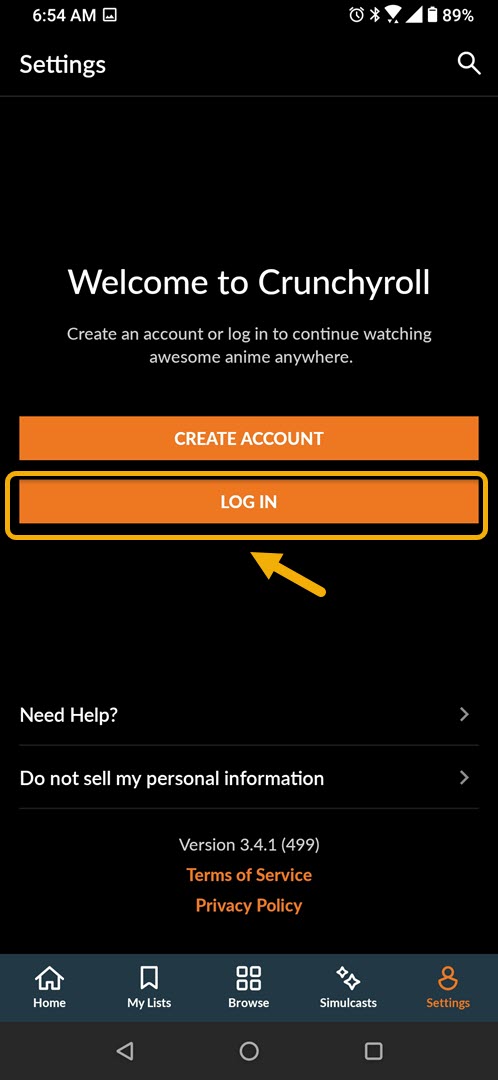How To Fix Crunchyroll Videos Are Not Showing Up On Android Device
The Crunchyroll videos are not showing up on your Android phone is an issue that’s caused by a software glitch. To fix this you should try to log out then log back in to your account. If the issue persists then clearing the cache and data of the app should work.
Crunchyroll is the best source of Japanese anime and mangas. You can even view your favorite show using the app one day after its release in Japan. The app can be downloaded for free from the Google Play Store however if you want an ad free experience then it’s best to subscribe to the monthly premium plan.
What to do when some of the shows and videos aren’t showing up on Crunchyroll
One issue that you might encounter when using this particular app is when some or all of the videos are not showing up.
Things to do first:
- Restart the phone.
- Make sure your phone is running on the latest software version.
- Make sure the Crunchyroll app is updated to the latest version.
- Make sure your phone has a strong internet connection.
Method 1: Log out then log back in to your account
One factor that can cause this problem is a glitch in the connection between the app and the server. Logging out of your account then logging back in will refresh the connection and usually fix this problem.
Time needed: 3 minutes.
Log out and log in to account
- Open the Crunchyroll app.
You can do this by swiping up from the home screen then tapping on the app icon.

- Tap Settings.
This can be found at the lower right side of the app.

- Scroll down then tap Log Out.
This will log you out of your Crunchyroll account.

- Tap LOG IN.
This will allow you to access the account log in page.

- Enter the username or email and password then tap LOG IN.
This will allow you to log back in to your account.

After performing these steps try checking if the videos are now available.
Method 2: Clear the cache and data of the Crunchyroll app to fix videos are not showing error
In case you are still experiencing the problem then clearing the cache and data of the app should fix this as it will remove any corrupted temporary data. Take note that the exact steps may differ for your specific Android device.
- Tap on Settings.
- Tap on Apps & Notifications.
- Tap on See all apps.
- Tap on Crunchyroll.
- Tap on Storage & Cache.
- Tap on Clear Storage and Clear Cache then make sure to confirm your action.
After performing the steps listed above you will successfully fix the Crunchyroll videos are not showing up on your Android phone problem.
Visit our TheDroidGuy Youtube Channel for more troubleshooting videos.