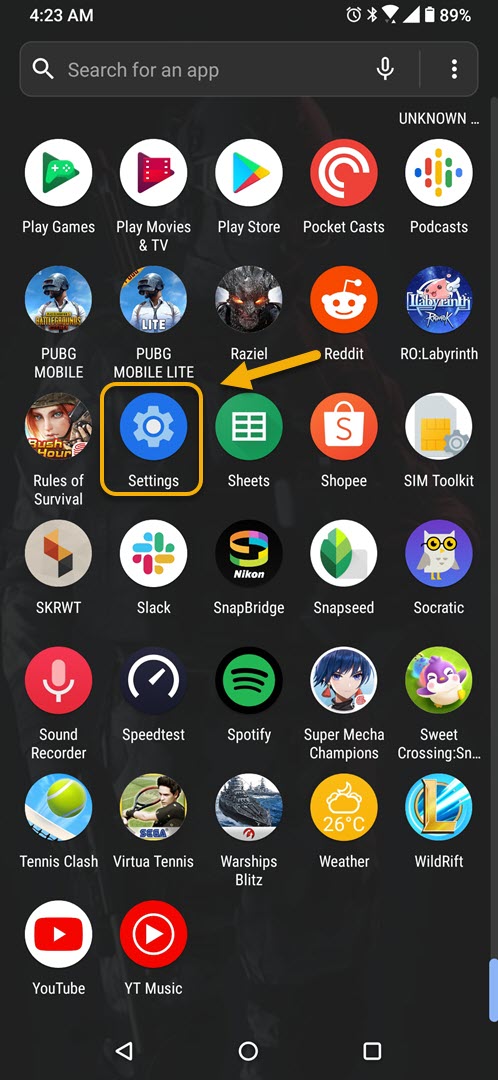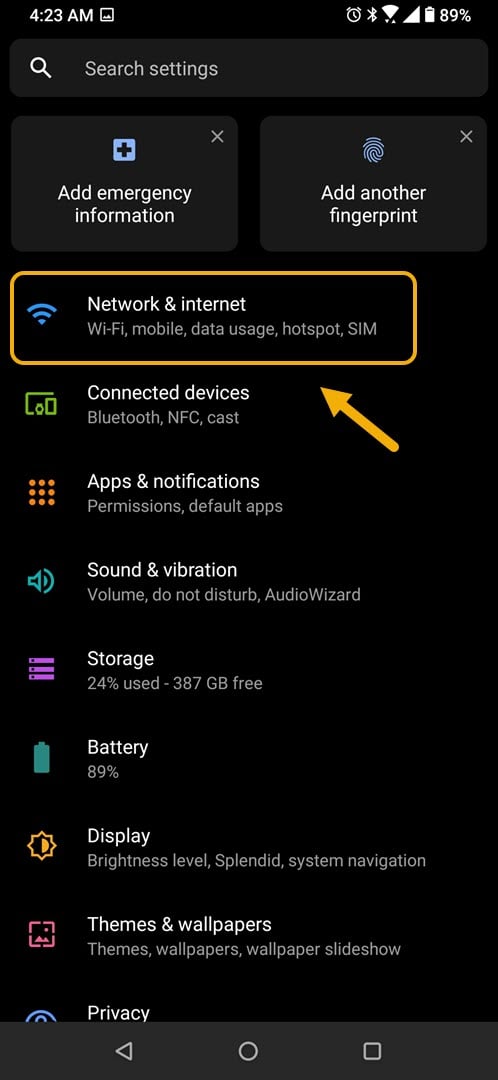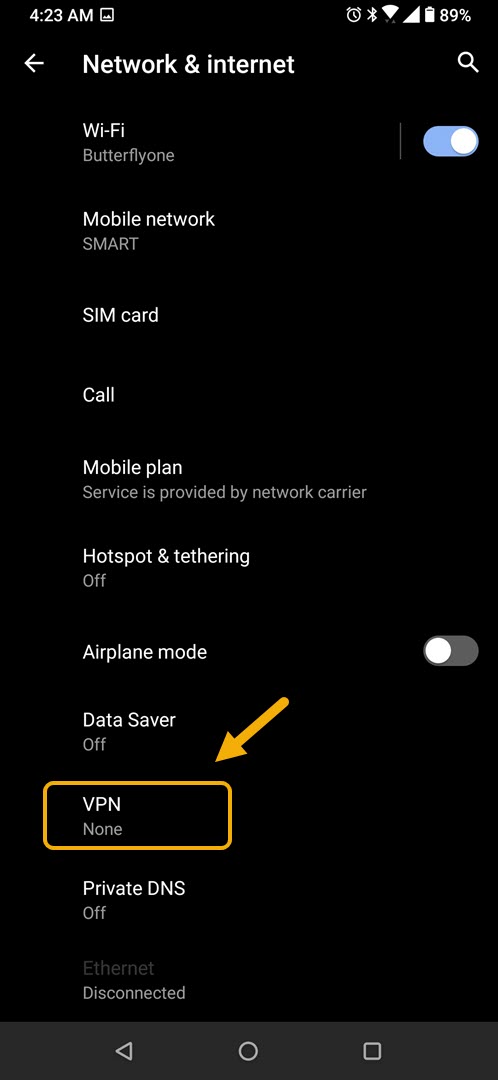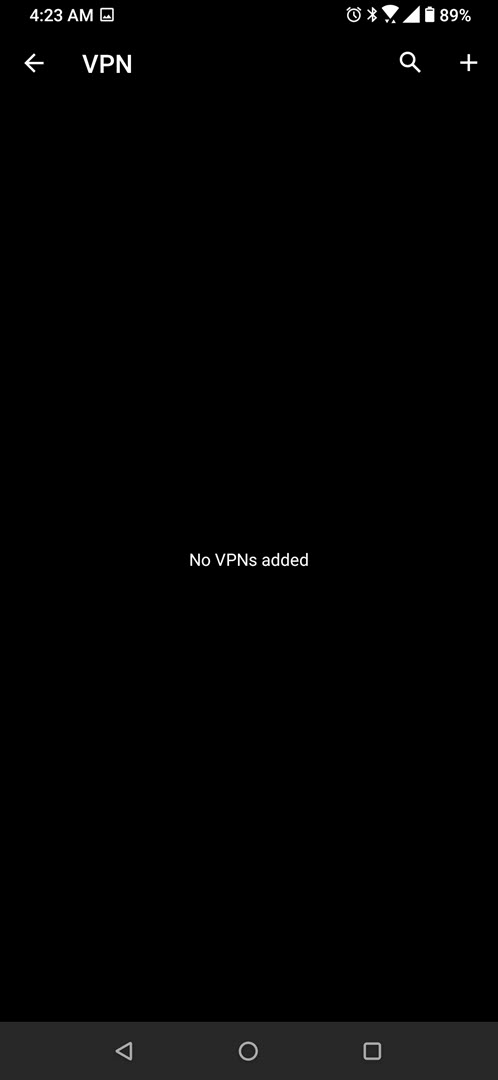How To Fix Call of Duty Mobile Error Code 5027
The Call of Duty Mobile error code 5027 usually occurs when trying to connect to the game using a VPN. Although this problem was popular during the early release of the game it can still happen now. To fix this, you just need to disable the VPN connection of your device.
Call of Duty Mobile is a free to play game exclusively designed for mobile devices. It is a shooter game that was first released last year that has a multiplayer mode and a battle royale mode. You can play the game solo or squad up with your friends. It’s going to take skills and strategy to become the number one player in this game.
Fixing the error code 5027 in Call of Duty Mobile
This is one of the common error codes that players can experience when using a VPN. One of the features of a VPN is to mask your true location, however this game needs your location to connect you to the nearest server to reduce the game lag. Your location is also needed to determine whether you should play on the Global ( Activision) servers or the Southeast Asian ( Garena) servers. Here’s what you should do to fix this problem.
Turning off VPN to fix error code 5027
If you are using a VPN and experiencing this error code then you should disable this feature on your device.
Time needed: 2 minutes.
Disable the VPN connection
- Tap on Settings.
You can do this by swiping up from the Home screen then tapping on the Settings icon.

- Tap on Network & Internet.
This is where you will be able to access your phone Wi-Fi, mobile, data usage, and SIM settings.

- Tap on VPN.
This is where you can access the VPN settings of your phone.

- Turn off the VPN.
You can do this by tapping on the VPN connection setting and turning off its switch.

Clear the cache of Call of Duty Mobile to fix error 5027
If after turning off the VPN the issue persists then you should clear the cache of the game.
- Tap on Settings.
- Tap on Apps & Notifications.
- Tap on See all apps.
- Tap on Call of Duty.
- Tap on Storage & cache.
- Tap Clear Cache.
After performing the steps listed above you will successfully fix the Call of Duty Mobile error code 5027.
Visit our TheDroidGuy Youtube Channel for more troubleshooting videos.