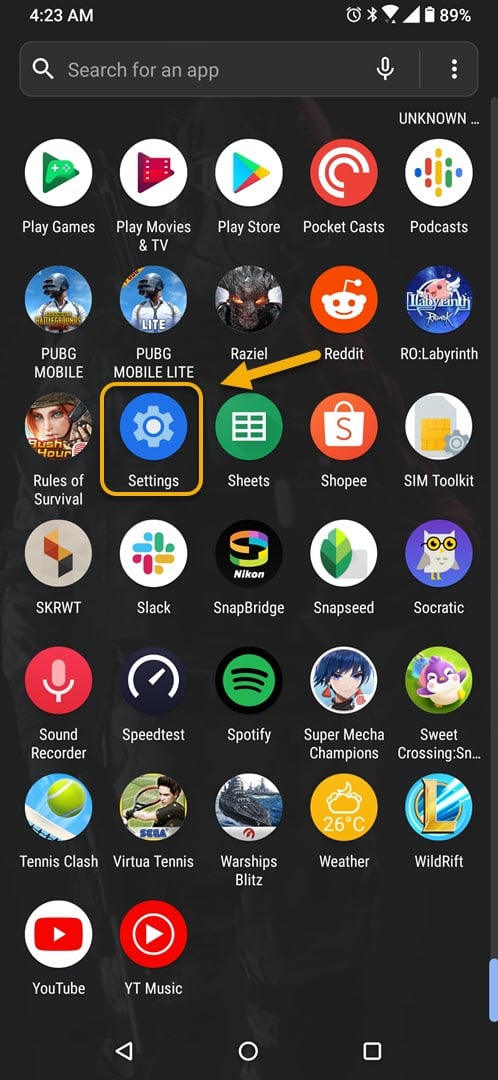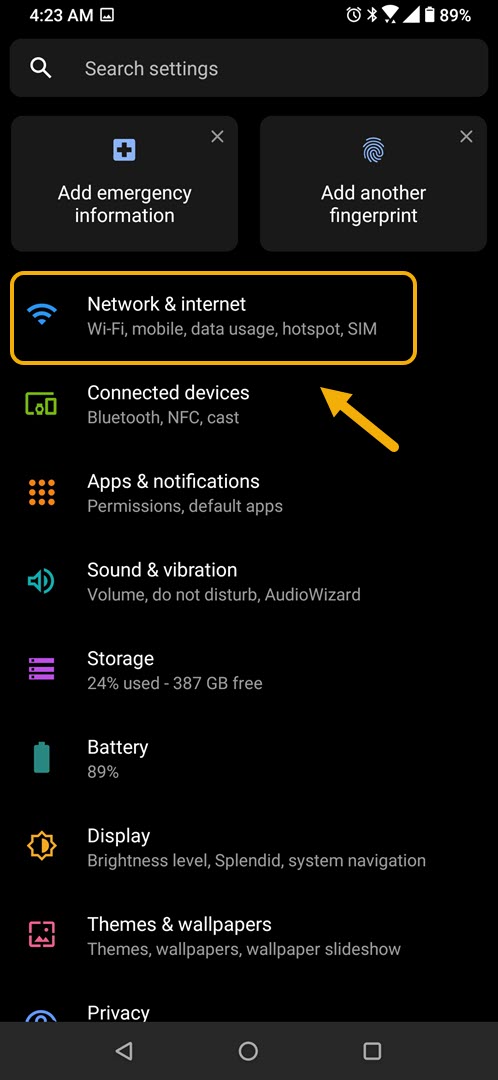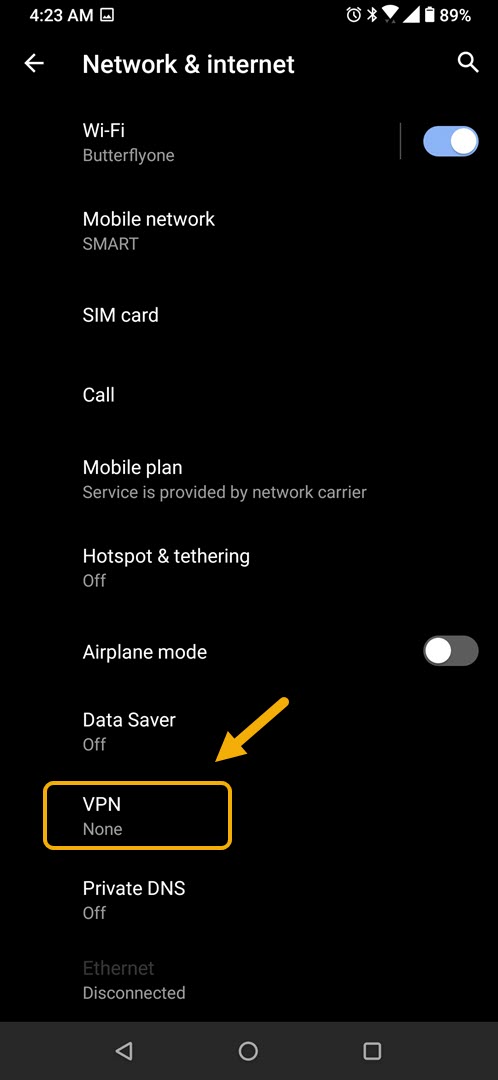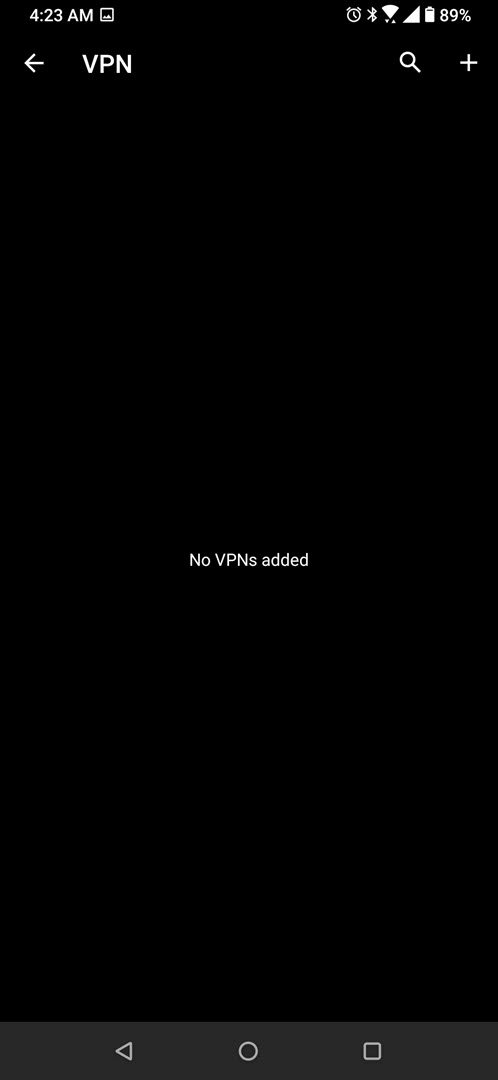How To Fix Genshin Impact Error Code 4206
The Genshin Impact error code 4206 is usually caused by a network connection issue. To fix this you will have to turn off the VPN connection of your device as this usually interferes with your phone connection to the game server.
Genshin Impact is a surprisingly popular game that’s available at the Google Play Store right now. It is a free to play RPG that’s been compared by many to the Switch exclusive Legend of Zelda Breath of the Wild. Although it is a free game, there’s also a gacha component where you can spend in-game currency to receive virtual items. You can still enjoy playing the game even if you don’t spend cash on these items.
Fixing the error code 4206 of Genshin Impact
Newly released games are bound to have certain bugs and glitches that early adopters will experience. One of these issues that players of this game are experiencing is the error code 4206. This is a network connection related problem that’s usually caused by the VPN that you are using on your phone or by the phone connected to an open or Public network. Here’s what you need to do to fix this.
Turning off VPN to fix error code 4206
If you are using a VPN and experiencing this error code then you should disable this feature on your device.
Time needed: 2 minutes.
Turning off VPN
- Tap on Settings.
You can do this by swiping up from the Home screen then tapping on the Settings icon.

- Tap on Network & Internet.
This is where you will be able to access your phone Wi-Fi, mobile, data usage, and SIM settings.

- Tap on VPN.
This is where you can access the VPN settings of your phone.

- Turn off the VPN.
You can do this by tapping on the VPN connection setting and turning off its switch.

Connect your phone to a private network to fix Genshin Impact error 4206
If your phone is connected to an open or public Wi-Fi network when you are away from home ( such as in coffee shops or malls ) then you should disconnect from this and connect to a private network or use your cellular mobile network.
- Tap on Settings.
- Tap on Network & Internet.
- Tap on Wi-Fi
- Connect the phone to a private Wi-Fi network.
After performing the steps listed above you will successfully fix the Genshin Impact error code 4206.
Visit our TheDroidGuy Youtube Channel for more troubleshooting videos.