How To Fix Brother Printer Won’t Turn On
The Brother printer won’t turn on issue will sometimes be experienced by consumers who won a Brother printer. There are several factors that can cause this problem such as a defective or disconnected power cable , or a software issue. To fix this, will need to perform a series of troubleshooting steps.
Brother Industries is a Japanese company that’s probably best known for their Brother printer consumer products. The company first started operating in 1908 and initially made sewing machines. Today, the company has diverse Brother products which include printers, desktop computers, fax machines, and typewriters just to name a few.
What to do when your Brother printer won’t turn on
Having a Brother printer that won’t turn on can be a frustrating experience especially if you are in a hurry to print your important documents. There are various reasons why this issue happens which is why you will have to perform several troubleshooting steps to pinpoint the root cause of the problem.
Here are the recommended steps that you need to do whenever you are experiencing the Brother printer won’t turn on issue.
Solution 1: Check if the Brother printer is in sleep mode
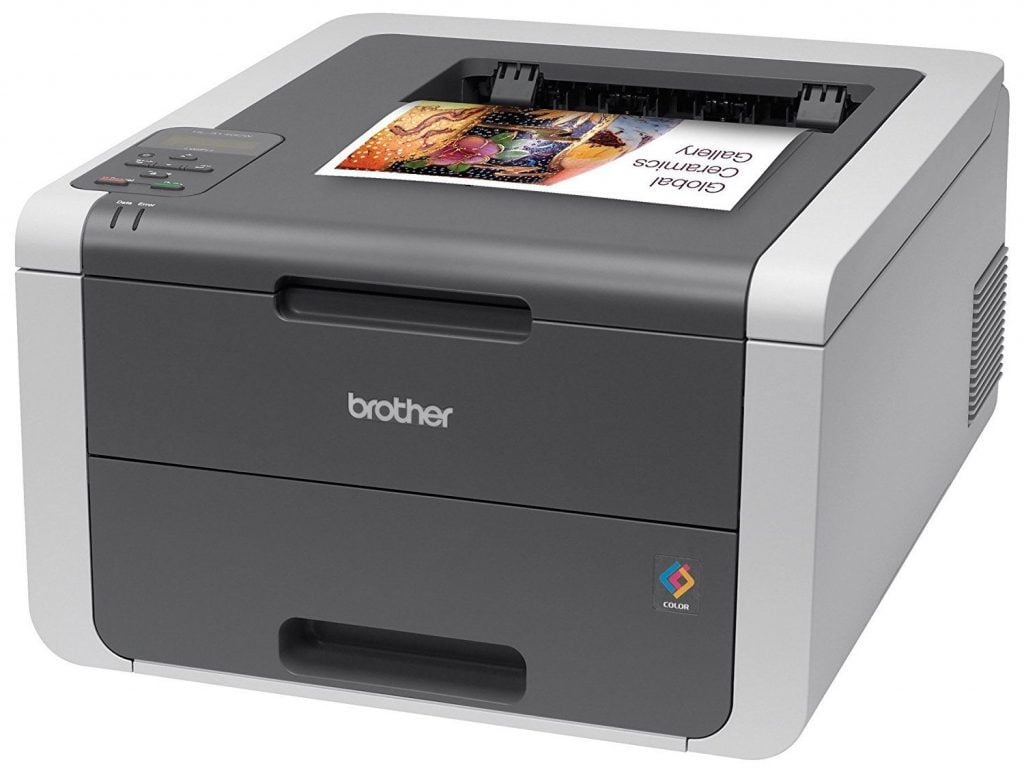
When you don’t use the printer for a period of time it will enter Sleep Mode. In this mode the control panel LCD will be blank to save power.
You can exit out of this deep sleep mode by simply pressing the LCD. The printer should now be out of Sleep mode.
You can adjust the Brother printer sleep mode setting.
Press Menu
Select General Setup
Select Ecology
Select Sleep Time.
Use the keys on the dial pad enter the number of minutes the machine is idle before it enters Sleep Mode. You can enter 00 to 99.
Press the OK key.
Press the STOP/EXIT key.
You can also turn off sleep mode by following these steps.
Press the START and OPTIONS keys simultaneously. The LCD will read “Sleep Mode: On.”
Press the UP OR DOWN ARROW key to choose Off.
Press the OK key.
Press the STOP/EXIT key.
Solution 2: Check the power cord and AC power outlet of the Brother printer

Sometimes the problem can simply be caused by an unplugged power cord or if the power outlet the printer is connected to does not have any power.
Make sure that the Brother printer power cord is properly connected directly to the AC power outlet and that no surge protectors or power switches are used. This is to check for any possible loose connection.
Make sure that the socket is working. Disconnect the power cord of your Brother printer, and try to plug another device directly into the same socket. If that device does not work, reconnect the power cord of the Brother printer to a different working socket.
Make sure that any wall switches are ON. This is to check if there is a power outage.
Try a different power cord if you have a spare cord available. This is to check if the machine’s power cord is defective.
Solution 3: Restore power to the Brother printer

You can try to restore power to your Brother printer by following these steps.
Method 1:
Remove the power cord for at least 30 seconds.
Press and hold the ON/OFF button down, and then insert the power cord back into the Brother machine.
Do not release the ON/OFF button until the machine has been powered on completely or after 15 seconds.
Repeat this procedure up to three times if necessary.
Method 2:
Remove the power cord for at least 30 seconds.
Remove the paper tray from the Brother machine.
Reconnect the power cable, and then power the machine on.
When the machine has been powered on completely, insert the paper tray back into the machine.
Other troubleshooting steps to consider to fix Brother printer won’t turn on problem
Here are some additional steps that you can perform if you have already performed the above steps and the problem still persists.
Brother printer won’t turn on after power outage
If the issue occurred after a power outage then you can try to reset the power supply of the printer. You can do this by removing the power cable for a minute then press and hold the power button. Plug the power cable after a minute while still holding the power button. Do not release the power button until the printer has turned on.
Check the cartridge and print head of your Brother printer
Try to remove the print head of the printer and carefully inspect it. If the cartridge has dried then performing a printer cleaning cycle might overheat the printer and cause the print nozzles to catch fire.
You should try to remove the print head and disconnect the power for at least an hour. Try turning on the printer without the print head installed after an hour has passed.
Disconnect the USB cord of your Brother printer
There are instances when a communication error between the printer and the computer it is connected to will cause the Brother printer won’t turn on issue.
You can check if this is what’s causing the problem by disconnecting the USB cord at the back of the printer. Press the printer’s power button then check if it turns on.
Clean the printer
If your printer has a leaking cartridge then this might cause a short circuit which will cause the printer won’t turn on issue. Try cleaning the ink cartridge section of your printer then replace the leaking cartridge.
Once this is done press the printer’s power button to turn it on.
Printer does not turn off
If you are having an issue where the printer is frozen and does not turn off then you can simply press and hold the Brother printer’s power button for a few seconds or unplug it power cable.
Contact Brother’s customer service
If you have already performed all of our recommended troubleshooting steps and the issue still persists then you will have to contact Brother customer service for further assistance.
Website contact
You can go to the Brother product support website to locate a service center near your area.
Restore power method worked on Brother DCP-9020CDW! Thanks
Thank you, really saved my bacon today! Method 1 Worked on a MFC-L2700DW printer after it was left off for 5 weeks and wouldn’t turn on.
These steps worked on my model 5620 printer. Thank you.
Thank you so much, your advice saved the day!
Thanks! This “restore power” method worked! I had tried everything suggested at the brother website, and was about to give up. I’m very glad I found this website.