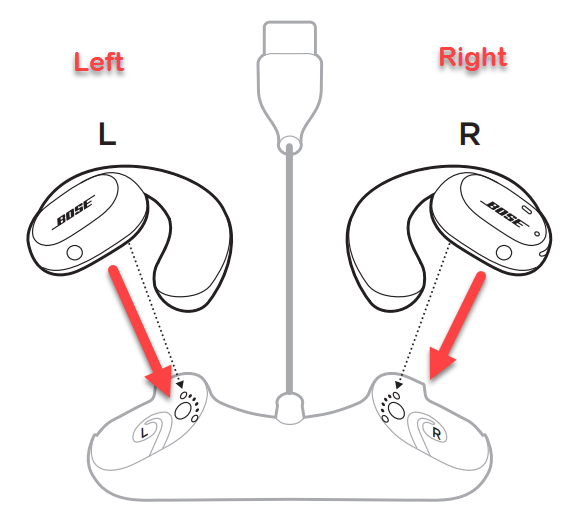How To Fix Bose Sport Open Earbuds Does Not Turn On Problem
There have been reports from Bose earbuds users wherein the product does not turn ON particularly on sport open earbuds. At times as claimed, Bose earbuds seemed to be receiving power however it does not power ON. There are several factors that can cause this particular problem to occur ranging from earbuds in sleep mode, earbuds are not correctly placed on charging base, exposed to extreme hot or cold temperature, outdated version, faulty charger, battery issues to a bug in the software. In this latest installment of our troubleshooting series, we will talk about solutions on how to fix not turning ON problem relating to your Bose sport open earbuds.
Fix Sport Bose Sport Open Earbuds does Not Turn On Problem
Below are the products specs of Bose Earbuds:
- Earbuds Dimensions: 2.2″ H x 1.9″ W x 0.75″ D
- Charging case dimensions: 1.2″ H x 3.8″ W
- Charging case weight: 1.7 ounce
- Earbuds weight: 0.49 ounce each earbud
- Material: PC-ABS plastic composite
- Battery life: 8 hours (up to 3 hours for a quick 30-miute charge)
- Battery Charging time: 2 hours
- Charging method: Charging base to USB-A port on PC or standard charger
- Microphones: 2 (one on each earbud)
- Bluetooth range: 33 feet (10 meters)
- Bluetooth versions: 5.1 (A2DP, HFP, AVRCP, BLE)
- Water Resistance rating: IPX4
- Bose Music App: Yes
- Finish: Triple Black
Listed below are the troubleshooting solutions that you can do to fix not turning on problem with Bose sport open earbuds, read on to find out:
Solution 1: Charge Earbuds
The very first things to with this particular problem is to charge Bose sport open earbuds. It is highly possible that not turning ON problem is experienced because the earbuds does not have power or is battery drained.
Earbuds that is not used for a longer period of time and are placed on charging base tends to drain the battery especially if you sit the earbuds on the charging case and not use it. It is recommended to charge earbuds when not in use, to ensure the best performance earbuds can offer and for a longer battery lifespan
Solution 2: Disable Sleep mode
This solution applies to Bose earbuds powered on for the very first time. To do this, just press the button on the left (L) earbud and then press the button on the right (R) earbud to turn both earbuds ON.
Solution 3: Check if Bose earbuds are correctly placed on charging base
If Bose earbuds are not correctly placed on the charging base it will not charge. If it will charge, hence not turning ON problem will occur. Therefore, ensure that Bose product are powered by placing the earbuds correctly on the charging base. Correctly meaning Left (L) and right (R) markings should match the markings too on the charging base.
To do this:
- Locate where the Left (L) and right (R) marking on the earbuds.
- Place earbuds with the correct markings on the earbuds matching the correct markings on the charging base. When status light appears a blinking light, this means a connection has been made and earbuds will now charge.
- Wait for white steady light to appear. A transition from blinking to steady white light means that earbuds are now fully charged.
After Bose earbuds has been charged, power ON Bose earbuds and then check if the solution resolve your issue.
Solution 4: Try using a different charger
If if you are using a faulty charger, Bose earbuds will not charge therefore not turning ON issue due to battery drain will occur. Make sure that you are using a working and functioning charger to charge Bose product.
Also, charging time for Bose earbuds varies with the power requirement of the product. This means that you need to check the label that appears as a small text on the USB charger. You will see an amp or milliamp label. For faster charging, make sure to use a USB charger with a higher current rating of 1 amp or 1000 milliamp. A lower current rating of below 1 amp or 1000 amp charges Bose earbuds slower.
Solution 5: Wait for Bose Product to room temperature
There are times where Bose product are exposed to an extreme hot temperature (e.g. unintentionally leaving product under the heat of the sun) or extreme cold temperature (left in a cool freezing environment), it will not turn ON. To fix this, you may need to wait until Bose earbuds are in room temperature before attempting to turn it ON again.
Solution 6: Check for and install updates
An outdated versions can cause issues with Bose earbuds. Make sure to regularly check for and install any available updates. Updating ensure Bose earbuds has the latest and updated features and enhancements.
There are two ways to do this:
First: via Bose Music app. An application that is free to download on iOS (App store) and Android Devices (Google Play)
Second: via Bose Updater found on Bose website. In here, you may need to install application on your computer, connect Bose product using a USB cable to the computer and then follow the on-screen instructions on how to check for and install updates.
After checking for and installing new updates, try turning Bose earbuds ON to check if the issue still occurs.
Solution 7: Reset Bose earbuds
If none of the solutions did not fix the problem, Bose earbuds need to reset. Resetting clears saved settings and bring product to its default state. A solution done on certain occasion to correct minor issues.
To do this:
- Put both earbuds on charging base
Check if markings (L or R) on each earbuds match the marking on the charging base so that it will magnetically snap to the charging base. To know if earbuds are correctly placed, status light blinks once.

- Press and hold button on right (R) earbud for 10 seconds.
Wait for status light to blink twice.

- Press and hold button on left (L) earbud for 10 seconds
Wait for status light to blink twice.

- Reset process is complete once status light indicates a steady solid white.

After following the solutions mentioned above, you will successfully fix not turning ON problem with sport open earbuds from Bose.
For more troubleshooting videos, feel free to visit our TheDroidGuy Youtube Channel.
Quick Links search: