5 Ways To Factory Reset Galaxy S10 Without Google Account (Complete Guide)
Want to factory reset your Galaxy S10 but don’t have access to the Google account? Here are 5 methods to reset the S10 without needing the account.

1. Use Recovery Mode
The recovery mode is a built-in troubleshooting tool on Android devices. You can access it to wipe the S10 and bypass the Google account verification.
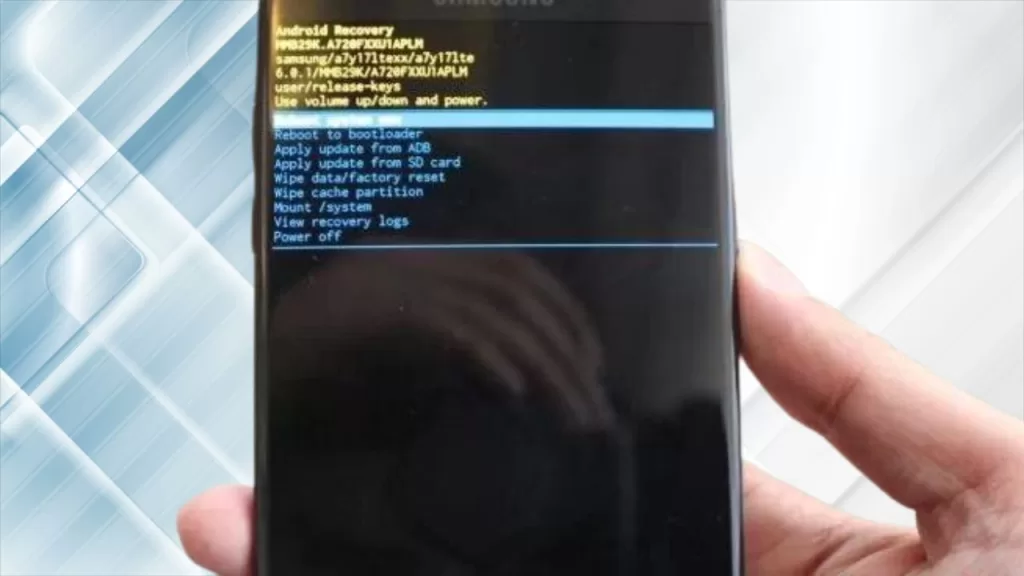
Follow these steps:
- Turn off the Galaxy S10 completely
- Press and hold the Volume Up, Bixby and Power buttons together
- When the Samsung logo appears on the screen, release the buttons
- Use the volume keys to navigate to the “Wipe data/factory reset” option
- Select this option and confirm by choosing “Yes”
- Allow the reset process to complete, this can take several minutes
- Once finished, select “Reboot system now” to restart the phone
2. Use Download Mode
Download mode is another hidden interface on Galaxy devices. It allows flashing firmware files to reset the device.

Here is how to use download mode:
- Turn off the S10 completely
- Press and hold the Volume Down, Bixby and Power buttons together
- When you see a warning screen, press the Volume Up button to continue
- Connect the phone to your computer using a USB cable
- Open the Odin tool on your computer and load the AP firmware file for your specific S10 model
- Click the Start button in Odin to flash the firmware and reset the phone
3. Use Find My Mobile
If you had previously set up a Samsung account on the device, you may be able to use the Find My Mobile service to remotely reset it.
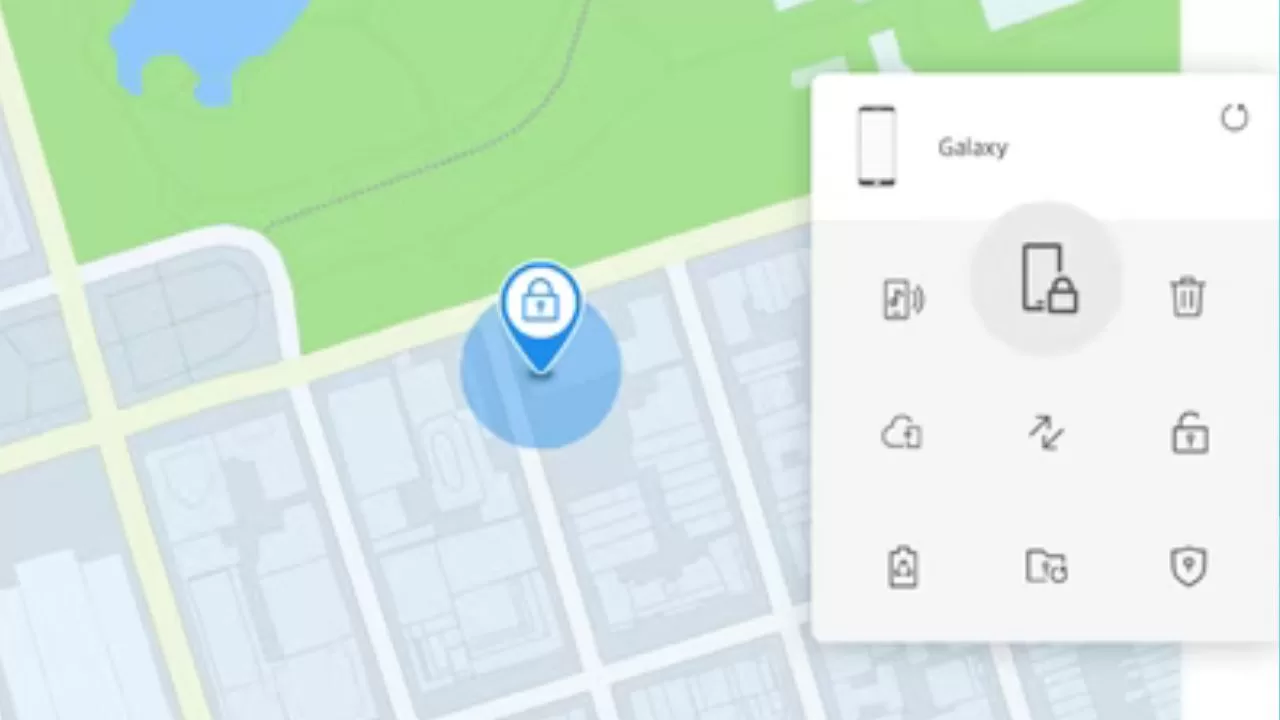
Follow these steps:
- Go to findmymobile.samsung.com and sign in with your Samsung account
- Select the “Unlock” option and confirm by clicking “Unlock” again
- Enter your Samsung account password when prompted
- Wait a few minutes for the phone to be unlocked remotely
4. Use a Bypass App
There are third-party apps designed to bypass Google account verification and reset Galaxy devices. Here’s how:
- Download and install a bypass tool like iBypasser or Tenorshare 4uKey on a computer
- Connect the locked Galaxy S10 to the computer via USB
- Launch the bypass app and follow the on-screen prompts
- Allow time for the app to automatically remove the FRP lock
- The phone will restart unlocked once the process finishes
5. Take It to a Repair Shop
As a last resort, you can take the S10 to a phone repair shop or Samsung service center. Professional technicians have specialized tools to factory reset and bypass FRP lock. This will likely involve paying a small service fee.