How To Fix Hitman 3 Cloud Version Lag Or Stuttering (Nintendo Switch)
IO Interactive hit game, Hitman 3 has been released and so far, it’s the first AAA-rated game for 2021. It’s already been declared the number 1 game in the UK at the time of this writing so it’s likely to become a hit in other parts of the world in the coming days or weeks. The thing is, a lot of players are complaining of lag or stuttering with the Hitman 3 Cloud Version. If you too are experiencing this problem, this guide should help.
What is Hitman 3 Cloud Version?
Hitman 3: Cloud Version is basically the Nintendo Switch version of the newly released sniper assassination game Hitman 3. The Hitman 3 Cloud Version became available for Switch users on January 20, 2021, the same day Hitman 3 was released for Windows, PS4, PS5, Xbox One, Xbox Series X/S, and Stadia.

Unlike other platforms, this is the first Hitman game on Switch so you can’t expect to play either Hitman 1 or 2.
The Nintendo Switch version of Hitman 3 is purely cloud streaming type, which means that the real computing happens not on your Switch console but on a remote server somewhere.
In order to play the game on your Nintendo Switch, you need to download the app from the eShop. Doing so let’s you play the 10-minute demo, which will then let you buy the Access Pass or the full Hitman 3 game. You must be able to spend at least 3 minutes playing the demo before the Access Pass becomes available for purchase in the Nintendo eShop.
Causes for lag or stuttering on Hitman 3 Cloud Version?
Although cloud gaming has been around for years now, the trend has not caught on with the mainstream gamers yet and that’s because of two reasons: server issues and not-so-ideal broadband infrastructure for everybody.
If you’re having an issue connecting to the servers or experiencing severe input lag when playing Hitman 3 Cloud Version, it may be due to either a server issue, poor internet connectivity on your end, or both.
Hitman 3 Cloud Version server issues.
When Hitman 3 Cloud Version was released, it was easily apparent that the game is not perfect at all. A lot of people were right away reporting about dropped frame rates, latency, excessive lag, and buffering. And while not all of these cases can be blamed on bad servers, most are actually caused by server overcapacity.
With many Hitman 3 players complaining about being unable to connect to the server, IO Interactive was forced to add more servers during the succeeding days after the release date. It did confirm that the main issue came from the server-side of things.
At this time, less and less players are reporting trouble connecting to the servers but input lag during gameplay now seem to the main cause of concern for Hitman 3 Cloud Version.
I waited for about a week to buy the game and even then, I still experience lag or stuttering with either wifi or ethernet connection in docked mode.
Issues with your Home internet connection.
On the other hand, some Hitman 3 Cloud Version players are experiencing lag or latency because of issues within their home connection.
Slow download or upload speed.
Hitman 3 Cloud Version needs a fast internet access so having excellent download and upload speeds is important. Some players have complained that they keep getting disconnected from the game even though they’re getting at least 20Mbps for both download and upload speeds. If you have a slower connection speed than that, I recommend that you don’t buy this game at all as that can significantly impact the performance of Hitman 3. Heck, it may even render the game totally unplayable for you.
Keep in mind that cloud gaming requires fast enough download and upload speeds. If you have a fast download but your upload sucks, like when you have a DSL connection, forget about it. As your Nintendo Switch pulls data from the game servers, which is the function of your download speed, Hitman 3 Cloud Version game also sends data to the game servers at the same time, which is the function of your upload speed. If you only have a good download speed to begin with, you’ll definitely encounter lag, latency, stuttering, or even crashes on Hitman 3 Cloud Version.
Intermittent internet connection at home.
Another possible reason why you may be experiencing lag when playing Hitman 3 Cloud Version is if your connection keeps dropping. Make sure that you have a stable connection, especially if you’re using wifi.
How to fix Hitman 3 Cloud Version lag or stuttering?
If you’re experiencing severe delays or lag when playing Hitman 3 Cloud Version, below are the things that you can try:
Fix #1: Verify server status.
Because Hitman 3 Cloud Version depends on processes of remote computers and not inside your own Nintendo Switch console, any server-side problems can significantly impact how it performs. For instance, if the servers encounter a sudden spike in player numbers and they can’t cope with it, a certain number of users may be booted out of the game unexpectedly. The same can occur when the servers become unstable due to connectivity issues going to your ISP.
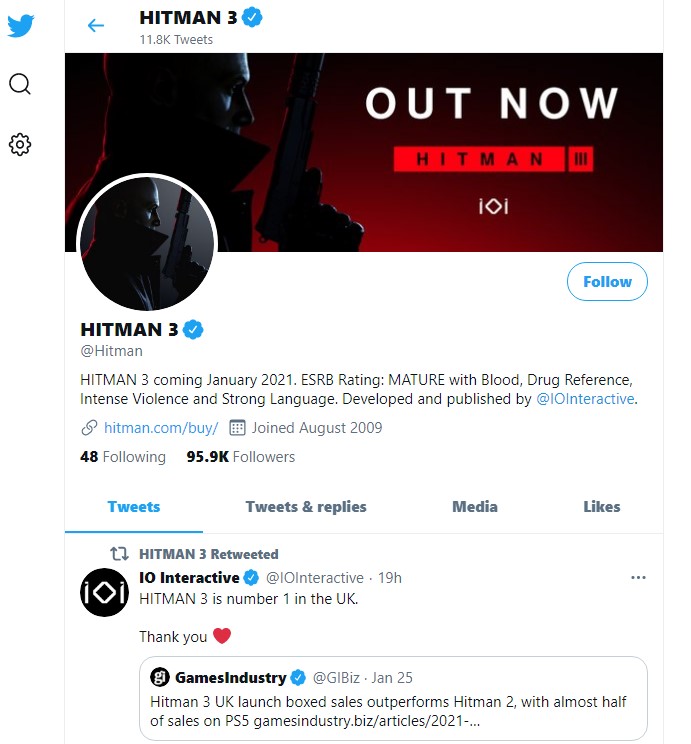
If you want to check how Hitman 3 servers are holding up, we recommend that you follow the official Hitman 3 Twitter account.
Bear in mind that server-related problems are typically beyond a player’s ability to fix. If IO Interactive declares that that there’s an on-going server outage, maintenance or issues, all you can do is to wait until it’s fixed.
Fix #2: Troubleshoot your home internet.
If no known server issues are happening, it can be that the main problem is coming from your own connection at home. Below are some of the things that you can do to fix your problem.
Power cycle the router.
Refreshing the router is a simple way to fix minor network issues. What you must do is turn off the router, unplug it from the power source for 30 seconds, then start it back up.
Test your internet connection on the Nintendo Switch.
If a router refresh won’t help, the next network troubleshooting step that you can do is to determine how fast the download and upload speeds on your Switch are. To do, follow these steps:
- Go to your Nintendo Switch Home menu.
- Select System Settings icon.
- Go to Internet.
- Select Test Internet Connection.
- Wait until the test is finished.
Check for slow or intermittent connection.
If the download and upload speeds after the network test are above 20Mbps but you keep getting the “Warning: Your network conditions are not good enough to play the game smoothly. The game session will end automatically. Please check your network conditions and settings.”, you must consider improving your connectivity first.
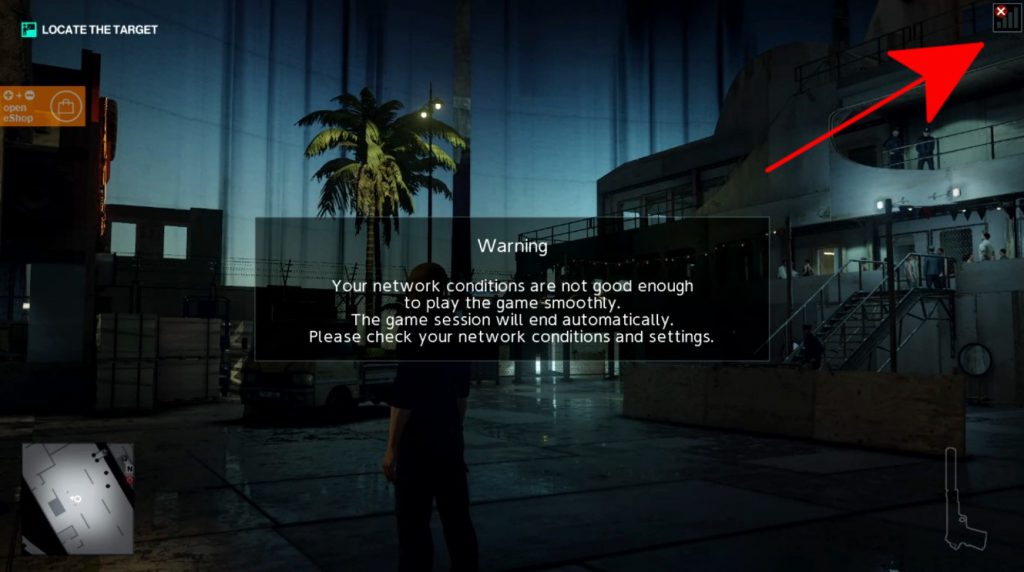
We suggest that you talk to your Internet Service Provder or ISP on how to do that. It’s possible that your connection may be cutting out randomly, or there may be other factors that only your ISP can figure out.
Keep in mind that the network signal indicator at the upper right of the screen does not indicate your wifi signal strength. Rather, it’s an indicator of how good or bad the connection from your home network to the game servers are. Even if you have full signal bars from your wifi router, the game network indicator may still no signal strength if your connection to the server is non-existent or too poor.
Use a wired connection.
Speaking of wifi, you should also consider switching to a wired connection if you think that your wifi signal is causing lag when playing Hitman 3 Cloud Version. This obviously lets you play only in docked mode but it’s worth giving a try if you are determined to play the game on your Switch.
Other interesting articles:
- How To Fix Hitman 3 Lag, Low FPS, Or Stuttering | PC | NEW 2021
- How To Fix Hitman 3 Crashing At Launch | PC | NEW 2021
- How To Download Nintendo Switch Save Files From Cloud | NEW 2021
- How To Fix Nintendo Switch No Sound | Sound Not Working | NEW 2021!
Visit our TheDroidGuy Youtube Channel for more troubleshooting videos and tutorials.