7 Solutions To Fix The Galaxy Z Flip 5 Slow Charging Problem
A Galaxy Z Flip 5, like any other smartphone, may suddenly experience slow charging due to various reasons such as a faulty charger or USB cable, improper connection, or dust in the charging port.
This can prolong the time it takes to fully charge the phone, affecting your ability to use it when needed. Here are some solutions you can try to fix this issue:
Try another Charger and USB cable
Using a different charger and USB cable can help if the current ones are faulty. To do this:

- Disconnect the current charger and USB cable.
- Connect a different charger and USB cable to your phone.
Connect Charger and Cable properly
Improper connection can prevent your phone from charging properly. To ensure proper connection:

- Make sure the USB cable is securely plugged into the charger.
- Ensure the charger is properly plugged into the power source.
- Check that the other end of the USB cable is securely connected to your phone.
Use Samsung’s charger and cable only
Using the charger and cable provided by Samsung can ensure optimal charging performance. To do this:

- Disconnect any non-Samsung charger or cable.
- Connect the Samsung charger and cable to your phone.
Restart your Samsung Galaxy Z Flip
Software glitches can sometimes affect the charging process. Restarting your phone can help clear these glitches. To restart your phone:
- Press and hold the power button.
- Select the ‘Restart’ option.
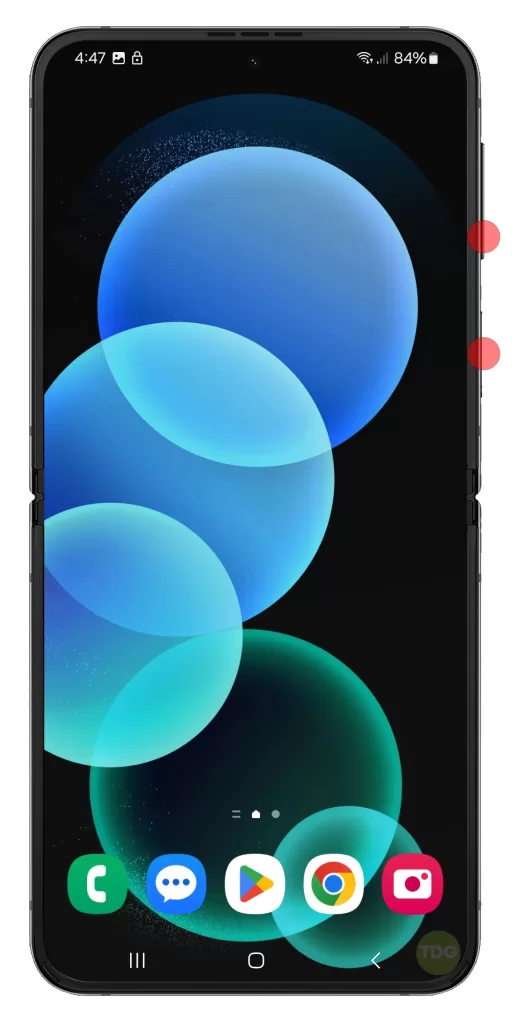
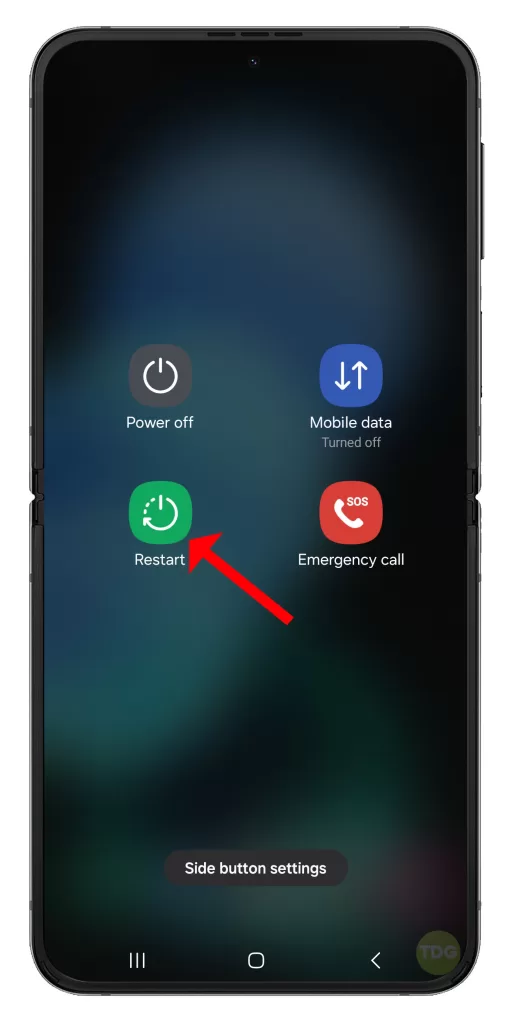
Check for dust/debris in the phone’s charging port
Dust or debris in the charging port can disrupt the charging process. To check the charging port:

- Look into the charging port for any visible dust or debris.
- If any, gently clean it with a small, soft brush.
Enable fast charging
Enabling fast charging can speed up the charging process. To enable fast charging:
- Go to ‘Settings’.
- Tap on ‘Device care’.
- Tap on ‘Battery’.
- Tap on ‘Charging settings’.
- Toggle on ‘Fast charging’.
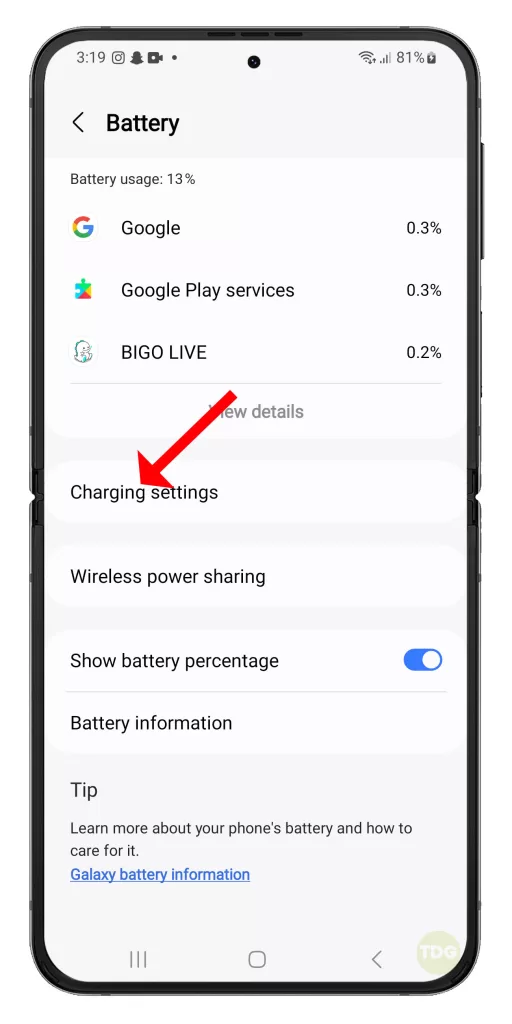
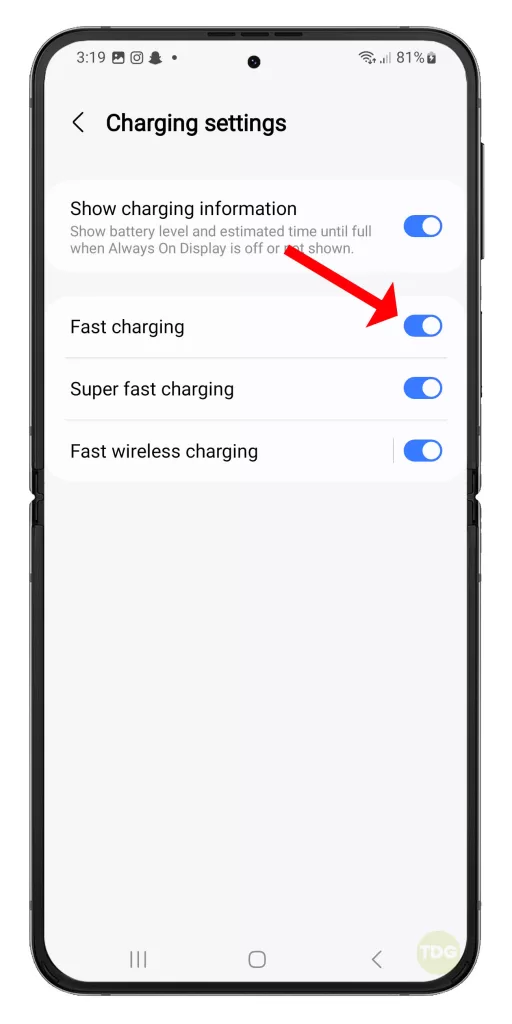
Contact Samsung Support
If your phone still charges slowly after trying all the above solutions, it might be a hardware issue.
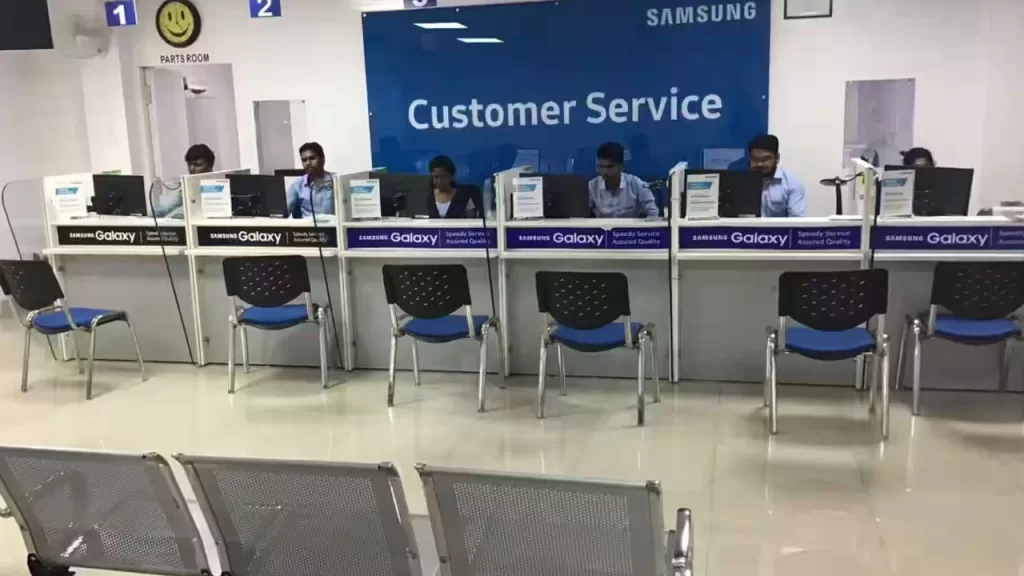
In this case, contact Samsung Support for further assistance.
Done everything. Been in touch with Samsung and even though my phone is within warranty they will charge me for it to be repaired. Also I’ve got a line along the crease of the phone. Only had it since the end of last November. Will not get another one of these ever again