Samsung S20 Not Receiving Calls? Try These 3 Fixes
Are you facing the frustrating issue of your Samsung S20 not receiving calls? Don’t worry, we’re here to help! In this troubleshooting guide, we’ll provide you with effective solutions to resolve the problem of your Samsung S20 not receiving incoming calls. Discover simple yet practical steps to ensure that you never miss an important call again and enjoy uninterrupted communication on your Samsung S20.
1. Perform Forced restart
If you’re dealing with the frustrating issue of your Samsung S20 not receiving incoming calls, a crucial troubleshooting step to consider is performing a forced restart. A forced restart can help resolve temporary software glitches or conflicts that may prevent your device from receiving calls. By forcefully restarting your Samsung S20, you can refresh the system and potentially restore the proper functionality of call reception. Performing a forced restart is a simple yet effective solution that can help address the problem of your Samsung S20 not receiving calls and ensure that you stay connected with ease.
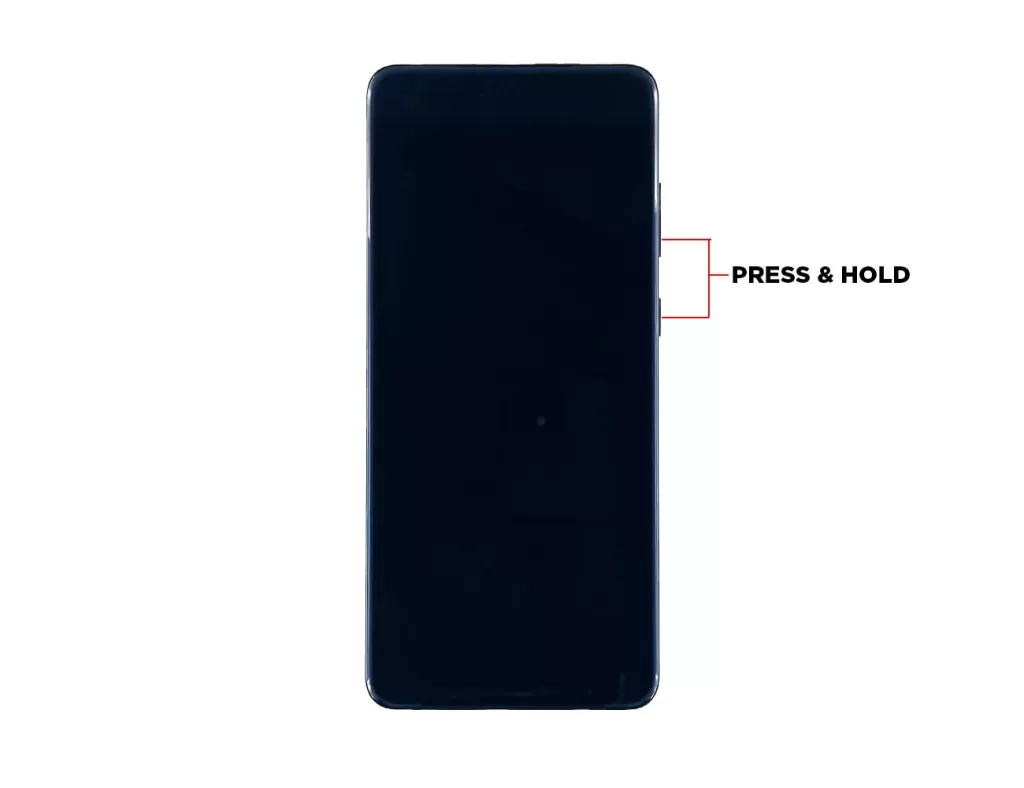
The very first thing that you have to do if your phone can’t receive calls is to refresh its memory. As long as the SIM card is seated properly and your phone is getting a good reception, a forced restart may do the trick.
Here’s how it’s done:
1. Press and hold the volume down button and the power key for 10 seconds. This will force your phone to turn off and power back on.
2. Once the logo shows on the screen, release both keys and wait until the device has finished rebooting.
When the reboot is finished, make sure the signal is good and then try calling your number to see if your S20 can now receive a call.
2. Reset the network settings
Network settings can sometimes become misconfigured or corrupted, leading to disruptions in call reception. By resetting the network settings on your Samsung S20, you can clear any conflicting or erroneous configurations and restore the proper functionality of call reception. Resetting the network settings is a straightforward yet effective solution that can help resolve the problem of your Samsung S20 not receiving calls and ensure seamless communication on your device.
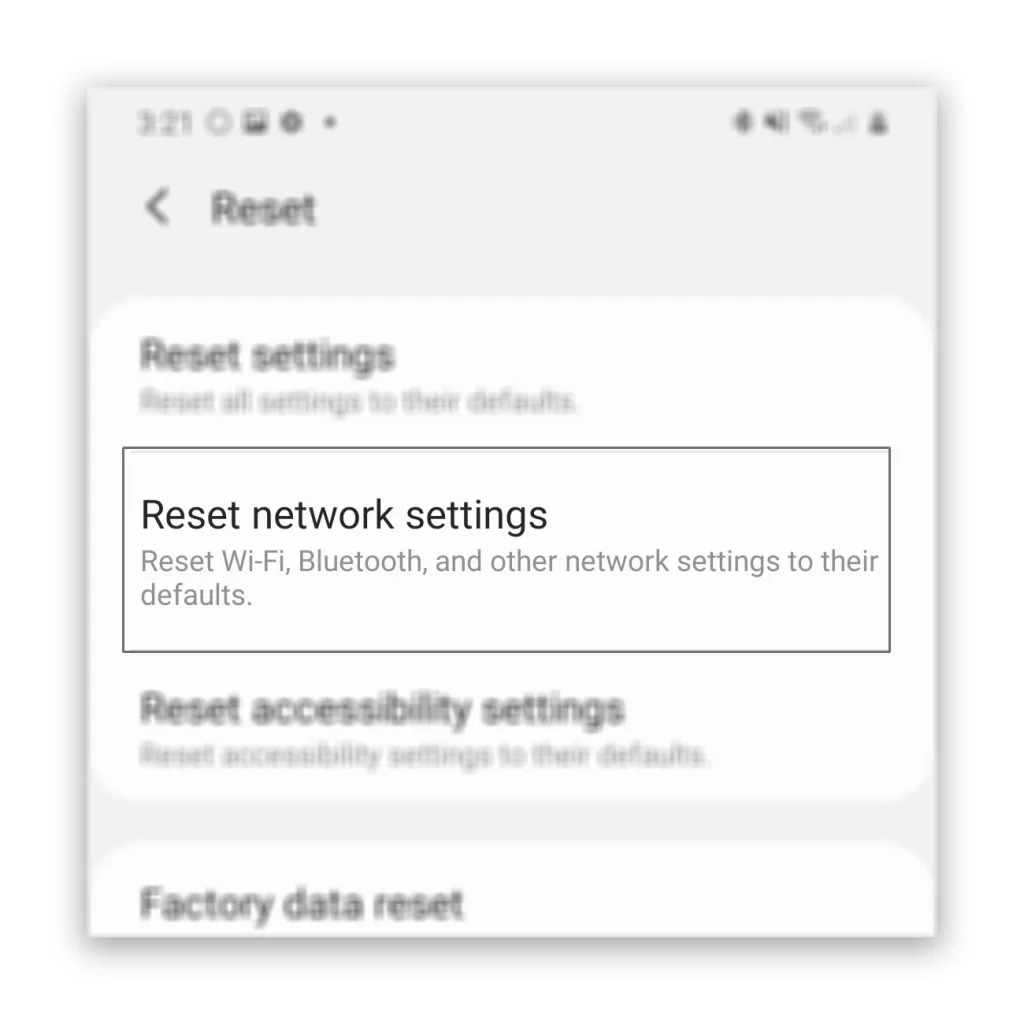
When the network reset is finished, try calling your number to see if it rings.
3. Call Service Provider
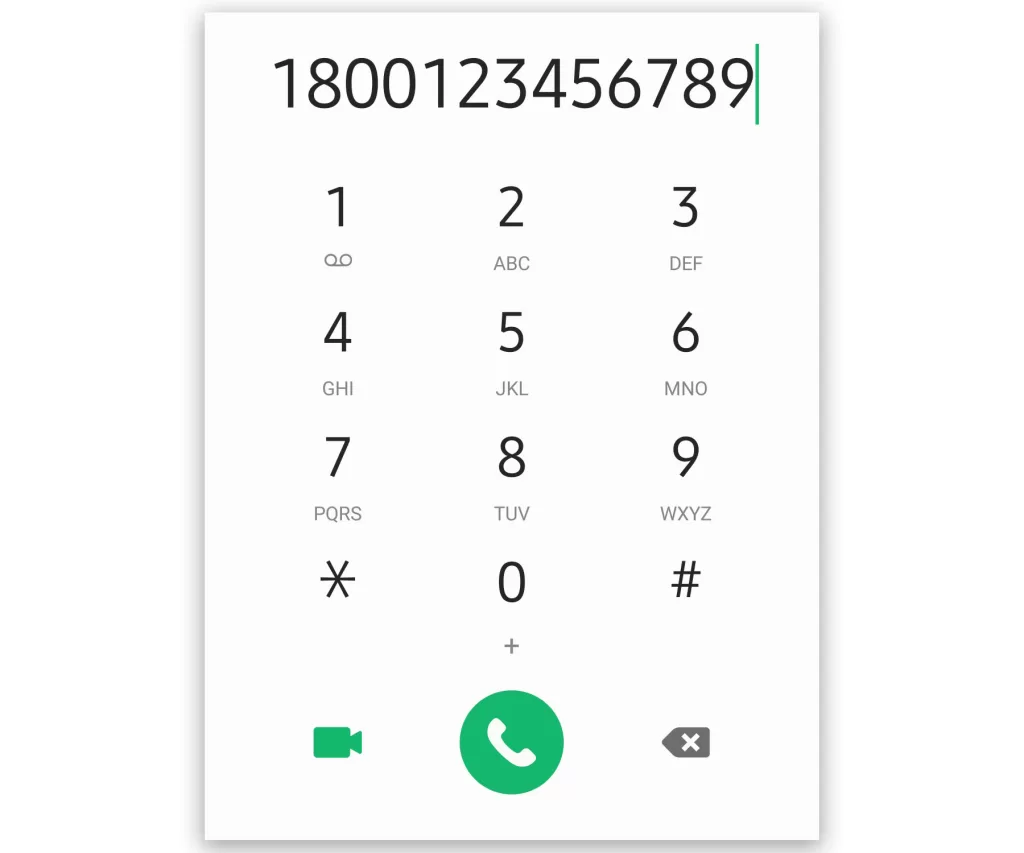
If the first two solutions failed to fix the issue, then what you have to do next is to call your service provider. They will be able to provide you with information or answer your questions as to why your new device can no longer receive calls.
Sometimes, the issue may be related to network connectivity or account settings that require assistance from your service provider to resolve. By contacting your service provider, you can receive personalized support and guidance to troubleshoot the specific issue with your Samsung S20. Contacting your service provider is a crucial step that can help identify and address any network-related issues, ensuring that you regain the ability to receive calls on your Samsung S20.
If it’s a problem with your account, then you’ll be advised what to do. If it’s a network issue, then you will be advised when the problem will be fixed.