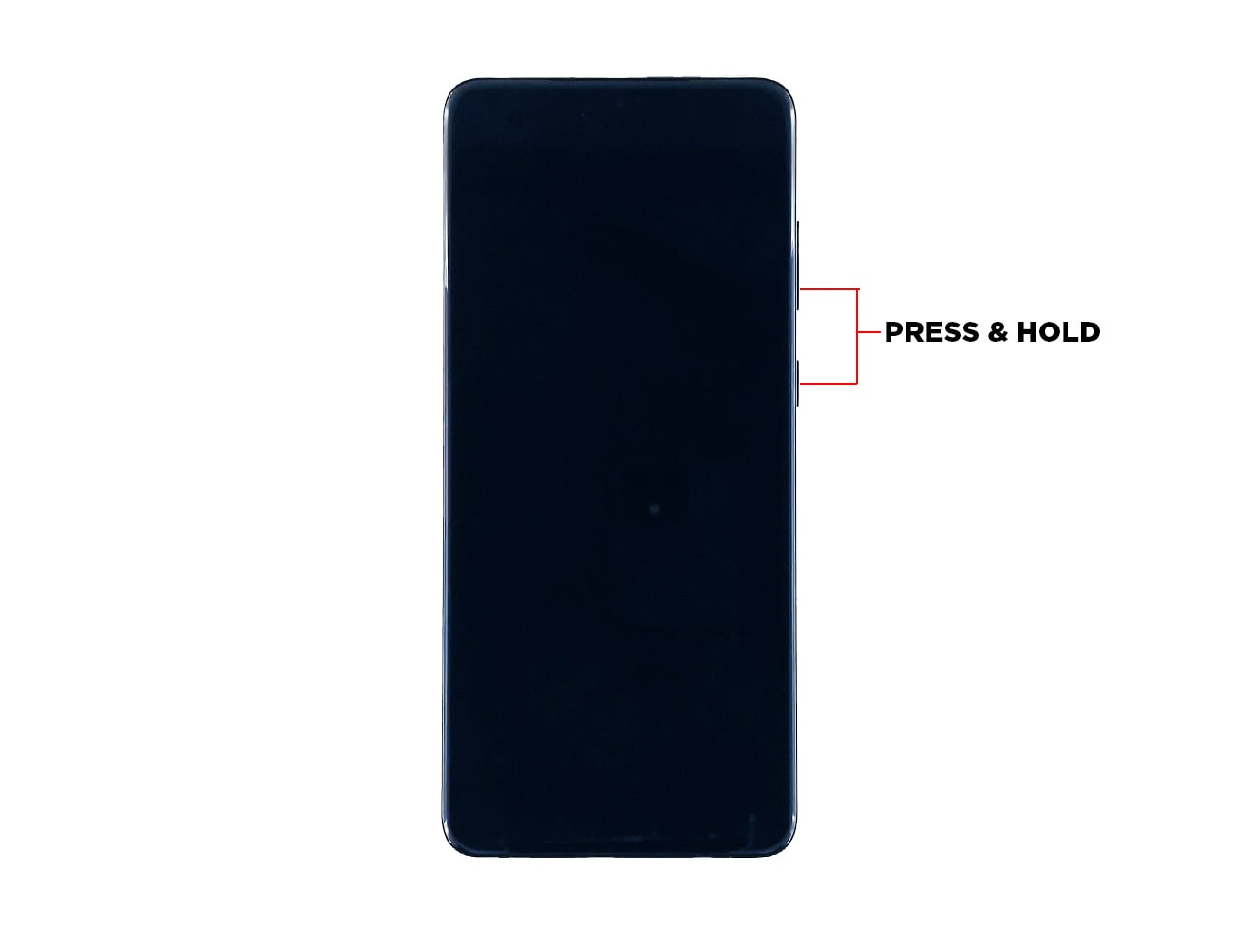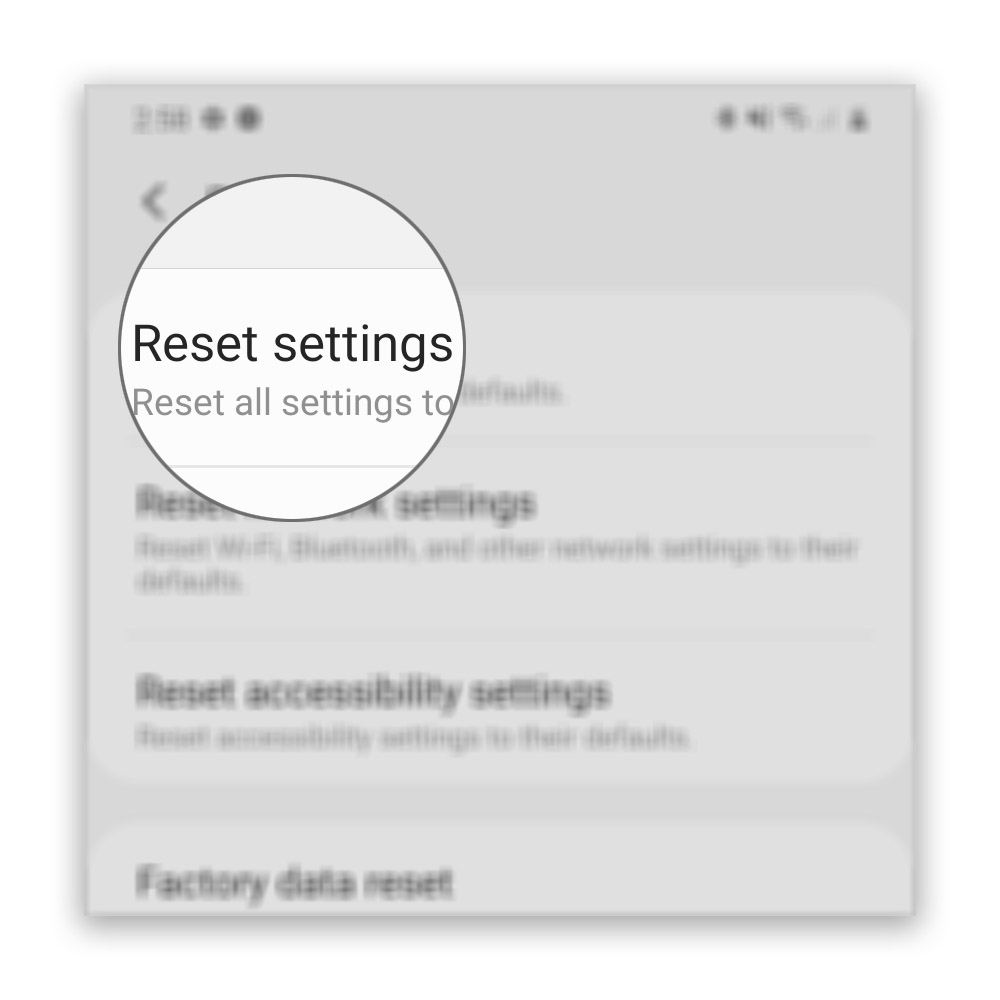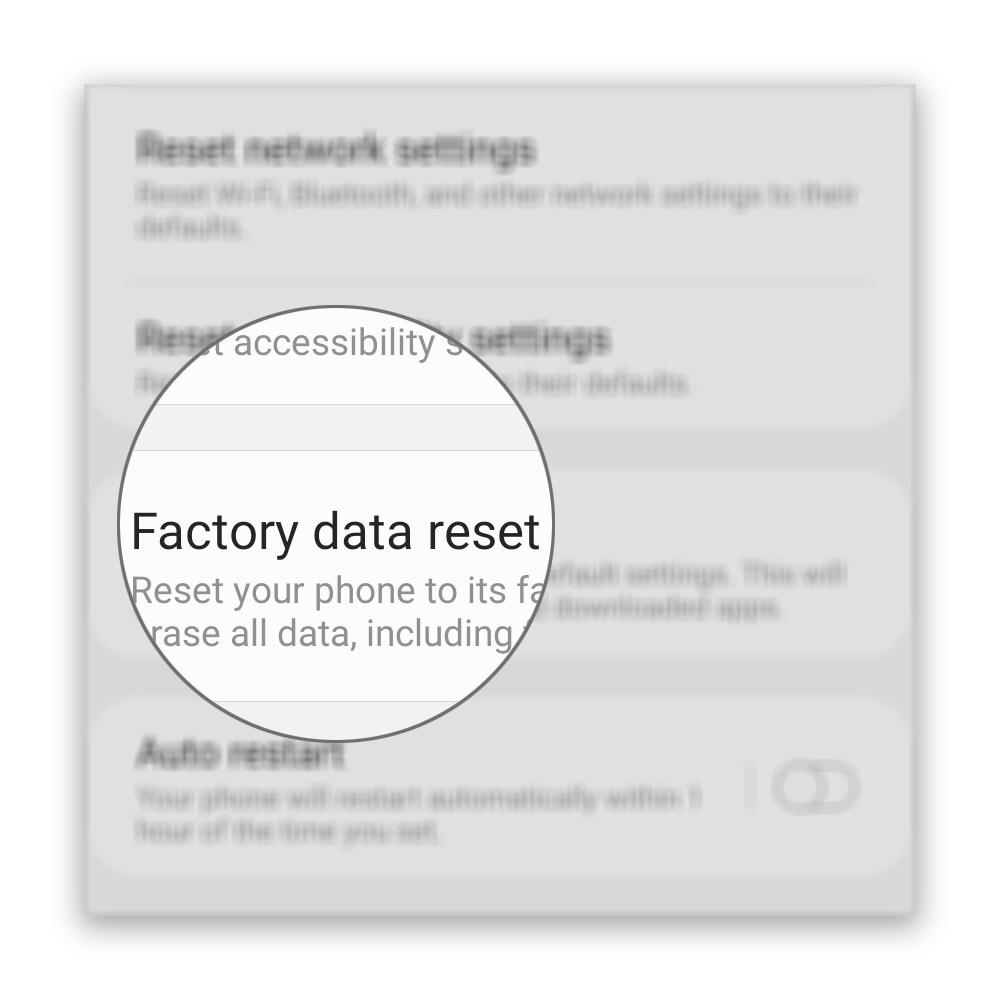Samsung Galaxy Screen Flickering. Here’s The Fix!
The Samsung Galaxy, even though it is a high-end device, can have a screen flickering issue. Some of our readers who own this device have reported this problem. If the screen starts to flicker, it could be a sign of a hardware issue or it might just be a small problem with the firmware or an app.
In this guide, I will help you troubleshoot your Samsung Galaxy with a display problem. We will look at all the possibilities and go through them one by one. If you have this device and are having a similar problem, read on as we may be able to help.
Fixing The Samsung Galaxy Screen Flickering Issue
Estimate Cost : 0
Time Needed : 10 minutes
If this is just a problem with the computer, you can try to fix it yourself by following the steps below. <br><br>But if it is a problem with the hardware, there isn't much you can do. Here's what you should do:
Do the Forced Restart
Press and hold the volume down button and the power key for 10 seconds. This will make the phone turn off and start up again. When the logo appears, let go of both buttons and wait until the phone has finished restarting. After the restart, check if the screen still flickers.

Reset all the settings in your phone
If the forced restart doesn’t work, it might be the settings of your device that are causing the issue. But it’s hard and takes a long time to figure out which setting needs to be changed, so it’s best to just put all the settings back to how they were when you first got the device. You can do this without deleting your files and data.This has been known to work for problems that don’t have a clear cause.If this doesn’t help, then the next step is to do a full reset.

Factory reset your phone
If the first two solutions did not work, then you must do a factory reset. It may be a small problem with the software, but if it still happens after the reset, it is likely a hardware issue. Before resetting, save any important files and data. Then, use one of the guides below to reset your phone.How To Hard Reset Samsung Galaxy | A Master Reset GuideHow To Factory Reset Samsung Galaxy

Tools
- Settings app
Materials
- Samsung Galaxy Phone
The three steps above are all you need to do to make sure the flickering on the Samsung Galaxy screen isn’t caused by apps or software. If it still flickers after doing these, you should take your phone to the Samsung service center near you and have a technician look at it.
You should also know if it’s because of physical or liquid damage. If the tech finds out the problem is with the hardware but it wasn’t caused by physical or liquid damage, they might give you a new phone.