How to Check the Warranty Status of your Samsung Galaxy S23
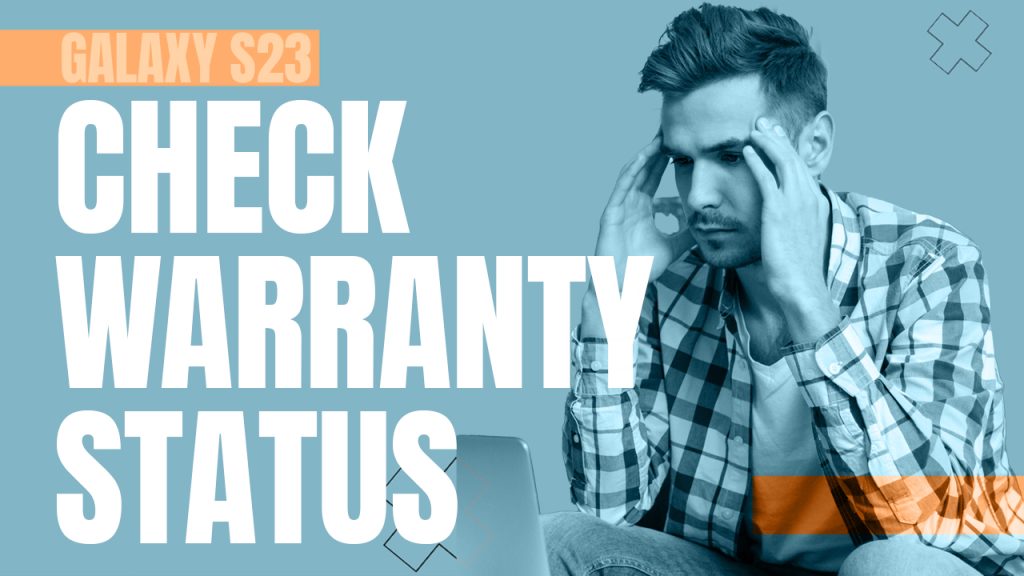
Wondering how to view the warranty information on your recently procured Samsung Galaxy S23 smartphone? If that is so, then this post is for you. Read on for more information.
Warranty status refers to the period of time during which a manufacturer will provide repairs or replacements at no cost, due to defects in materials or workmanship, for a smartphone. The actual length of the warranty period may vary between manufacturers and device models.
The warranty of a high-end Samsung Galaxy phone usually ranges from 12 to 24 months from the date of purchase. Extending warranty programs are also offered by some manufacturers for an additional fee.
There are different ways to check the warranty status of your Samsung smartphone. In this article, we will guide you through the simple steps of checking the warranty status of your Samsung Galaxy S23.
Check Warranty Status using Online Tool
A faster and more convenient way to check the warranty status of your Samsung device is through the Online Warranty Checker.
- To do this, simply click on the warranty checker link provided on the Samsung page and then sign into your registered Samsung account.
- After successfully signing into your Samsung account, specify your current location and then enter the serial number or the IMEI number of your phone. This information is typically found in the device’s settings, particularly in the About phone section.
Follow the rest of the onscreen instructions until you get to the page with your phone’s warranty status information.
Steps to Check Warranty Status via Samsung website
To shorten the above details, just follow these steps:
- To get started, open your preferred browser app and then go to the Samsung website. Just enter the samsung support URL in the address bar and then hit enter on the keyboard.
- While in the Samsung support page, navigate to the Support tab then click on Warranty.
- On the succeeding window, enter the IMEI or serial number of your device. Simply type it in the ‘Warranty Check’ section.
Note:
- The IMEI (International Mobile Equipment Identity) or serial number is a unique code used to identify your Samsung mobile phone. Aside from the Settings menu, you can find the IMEI or serial number of your device on the box or by dialing *#06# on the phone app dialer.
- Finally, read and review the warranty status of your phone.
If your device is under warranty, then the website will show the expiration date of the warranty.
Check Warranty Status through Samsung Contact Center
Alternatively, you can check your Samsung smartphone’s warranty through the Samsung Contact Center. You can reach this department via WhatsApp, Phone call service, live chat, or e-mail.
Another option is to schedule an appointment with the nearest Samsung Service center for face-to-face support.
Reasons why you should consider checking your Samsung phone’s warranty status
Verifying the warranty status of your smartphone is crucial for several reasons. Here are some of the most important reasons why you should regularly check the warranty status of your device.
- It can help protect your investment. Smartphones are expensive and represent a significant investment. By verifying the warranty status of your device, you can ensure that you are protected in case of any manufacturing defects or issues. If your device is under warranty, Samsung will repair or replace it for free, saving you time and money.
- It will give you peace of mind. Knowing the warranty status of your device can give you peace of mind. If your device is under warranty, you can be confident that it is protected in case of any issues. On the other hand, if your device is out of warranty, you can plan ahead and budget for any necessary repairs or replacements.
- It’s an easy and convenient task. Verifying the warranty status of your smartphone is a simple and easy process. You can do it online in just a few clicks. All you need is the IMEI or serial number of your device, and you can quickly check its warranty status.
- It helps you prepare for any future issues. By regularly checking the warranty status of your smartphone, you can stay ahead of any potential issues. The warranty status of your Samsung device will either show that your device is under warranty or out of warranty. If your device is under warranty, you can get it repaired or replaced by Samsung in case of any manufacturing defects or issues. If your device is out of warranty, you will have to pay for any repairs or replacements.
Now that you’re already acquainted with the entire process, there is no reason not to regularly check the warranty status of your hefty Samsung Galaxy S23 smartphone.
Hope this helps!