How To Change Wallpaper on Samsung Galaxy A51
This post will guide you on how to change wallpaper on your Samsung Galaxy A51 using different services. There are at least a couple of services that are readily available for you if you’re looking for cool wallpapers for your Galaxy A51. Read on to learn more.
You always have a full control over the wallpaper of your phone. You can change it into something you really like anytime, and there are a lot of online services that offer free downloadable wallpapers. Samsung even has its own marketplace for wallpapers, themes and personalized icons.
Change Wallpaper on Galaxy A51
There are at least a couple of places you can get your wallpapers from. So here’s how you change the wallpaper on your phone:
1. Tap and hold on an empty space.
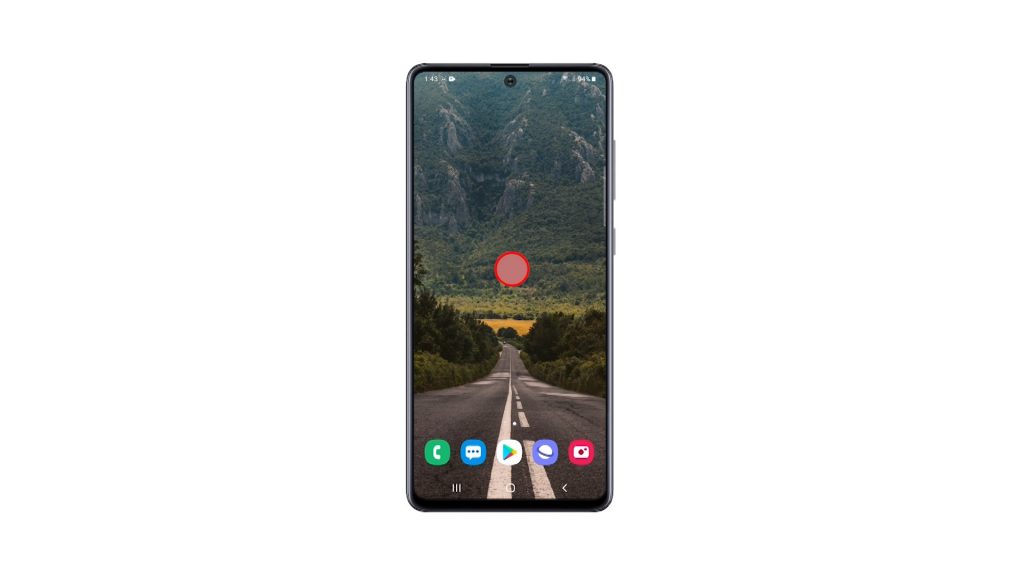
2. Tap Wallpaper to open its settings.

3. Your primary sources of wallpapers are My Wallpapers and Gallery. Try tapping on My Wallpaper.
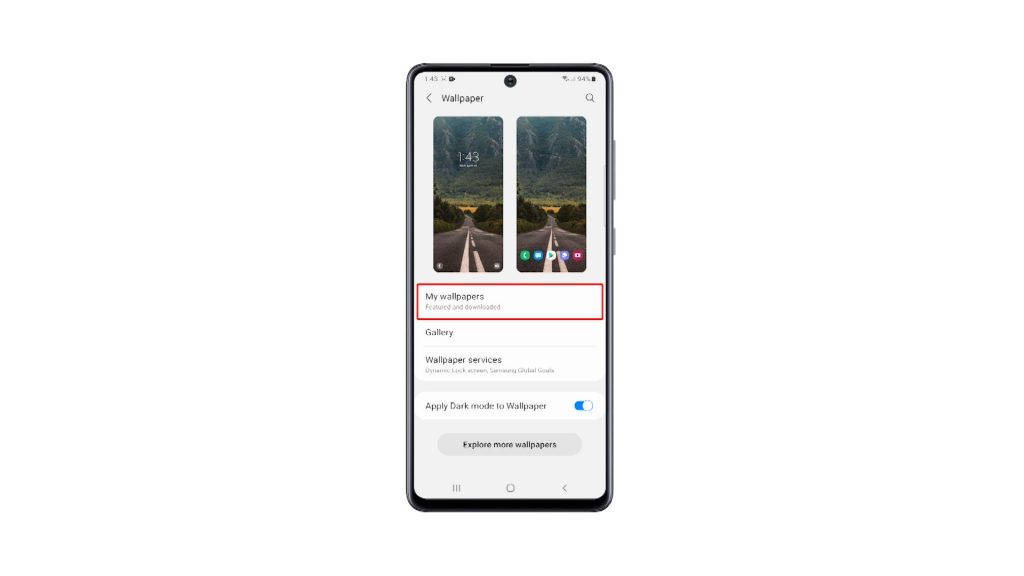
4. On this screen, you will see the wallpapers that come packed with your phone. You can also tap Downloaded, to find the wallpapers you’ve downloaded online. These wallpapers can be used immediately if you want to.
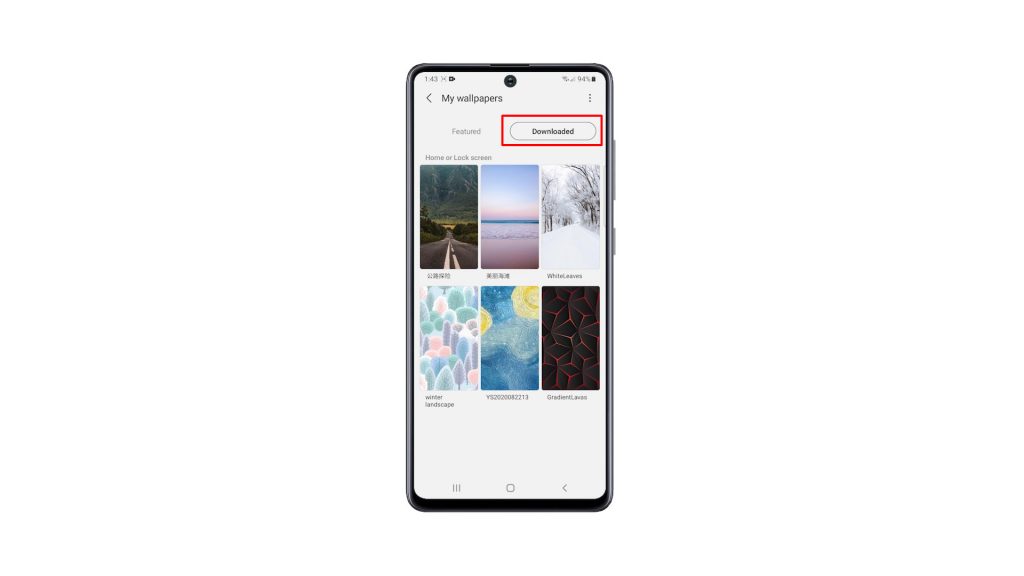
5. You can also use your own pictures as a wallpaper. To do that, you have to tap Gallery, and then tap on the picture you want to set as a wallpaper. After that, tap Done at the upper-right corner to select the picture.
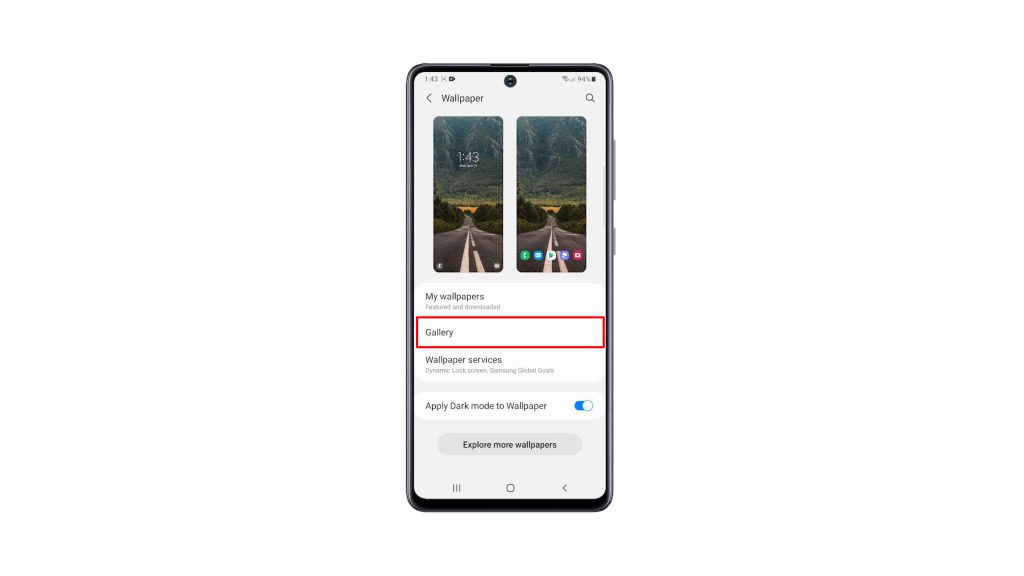
6. You can also tap Explore more wallpapers to find something from Samsung’s Galaxy Theme service. It’s where you can buy premium wallpapers, themes and icon packs. There are also free wallpapers you can use. You just have to download it first before you can set it as a wallpaper.
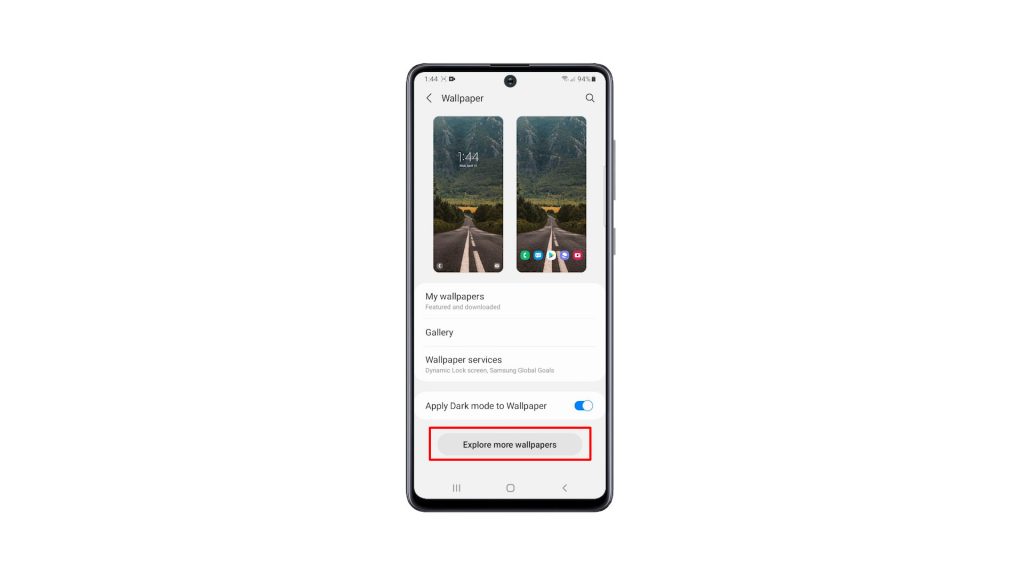
For a wallpaper that uses a still image, you can set it as a wallpaper for both the lock screen and the home screen.
And that’s the easiest way to change wallpaper on your Galaxy A51.
We hope that this simple tutorial video can be helpful.
Please support us by subscribing to our YouTube channel. Thanks for reading!
ALSO READ: