7 Best Internet Speed Meter Apps For Windows PC
Even if you live outside the United States, getting fast internet is no longer a problem in many parts of the world. When I was younger, there was no way of knowing how fast your internet connection was or if your internet provider was providing you with the internet speed you paid for or giving you a good internet speed. However, there are a number of tools available nowadays that can assess the internet speed test results of your internet connections. In this article we will be showing you the best internet speed meter apps for Windows 10 or Windows 11.
Individuals and companies with Internet connection can access services like email and the World Wide Web using computer terminals, computers, and other devices. Internet access is sold by different ISPs or Internet service providers, who use various networking technologies to provide connectivity at a variety of data transmission rates. Many organizations, including an increasing number of municipal agencies, offer free wireless and landline services. Internet connectivity used to be scarce, but it is now widely available. Many users in industrialized countries were using faster broadband technologies by the early twenty-first century.
Internet connection network speed test app for download and upload speed

Not everyone is fortunate enough to have a reliable or fast internet. A lot of us have to deal with internet woes on a daily basis, where the internet stops working, intermittent or the speed dips. I’m not sure if it’s a program or a system issue. Speed meter apps for Windows, fortunately, will help us check our internet speed.
These speed test apps show you your network’s current add and download rates. These Speed test or internet speed test apps for Windows are known for providing accurate results of network speed test data on download and upload speed you’re getting with your internet, whether you are connected to a Wireless or a cellular mobile data with a 4G or 5G.
Speedtest by Ookla

Speedtest.net, formerly known as Speedtest by Ookla, is a free web service and test app for Windows that analyzes Internet access performance indicators such connection data throughput and latency. It is the flagship product of Ookla, a Seattle-based online testing and network diagnostics firm launched in 2006 and one of the best speed test app available for the Windows PC.
The web version service compares an Internet connection’s data throughput (speed) and latency (connection delay) to one of roughly 11,000 geographically scattered servers. Each test examines the data rate in two directions: download (from the server to the user computer) and upload (from the user’s computer to the server). The tests are run through the user’s web browser or through applications.
The website also provides extensive statistics based on the outcomes of the tests. Numerous papers have analyzed Internet connection data rates around the world using this data.
Network Speed Test
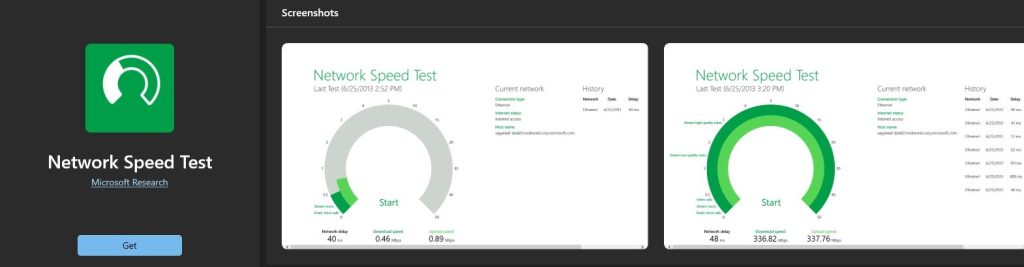
Network Speed test is a test app for windows that test your network delay, download speed, and upload speed are all measured by Network Speed Test. Network Speed Test examines the detailed stats of your latency and throughput of your network connection using servers all around the world. Network Speed Test will inform you what activities you might be able to accomplish based on the speed of your connection, such as streaming music or making video calls. To make quick comparisons, slide to the right to show a history of your prior tests.
When you use the Network Speed Test to test internet speed, Microsoft receives all the information about your device and the network connection to help them better understand network quality and availability. They may also gather information about your location at the time of the test if you consent. They do not link the information that was gather to you, and it will not be used to identify or contact you, or for other reasons such as targeted marketing. See there privacy policy for more information.
Net Speed Meter
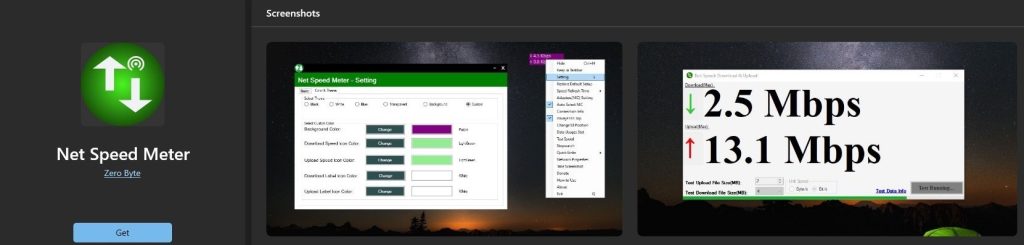
A system tray-based desktop meter that displays the download and upload speeds of your network connection in real time.
Windows does not include an integrated tool for measuring your Internet connection’s upload and download rates. This is the developers have produced simple yet useful software programs to assist you in monitoring critical network-related parameters. Net Speed Meter is an example.
This is one of those small software programs that performs a simple task yet proves to be highly useful. When you launch it, it displays a small meter on your desktop, similar to the Windows gadgets.
Net Speed Meter may be set to start automatically with Windows, so you don’t have to do it every time you turn on your computer.
On your desktop, Net Speed Meter displays information about your internet speed in plain sight. The meter is designed to stay on top of all other open windows so you can keep track of your upload and download speeds.
Speed Test – Free Internet Speed Test Tools

This Speed Test app is a set of Internet speed test tools that uses over 8,000 servers all over the world to measure the bandwidth of your internet. It can track a variety of information, including internet speed. You can download it from the Microsoft Store and then use it by pressing the GO button on the interface. The internet speed, including jitter, delay, download speed, and upload speed, will then be displayed.
The network throughput you get in download and upload, as well as ping and jitter, is calculated by Speed Test. Your external IP address and its geolocation are also detected by the program.
The information gathered by the app is used solely to provide the functionalities mentioned above. Any information collected by the app will not be linked to your identity.
Data usage
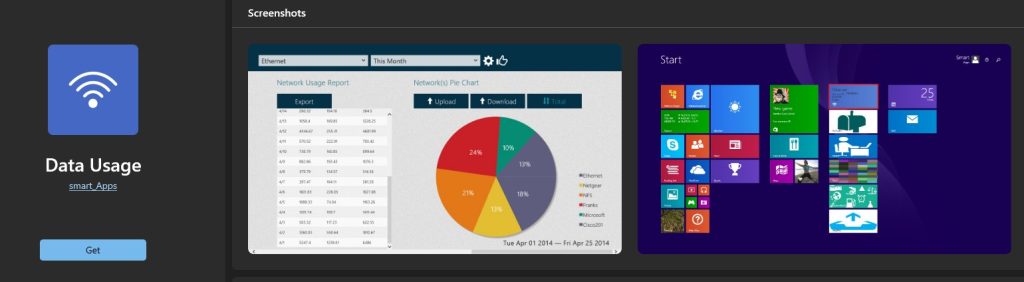
Are you curious about how much bandwidth your device consumes in a given month? Usage is a free program that measures usage and internet speed over the connections. Usage for all connected networks is maintained separate, allowing you to keep track of each network’s flow. Set a cap and a billing cycle. You can also use the speed test section to know your internet speed.
Data usage reports, which were just recently added to allow you to view data usage at an hourly, daily, or summary level.
NetSpot
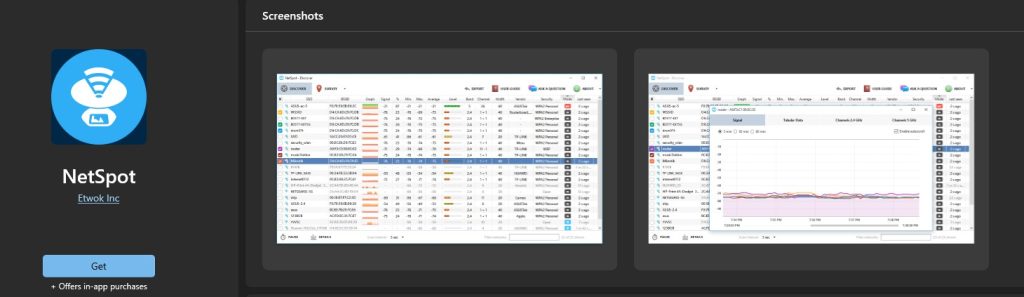
NetSpot is one of the most adaptable speed test program for Windows. The Active Scanning tool in NetSpot consistently tests upload, download, and wireless transmission rates using HTTP, TCP, or UDP.
Using the NetSpot WiFi app to create or analyze an even coverage for your company or home is a surefire approach to get the finest results.
When in Discover mode, the application collects all available information about available Wi-Fi networks and displays it in an interactive table. The color-coded dBm bars make it easy to assess all Wi-Fi networks.
With NetSpot, you can troubleshoot and, as a result, improve the coverage, capacity, and performance of your network. You’ll be able to analyze and fine-tune the signal level, AP configuration, Wi-Fi channel interference, and more.
NetSpot WiFi analyzer collects information from nearby networks, it displays information for AP such as channel information, transmit rate, vendor, security type, band, and so on. Not only is the signal level chart customizable, but it also shows changes in real time.
NetSpot scans the 2.4 and 5GHz bands to find and reveal the busiest and least-busy channels so you can choose which one to use.
NetSpeedMonitor
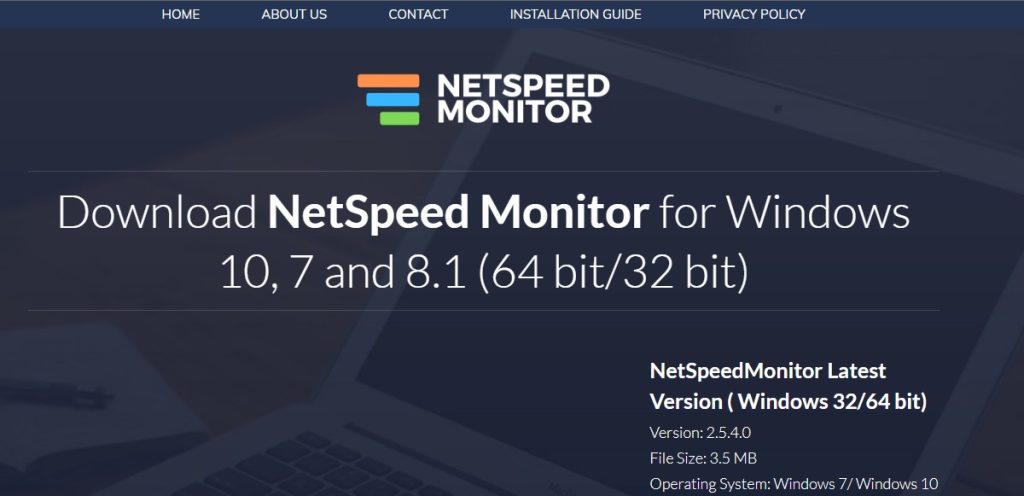
Net Speed Monitor is a network monitoring and suspension desktop software that can both display and test internet speed. Netspeed Monitor is a tool that can help you figure out your uploading and downloading speeds. It’s made to show you how your computer performs when you’re uploading and downloading data from the internet. This is perfect for people who want to be able to keep track of things more efficiently rather than attempting to figure it out on their own and not using a tool that can help.