How To Appear Offline On Steam | QUICK & NEW in 2026 Tutorial!
Are you wondering if there’s a way to make yourself appear as if you’re not playing Steam to your friends? Luckily for you, there definitely is. You simply have to make yourself appear offline to your Steam friends by doing a few steps and you’re good to go. To appear offline, you just need to open Steam client, go to Friends, and set your profile to Offline. We’ll show you how this is done in this guide.
Steam default settings make you visible
Millions of people flock to Valve’s Steam game distribution platform everyday to play and do other things. This despite the fact that rivals like Ubisoft’s UPlay, Epic Games and Blizzard’s Battle.net applications have also started offering similar services. On Steam, players can play games, stream game progress, chat with friends, or even perform hardware benchmarking tasks.
Just like any other game distribution platforms out there, Valve’s Steam application is set to promote fun by encouraging plays with others. For this reason, Steam is set to appear online by default so your friends can readily figure out whether you’re currently playing or not. While this setup may be okay for majority of gamers, some may want more privacy when they’re playing games.
Others may also only play single player games most of the time so letting other people know that they’re currently playing may not be ideal.
If you want to appear offline on Steam, you’ll need to change some default settings manually.
Advantages of appearing offline on Steam
If you are the type who wants to relax by playing after a long day, you should consider setting your profile to offline. This gives you privacy from your friends and other people you may have come across on the platform.
Another good reason for appearing offline on Steam is when you want to intentionally keep your friends in the dark regarding your real-time activities on the platform. This can come handy if you, say, want to practice on your own to become better in a game, or you only want to indulge in a single-player game.
What happens when your Steam profile is offline
Keeping your Steam profile offline won’t restrict other activities that you want to do. When offline, you can continue playing games, access the Steam marketplace, and message friends.
Keep in mind appearing offline is different from activating Offline Mode. The former simply means that you are making it appear that you are offline to your Steam friends.Enabling Offline Mode, on the other hand, temporarily disables certain aspects of Steam application like making you appear offline to friends, blocking Steam and game updates, Clouds saves, and other online-only features. When Offline Mode is activated, you would not be able to visit the marketplace, post in forums, or play outdated games.
How to appear offline on Steam?
How to go back online on Steam?
If you decide to let your friends know that you are online again, simply go to the Friends option at the upper left again, then select Online.
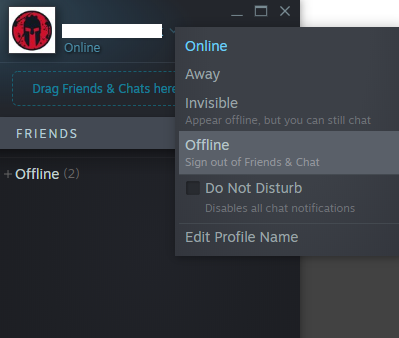
Alternatively, you can go to Friends, click on View Friends List, and beside your profile name, click on Online.
Suggested readings:
- How To Reset Or Change Steam Password | QUICK & NEW 2020 Tutorial!
- How To Replace Or Change Your Steam Email Address | NEW 2020!
- How To Make Steam Download Faster | Fix Slow Internet | NEW 2020!
- Fix PS4 Connection Issues With Network Reset | NEW 2020!
Visit our TheDroidGuy Youtube Channel for more troubleshooting videos.